Apple has temporarily pulled the latest Rapid Security Response update due to a bug preventing some websites from working correctly in Safari.
Apple pulls the latest Rapid Security Response because it broke websites


Apple has temporarily pulled the latest Rapid Security Response update due to a bug preventing some websites from working correctly in Safari.
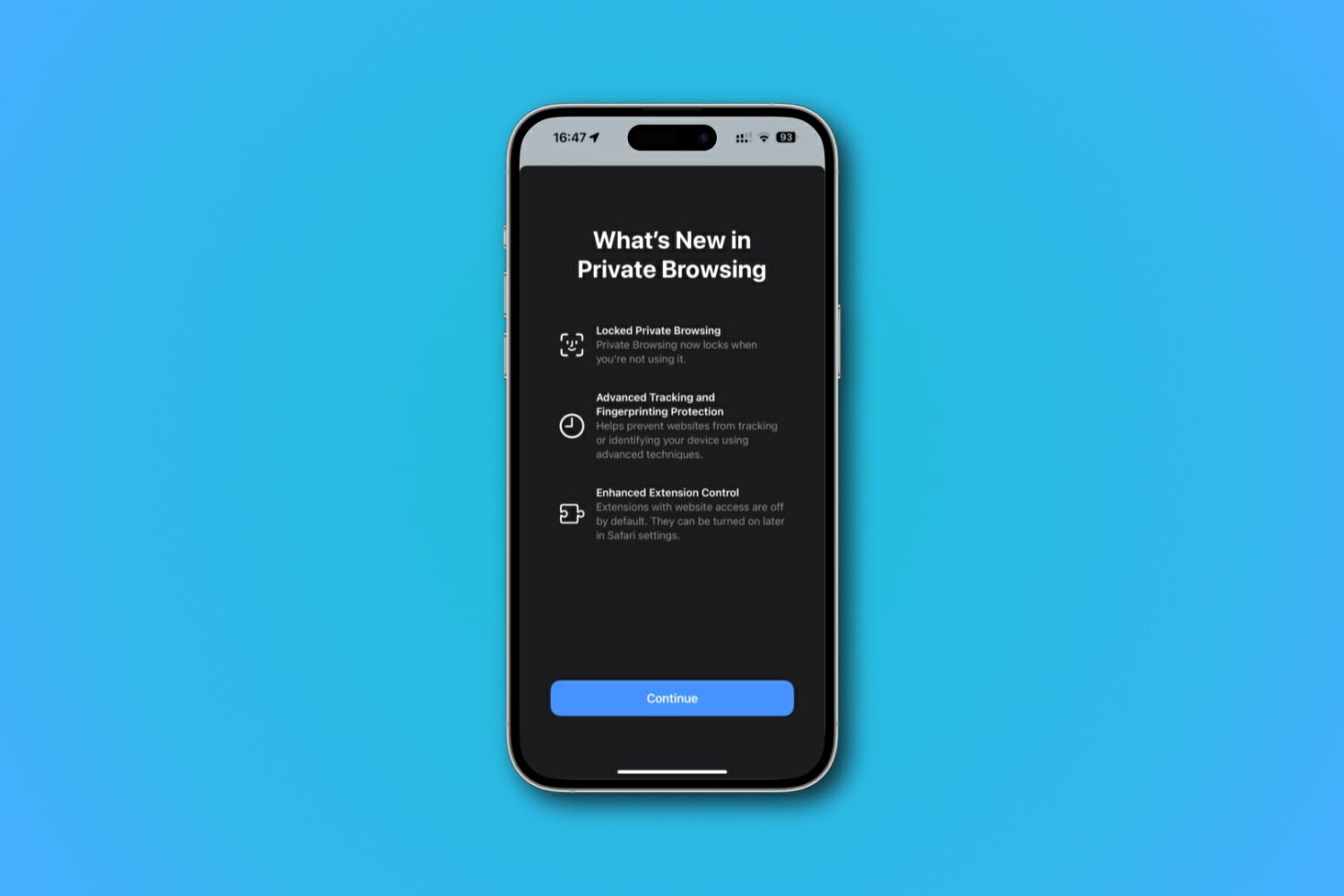
Like Google's Chrome browser, Apple's Safari on the iPhone, iPad and Mac lets you lock private tabs with biometric authentication such as Face ID and Touch ID.
Learn how to create and use profiles in Safari on iOS 17, iPadOS 17, and macOS Sonoma to keep your personal and work browsing separate.
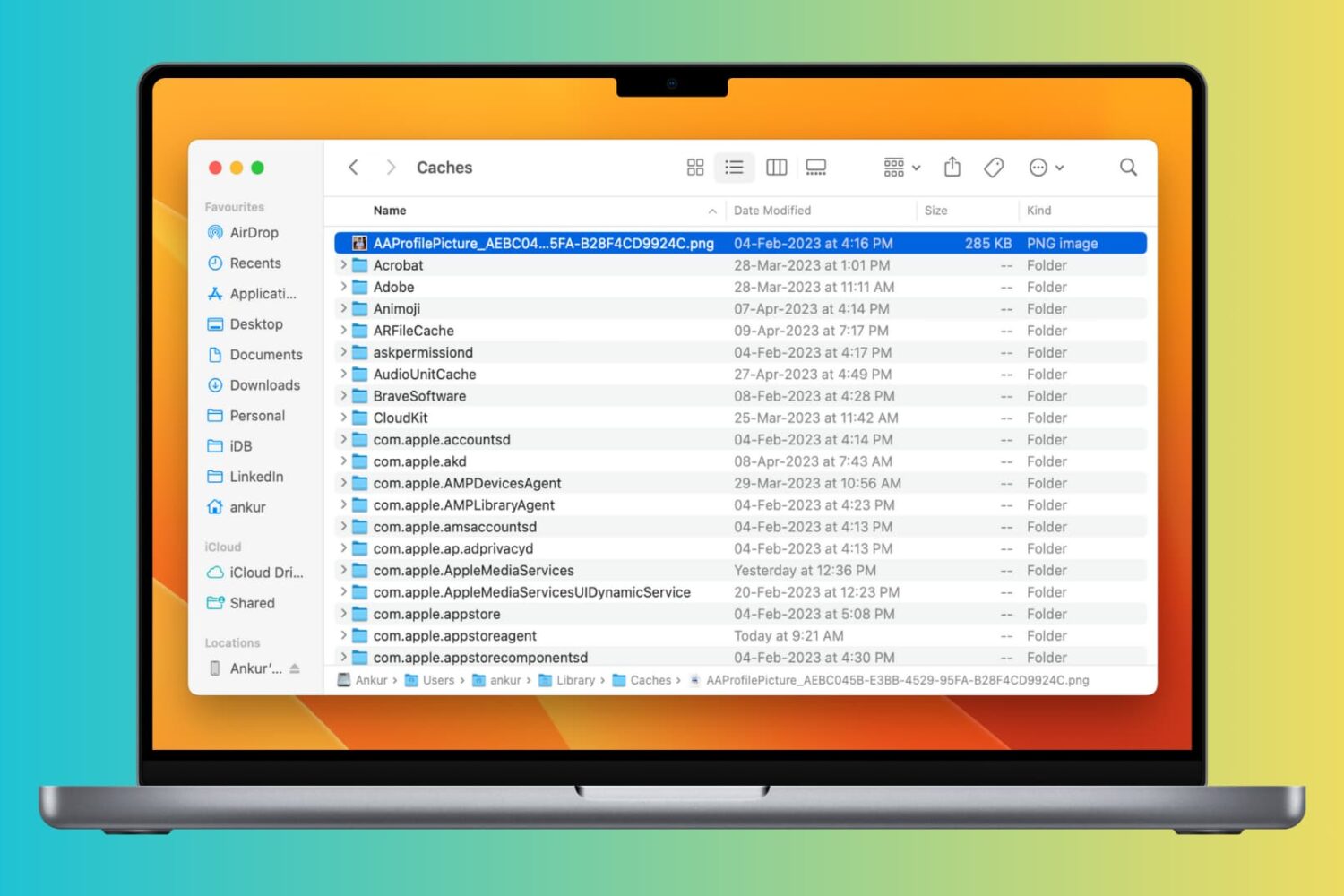
Clearing cache files can help improve the speed and performance of your Mac by freeing up space taken by temporary files. In this article, we will explore how to clear cache on your Mac and help you get your system running smoothly again.
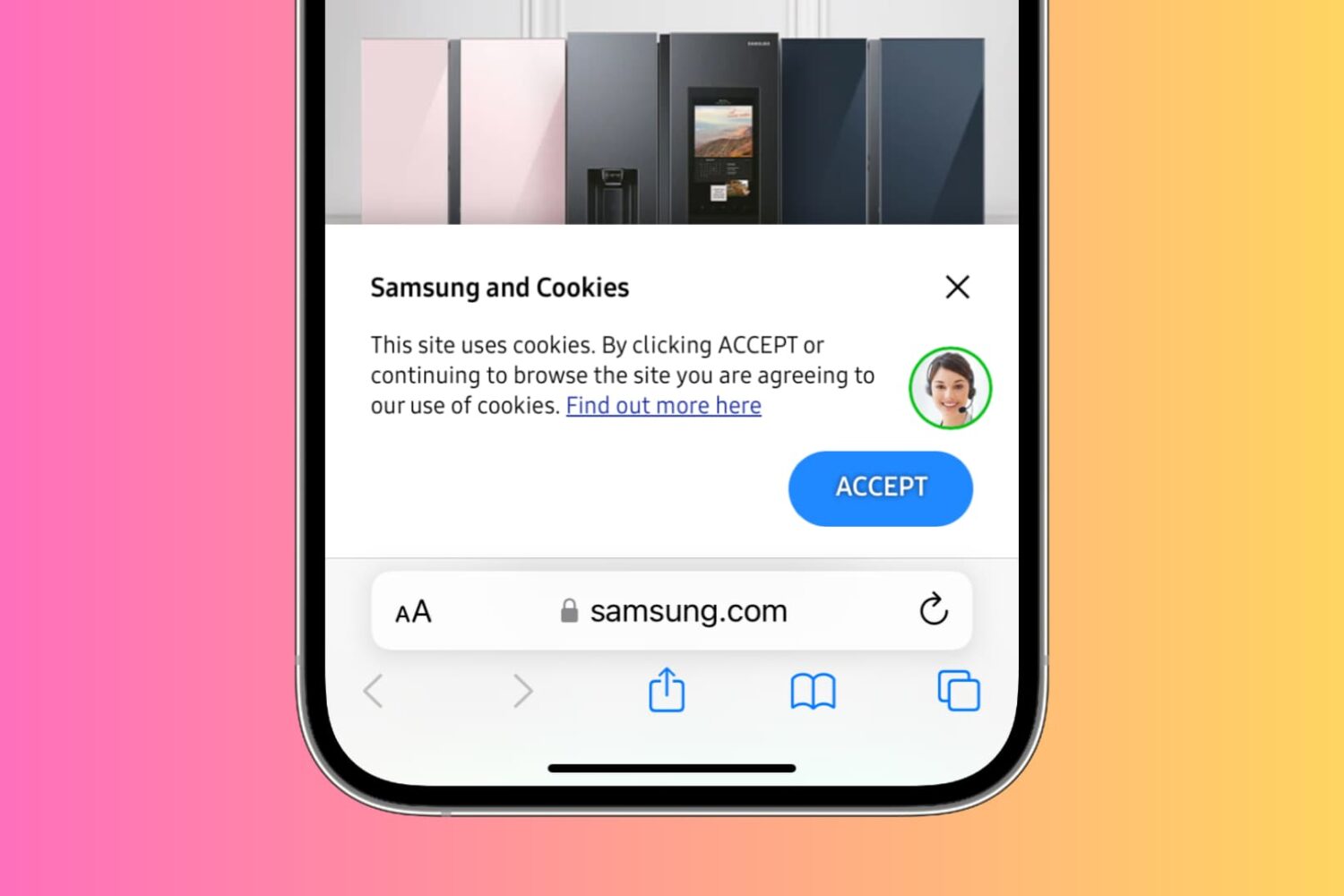
Accumulating cookies on your iPhone can lead to various issues such as slow website loading times, decreased device performance, and potential privacy concerns due to tracking of online activity.
To help address these annoyances, we'll show you how to effectively delete cookies for all or selected websites in popular browsers like Safari, Chrome, Firefox, Edge, Brave, and Opera on your iPhone or iPad.
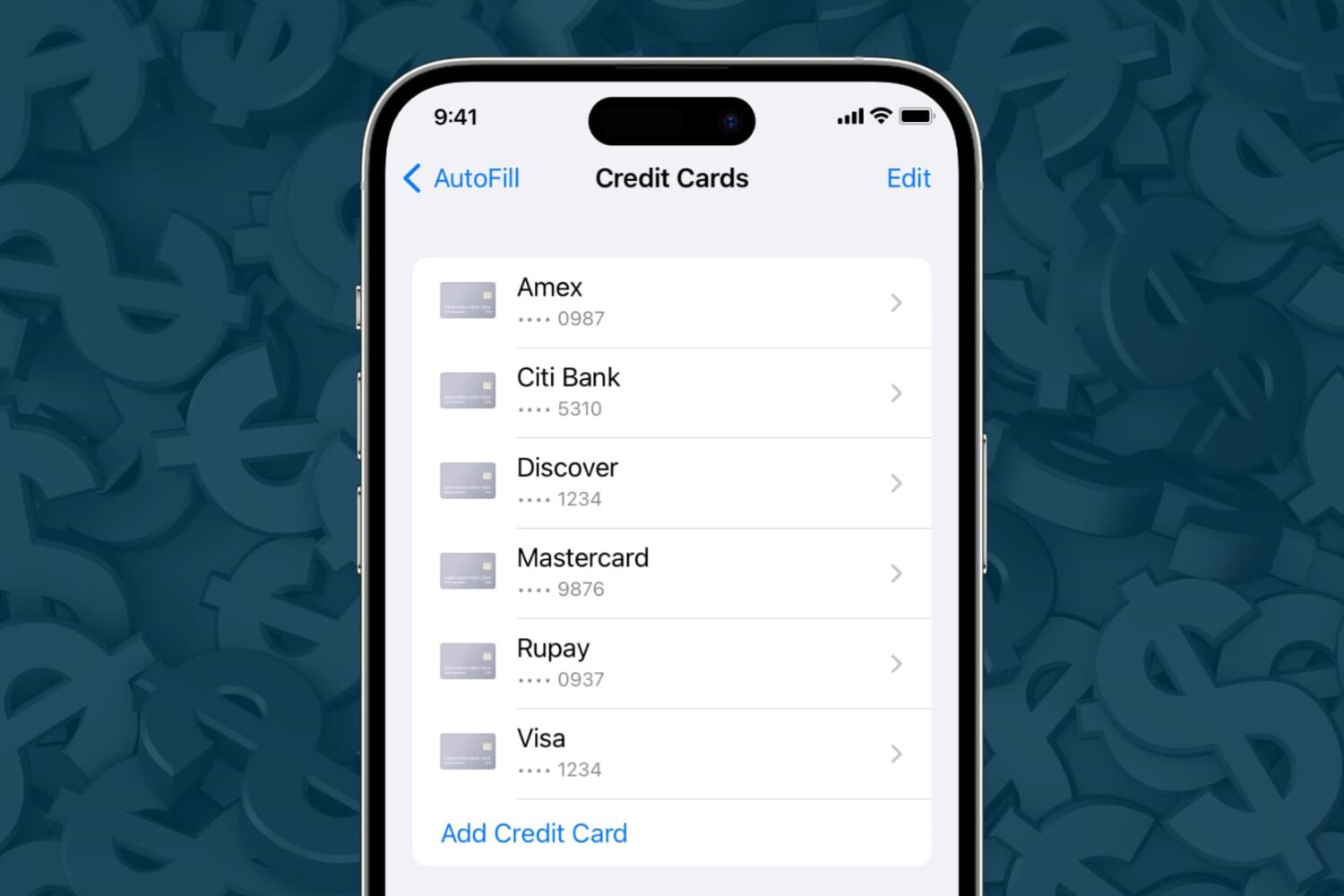
In this tutorial, we will show you how to manually add your credit card information to Safari on your iPhone, iPad, or Mac so that you can fill it in quickly to complete online purchases faster. We will also go over how to remove your card details.
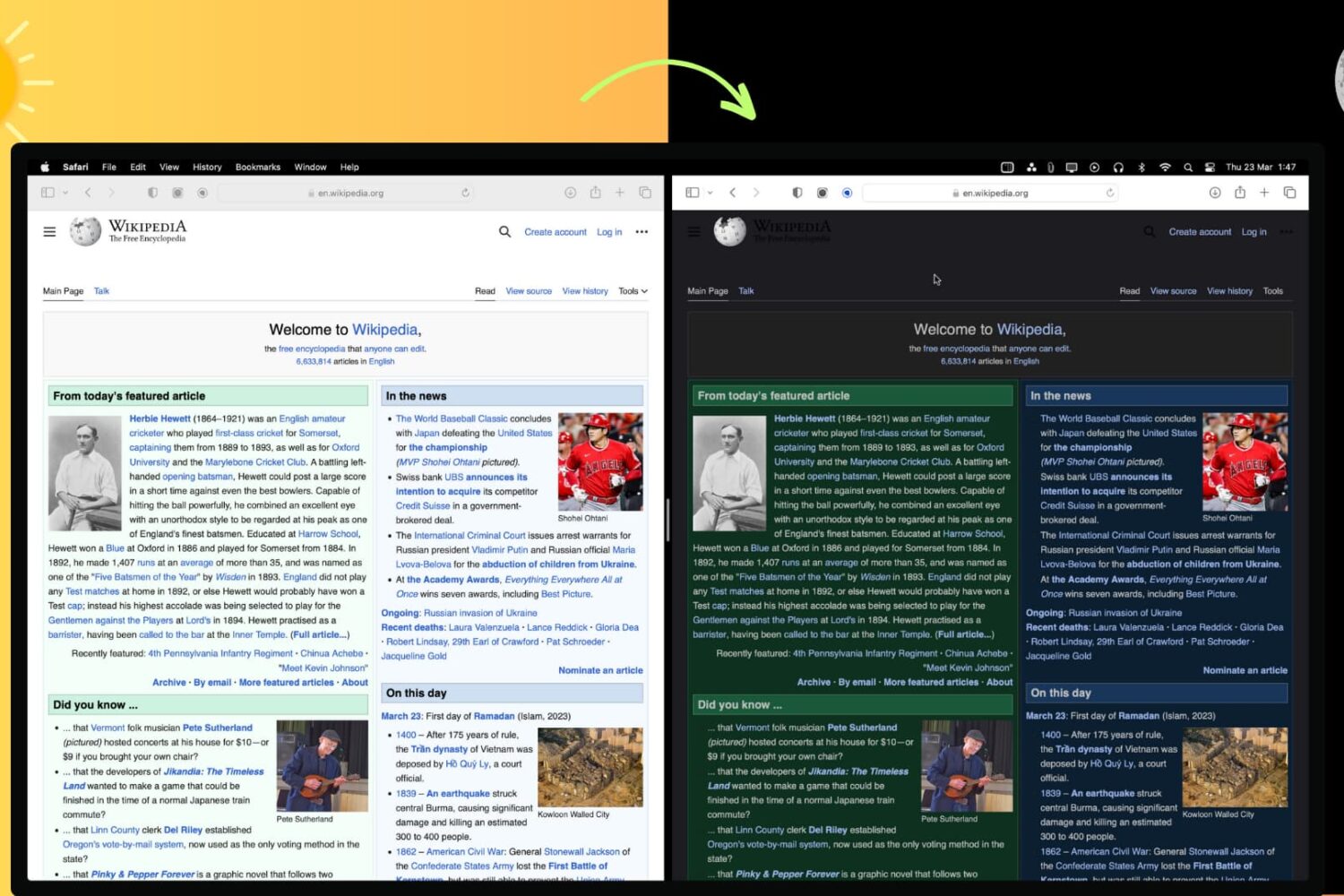
Not all websites support Dark Mode, which can lead to eye strain and discomfort. Fortunately, there are several ways to force Dark Mode on all websites, regardless of the browser you're using. In this article, we'll show you how to enable Dark Mode for any website in Safari, Google Chrome, Edge, Brave, Opera, and Firefox on your Mac or PC.
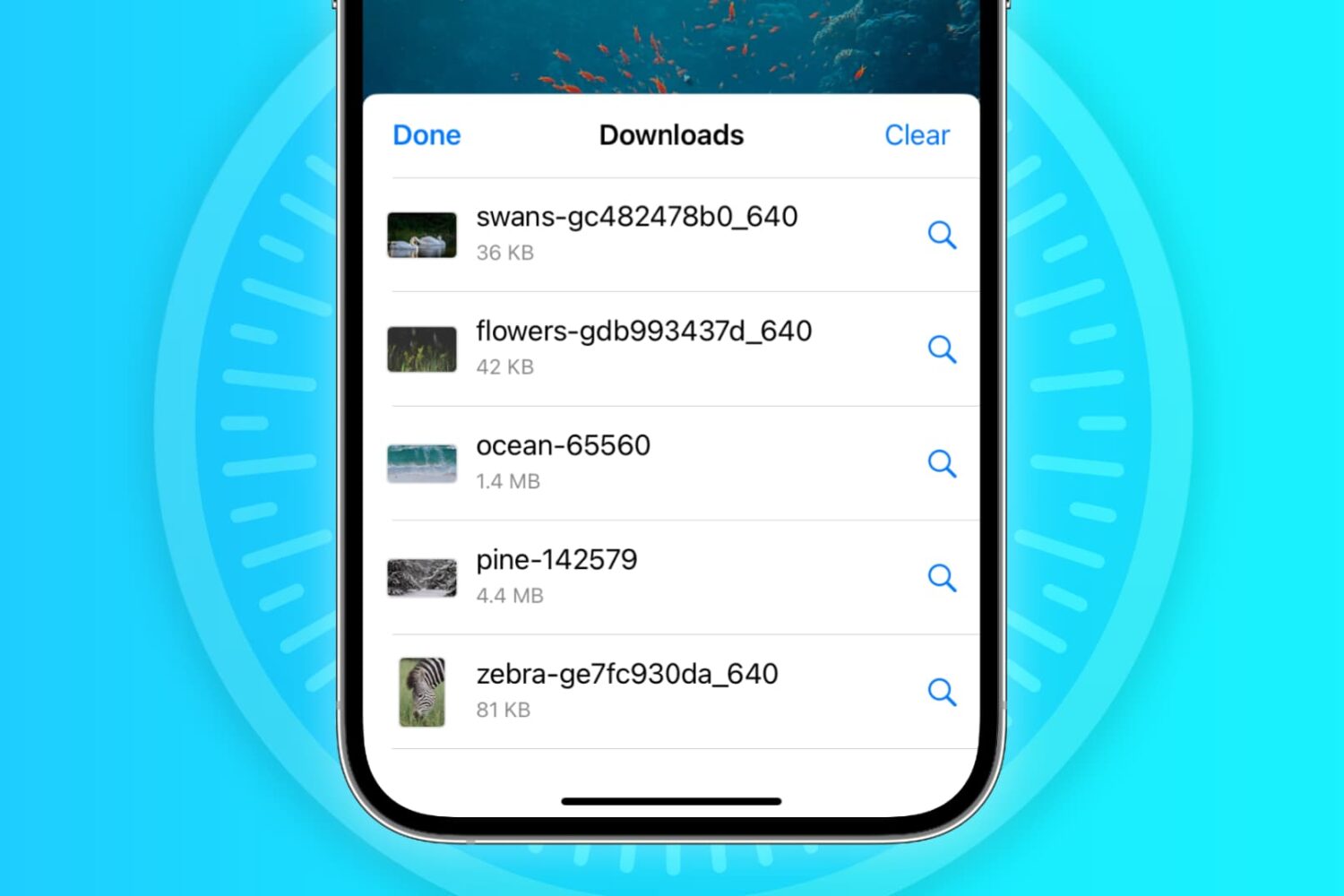
You may, at times, encounter an issue where Safari refuses to download photos, videos, audio, PDFs, documents, and other files from a website. In this article, we'll explore common reasons why Safari may not be downloading files on iPhone, iPad, or Mac and provide solutions to help you get back to downloading with ease.
Following widespread complaints, the Big Sur update fixes an issue with website favicons not appearing in Safari's Favorites section on macOS.
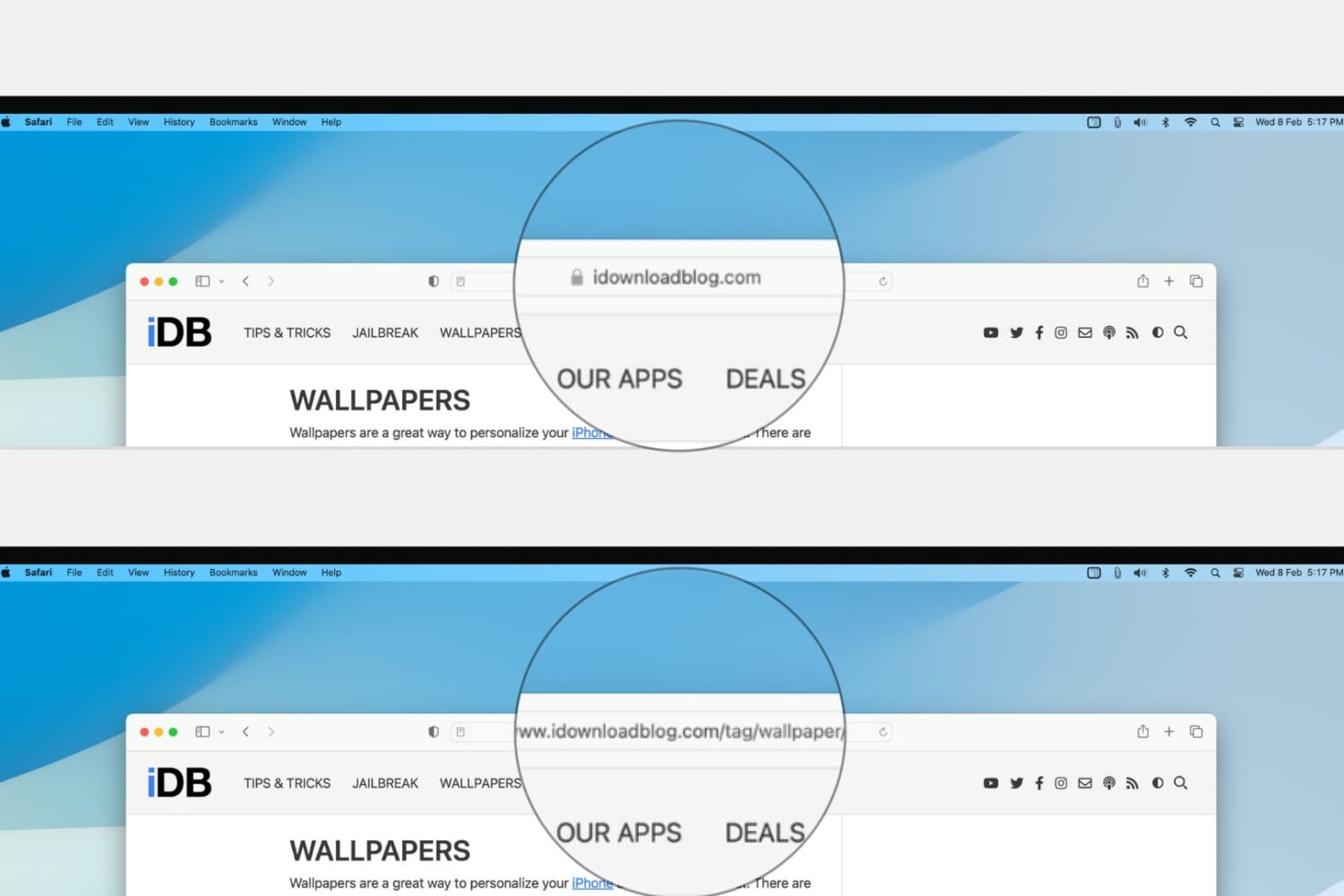
By default, Safari's address bar only shows the domain name of the website you're visiting instead of displaying the entire URL. For example, it will only display idownloadblog.com instead of https://www.idownloadblog.com/tag/wallpaper/.
But if you want Safari to show the entire page URL, you can get the full website address back in just a couple steps.
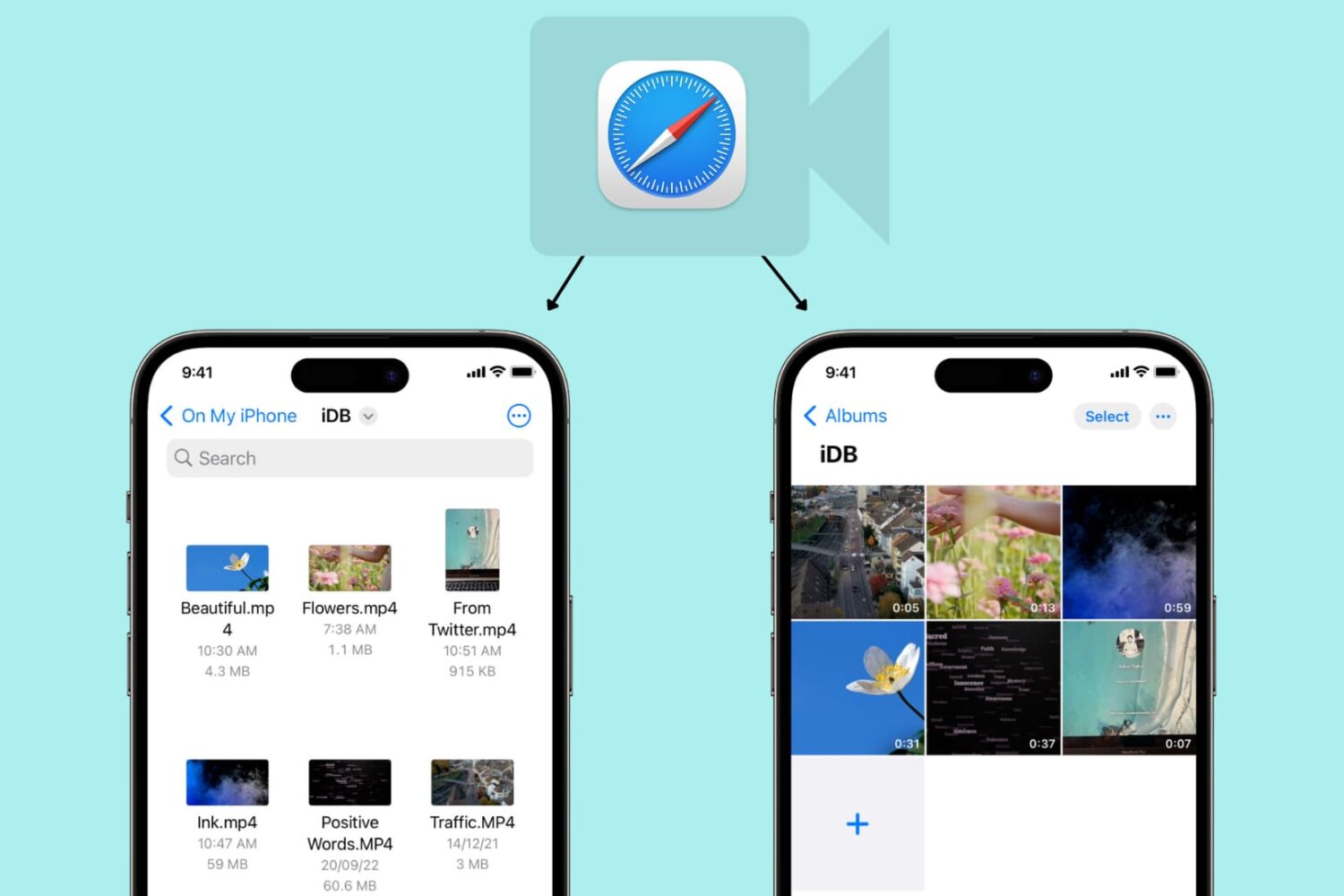
Contrary to popular belief, it's easy to download videos on iPhone and iPad using Safari. In this tutorial, we will show you how to save video files locally to your iPhone Camera Roll and the Files app for offline viewing.

Safari has a Pin Tab feature that allows you to 'pin' frequently visited websites that always stay in place, letting you access them quickly. These tabs remain pinned even if you open a new Safari window or quit and relaunch Safari.
In this tutorial, we show you how to pin and unpin Safari tabs on iPhone, iPad, and Mac.