Software giant Microsoft is planning to bring Xbox party chat functionality to its iPhone app, and you can test the official beta right now ahead of its official debut.
Microsoft is bringing Xbox party chat to iPhone


Software giant Microsoft is planning to bring Xbox party chat functionality to its iPhone app, and you can test the official beta right now ahead of its official debut.

Microsoft has released their new Edge browser on iOS after a significant beta testing period. It allows you to easily pick up and leave off from your Windows 10 PC, similar to Apple's Handoff.

Skype is the latest app to run into problems in China.
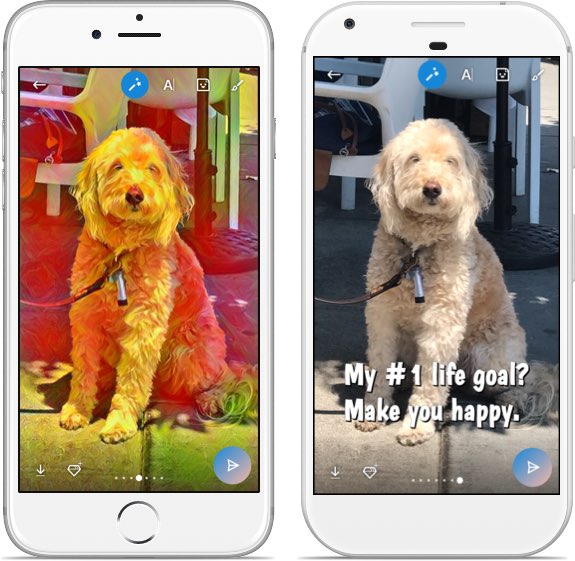
Following the recently introduced chat bots, in-call reactions and several Stories-like features, software giant Microsoft yesterday announced all-new Snapchat-style filters for your photos in the mobile Skype app for iPhone and iPad app.
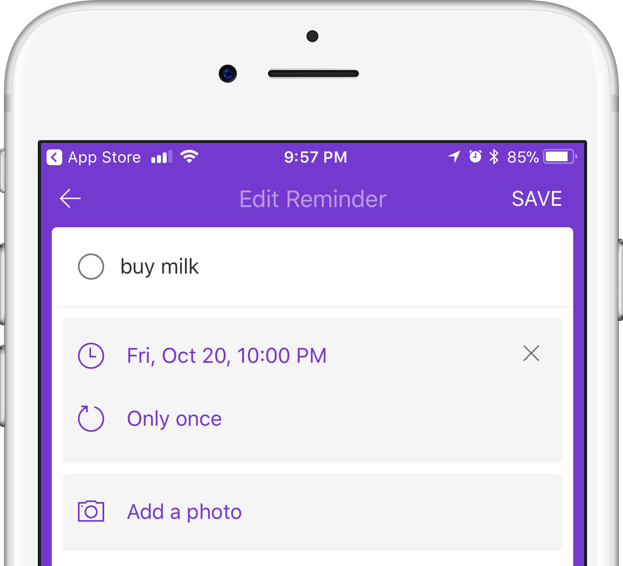
Available since December 2015 as a native Cortana app for iPhone and iPad, Microsoft's digital assistant today received an update in App Store. Aside from regular bug fixes and performance improvements, this edition of Cortana brings visual changes and some cool new capabilities.
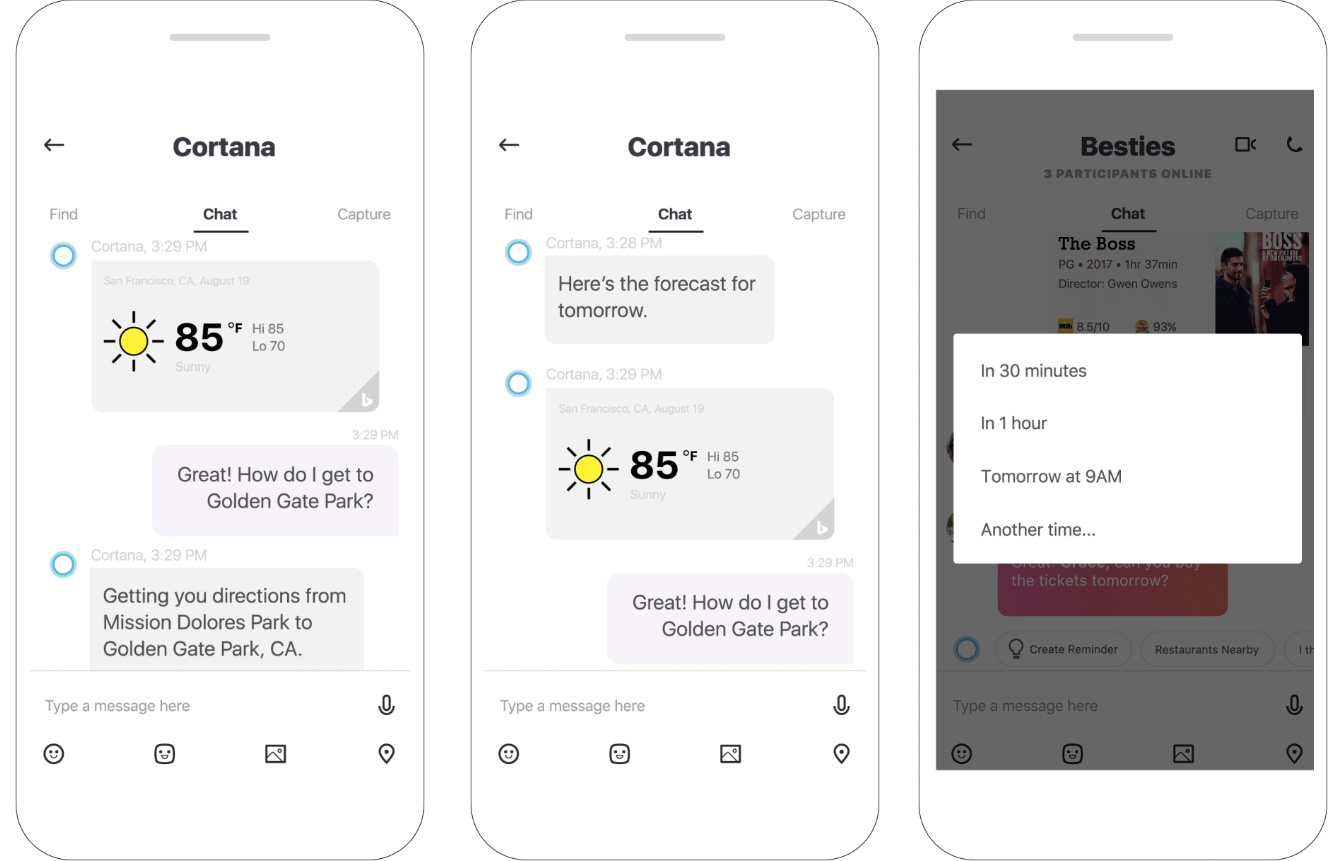
Microsoft has begun rolling out Cortana inside of its Skype apps, the company said yesterday.
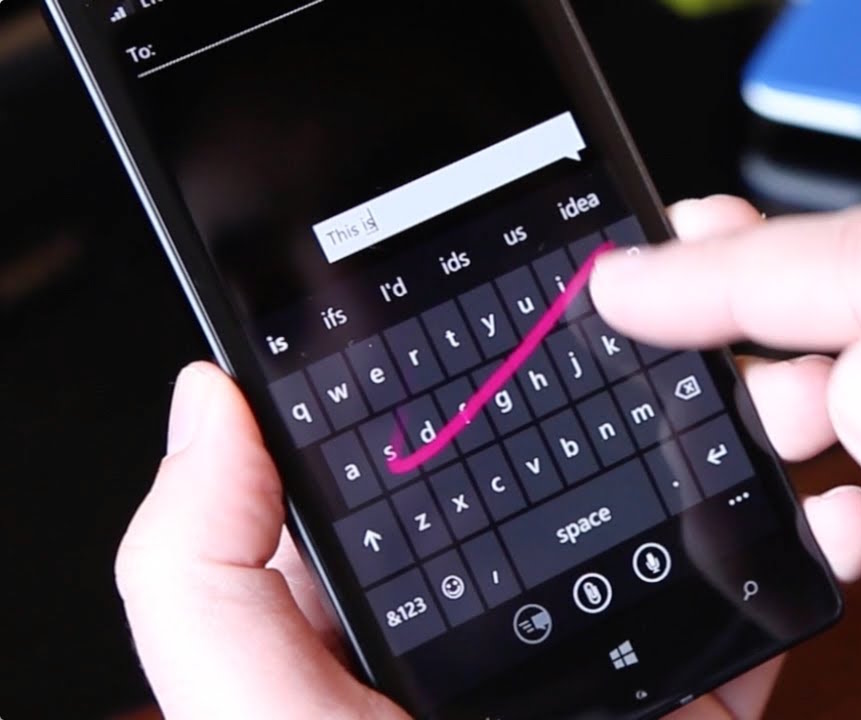
Microsoft is shutting down its one-handed keyboard for iPhone and iPod touch, called WordFlow, fifteen months after the app made its debut on App Store.
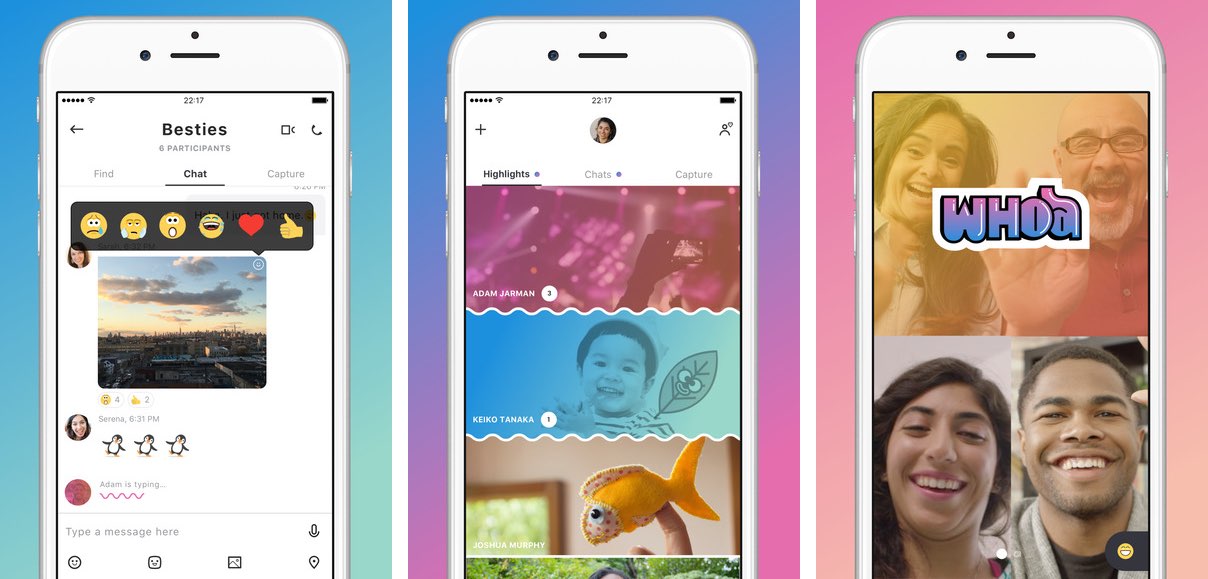
Following a preview at the start of June, Microsoft today began rolling out a redesigned Skype for iPhone app with a refined user interface and new capabilities such as chat bots, a Snapchat-like Highlights feature, message and in-call reactions, easier photo capture and more.
Aside from Microsoft's own smart assistant Cortana, other chat bots now available or coming soon to Skype for iPhone include Gfycat, Giphy, MSN Weather, Bing, Polls, Expedia, Stubhub, BigOven, YouTube and Upworthy.
With in-call reactions, users can add live emoticons, live text and even real-time photos to an overlay that appears on their video and voice calls. Similarly, message reactions let you inform your chat participants how you feel by adding expressive reactions to your chats.
The new Home screen launches with your chat view, but you can now swipe left to get to the Skype camera or swipe right to show your Highlights. Speaking of which, Highlights is a new Snapchat-like feature that lets you share your day-to-day with friends and family on Skype while keeping up with what they are up to.
Your highlight is basically a collection of photos and videos that you can decorate with emojis and text. Only people who follow you on Skype can see your highlights.
You can also respond to others' highlights by reacting with emoticons or even use them as a conversation starter. Unlike Snapchat, your published highlights remain live for a full week.
It remains to be seen if Highlights gains any traction given that every major chat app now has a similar feature of its own. Between Snapchat Stories, Facebook and Instagram Stories, I'm not sure I have the time to update Skype Highlights for my contacts on a daily basis.
https://www.youtube.com/watch?v=qItfRVJFljM
Microsoft readily admits that Highlights is a Snapchat clone.
“There’s a new medium that has risen,” Amritansh Raghav, Corporate Vice President of Skype, said recently of Stories in a comment to TechCrunch. “When you think about this new way of interacting, we want that to be available also in this app.”
The new features are available in Skype for iPhone, but not in Skype for iPad. Skype for Mac and Windows computers will receive the new capabilities within the next few months.
According to Microsoft, a future version of Skype will integrate gaming features into video calls and users will have the ability to synchronize and watch streaming videos together.
Visit skype.com/new to learn more about the app's latest feature additions.
Skype for iPhone and Skype for iPad are available free on App Store.

Microsoft on Thursday unveiled a major redesign for its Skype video conferencing app. Rebuilt from the ground up, the company says the new app vastly improves the ways you can connect with your favorite people, putting chat front and center.
Early reactions to the new design have pointed out that the interface has kind of a Snapchat vibe. Group chats are more lively, expressive and personalized, and there's a new Stories-like Highlights section that allows you to share a photo or video.
Highlights can be decorated with emojis and text, and they remain available for a full week instead of the usual 24 hours. They can be viewed by anyone who follows you on Skype, or you can choose to send your Highlights to a specific group or user.
https://www.youtube.com/watch?v=RU9w41tPXyc
Other new features include Facebook-like reactions to Highlights and chats, in-video chat overlays for emojis, text, stickers and photos, and the addition of smart assistant Cortana. Skype is also adding bots from Bing, Expedia, YouTube and others.
The Skype update hits Android first, later today, iOS within the next few weeks, and Mac and Windows devices within the next few months.
Source: Skype
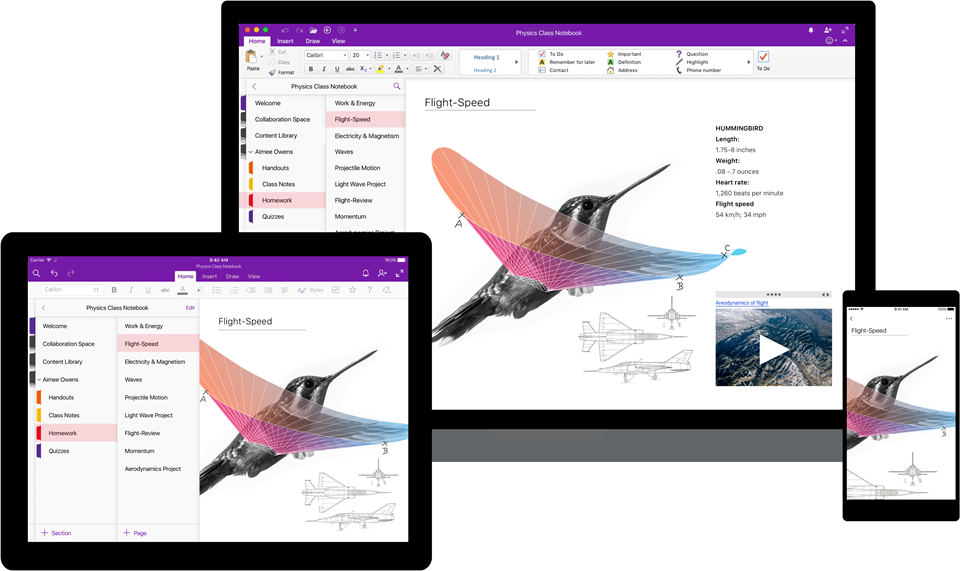
Software maker Microsoft on Friday rolled out new versions of its note-taking apps for iPhone, iPad, Apple Watch, Mac, Android, Windows 10 and the web. OneNote's interface has been tidied up and navigation improved in the latest release.
The app now includes new assistive features to help users with disabilities.
OneNote's revamped interface makes organizing your notes easier than before with an improved layout. You'll notice that the reworked interface puts your content front and center, with all of the notebooks, sections and pages moved to columns on the left side of the app.
This allows for efficient organization of your notebooks.
The company celebrated the redesigned OneNote launch with the following video.
https://www.youtube.com/watch?v=fmGVp76WyIU
The newly implemented accessibility features, available across iOS and macOS, let people with various disabilities efficiently navigate the app with screen readers, improved keyboard shortcuts and other assistive technologies.
And with the left-hand navigation controls, screen readers can easily navigate through the app.
OneNote is now available with a consistent experience across devices: with this update, says Microsoft, your experience will be the same regardless of what device you happen to be using.
The new redesign for OneNote is rolling out for Windows 10, Mac, iOS, Android and on the web over the coming weeks so check back later if it's not live yet.
OneNote for iPhone, iPad and Apple Watch is available free on App Store.
OneNote for Mac is available free on Mac App Store.
Microsoft today rolled out a major update to its Cortana personal assistant app for iPhone, with enhancements like faster page transitions, improved app responsiveness and overhauled user interface all part of the update. The new version arrived three months after its release on Android. Design improvements in Cortana 2.0, a free download from App Store, include a fresh new look with an improved user experience, immersive full-page answers and overhauled calling, texting and reminders.
Two years ago, Microsoft launched Outlook for iPhone and iPad to critical acclaim. Celebrating the milestone, the Windows maker announced it's bringing third-party integrations to your inbox with add-ins in Outlook for iOS.
Not unlike Airmail or Readdle's Sparrow, Outlook brings some of your favorite apps straight to your inbox so you can turn any email into a Trello card, save conversations in Evernote, translate messages in seconds and more.