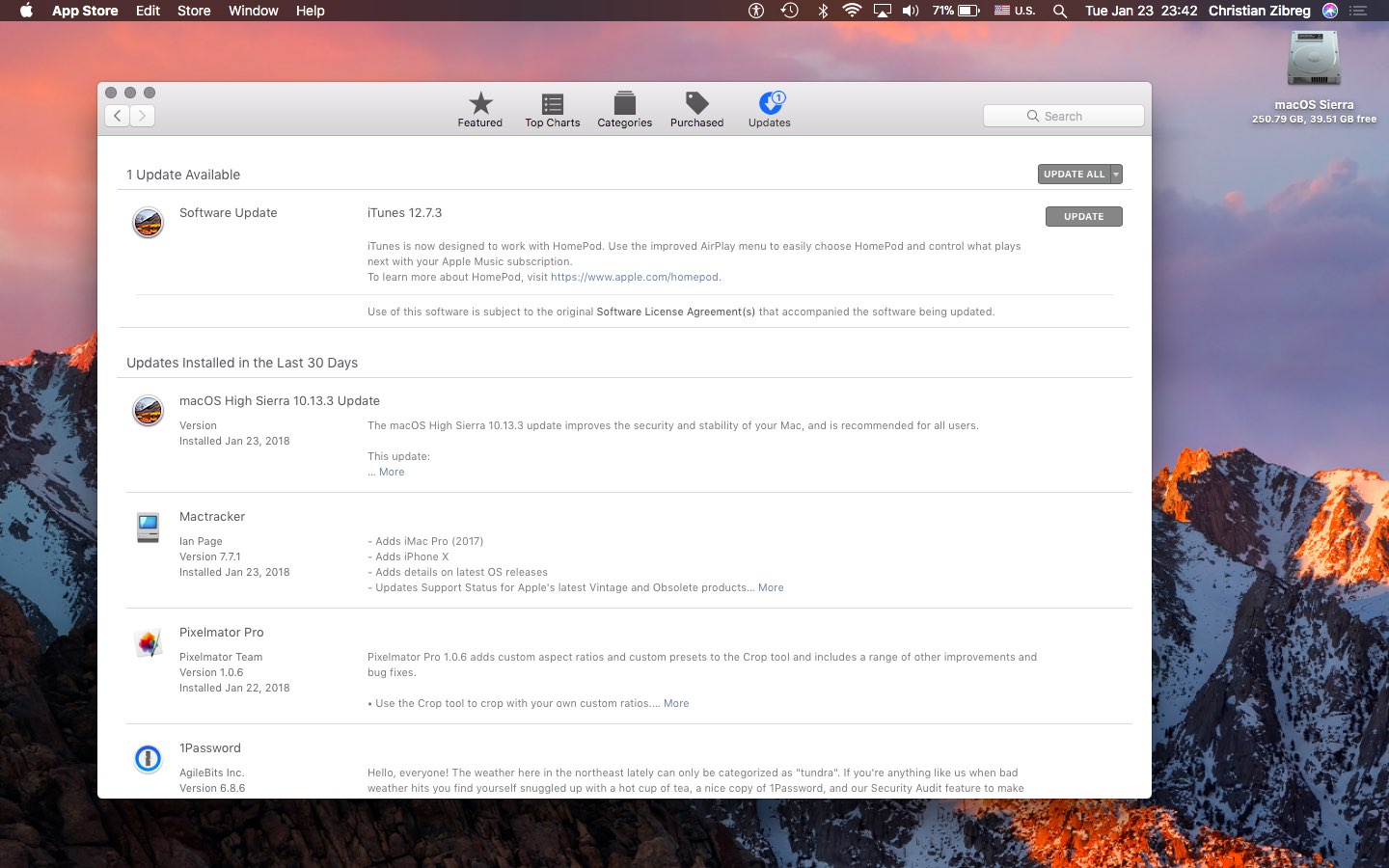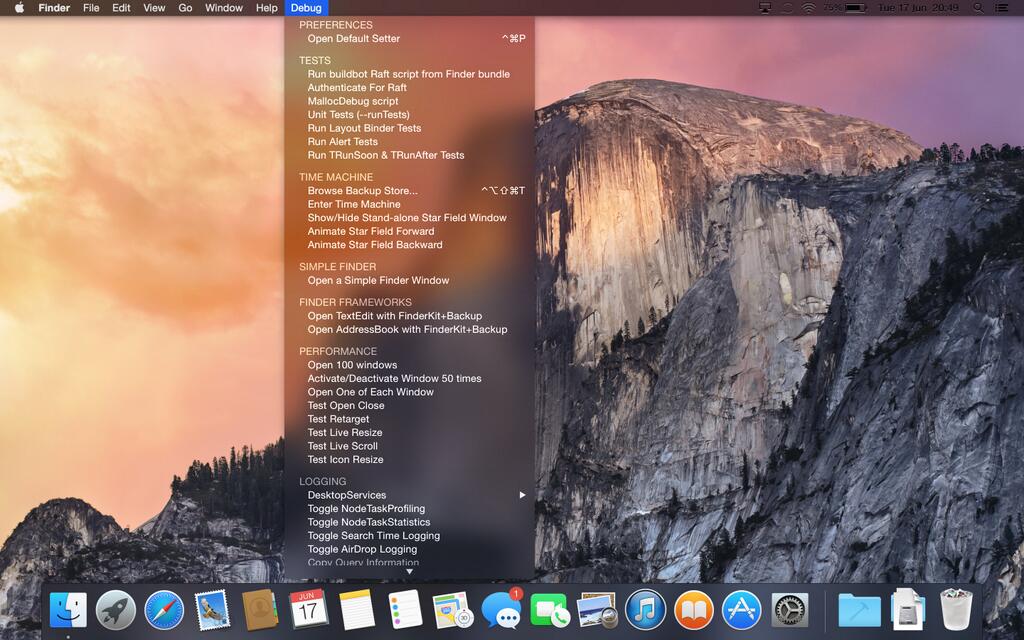Alongside Developer Preview 4 of OS X Yosemite, Apple launched a new beta version of iTunes 12 this morning. The most notable change in the software is its refreshed interface, which features flatter UI elements, greater space between buttons, and other iOS 7-esque design language.
iTunes 12 also brings about a new icon, as well as a host of new features. Included in the new functionality is support for Family Share, a new option Apple announced at WWDC last month for sharing iTunes purchases, improved playlists, a redesigned information window, and more...