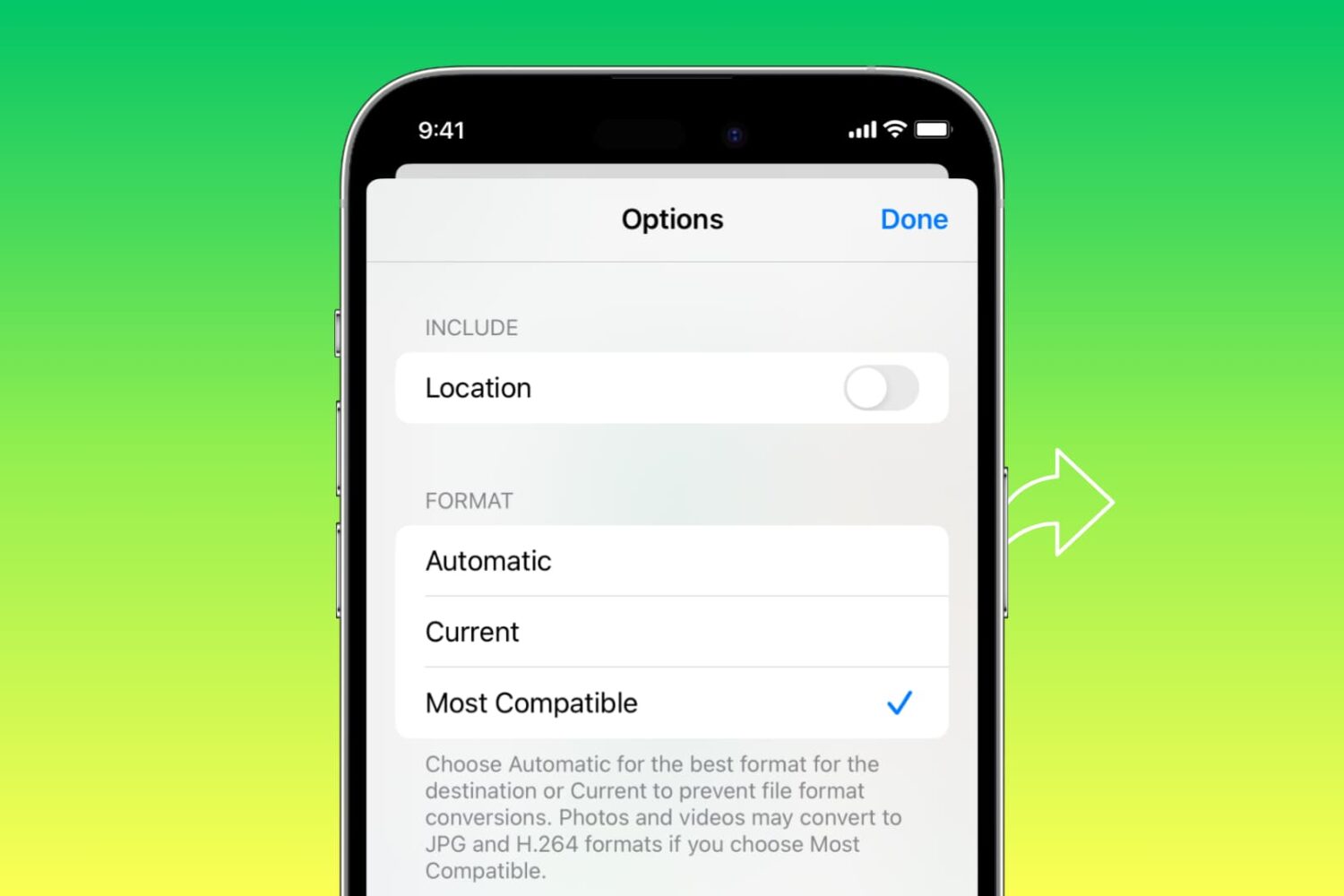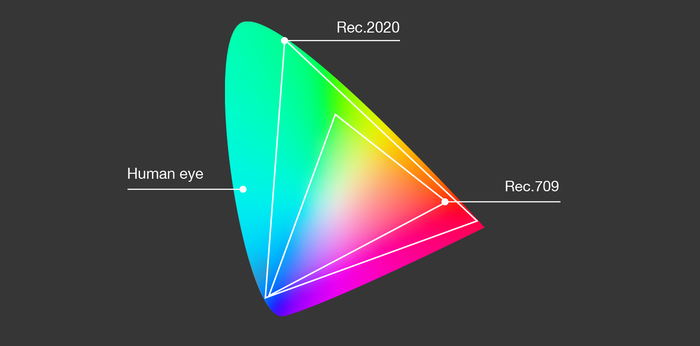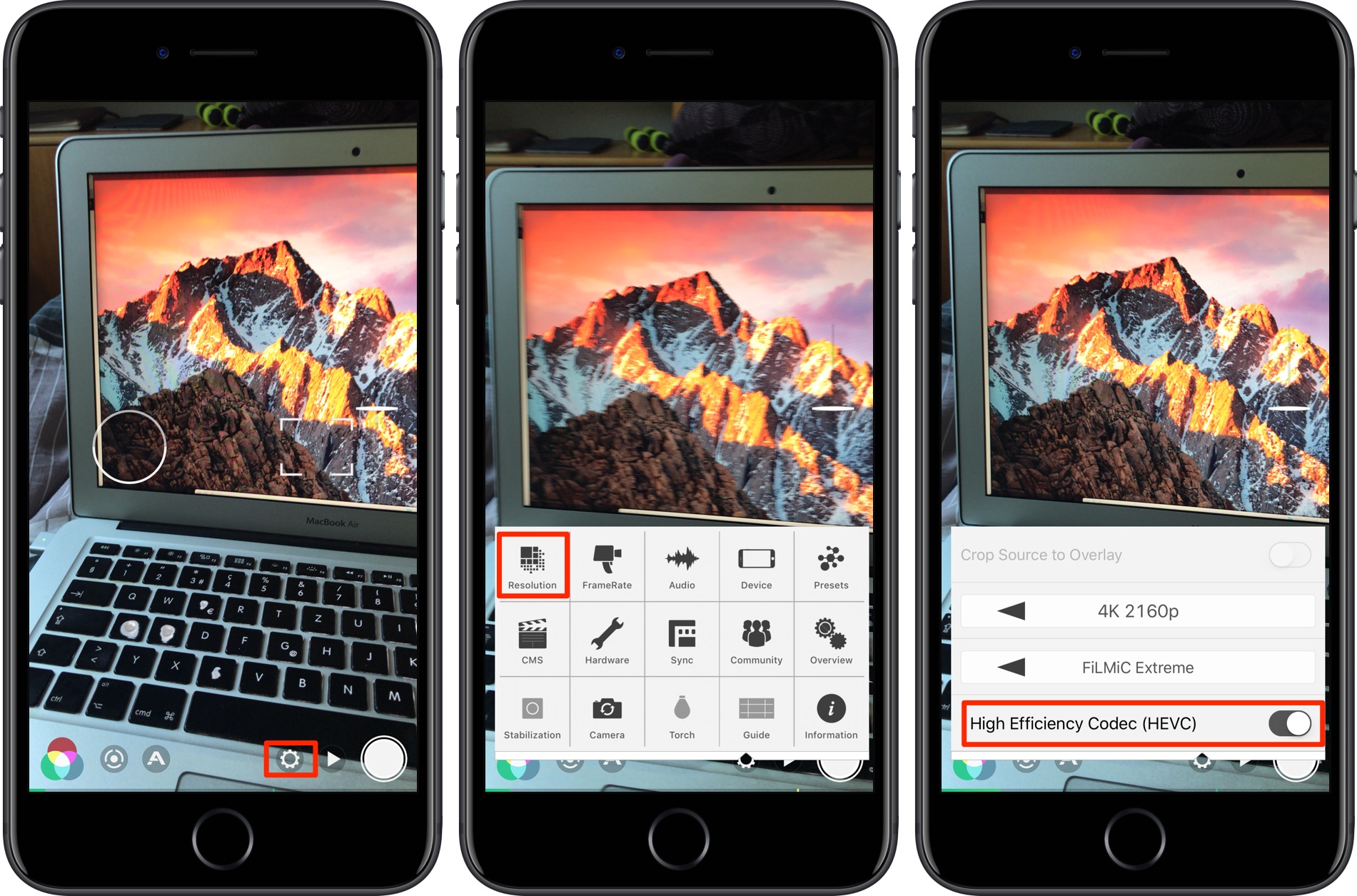Do you face compatibility issues on the receiving device or app when you send photos or videos from your iPhone? In this tutorial, we will tell you about a quick built-in way to auto-convert the pictures to JPG and videos to MOV before sharing or sending them from your iPhone or iPad for maximum compatibility.
How to automatically convert photos & videos while sharing them from your iPhone or iPad