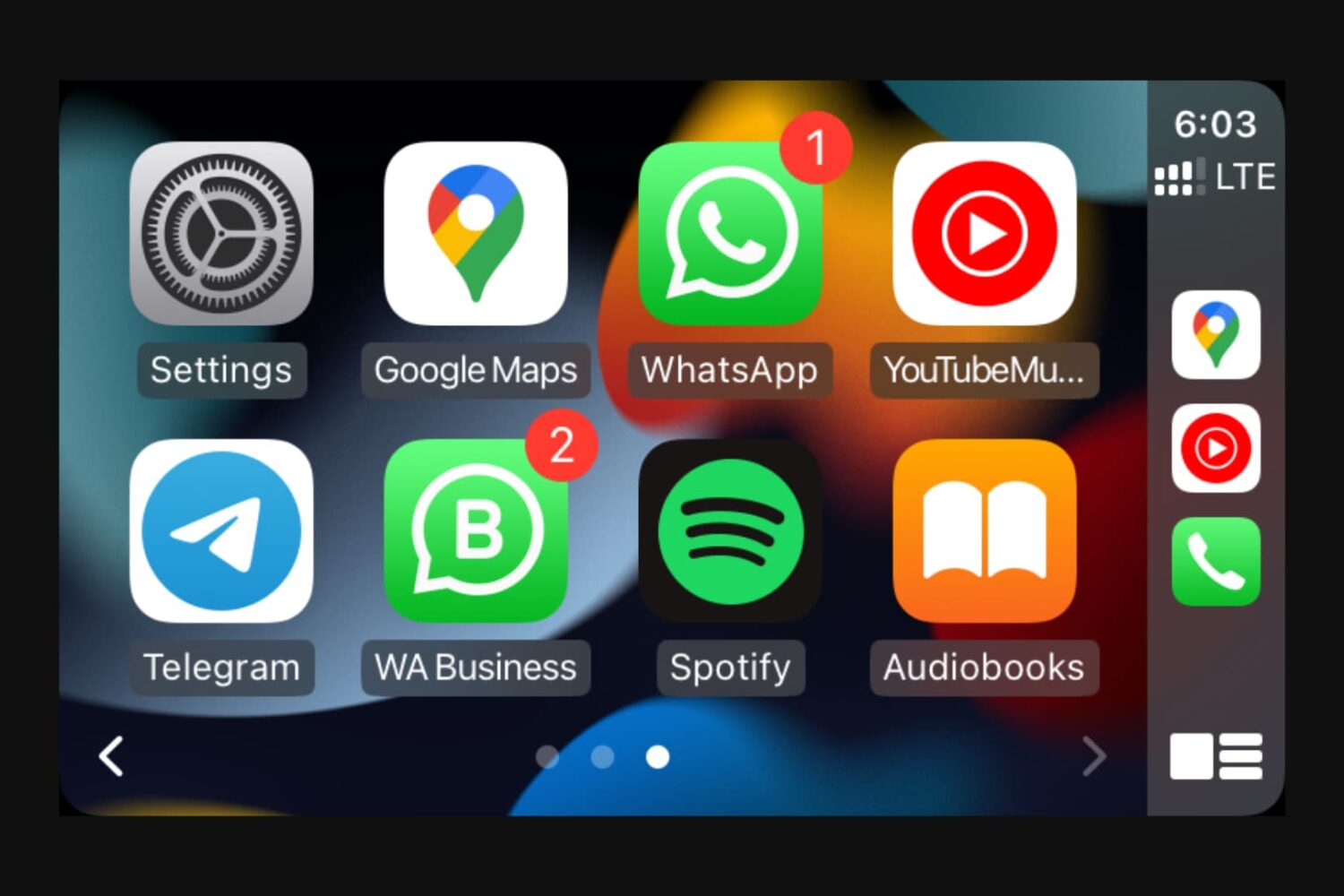Wireless charging in the second-generation Apple Pencil may interfere with your car's key fob and cause intermittent issues when attempting to unlock the vehicle, Apple has acknowledged.
As first noted by French blog iGeneration.fr (Google Translate), a recent update to Apple's support document covering using Apple Pencil with iPad or iPad Pro explains that the wireless charging feature of Apple Pencil 2, when being used, tends to clash with key fobs.
Should that happen to you, store the stylus separately so it doesn't charge wirelessly when attempting to unlock the car or simply move the tablet away from the key fob.
If you're charging your Apple Pencil (2nd generation) with your iPad Pro and your car's keyless entry device (key fob) is nearby, signal interference might prevent you from unlocking your car with your key fob.
If this happens, you can simply move your iPad Pro away from the key fob or remove your Apple Pencil from your iPad Pro and store it separately. When Apple Pencil is finished charging, any resulting signal interference will cease.
I own both the latest iPad Pro and Apple Pencil, but have yet to experience this issue (for context, I drive my car every day and my iPad goes with me everywhere I go). Aside from Apple's advice, I'd also recommend trying holding your fob closer to the antenna, usually located near the radio antenna, that communicates with the door locks.
In one example, a DJ’s light-control panel was designed to send out intermittent signals but somehow transmitted a continuous stream of data on the same frequency used by some vehicle remote controls, as explained in a recent WardsAuto article:
Since the beginning of the year motorists in a section of Yonkers, 15 miles (24 km) north of Times Square, were unable to unlock their cars with remote-control fobs. Some drivers of cars without keys simply were unable to enter their vehicles because of unexplained electronic interference.
Due to poor shielding or wiring, some key fobs can generate harmonic interference and even unintentional interference. The same goes for a whole host of other wireless devices, including your iPad Pro's Wi-Fi and the tiny wireless charging coils in the new Apple Pencil.
Key fobs generally trigger signals on two bandwidths: 315 mHz and 434 mHz.
Photo: A Tesla key fob has an option to pull the car forward and backward remotely