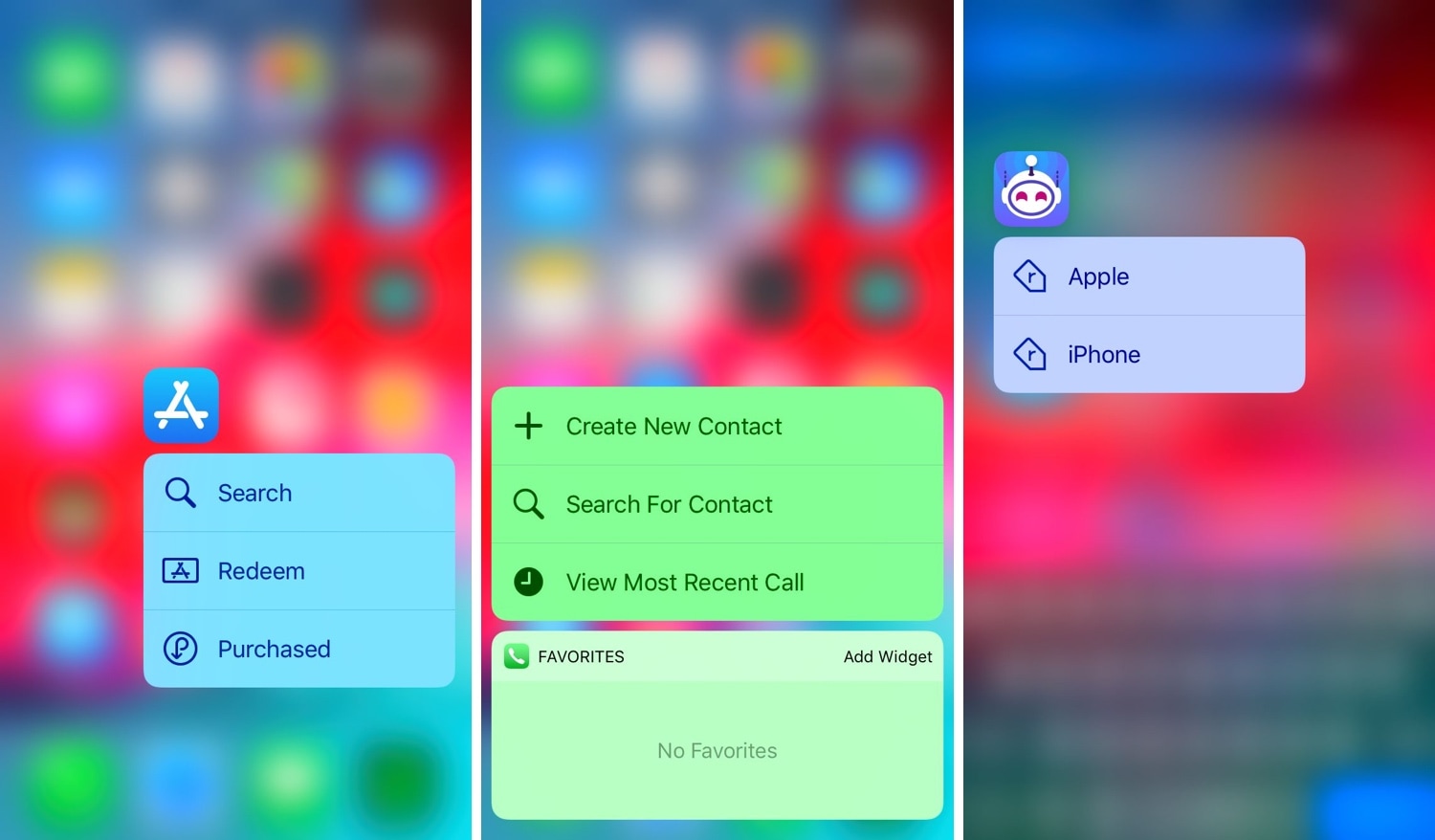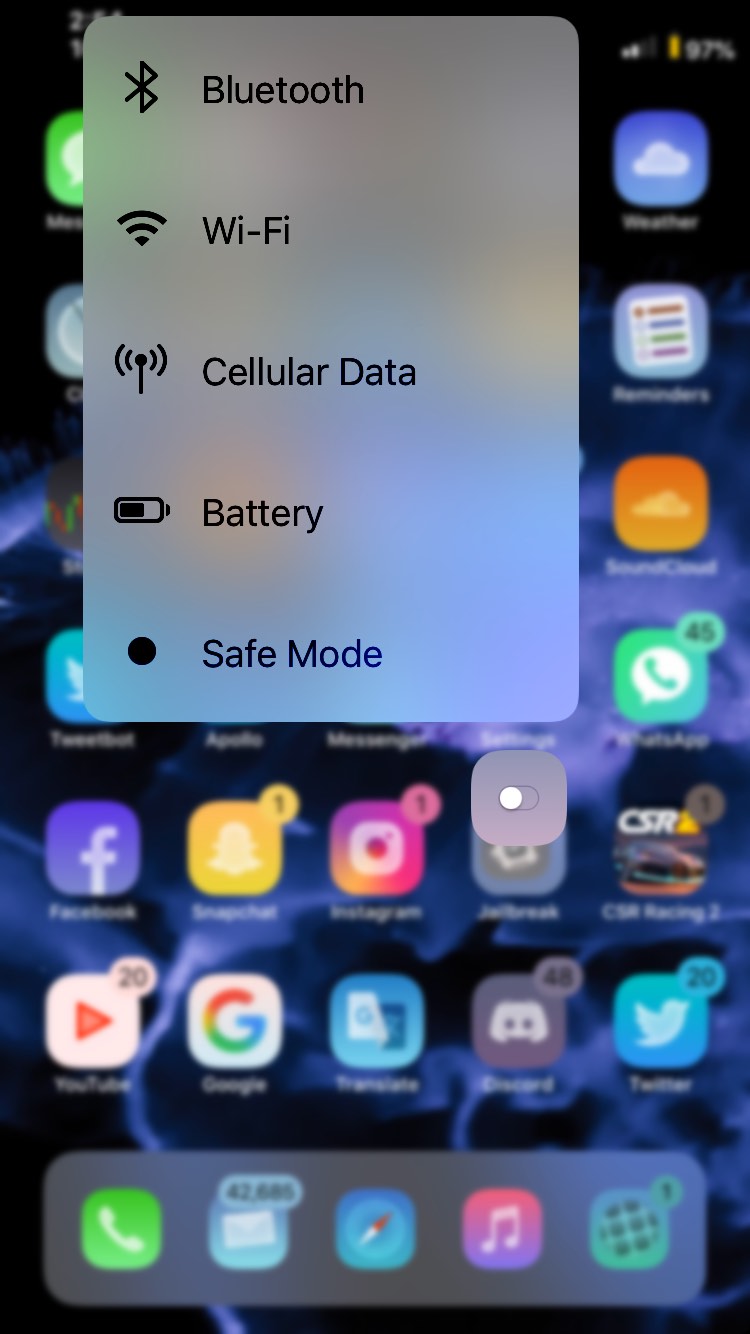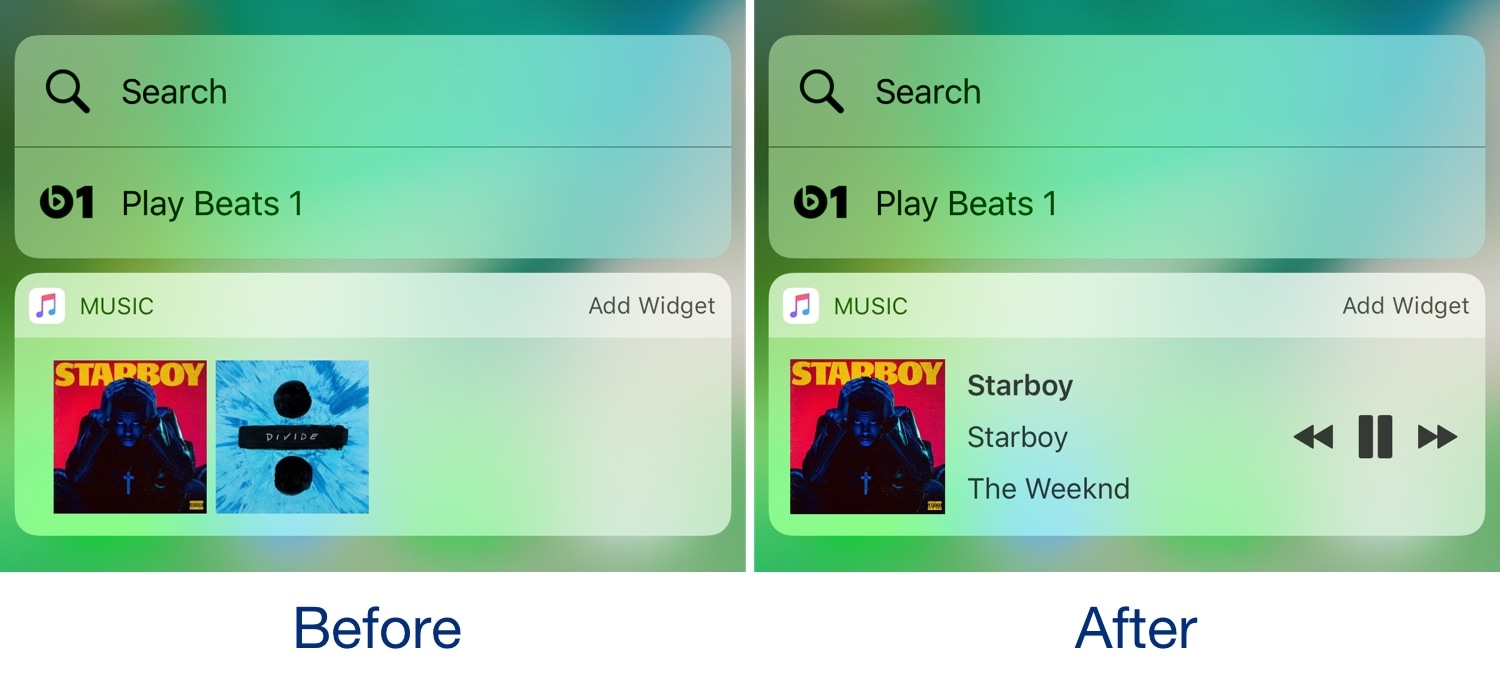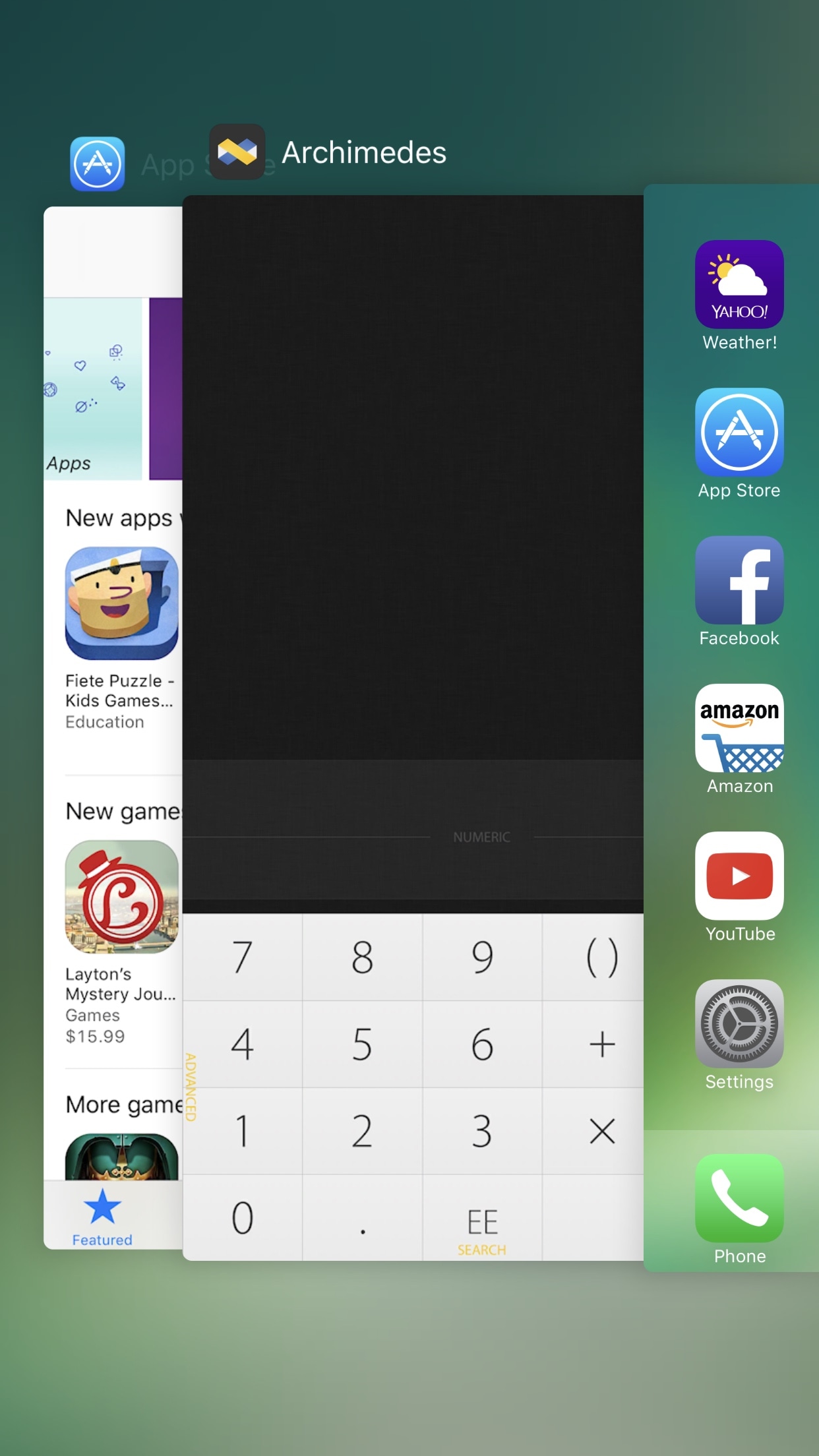You can press firmly on your Home screen’s app icons on any 3D Touch-compatible handset to access handy shortcuts pertaining to that specific app, and while they can be useful at times, it’s equally valid that Apple provides little or no customizability in this department.
If you’re in the market for a way to make your handset’s 3D Touch menus stand out from the rest of the crowd, then you just might come to appreciate a newly-released jailbreak tweak called Baylor by iOS developer dpkg_.