iOS 17’s AirPlay feature may be expanding to hotels, which will let you wirelessly beam images, videos and music from Apple devices to compatible hotel TVs.
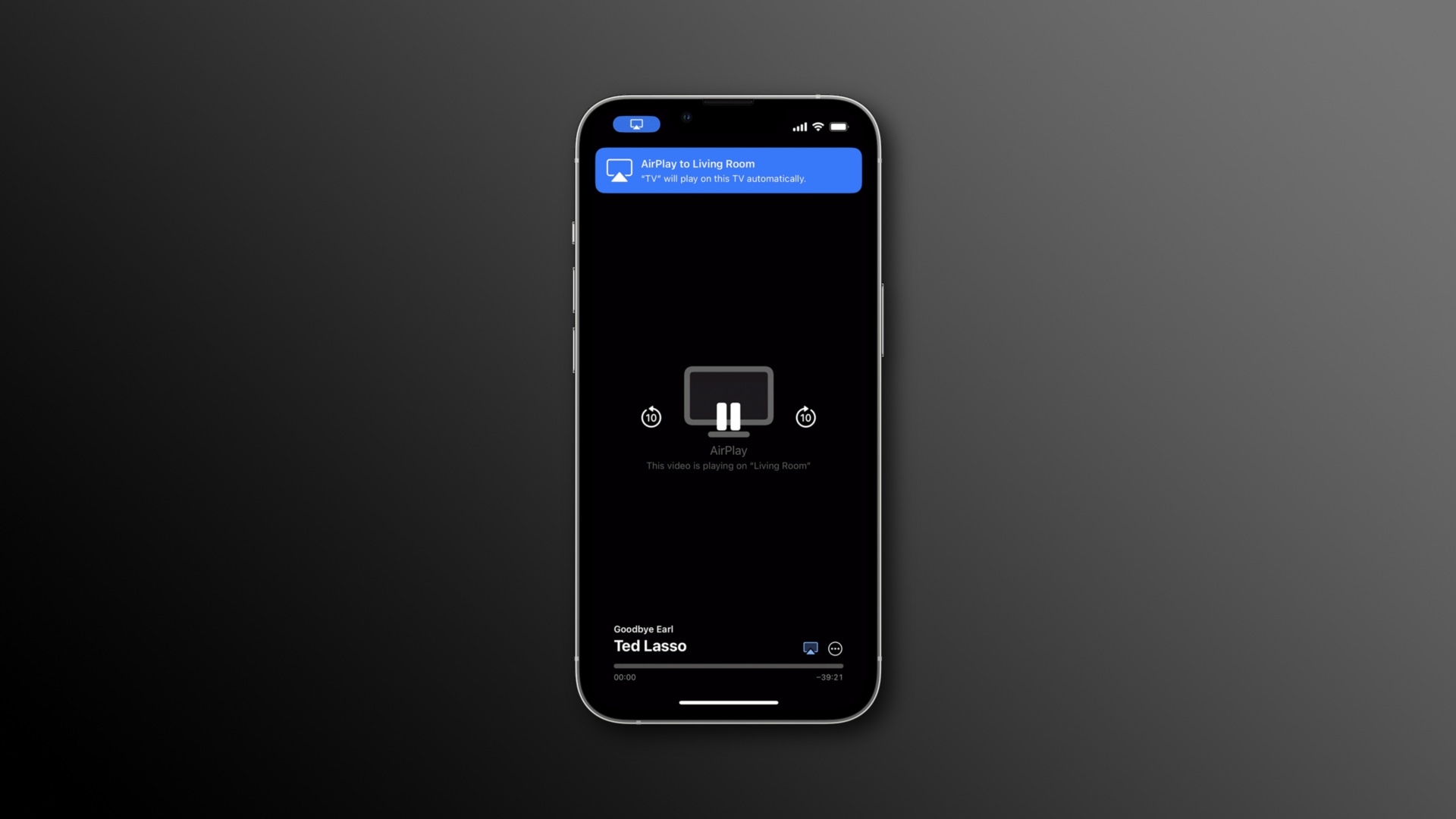
- You may be able to use AirPlay in iOS 17 in more places than before, including hotels that offer AirPlay-enabled TV sets.
- For security purposes, hotel administrators usually disable features like peer-to-peer networking, which AirPlay requires to work.
- Apple could offer a solution that might permit a hotel guest to AirPlay to their room’s TV without having to enter an AirPlay password.
iOS 17 should let you use AirPlay on hotel TVs
In his Power On newsletter for Bloomberg, Mark Gurman mentioned in passing that Apple’s been working on improvements for both AirPlay and SharePlay. He wouldn’t detail the improvements beyond stating vaguely that the company should partner with hotels to expand AirPlay availability with iOS 17.
According to Gurman:
It has held discussions with hotels and other places that offer TVs and speakers, aiming to make it easier for users to beam video and audio to devices they don’t own.
Many hotels already integrate with AirPlay-like casting features from Google. If Gurman is right, iOS 17 will expand the availability of AirPlay to some hotels. The Cupertino tech giany will preview iOS 17 and updates to its other operating systems during this year’s WWDC keynote, which starts at 10am PT / 1pm ET.
iOS 17 will release publicly ahead of new iPhones in the fall.
Other iOS 17 tidbits
Gurman mentioned other iOS 17 features leaked by the Twitter account @analyst941 which is no longer available as Apple identified and fired their source.
They include the following perks:
- “Significant changes” to the Wallet app
- Unspecified “enhancements” to the location services
- A new journaling app that’ll sherlock diary apps
- “A stronger social element” to the iPhone
- Features for “logging your mood and coping with weak vision” in Health
As mentioned earlier, iPadOS 17 will finally bring the Health app to the iPad.
iOS 17 will also have upgrades to location services, the Wallet app, the Health app on iPad for the first time, a new journaling app to add a more social element to the device, and big updates to both AirPlay and SharePlay.
— Mark Gurman (@markgurman) May 24, 2023
Gurman’s newsletter mainly focuses on a new nightstand feature in iOS 17 that will display glanceable snippets of information when the device is positioned horizontally, like the weather, news, stocks, etc. In other words, iOS 17 promises to turn Apple’s smartphones and tablets into pseudo-smart displays.
About AirPlay and SharePlay
AirPlay lets Apple devices stream images, videos and music—or mirror precisely what’s on your screen—to a local Mac, Apple TV or AirPlay-compatible smart TV. The device-to-device feature discovers nearby AirPlay receivers via Bluetooth.
With SharePlay, you enjoy media and apps with other people via FaceTime calls or in the Messages app. It arrived during the pandemic when much of the world relied on working from home and collaborating across apps. Media playback is synchronized for everyone, so all call participants see and hear the same thing.
You can also continue chatting while watching or listening. During a FaceTime call, you can even play supported multiplayer games in Game Center with friends.