I often catch myself accidentally tapping play for music or videos via my iPhone even when I don’t have my AirPods in my ears and ready to go.
This is typically accidental, as I usually prefer to keep my media consumption to myself with personal headphones of some kind, but there are rare occasions when I’m by myself that I’ll use my iPhone’s built-in speakers to listen to a YouTube video here and there.
If you’re anything like me and prefer keeping your music and video playback to yourself, then I have no doubt you’ll come to appreciate a new and free jailbreak tweak called EarphoneReminder by iOS developer ren7995.
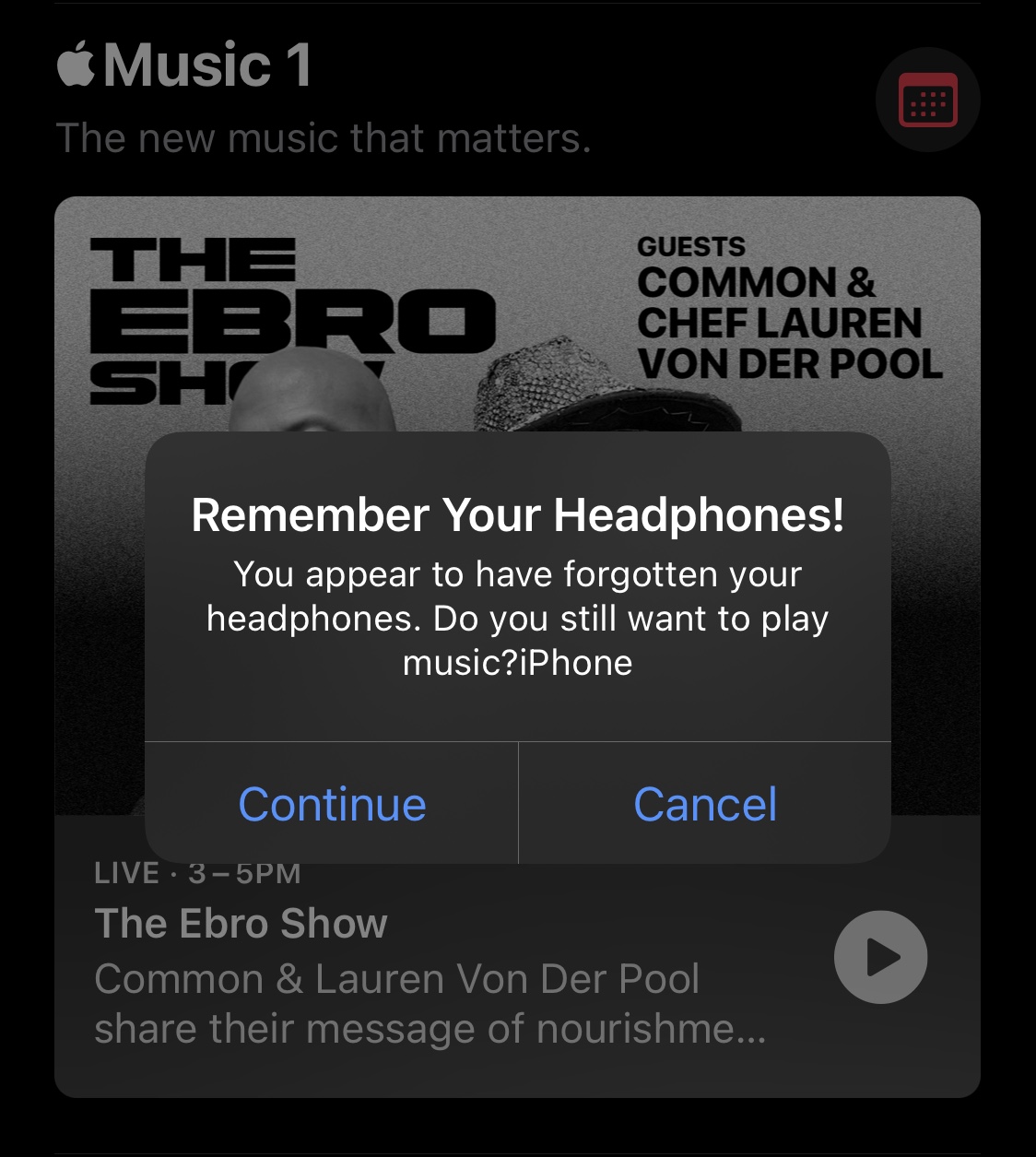
To put it simply, the tweak issues a helpful reminder when certain criteria are satisfied and you tap the play button for music or video playback while you don’t have any headphones connected to your device.
The purpose of the tweak should be obvious — to prevent you from tapping play and having a situation where the playback blasts at full volume from your iPhone’s built-in speakers, consequently provoking everyone around you to turn their heads in your direction. It can be incredibly embarrassing!
With EarphoneReminder, however, the audio playback won’t begin immediately, and you can respond to the pop-up before it does. This gives you a chance to connect a paid of headphones before proceeding.
What’s more is that users can configure EarphoneReminder to do a check for the active connection of a specific pair of headphones by Bluetooth name, or automatically enable the tweak when in proximity of a specific Wi-Fi network (connected to it or not). This is great because it can conditionally enable the tweak in higher risk locations (such as at work or in class) while allowing you to enjoy your iPhone’s built-in speaker in peace while in a low-risk location (such as at home).
Once installed, EarphoneReminder adds a dedicated preference pane to the Settings app where users can configure the tweak to their liking:
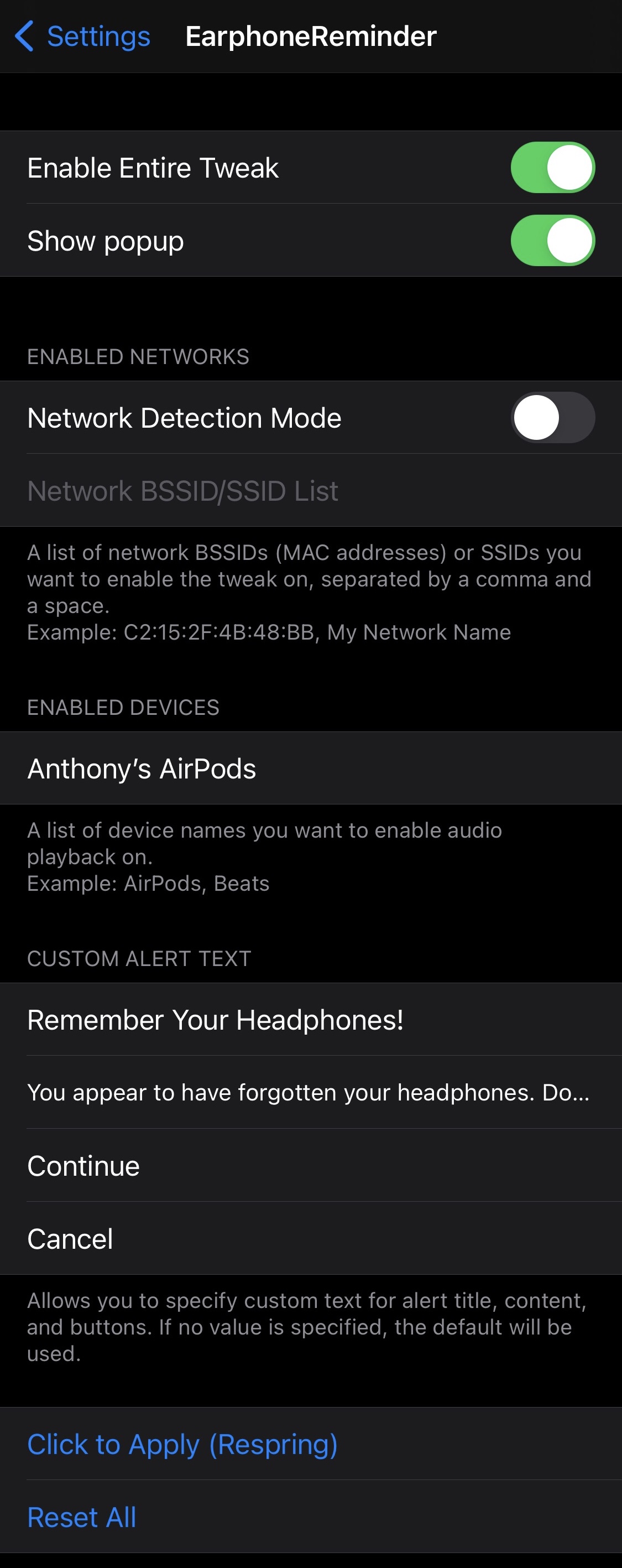
Options here include:
- Enable or disable EarphoneReminder on demand
- Enable or disable the message prompt
- Enable network detection mode
- Enter network names (SSIDs) you wish to use for enabling EarphoneReminder
- Enter a headphone Bluetooth name that your device should check for a connection to
- Customize the text that appears in the message prompt title, body text, and buttons
- Reset all settings to their defaults
- Respring your device to save all changes you’ve made
Since there are so many ways to configure EarphoneReminder, it can suit almost anyone’s needs. Whether you want to use nearby Wi-Fi networks, connected headphones, or something else to determine whether the tweak should remind you to use headphones, or can prevent you from making an embarrassment of yourself in public.
If you’re interested in giving EarphoneReminder a try, then you can download it for free from ren7995’s repository via your favorite package manager app. The tweak supports jailbroken iOS 14 devices.
If you’re not already using ren7995’s repository, then you can add it to your package manager of choice by using the following URL:
https://repo.lauren.sh/
Do you plan to take advantage of the EarphoneReminder tweak? Let us know why or why not in the comments section down below.