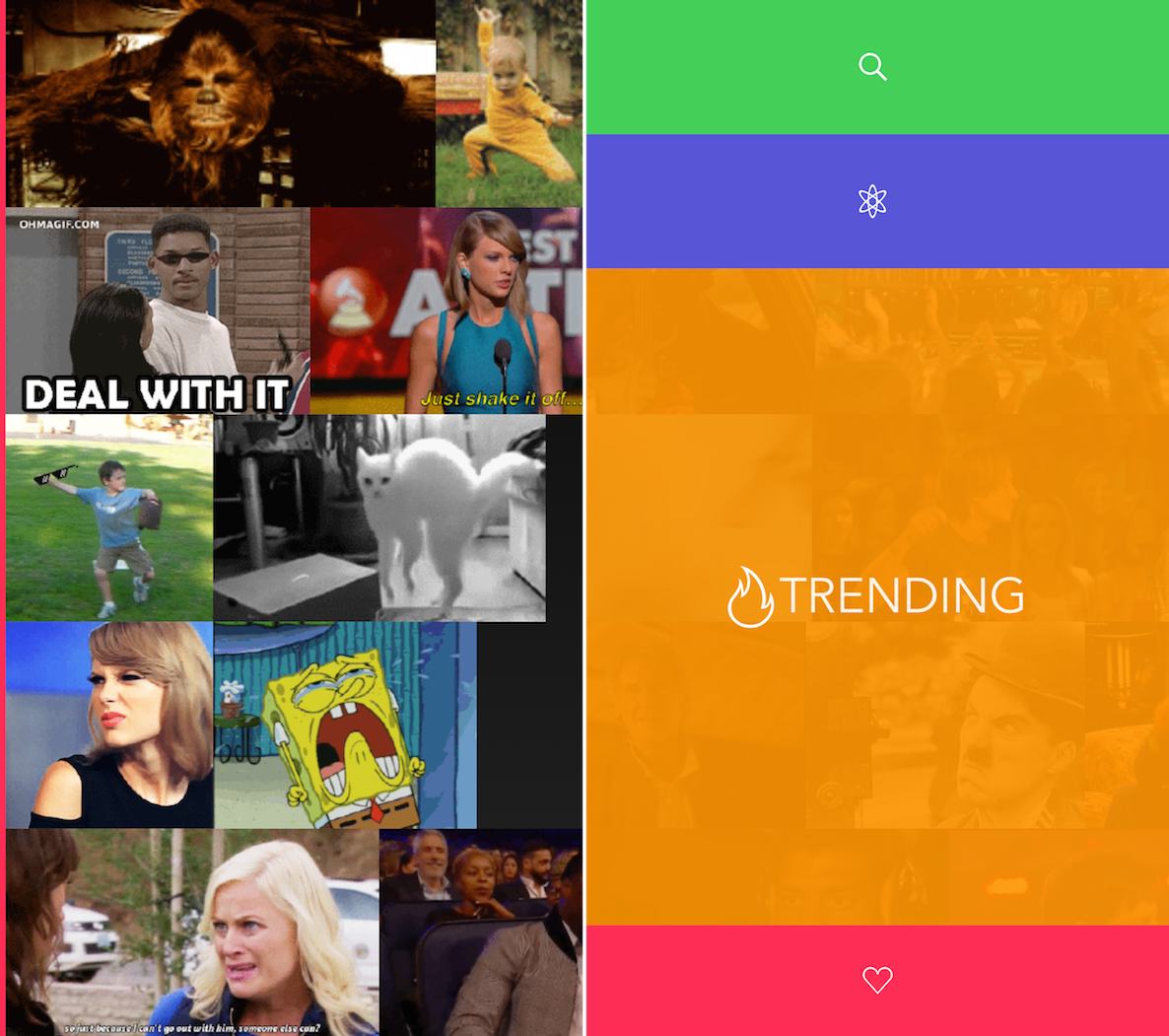
As many of you know, I’ve been quite bummed by the third-party keyboards on iOS 8. Many of them are underwhelming, and not all of the blame rests with developers. Apple’s implementation has left lot to be desired, but many of the third-party keyboard developers have done themselves no favors.
Needless to say, there hasn’t been one keyboard that I use on my iPhone outside of the stock English keyboard, and the Emoji keyboard, but that recently changed. Giffage (free) is a brand new third-party release that brings a GIF keyboard to iOS 8.
I understand that Giffage isn’t the first third-party keyboard to do GIFs, as I’ve used some of the alternatives. What I can say is that Giffage is one of the best designed and easiest-to-use third party keyboards that I’ve yet to try. The implementation is well thought out, and goes beyond the call of duty when it comes to sweating the little details.
When you download Giffage, you’ll need to go through the normal spiel of going to Settings → General → Keyboard and enabling the keyboard along with allowing full access. Once you do, you’ll see the fully functioning Giffage keyboard appear when you press the language button on the iPhone’s keyboard.
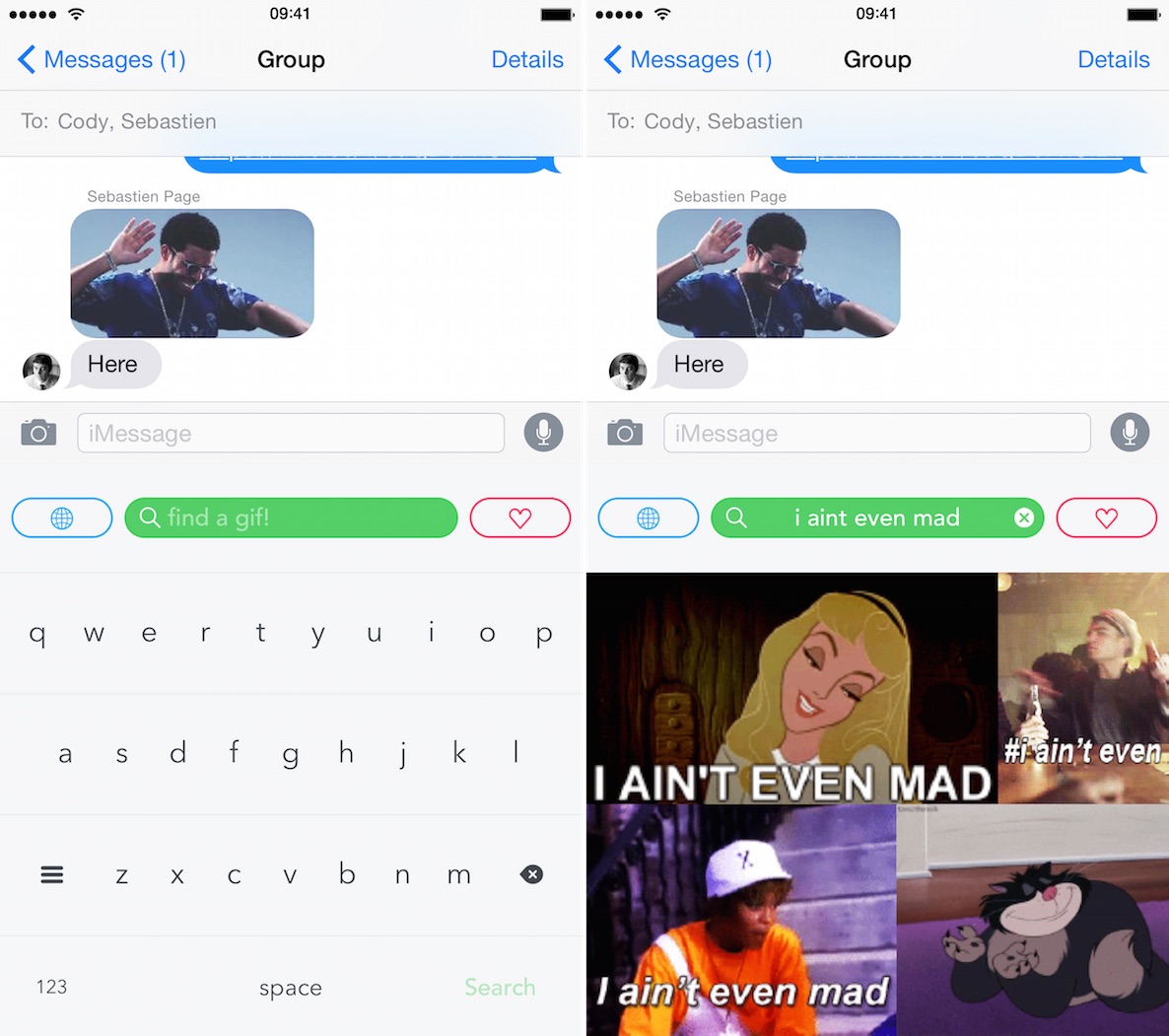
You’ll also find an app icon for Giffage on the Home screen. The Giffage app is where you can go to search for GIFs, see trending GIFs and more.
The app features four sections in all, and they are as follows:
- Search – find a specific GIF
- Random – randomly selected GIFs
- Trending – top GIFs of the moment
- Hearted – your saved favorites
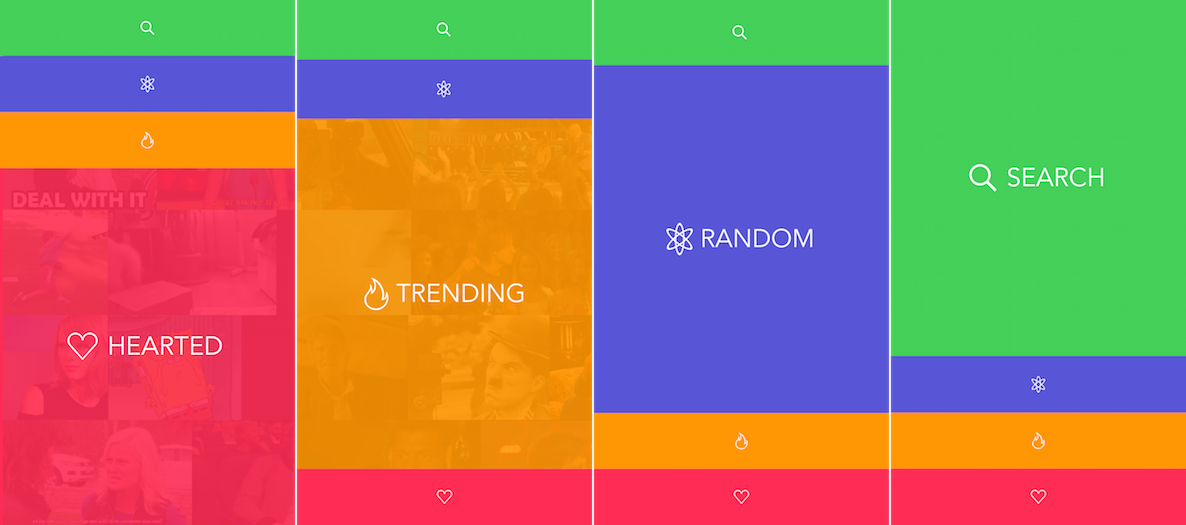
To navigate between sections use a swipe down or a swipe up gesture and release over the section that you want to view. Switching sections is extremely intuitive and features great animations.
Giffage is powered by Giphy, so that means you’ll have tons of GIF animations at your disposal. With that said, having all of those GIF animations displayed at once is a bit taxing on the iPhone, and can make your device run a little warm. Just something to keep in mind.
If you’re looking for what I consider to be the best designed third party keyboard available, then you should definitely take Giffage for a spin. It’s a free download on the App Store, and it features a nearly endless amount of GIF animations thanks to its tie-in to Giphy’s API.
What do you think about Giffage? How do you think it stacks up with other third-party keyboard offerings?