A bit of good news emerged from the woodwork this past weekend for anyone who might be using a rootless jailbreak on their iPhone or iPad such as Dopamine for A12-A15 devices running iOS or iPadOS 15.0-15.4.1 or palera1n-c for A9-A11 devices running iOS or iPadOS 15.0-16.x.
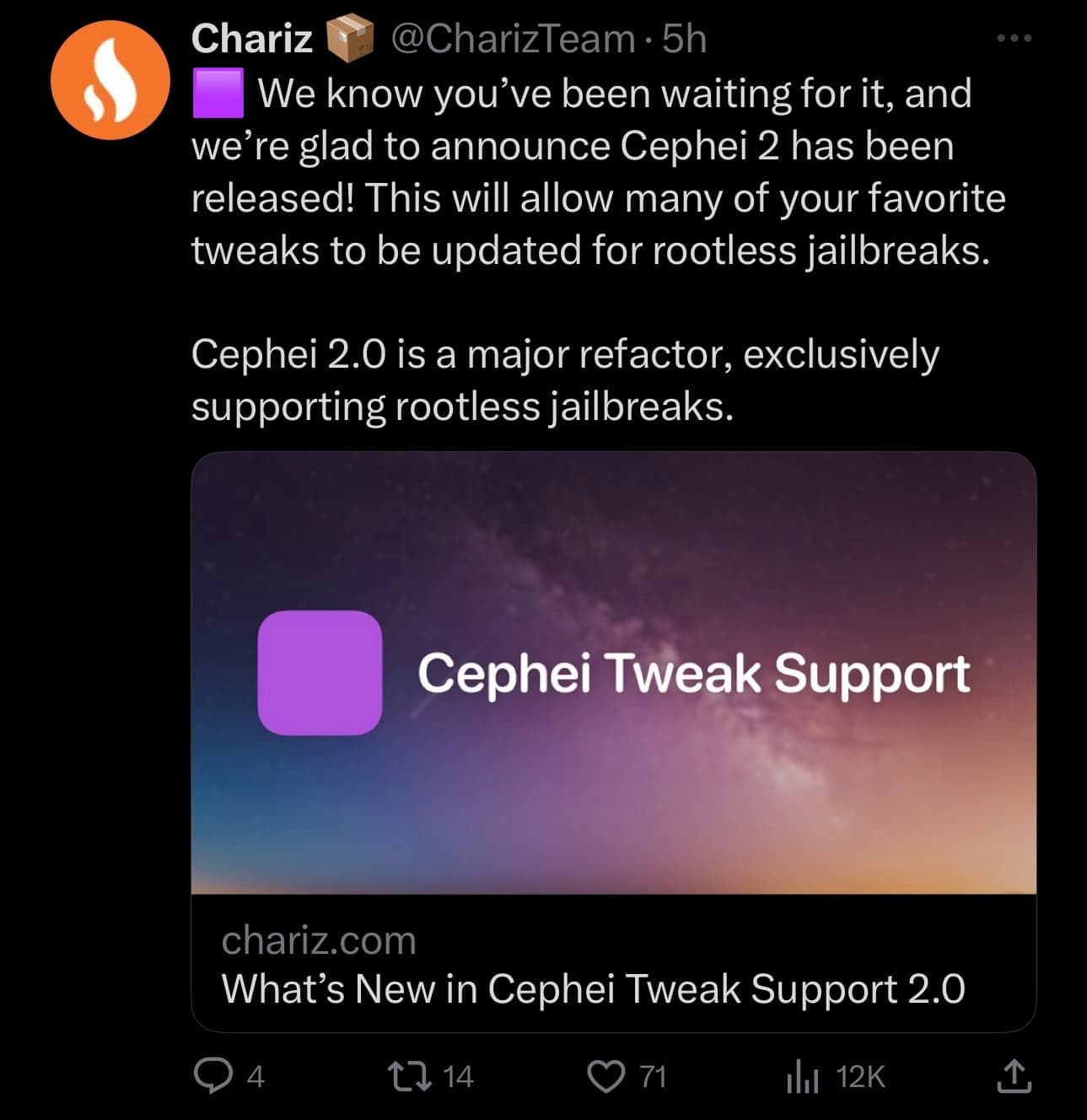
Cephei Tweak Support, a framework often used by developers to support jailbreak tweaks, was updated to version 2.0 with official support for rootless jailbreaks. The Chariz repository first announced the update via a Tweet on Sunday.
Given just how many jailbreak tweaks depended on Cephei Tweak Support on previous non-rootless jailbreaks, this means that many of those jailbreak tweaks that haven’t yet been updated to support the rootless dynamic can now be formally updated to do so, so we expect this development to only continue to accelerate the transition process from rootful to rootless in the jailbreak community.
Also read: What a rootless jailbreak is and how it will affect jailbreakers
Citing the change log for Cephei Tweak Support version 2.0, there’s a lot going on under the hood, such as the removal of code paths that supported older jailbreak tweaks or versions of iOS or iPadOS, and the addition of support for the ElleKit tweak injection platform used by the Dopamine jailbreak.
Here are some other changes that might be of importance to jailbreak tweak developers:
For developers:
– Uses dpkg alternatives to not conflict with Procursus’s
defaultspackage. If defaults is installed, but you want to specifically check preferences using Cephei, you can usehbprefsinstead.
– Support for loading profile pictures from Twitter has been removed due to the closure of Twitter’s free API – perhaps use your GitHub profile picture instead (e.g.https://github.com/chariz.png), or link to your Mastodon?!
– Much of Cephei has been refactored into new Swift code. If you’ve written code that uses Cephei in Swift, you may need to update some class and property names to removeHBandhb_prefixes. Keep in mind that subclassing a Swift class from Objective-C is unsupported – that said, HBListController and its subclasses work around this limitation for best compatibility with existing tweaks.Cephei 2.0 removes:
– Legacy symlinks (
/usr/lib/libcephei.dyliband friends, if anyone is even still using them)
– CepheiUI automatic loading into UIKit processes – please link against CepheiUI directly
– Classes that were already deprecated: HBDiscreteSliderTableCell, HBInitialsLinkTableCell, HBListItemsController
– HBListController legacy appearance methods
– HBAppearanceSettings’stranslucentNavigationBarandstatusBarTintColor– HBPreferences’s
-synchronizeand other deprecated methods
– HBSupportController’s already obsolete support for the TechSupport framework
For those wondering, rootful jailbreaks prior to Dopamine and palera1n-c can continue to take advantage of Cephei Tweak Support version 1.x, so this means that the new version 2.0 release for rootless jailbreaks won’t leave all those other jailbreakers in the dust.
As a major note, most jailbreak tweaks should already work right out of the box with Cephei Tweak Support version 2.0, however a small exception may exist. Additionally, some jailbreak tweaks that have been updated with rootless support already may need to be updated once more to work with the latest version of Cephei Tweak Support, so there will be a few growing pains for the next couple of weeks.
Cephei Tweak Support version 2.0 is available for rootless jailbreaks on iOS & iPadOS 15 and later and can be downloaded for free from the Chariz repository. You may not need Cephei Tweak Support, but it will be installed automatically with any jailbreak tweak that requires it going forward, so this is something to keep in mind. It doesn’t hurt to install it anyway since it’s a commonly-used dependency.
Are you happy to see important frameworks being updated to support the new rootless jailbreak dynamic? Let us know in the comments section down below.