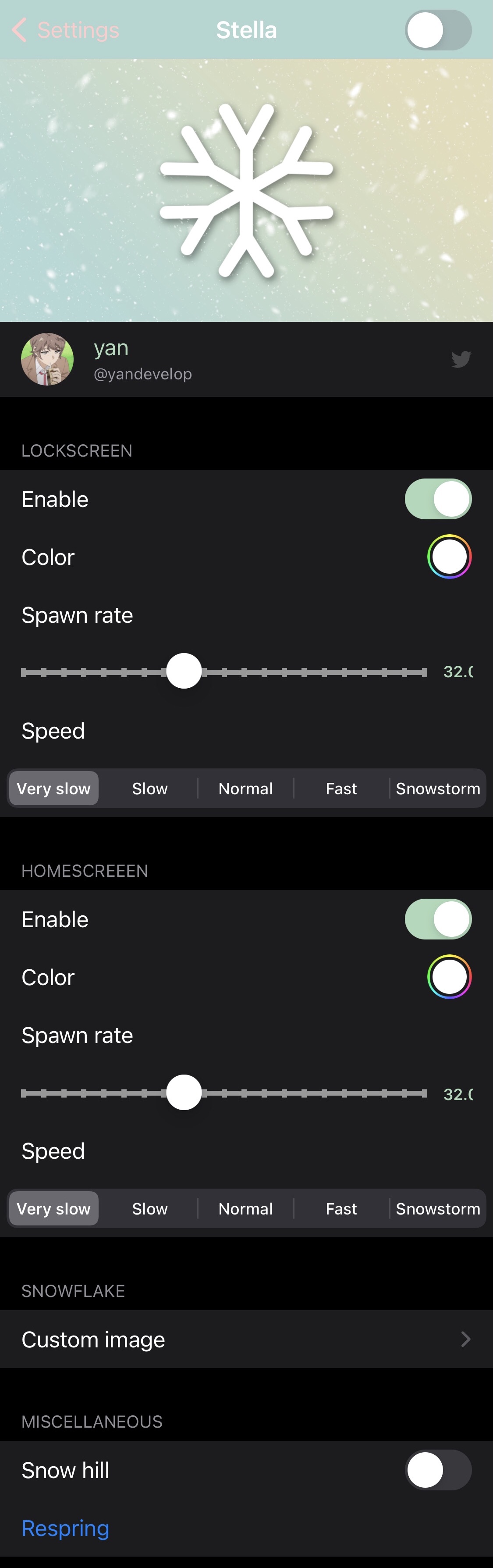When it comes to the holiday season, there are a few different jailbreak tweaks I like to use for getting into the spirit. And thanks to a new release called Stella by iOS developer yan, that’s going to be easier than ever.

Stella is another snowflake animation tweak that, much like Snoverlay 2, adds raining snowflakes over your iPhone or iPad’s user interface. One major difference between the two, however, is that Stella offers more options for the end user to configure — a lot more.
Once installed, a dedicated preference pane for Stella makes its way into your Settings app where you can configure the tweak to your satisfaction:
Among the different things you can do here are:
- Toggle Stella on or off on demand
- Toggle Stella for the Lock Screen on or off on demand
- Choose a snowflake color for the Lock Screen
- Choose a spawn rate for the Lock Screen
- Choose a movement speed for the Lock Screen
- Toggle Stella for the Home Screen on or off on demand
- Choose a snowflake color for the Home Screen
- Choose a spawn rate for the Home Screen
- Choose a movement speed for the Home Screen
- Customize the snowflakes with images
- Hide or show a hill effect
- Respring to save all changes you’ve made
We were testing Stella on an iPhone X, which isn’t exactly a new device, and it appears to run very smoothly. That said, if you have anything newer with a faster GPU, then it will absolutely not affect the device’s performance. It seems to be well optimized for all supported handsets.
If you’re interested in adding raining snowflakes to your pwned handset’s Home Screen and Lock Screen with Stella, then you can download it for free from yan’s personal repository. The tweak supports jailbroken iOS 14 devices and is open source on the developer’s GitHub page.
Those not already taking advantage of yan’s personal repository can add it to their package manager app of choice by using the URL that we’ve provided below:
https://yandevelop.github.io/
Do you plan to get into the holiday mood with Stella? Let us know in the comments section down below.