Apple’s new M2 iPad Pro features ProRes video capture, a new hover gesture for Apple Pencil and more. It’s launching in stores on October 26.
M2 iPad Pro gains ProRes video capture

Both the new sixth-generation 12.9-inch iPad Pro and the fourth-generation 11-inch iPad Pro use Apple’s M2 chip, which brings support for capturing ProRes footage.
Originally available on the iPhone 13 and iPhone 14 Pros, ProRes video capture has now come to the iPad Pro. ProRes is Apple’s video format that brings professional image quality, multi-stream editing and other features loved by Hollywood pros.
By leveraging the M2 chip’s new media engine and image signal processor, the new M2 iPad Pro permits people to capture video using the ProRes codec. Apple also promises up to 3x faster performance when transcoding footage from another format to ProRes. Read: How to extract audio from video on iPhone, iPad and Mac
“This means content creators can capture, edit, and publish cinema-grade video from a single device out in the field,” the company explains.
No mini-LED for the 11-incher!

The iPad Pro still comes in two flavors—11 inches and 12.9 inches—but only the 12.9-inch model is equipped with a mini-LED screen which Apple markets as “Liquid Retina XDR”. Mini-LED provides an OLED-like experience (sans blooming). Another thing that only the 12.9-inch model supports is Reference Mode, which matches precise color requirements in workflows like review, color grading and compositing.
Now pros can edit HDR images and videos with full detail, plus preview HDR footage with a color profile that represents the final capture, all on their iPad Pro.
The display supports ProMotion and True Tone, like before.
Faster networking
The M2 iPad Pro supports Wi-Fi 6E (unavailable in mainland China and Japan), with downloads boosted to up to 2.4Gb/s, which is two times faster than the M1 model. 5G-enabled models of the M2 iPad Pro work with both sub-6GHz and mmWave networks, and now support more 5G networks around the world.
International buyers won’t care much about mmWave, which enables true 5G speeds, because mmWave only works in the United States and Puerto Rico.
How fast is the M2 chip?
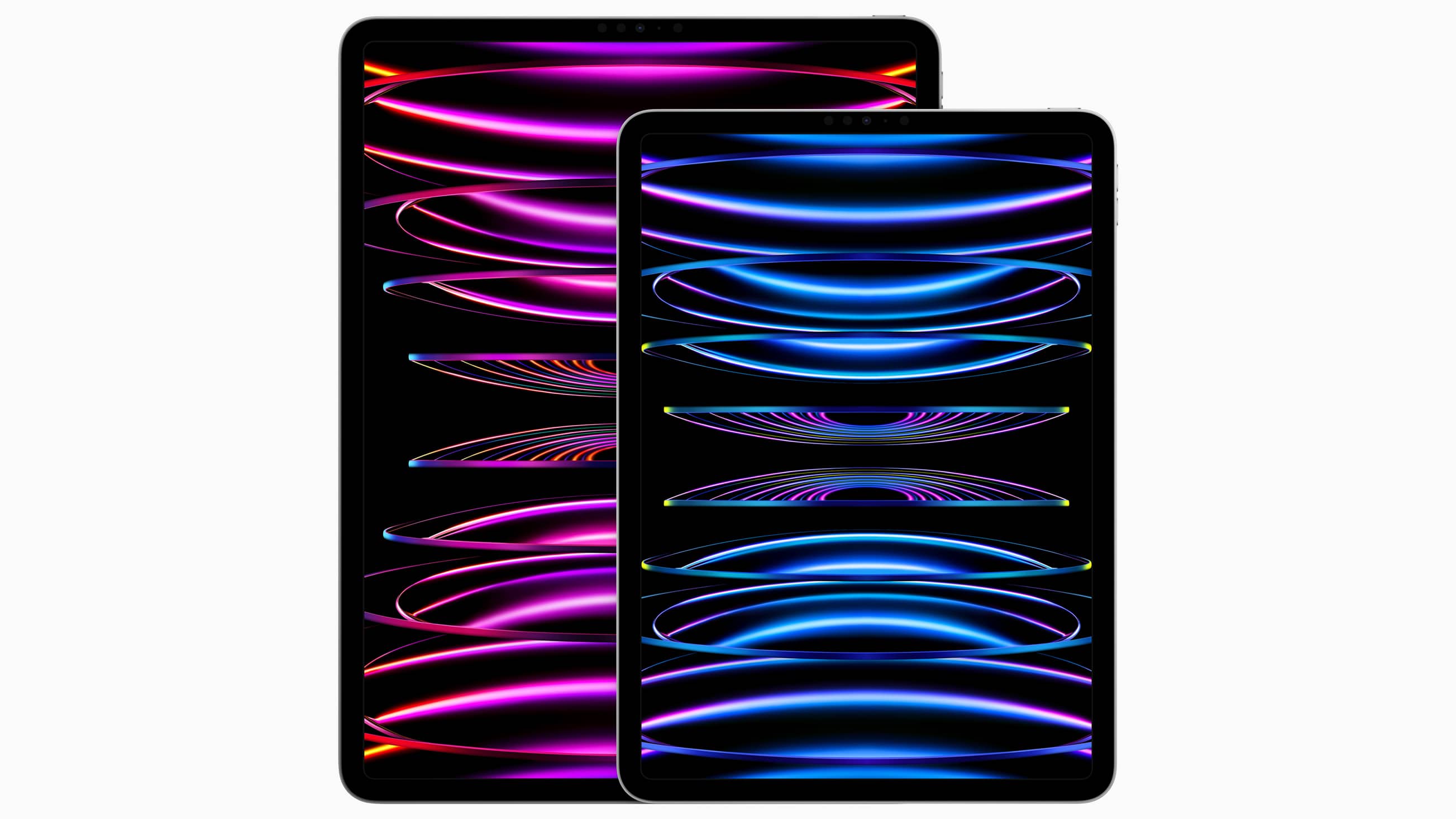
The new M2 chip isn’t tremendously faster than the M1, but it’s not a slouch either. It brings 15 percent faster CPU and 35 percent faster GPU performance than the M1 chip whilst delivering 50 percent more bandwidth at 100GB/s.
The M2 also supports 16 gigabytes of unified memory, with the memory efficiency helping boost multitasking performance and working with large assets. However, the iPhone maker didn’t say whether 16 gigabytes of unified memory is only available for the 1TB and 2TB models like with the M1 iPad Pros.
The M2 combines eight compute cores, 10 graphics cores, 16 Neural Engine cores dedicated to machine learning and a bunch of other dedicated co-processors. The Neural Engine in the M2 is 40 percent faster (15.8 trillion operations per second).
Introducing the Apple Pencil hover gesture

Samsung once experimented with hover gestures for its stylus, and it didn’t go well. Now it’s Apple’s turn to bring a new hover gesture to the Apple Pencil.
The M2 iPad Pro’s screen can detect your second-generation Apple stylus up to 12 mm above the display. When you hover Apple’s stylus over the display, a preview of your mark appears so you can sketch with better precision.
The Scribble feature which lets you use handwriting to fill out text fields also supports the new hover gesture. Apple says that a text field automatically expands as soon as the stylus is within the trigger zone of the iPad display.
This functionality won’t be limited to a set of cherry-picked apps—Apple has provided developers with tools to recognize the hover gesture in their own apps.
Tell me about the elephant in the room!

The new M2 iPad Pro has iPadOS 16 with Stage Manager preinstalled. Stage Manager, if you haven’t heard about the controversy yet, is Apple’s latest attempt at boosting iPad multitasking that doesn’t seem to solve any problems.
Apple has already warned that the initial version of iPadOS 16 won’t include the promised robust support for external displays in up to 6K resolution.
You’ll instead need to wait until an iPadOS update is released later in 2022 to be able to hook up your iPad Pro to an external display and run up to eight apps at once (four apps on the iPad display and an additional four on the external one).
“Full external display support for Stage Manager on M1 and M2 iPad models will be available in a software update later this year,” says Apple. iPadOS 16 also brings Apple’s Weather app to the tablet for the first time.
Pricing and availability
You can order your M2 iPad Pro beginning Tuesday, October 18, 2022, at apple.com/store and in the official Apple Store iOS app [App Store link]. The tablet remains available in Apple’s somewhat dull silver and space gray finishes, and the usual 128GB, 256GB, 512GB, 1TB and 2TB storage configurations.
Retail availability is starting on Wednesday, October 26.
The 11-inch Wi-Fi model starts at $799 in the United States, with the 5G cellular version an extra $200. The 12.9-inch iPad Pro starts at $1,099 for the Wi-Fi model and $1,299 for the cellular model.
Students should check out education pricing at apple.com/us-hed/shop
The Magic Keyboard in black or white for the M2 iPad Pro is $299/$349 for the 11/12.9-inch version. Apple’s Smart Keyboard Folio is available for $179/$199 for the 11/12.9-inch model. As for the regular Smart Folio (Apple’s most affordable iPad keyboard), it’s available for $79/$99 for the 11/12.9-inch iPad Pro. The regular Smart Folio is available in black, white and marine blue.
For further information, read Apple’s press release or visit apple.com/ipad-pro.