The iPhone’s App Switcher has always been somewhat blasé, lacking features and UI capabilities that we didn’t even know we wanted or needed until the jailbreak community started making us keenly aware of them.
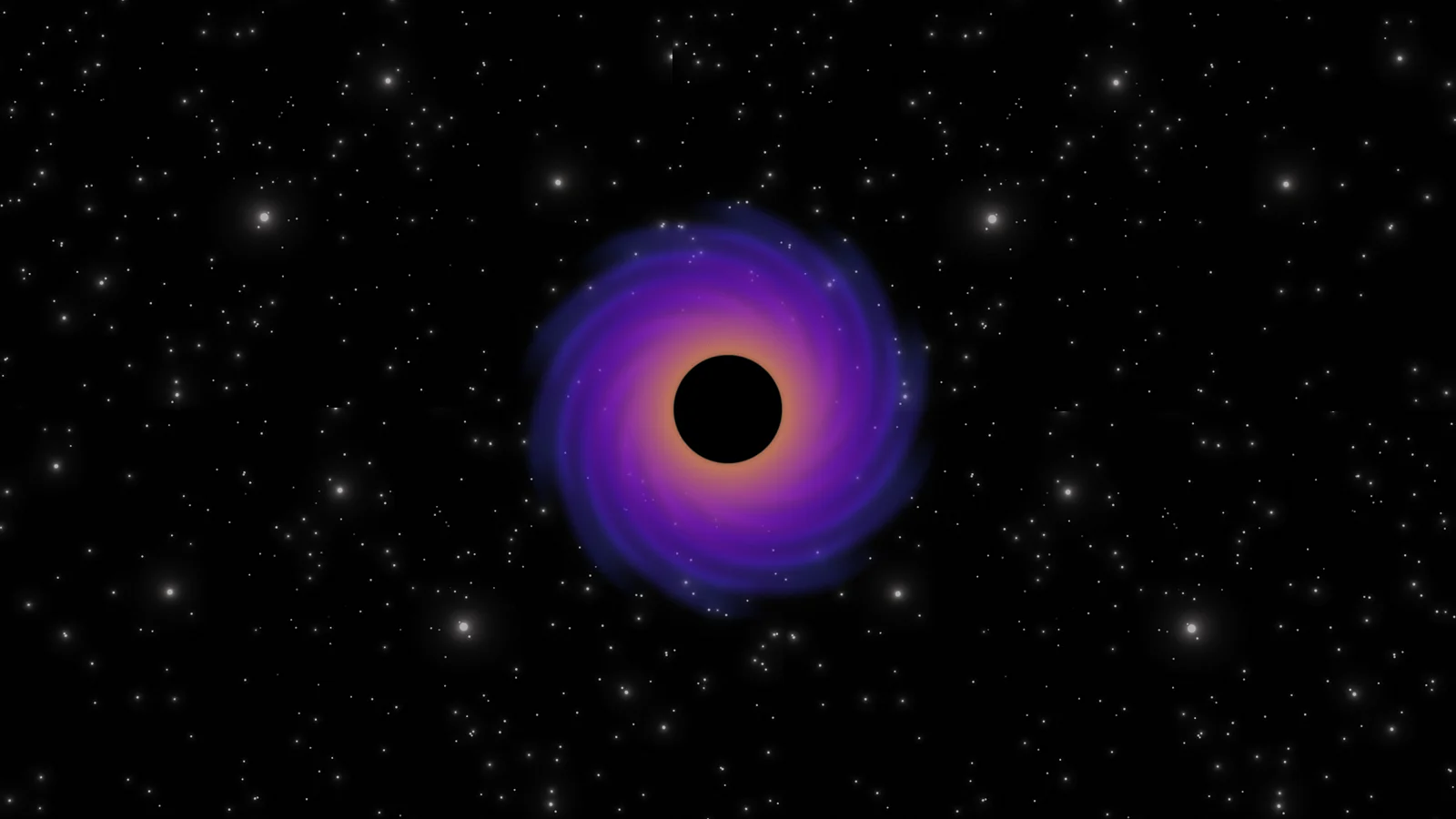
The latest of such revelations comes in the form of a jailbreak tweak called Quasar by iOS developer MTAC.

As you’re about to see in the flurry of screenshot examples, Quasar enhances the native App Switcher on any jailbroken iPhone running iOS 14 with useful tidbits of information in places that are ordinarily inundated with blank space.
Information tidbits provided by Quasar via the App Switcher appear at the top and bottom of the interface and come in the form of:
- Connected Bluetooth device battery levels
- Now Playing media information
- Control Center-inspired toggle buttons
- Shortcuts to your favorite apps
- Device hardware information
- Weather information
- Shortcuts to your favorite contacts
- Upcoming Reminders
- And more…
In addition to the aforementioned details, the upgraded Quasar App Switcher integrates utilitarian features that you won’t find in the native App Switcher, including:
- The ability to lock individual apps
- The ability to force-close all apps
- Experiencing a grid-style switcher
- And so much more…
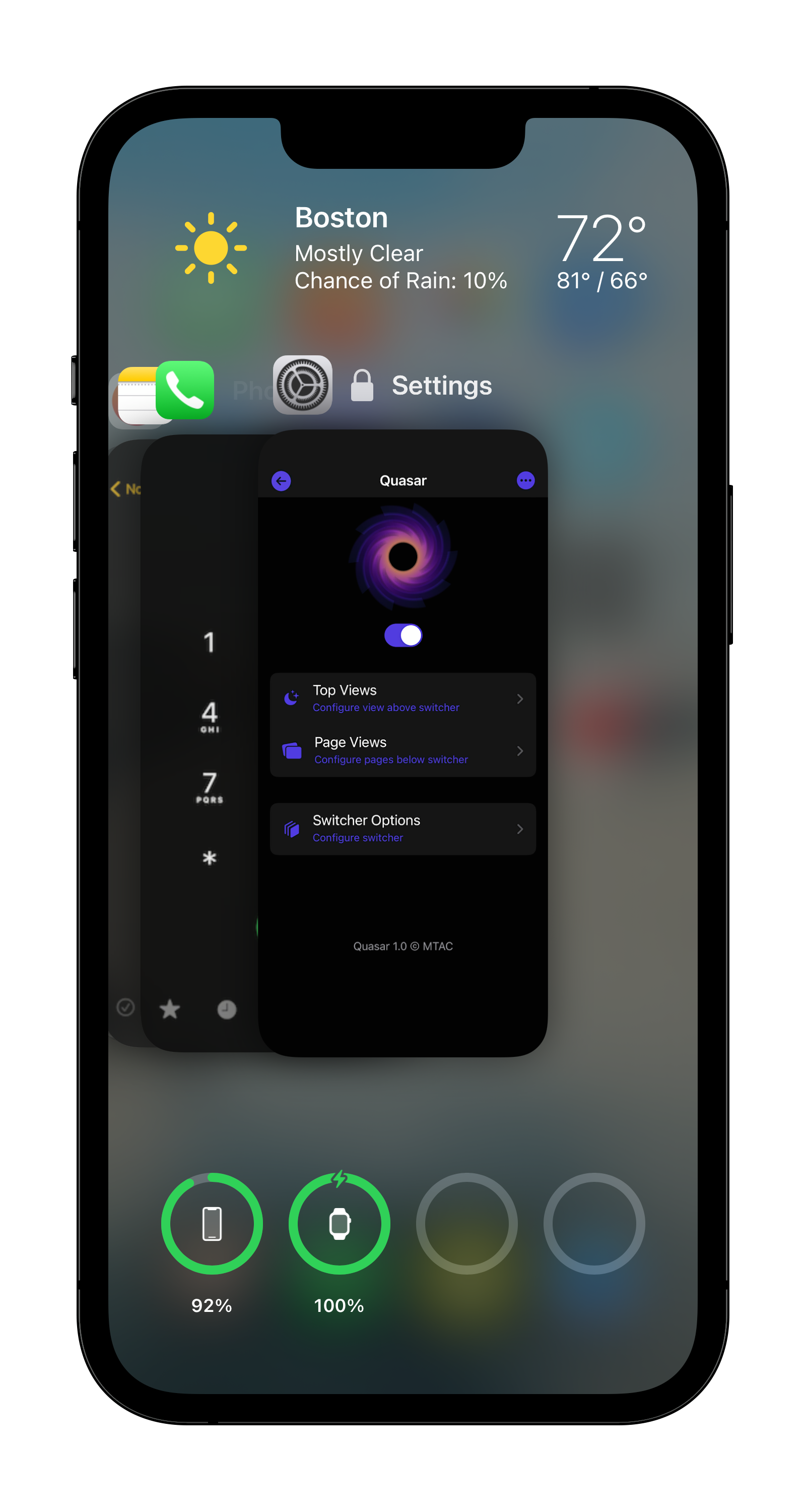
After you install Quasar, you’re going to find a dedicated preference pane in the Settings app where you can configure the tweak to your liking:
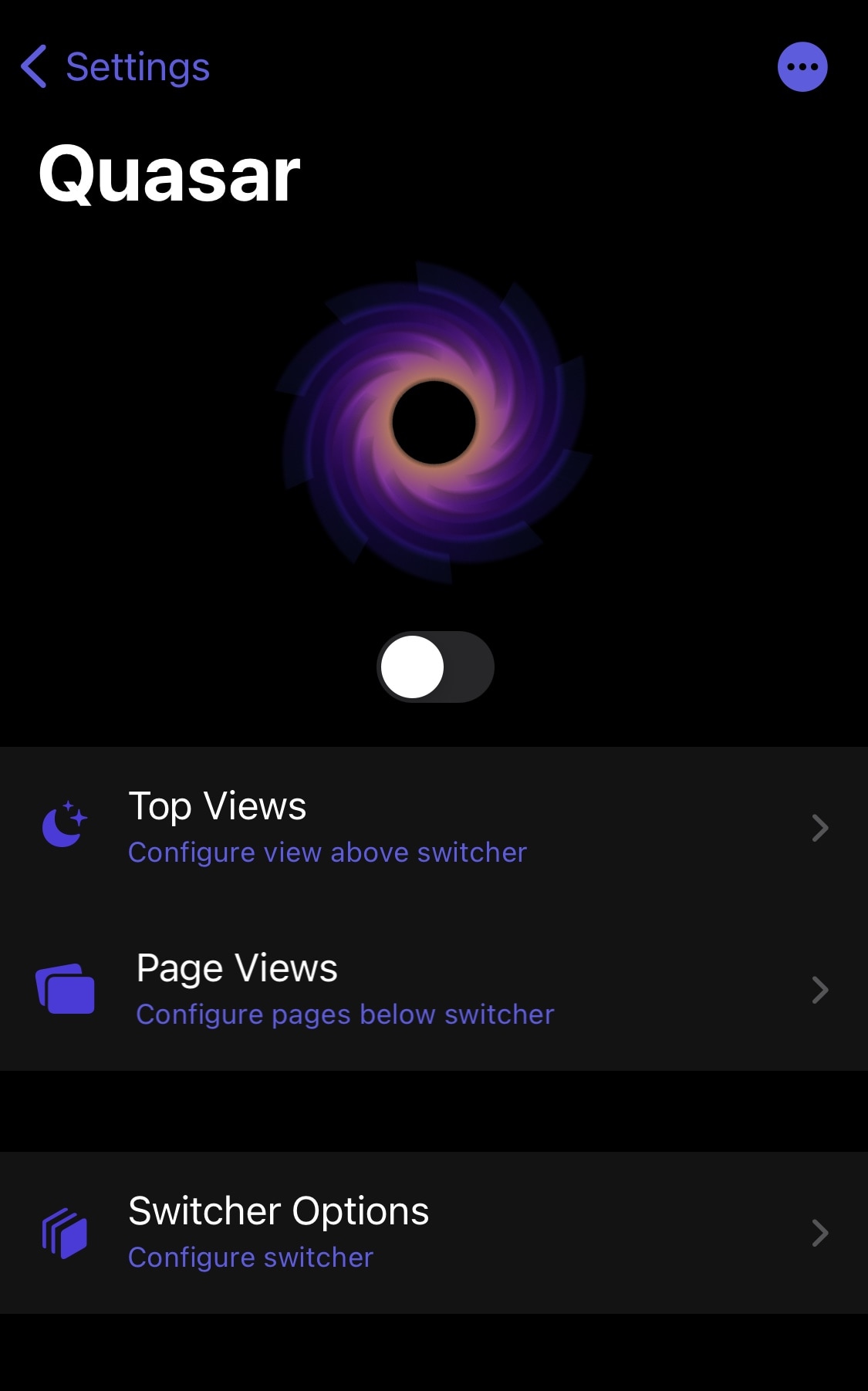
Here, you’re going to be able to:
- Toggle Quasar on or off on demand
- Configure what appears at the top of the App Switcher
- Configure what appears at the bottom of the App Switcher
- Configure miscellaneous options regarding the App Switcher itself
We’ll dig deeper into the aforementioned options so that you have a better idea of what to expect below:
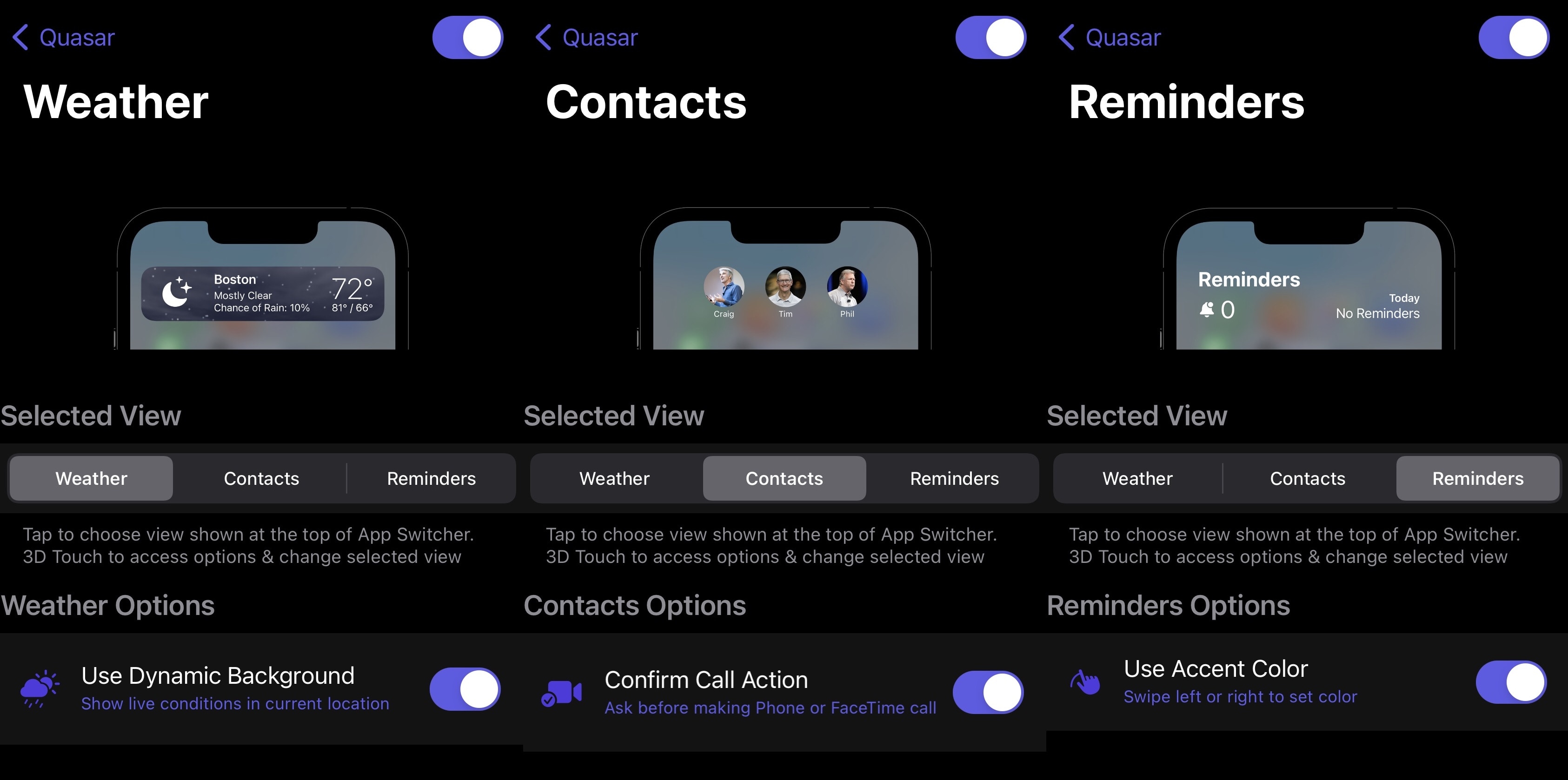
In the options concerning the top views, you can tinker with the following options:
- Enable or disable the Weather top view
- Choose whether it will have a dynamic weather background
- Enable or disable the Contacts top view
- Choose whether it will ask before placing a phone or FaceTime call when tapped
- Enable or disable the Reminders top view
- Choose whether it will use the accent color or not
In the options concerning the bottom views, you can tinker with the following options:
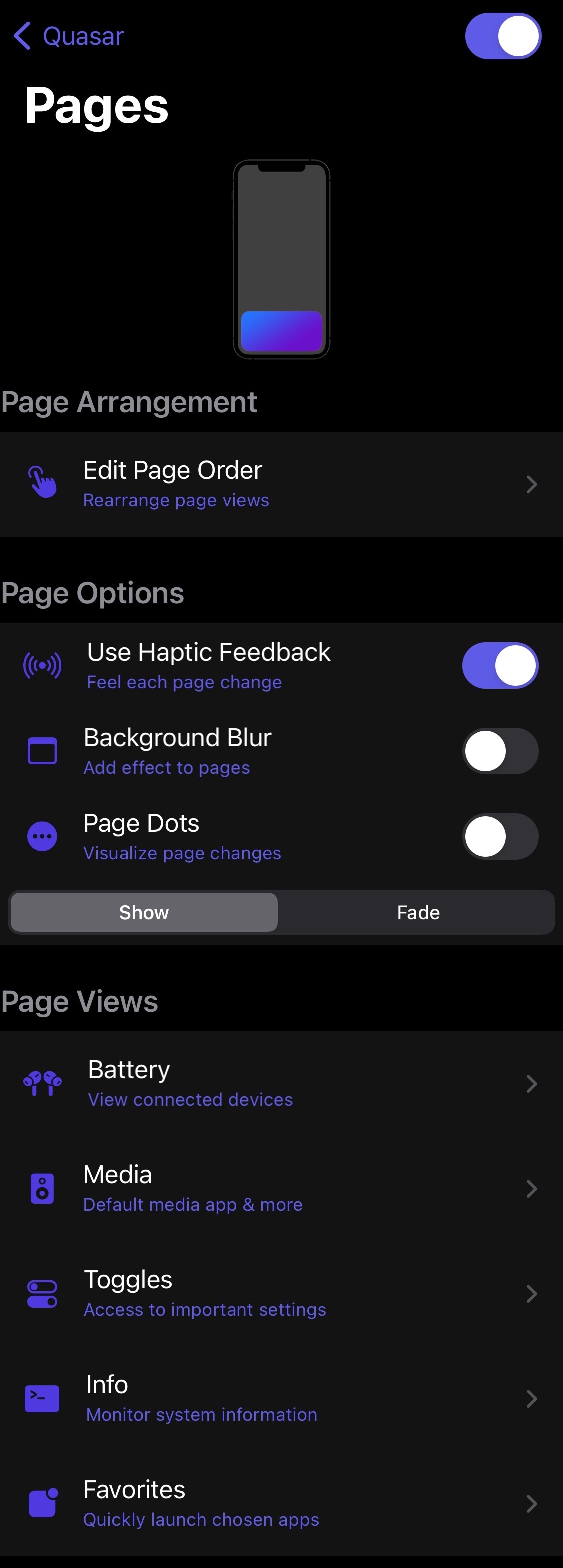
- Edit the page (bottom view) order
- Enable or disable haptic feedback
- Enable or disable a background blur effect
- Enable or disable page dots for switching between bottom view items
- Switch between an always-show or fade-away animation for page dots
- Configure the battery view
- Configure the media view
- Configure the toggles view
- Configure the info view
- Configure the favorites view
The page order preference pane looks a bit like this:
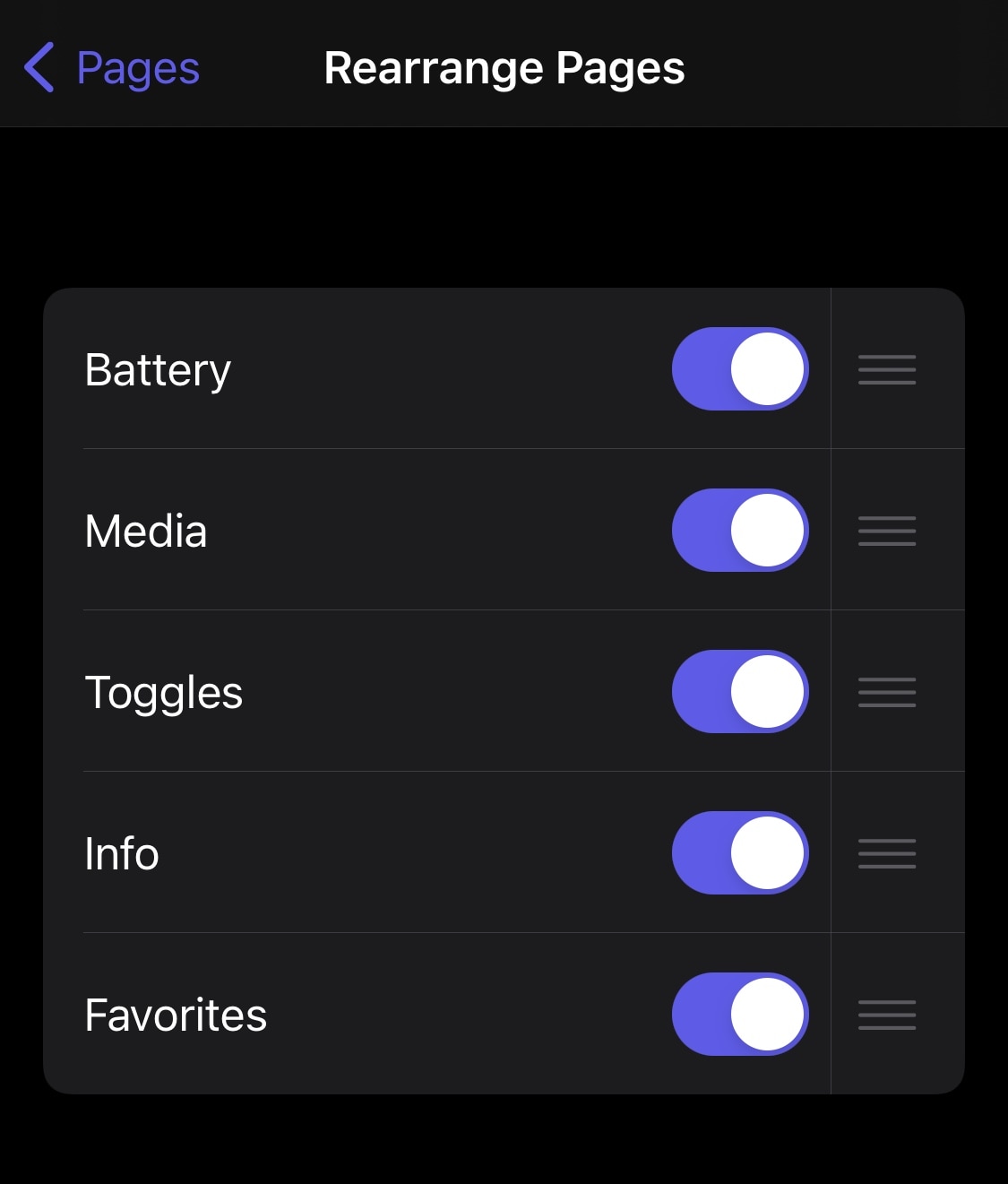
Here, you can toggle individual bottom view items on or off on demand and/or drag them into any order you want by tapping and dragging on the grabbers to the right of the toggle switches.
And lastly, you can configure the individual bottom view items via their dedicated preferences panes. Please note that not all of them currently have options to configure:
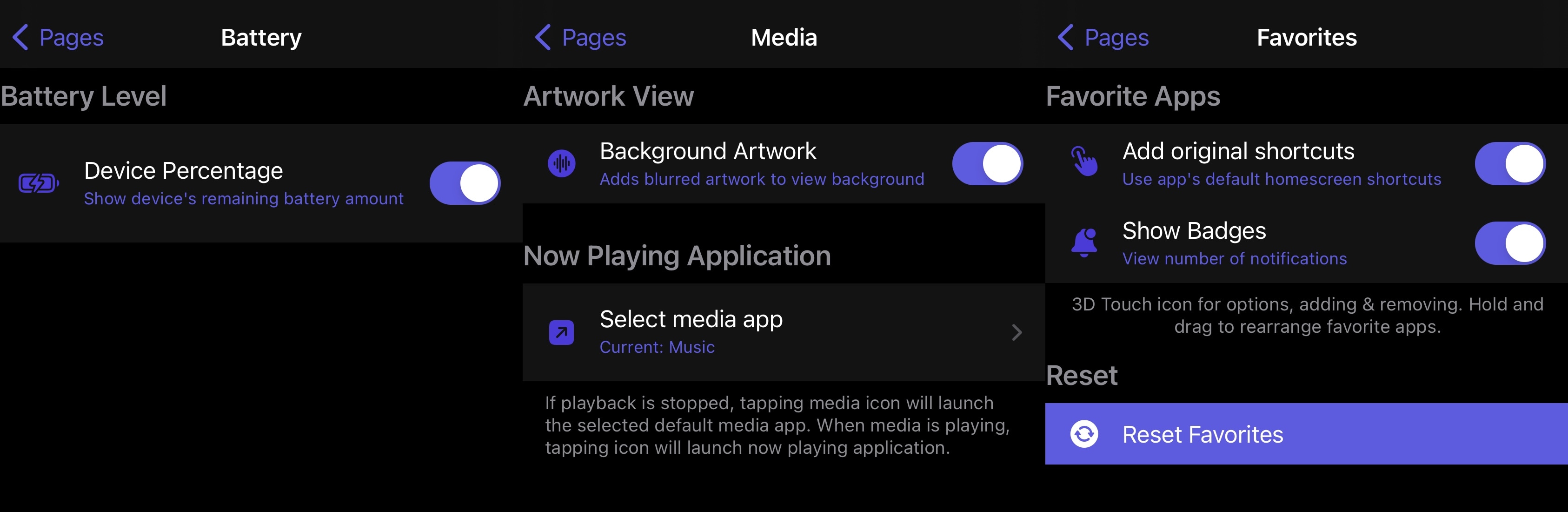
Here, you will be able to:
- Hide or show the device percentages in the battery interface
- Hide or show the background artwork in the media interface
- Select and configure your preferred Now Playing media app
- Use an app’s default Home Screen shortcut for the Favorites interface
- Hide or show app badges in the Favorites interface
- Reset your app favorites interface
As you can see, there’s a lot going on within Quasar’s options, which makes it highly configurable. In addition to being a jaw-droppingly sexy new App Switcher user interface, Quasar offers functionality that one could only wish Apple would take some notes on. After all, no one wants a bland experience on an iPhone.
Those interested in giving Quasar a try can purchase it from the Havoc repository for $3.99, however the developer offers a generous discount if you already own Lynx, charging just $1.00 if you do. The tweak supports jailbroken iOS 14 devices.
Do you plan to enhance your App Switcher with the new Quasar jailbreak tweak? Be sure to let us know in the comments section down below.

