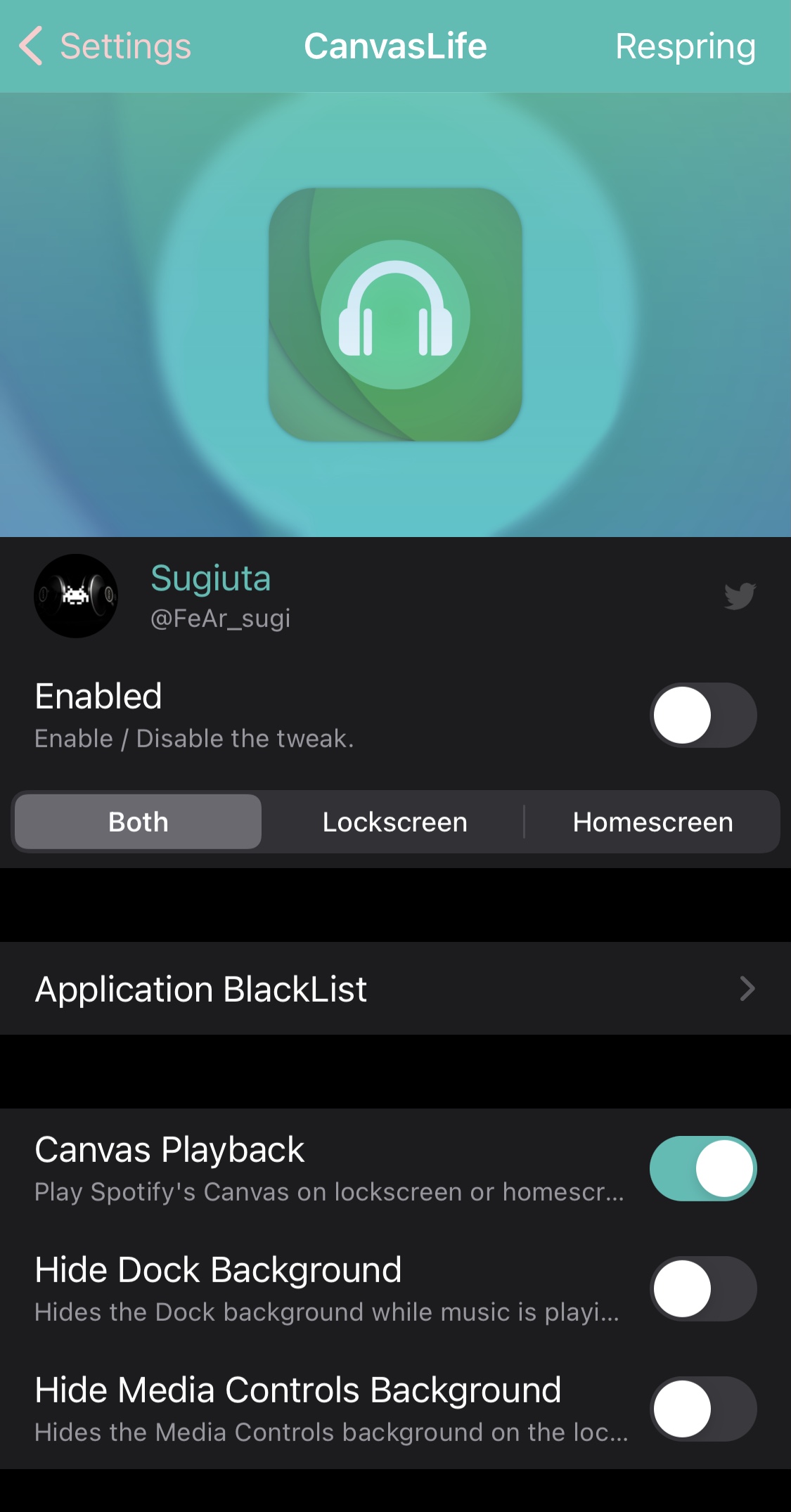There are a lot of different ways to immerse yourself in your music while it’s playing, but if you’re interested in going a little over the top, then a new jailbreak tweak called CanvasLife by iOS developer Sugiuta might be worth checking out.

CanvasLife automatically changes your handset’s Home Screen and Lock Screen wallpaper based on the Now Playing song’s album artwork, regardless of the app playing the song.
Another intriguing aspect of CanvasLife is that it’s fully compatible with Spotify’s unique Canvas feature, whereas a lot of competing tweaks aiming to accomplish the same task simply aren’t.
Once installed, CanvasLife adds a dedicated preference pane to the Settings app where users can configure the tweak to their liking:
Here, you can:
- Choose where the wallpaper effect takes place:
- Home Screen
- Lock Screen
- Both
- Configure an application blacklist in which now playing media from these apps will not affect the wallpaper
- Enable or disable Spotify Canvas support
- Hide the Dock background while music is playing
- Hide the media controls background while music is playing
Those interested in giving CanvasLife a run for its money can purchase it for $1.49 from the Havoc repository via their favorite package manager app. The tweak supports jailbroken iOS 14 devices.
If you’d like to try before you buy, then a free 7-day trial is currently available via Sugiuta’s personal repository, which you can add to your package manager with the following URL if desired:
https://sugiuta.github.io/
What do you think about using the Now Playing song artwork for your handset’s wallpaper? Let us know in the comments section down below.