Phone displays are only getting larger and larger as time goes on, and the iPhone is no exception to that concept. Unfortunately, with notifications usually manifesting at the top of the screen, the larger display can make reaching them a challenge.
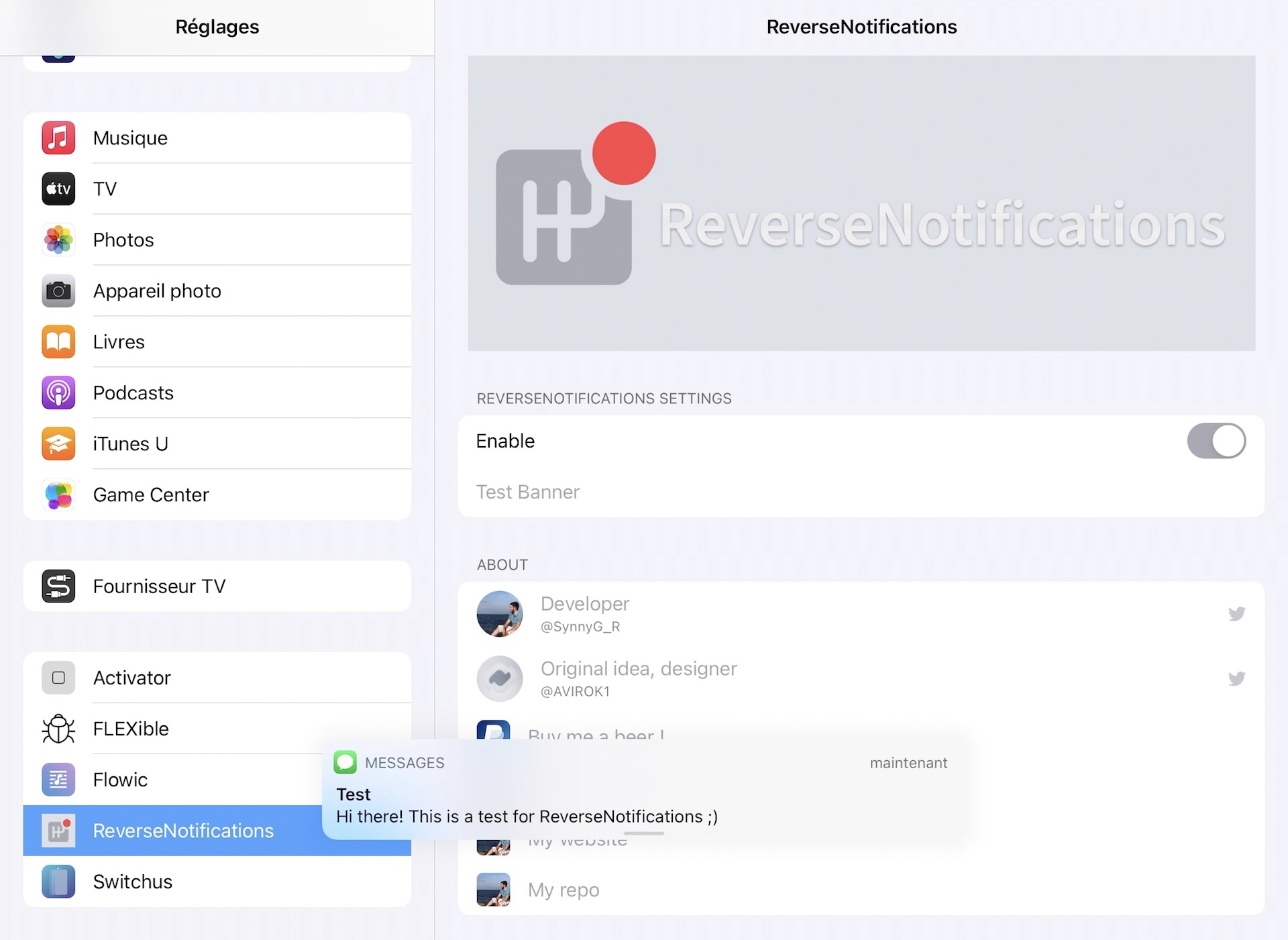
iOS developer synnygbdevjb is now out with a new and free jailbreak tweak dubbed ReverseNotifications that aims to make interacting with incoming notifications easier by incorporating a CarPlay-inspired appeal.
More specifically, ReverseNotifications moves incoming notification banners down toward the bottom of the display, making it substantially easier for those with smaller hands to interact with incoming notifications when they do appear.
The concept was first teased by graphic designer @AVIROK1 before being minted as a tweak.
Whether you’re trying to respond directly from the banner, or read more of the incoming message, ReverseNotifications can greatly improve your access to those functions.
Once installed, the tweak adds a dedicated preference pane to the Settings app where users can toggle the tweak on or off on demand and invoke a test banner to see what the effect looks like:
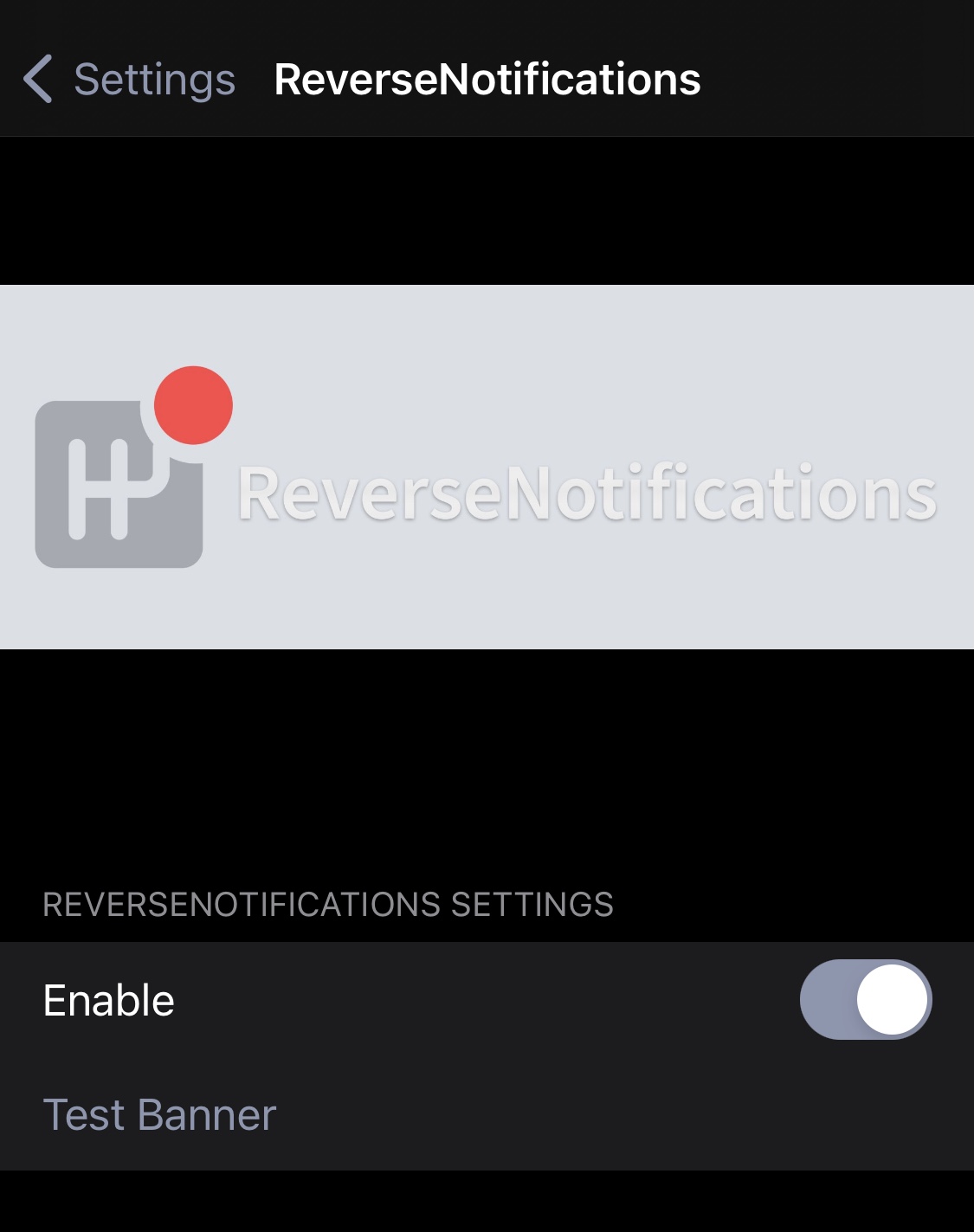
ReverseNotifications works perfectly with jailbroken large-screened iPhones and with iPads, as long as the device is running iOS or iPadOS 12.0 or later. The tweak is available as a free download from the Havoc repository via your favorite package manager app.
Do you plan to take advantage of ReverseNotifications, or do you prefer when your notification banners appear near the top of your handset’s display? Be sure to let us know which camp you identify with in the comments section down below.