Apple attempted to make using your iPhone’s camera and/or rear-facing LED flashlight easier with the introduction of the Lock Screen’s Quick Action buttons beginning with handsets if the notched variety — namely the iPhone X and newer.
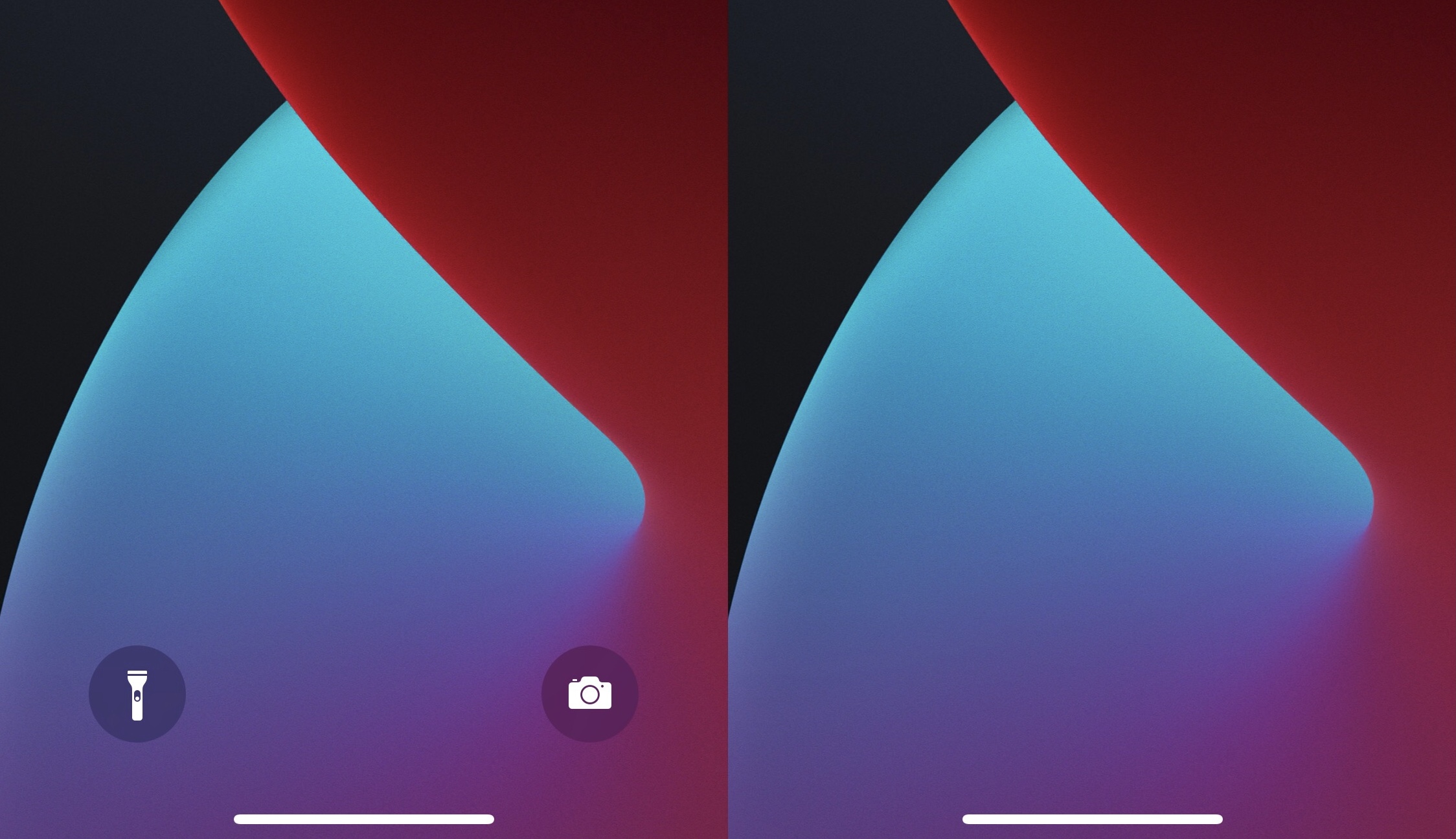
Many iPhone users have come to embrace the Quick Action buttons because of their convenience and instantaneous availability, but the same doesn’t go for everyone. In fact, many minimalists have been trying to remove them for ages.
That’s where a new and free jailbreak tweak dubbed LockScreenHiddenButton by iOS developer aJBboCydiacomes into play, as the tweak effectively removes the Lock Screen’s camera and flashlight-based Quick Action buttons from sight.
In the before (left) and after (right) screenshot examples above, you can see exactly how LockScreenHiddenButton makes the Lock Screen look after removing the unwanted Quick Action buttons from view.
The result is much more minimalist-friendly, however you do lose the convenience of toggling the camera or rear-facing LED flashlight on demand without any additional actions on your handset. Anyone looking to remove those buttons would have probably exacted this, however.
If you’re interested in removing the Lock Screen’s Quick Action buttons, whether to get them out of the way because of constant accidental toggling or to get a better look at your wallpaper because of your minimalist tendencies, then LockScreenHiddenButton is available as a free download from the BigBoss repository via any package manager app you might be using on your jailbroken handset.
Do you plan to remove the Quick Action buttons, or are they too valuable to your workflow? Be sure to let us know in the comments section down below.