We showed you a really nice notification aesthetic rework for jailbroken iOS 13 devices last year called Dayn, and this weekend, we’re excited to share that a new version of Dayn is now available specifically for the likes of jailbroken iOS 14 devices.

Right out of the box, the new Dayn (iOS 14) jailbreak tweak by iOS developers Devvix and JannikCrack will feel very familiar if you’ve used the original Dayn. For the most part, it’s going to be the same add-on, albeit with support for the newer firmware and a few additional options since the last time we showed you the tweak.
What you’ll see in the screenshot examples above is that Dayn (iOS 14) completely reimagines the aesthetics of your incoming notification banner system. Whether you’re into the edge-to-edge look, or you like something with rounded corners at the bottom to mirror the rounded corners of your notched handset, Dayn (iOS 14) has the features you’re looking for.
But Dayn (iOS 14) offers more than just good looks; it also brings a feature called Continuous Notifications to the table, which lets you view an entire messaging app’s conversation history from the banner notification without tapping on the notification to open the app to do the very same thing. This can be incredibly helpful for reasons relating to context discovery in case you forget what a particular conversation is about.
Another feature I like about Dayn (iOS 14) is that the developers took their time to appreciate attention to detail. An option exists within Dayn (iOS 14) to shrink notification banners to a specific height such that they won’t intrude on app user interfaces — namely the Navigation Bar and the buttons that reside there.
Once installed, Dayn (iOS 14 adds a dedicated preference pane to the Settings app where users will be able to configure the tweak to their liking:
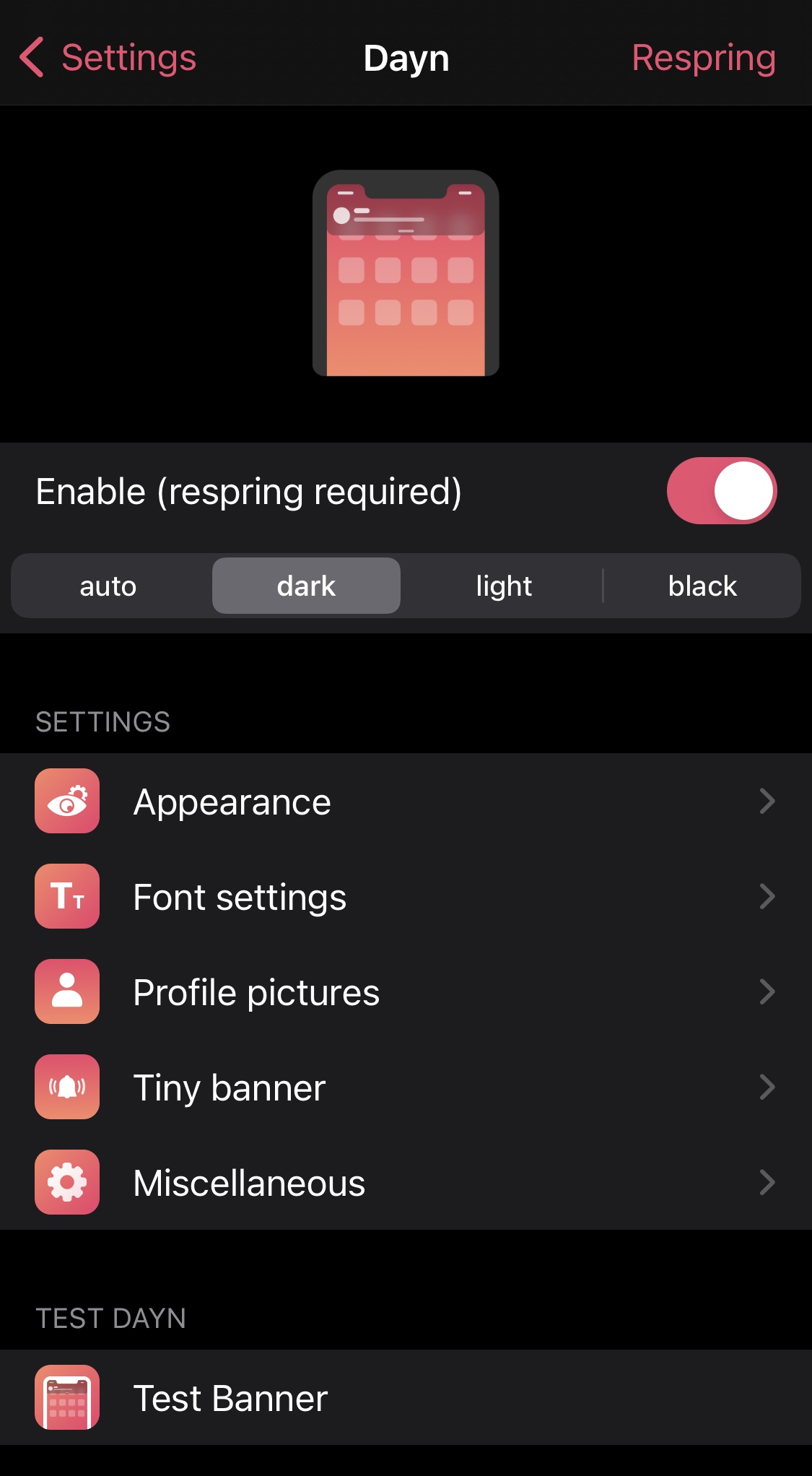
From here, users will be able to:
- Toggle Dayn on or off on demand
- Choose between automatic, dark, light, or black mode
- Customize Dayn’s appearance settings
- Customize Dayn’s font settings settings
- Customize Dayn’s profile picture settings
- Customize Dayn’s tiny banner settings
- Customize Dayn’s miscellaneous settings
- Deploy a test banner to see what your changes will look like
Of course, with so many different preference panes to go over, we wouldn’t leave you hanging. Below, we’ll dive deeper into those preference panes so you can see what Dayn (iOS 14) will let you do with your pwned handset’s notifications:
Appearance
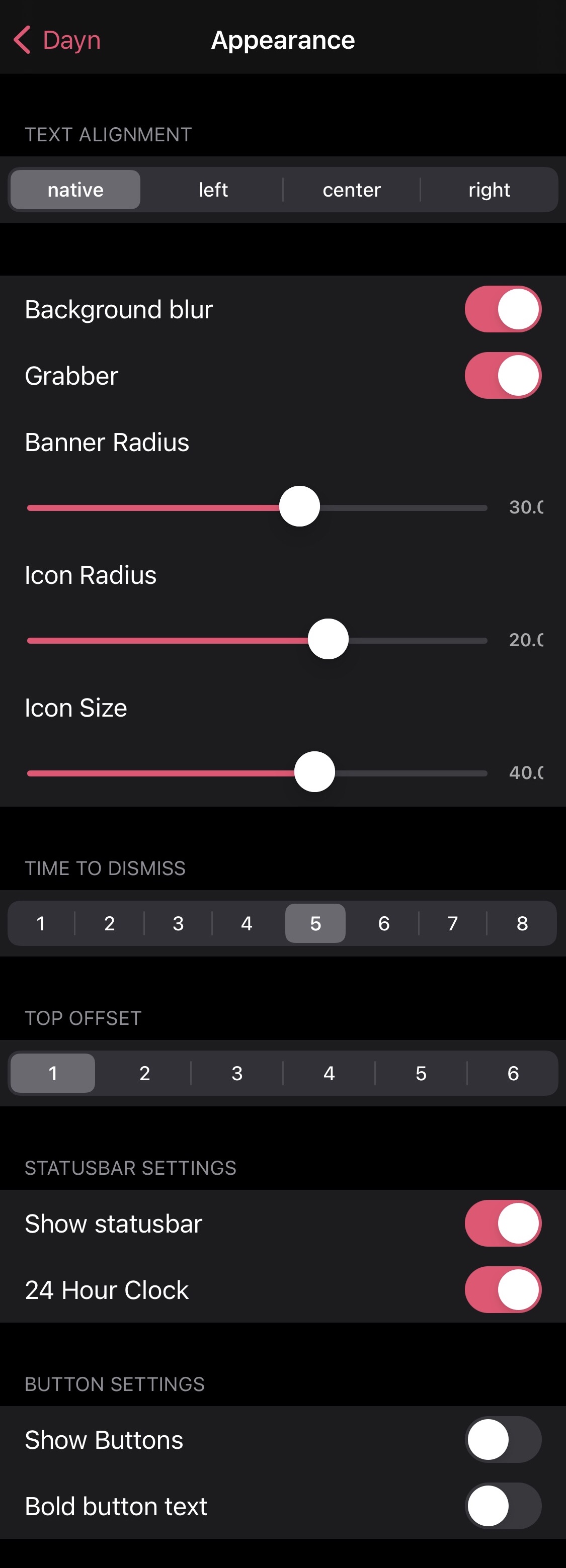
In the Appearance preference pane, Dayn (iOS 14) users can configure the following options:
- Enable customizations of the banner notification’s background blur
- Hide or show the banner notification’s grabber
- Adjust the banner notification’s corner radius via a slider
- Adjust the banner notification’s icon corner radius via a slider
- Adjust the banner notification’s icon size via a slider
- Set the time before the banner automatically dismisses (1-8 seconds)
- Adjust the offset from the top of the display (1-6 units)
- Hide or show the Status Bar
- Enable a 24-hour Status Bar clock
- Hide or show buttons in notification banners
- Enable bold button text
Font Settings
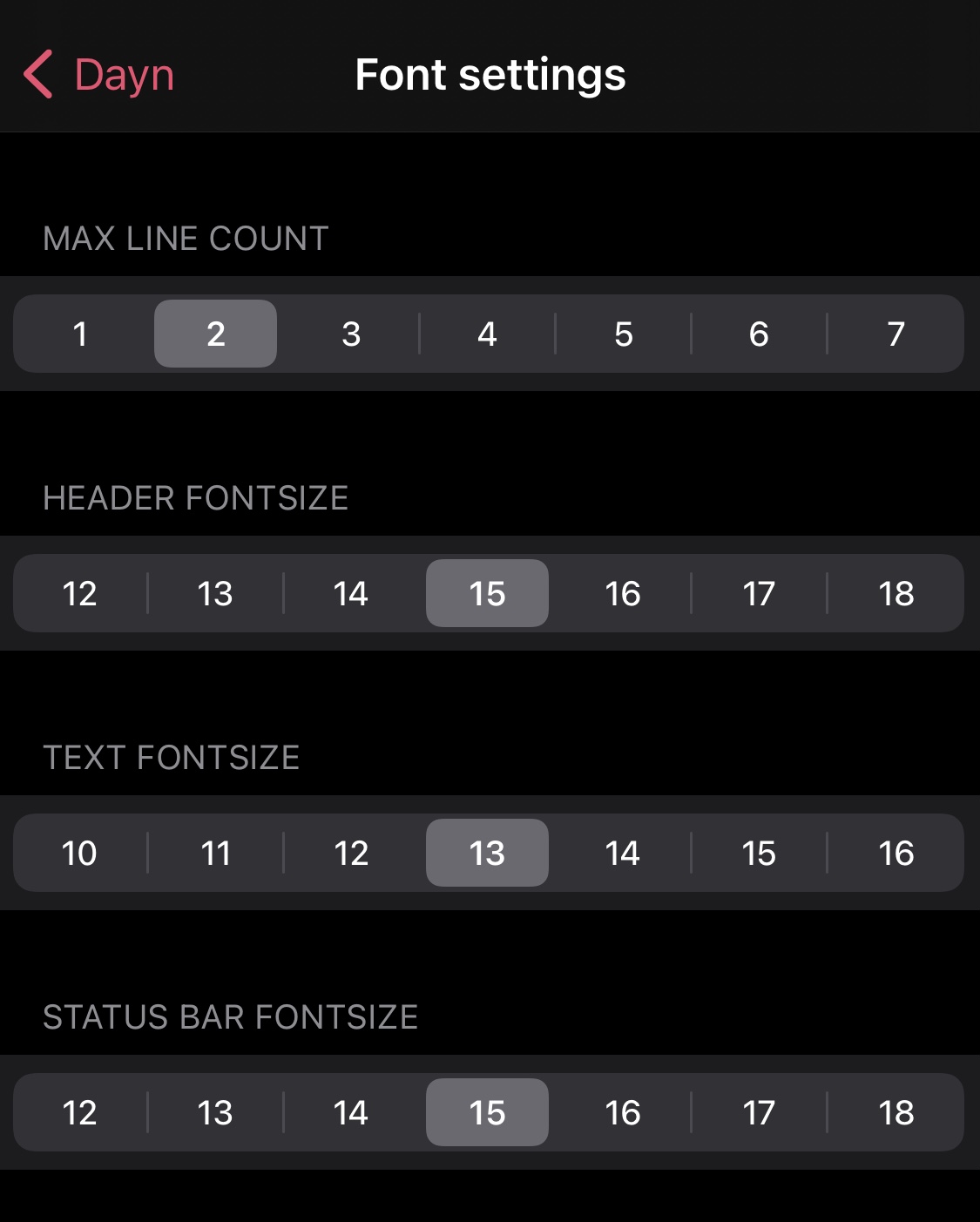
In the Font Settings preference pane, Dayn (iOS 14) users can configure the following options:
- Adjust the maximum number of lines that can display in a notification banner (1-7)
- Adjust the font size of the header in notification banners (12-18 pts)
- Adjust the font size of the notification text in notification banners (10-16 pts)
- Adjust the font size of the Status Bar (12-18 pts)
Profile Pictures
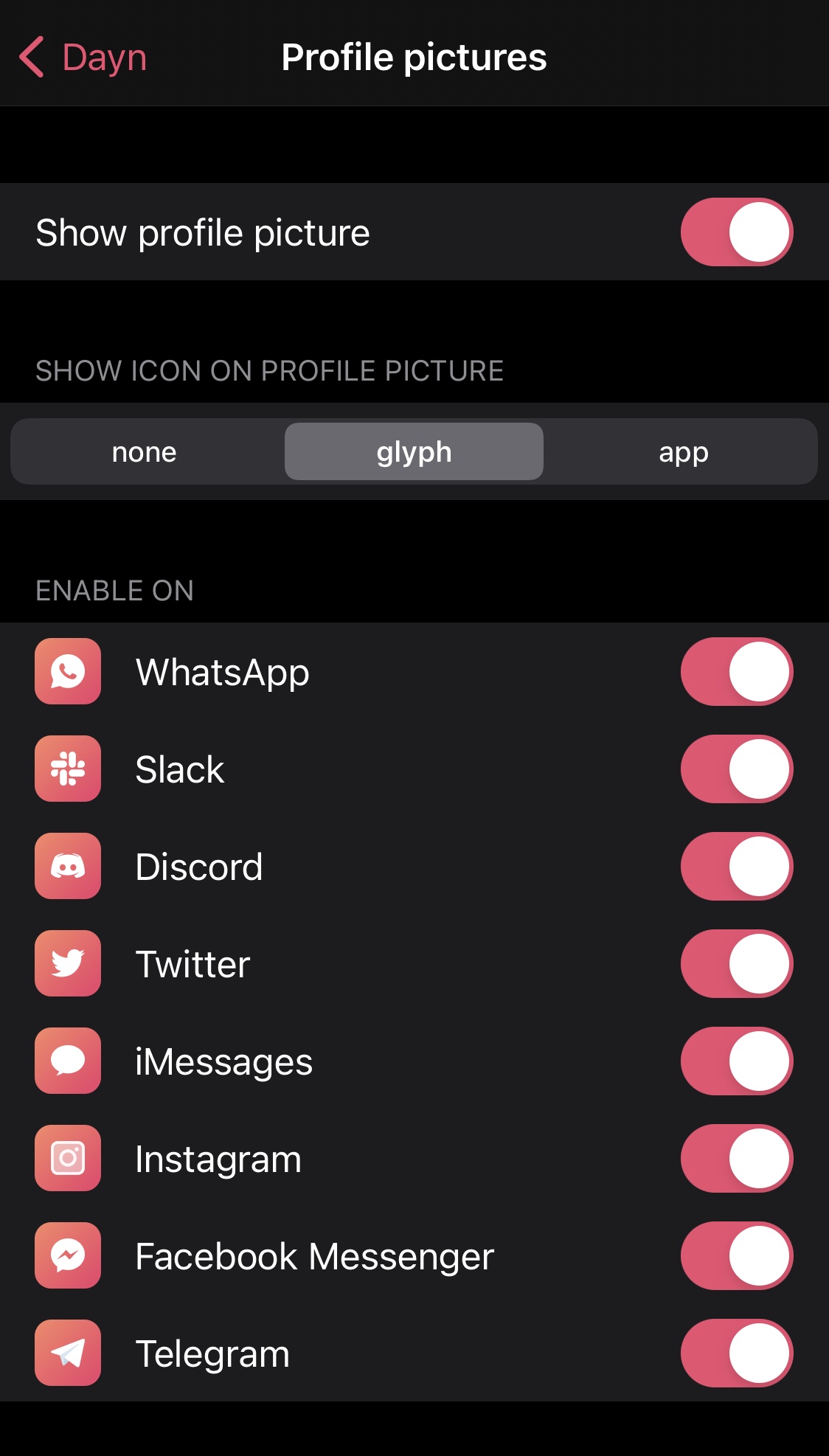
In the Profile Pictures preference pane, Dayn (iOS 14) users can modify the following parameters:
- Enable or disable profile picture displays
- Enable an app icon overlay on the profile picture as none, glyph, or app icon
- Enable profile pictures for notification banners pertaining to:
- WhatsApp Messenger
- Slack
- Discord
- iMessages
- Facebook Messenger
- Telegram
Tiny Banner
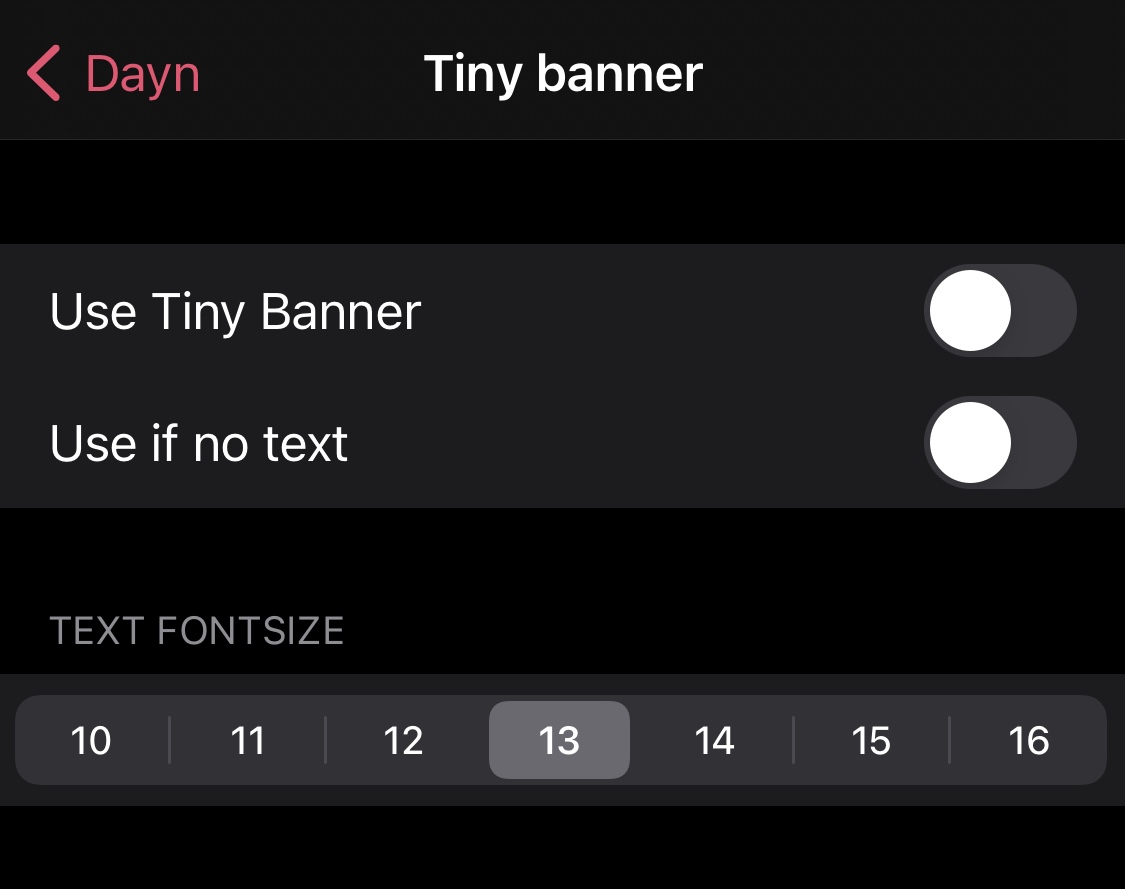
In the Tiny Banner preference pane, Dayn (iOS 14) users can configure these options:
- Enable or disable tiny notification banners
- Use tiny banners by default only if there’s no text content in the notification banner
- Adjust the font size of the notification text in tiny banners (10-16 pts)
Miscellaneous
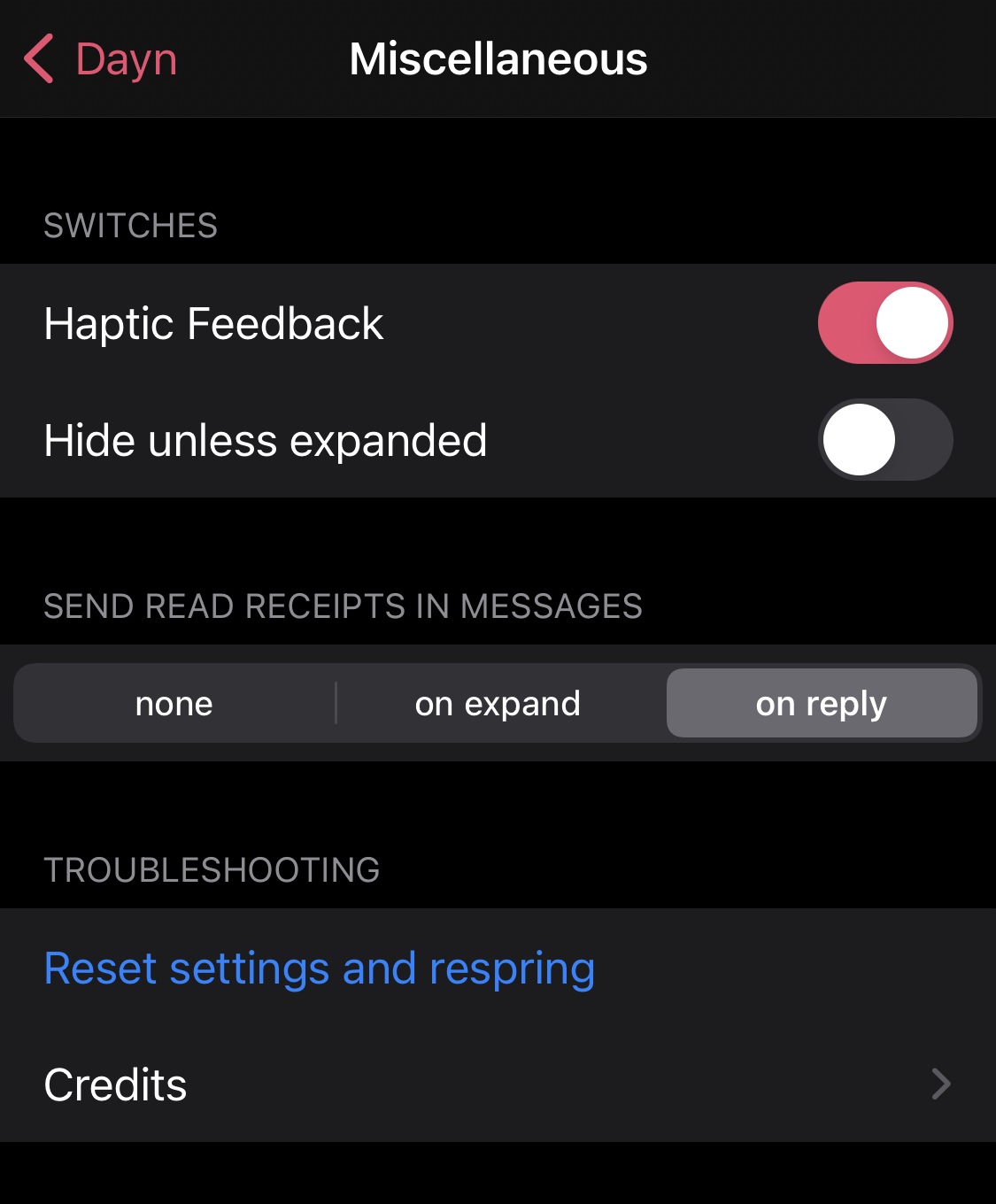
And finally, in the Miscellaneous preference pane, Dayn (iOS 14) users can configure the following settings:
- Enable or disable haptic feedback for switches
- Hide banners unless they’ve been expanded
- Choose whether read receipts are shown (none, on expand, or on reply)
- Reset all settings to their defaults and respring
- View the tweak’s credits
Dayn (iOS 14) is just as impressive on iOS 14 devices as it was on iOS 13 devices because Apple made virtually no attempt to freshen up its notification system with this release (nor have they done so with iOS 15). Having said that, if you’re just thirsty for something new and exciting, then Dayn (iOS 14) is a great way to quench that thirst.
Dayn (iOS 14) is available for $1.99 from the Chariz repository via any package manager app of your choosing and supports jailbroken iOS 14 devices only. If you already own the previous iOS 13 version, then the newer iOS 14 version is a free upgrade per the developer.
What are your thoughts about how Dayn (iOS 14) can make your notification banners look and behave? Be sure to let us know down in the comments section below.