You’ll notice that when you watch videos in various apps on your iPhone or iPad, be it Netflix, YouTube, or something else, you can toggle Picture-in-Picture mode such that you continue watching the video at hand even when you close the app that you originally tapped the play button in. This handy feature allows for fast and convenient multitasking.
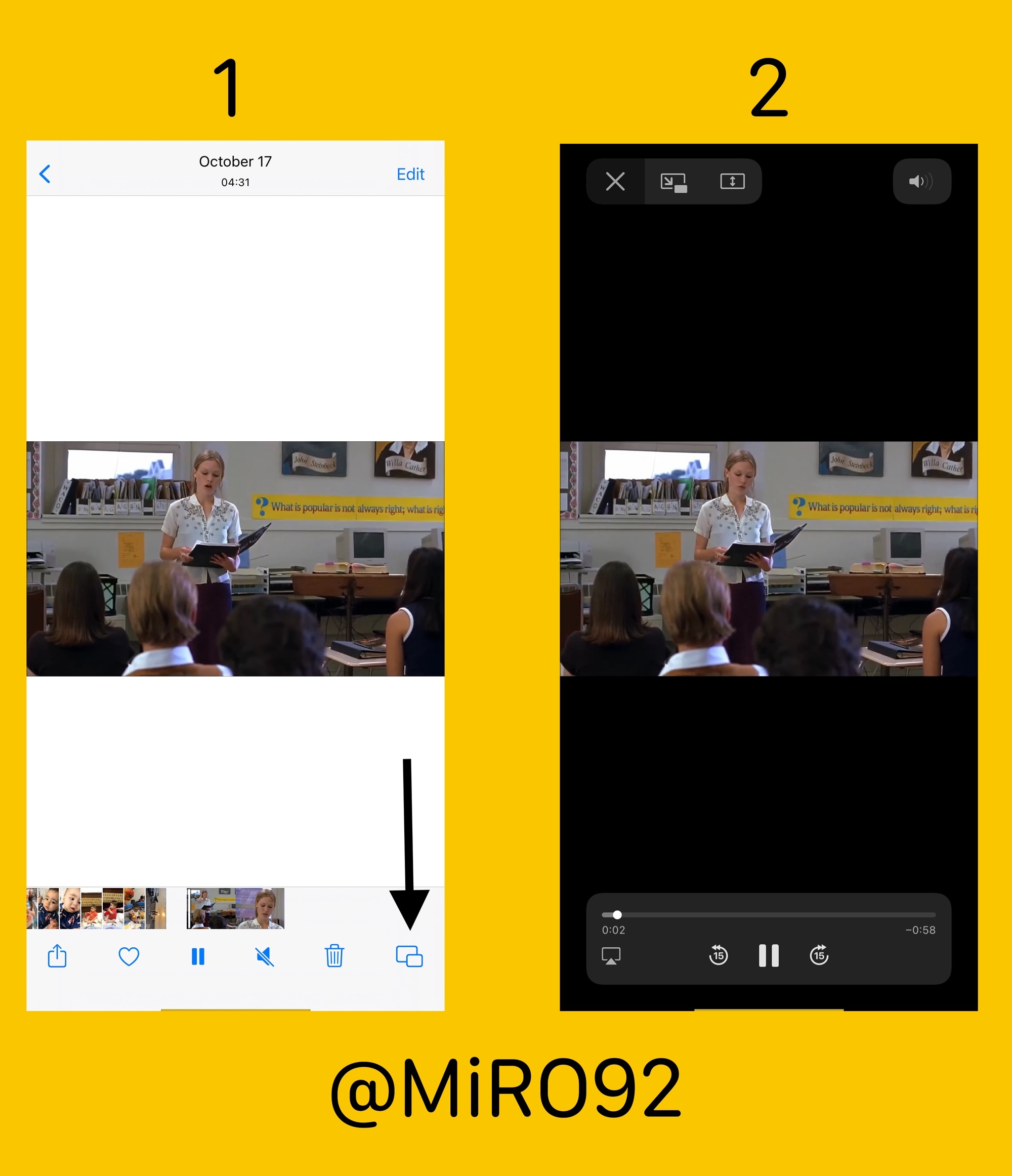
Ironically enough, one App where Apple seems to have forgotten to enable Picture-in-Picture mode support is the company’s own Photos app. Indeed, you won’t be able to watch your own videos in Picture-in-Picture mode like you can in many other apps. It’s a shame indeed…
This happens because videos played in the Photos app don’t use Apple’s AVPlayerViewController. iOS developer MiRO92 has wittingly discovered how to force videos in Apple’s Photos app to take advantage of AVPlayerViewController via a new and free jailbreak tweak dubbed AVPhotos, and it lets users take full advantage of Picture-in-Picture mode along with the many other benefits that the native media player offers.
As you’ll see in the screenshot examples above, AVPhotos adds a new button to the bottom-right of the Photos app when viewing a video that toggles iOS’ native media player. Here, users have a much more intuitive video player interface complete with a granular scrubber with start and end times, skip and rewind 15 seconds buttons, an AirPlay button, and controls for toggling Picture-in-Picture or expand to fill display.
AVPhotos a simple and no-nonsense jailbreak tweak that makes complete sense to download. In fact, it’s so simple that it doesn’t have any options to configure. Because of the usefulness of Picture-in-Picture mode when viewing lengthier videos you’ve saved or recorded to the Photos app, AVPhotos a no-brainer that we can’t help but recommend, and we continue to scratch our heads with respect to why Apple didn’t go this route right out of the box.
If you’re interested in upgrading the way you watch videos that have been saved to your Photos app, then you’re going to want to download AVPhotos on your device. It’s available for free from MiRO92’s repository via any package manager app of your choosing and supports jailbroken iOS 13 and 14 devices.
Those who aren’t already taking full advantage of MiRO92’s repository can add it to their package manager app of choice by using the following URL:
https://miro92.com/repo
Do you think you’ll be taking advantage of AVPhotos any time soon? Be sure to tell us why or why not in the comments section down below.