When you receive notifications on your iPhone or iPad, there are two primary choices you can make: 1) tap on the notification to view its contents in the respective app; or 2) delete and ignore the notification, never to see it again.
Some people do the latter so frequently that they accidentally delete notifications they don’t intend to. As frustrating as this can be, iOS developer Litten has just released a new and free jailbreak tweak called Vē that logs each and every incoming notification you receive so that it can be referenced by the end user later on.
Once installed, Vē adds a new section to iOS’ native Notifications preference pane entitled “List all Notification Logs.” Users can tap this cell to expand detailed information about the number of notification logs received on the same day they visit this interface, or in the past seven days combined:
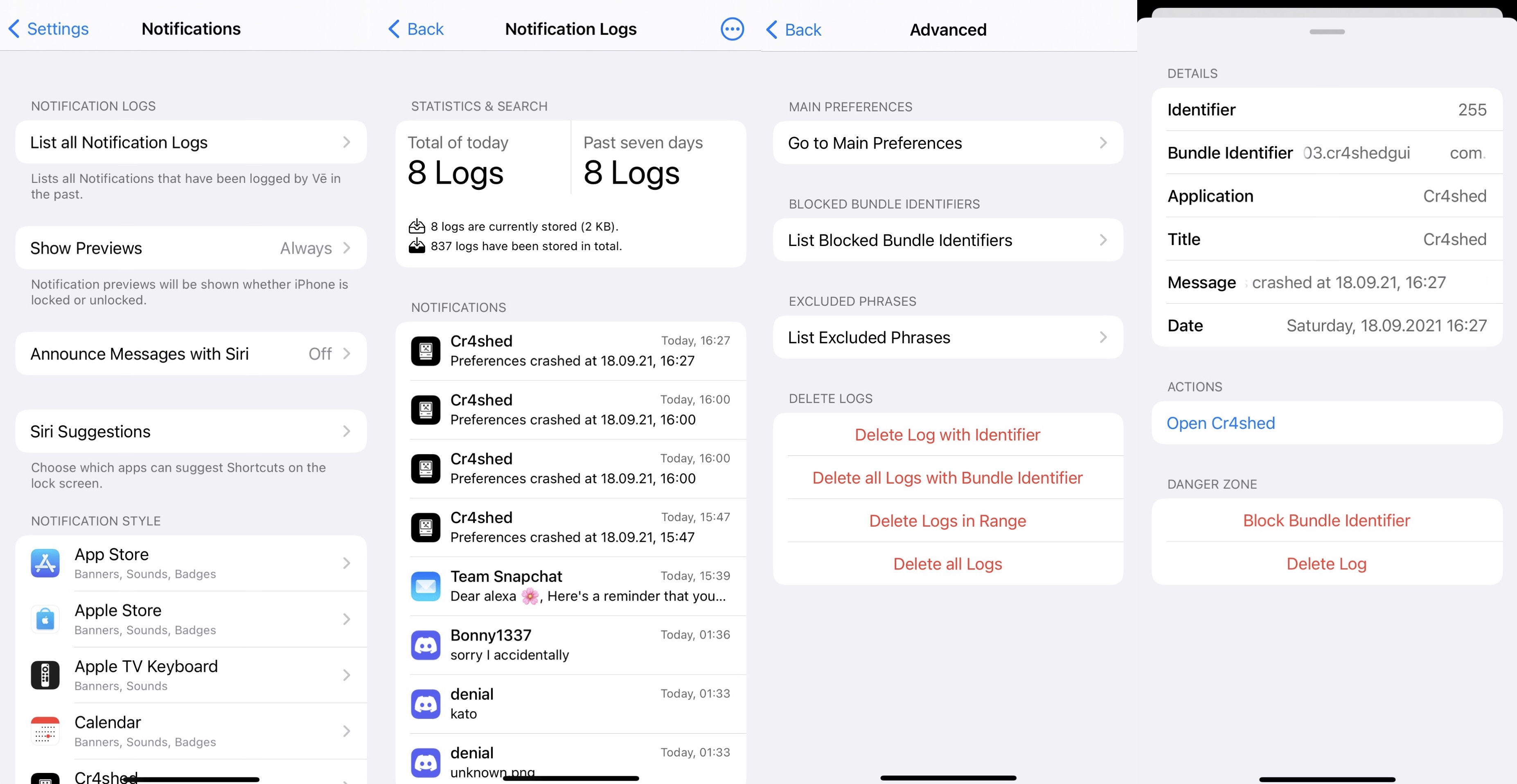
Below the detailed information is a lengthy list of notification logs that contain detailed information about the notification(s) in question. These might be emails, reminders, text messages, or even notifications from your favorite games. Any relevant attachments will be included in those notification logs, which is a nice touch.
Upon tapping on individual notification logs, users can access information about them such as the identifier, bundle identifier, application name, message content, date, and more. Users may also opt to delete logs from a specific identifier, block notifications from a specific identifier, or delete all logs altogether, among other things.
We should also add that Vē adds a dedicated preference pane to the Settings app where users can configure the tweak on demand:
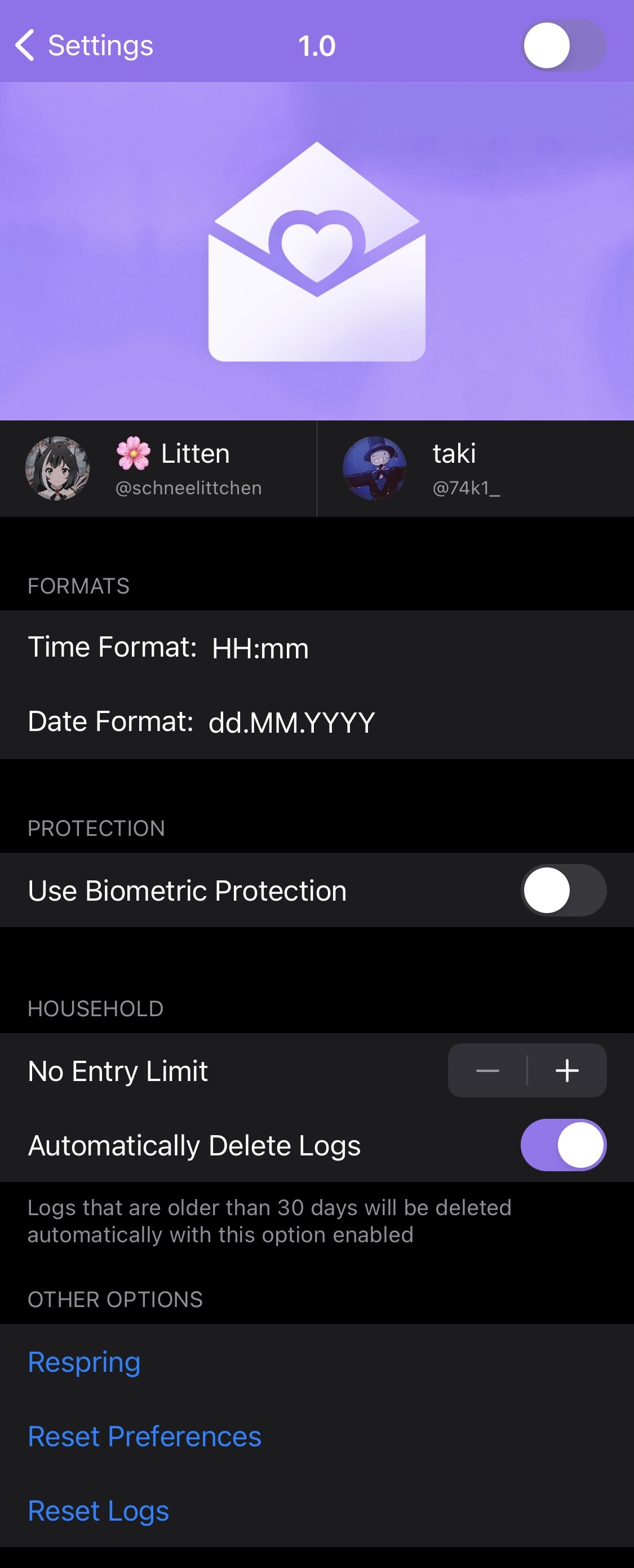
Options here include:
- Toggling Vē on or off on demand
- Entering a preferred time format
- Entering a preferred date format
- Using biometric authentication to access notification logs
- Enabling and adjusting the notification log entry limit
- Enabling automatic notification log deletion
- Respringing your device to save any changes you’ve made
- Resetting all preferences to their defaults
- Resetting all notification logs to empty
So when might a tweak like Vē come in handy to the average user? A couple of instances that come to mind are when you accidentally clear a notification that you didn’t intend to clear or when you want to prove that a certain notification you’ve already marked as read actually happened. While neither one of these instances will happen to everyone all that often, Vē will come in clutch when you need it most, regardless of the circumstances.
Those interested in giving the new Vē tweak a try can download it for free from Litten’s personal repository via their favorite package manager. The tweak supports jailbroken iOS & iPadOS 13 and 14 devices and is open source on the developer’s GitHub page for those interested in learning more about how the tweak works under the hood.
If you’re not already using Litten’s personal repository, then you can add it to your package manager app of choice via the following URL:
https://repo.litten.love/
Can you think of any creative uses for logging previous notifications? Be sure to let us know in the comments section down below.