Apple has redesigned its online store around a more streamlined shopping experience, bringing back a dedicated Store tab in the navigation bar for quick access to the web store.
STORY HIGHLIGHTS:
- Apple’s online store now has a more streamlined look
- Online store redesign resembles the Apple Store app
- A dedicated Store tab is now back in the navigation bar
- Some may dislike the new look: too many carousels
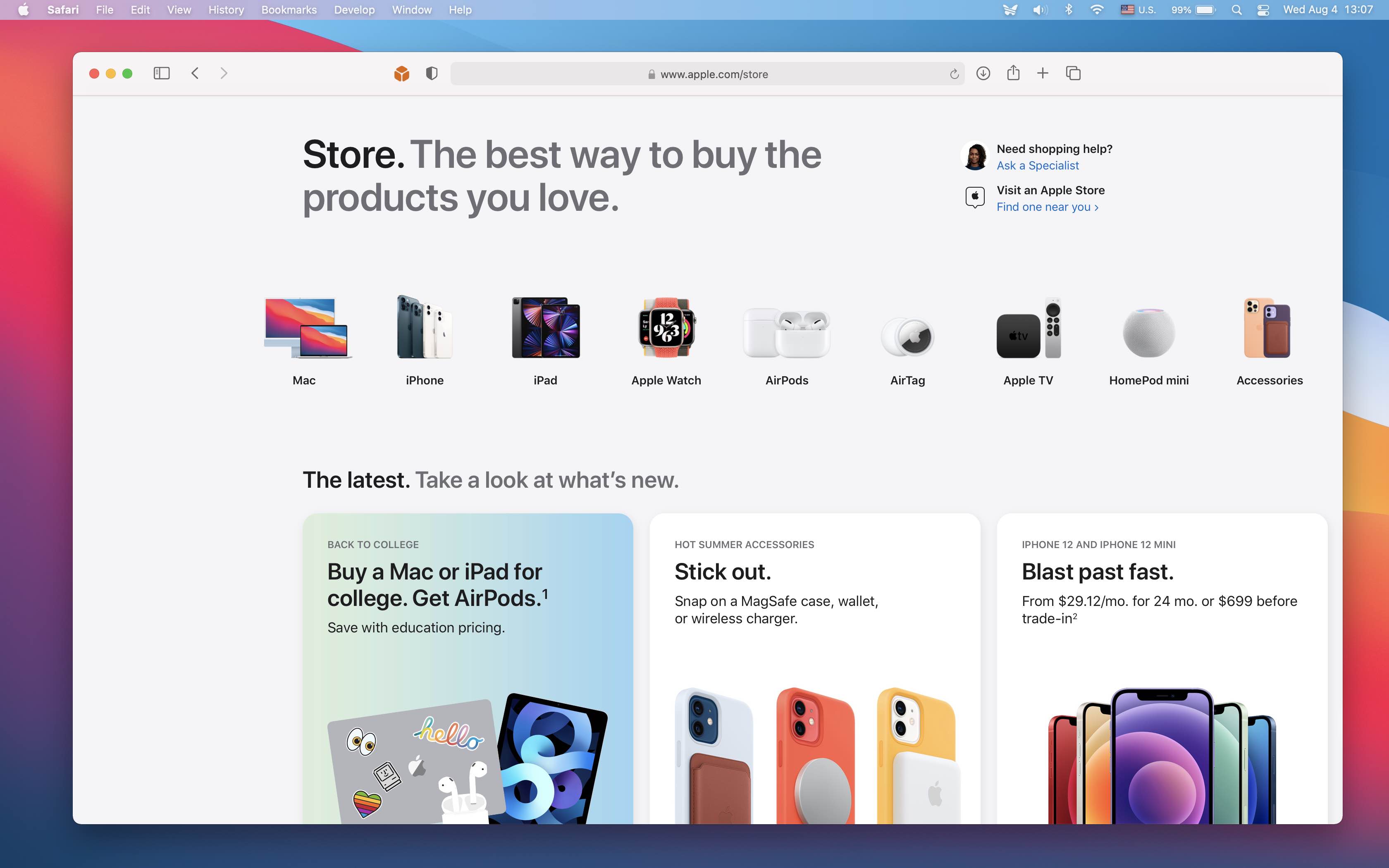
Say hello to a more streamlined Apple online store
The overhauled Apple online shopping experience is accessible directly via store.apple.com or by clicking the newly added Store tab in the navigation bar at Apple.com.
At the top, you’ll find basic product categories which act as filters to only show you that specific category (iPhone, iPad, Mac, Apple Watch, HomePod, AirPods and so forth) along with any relevant first and third-party accessories. Clicking any of the main product categories in the carousel at the top of the page takes you to its dedicated page on the online store.
Below that, you’ll find various support links for things like setting up a Genius appointment or learning how to set up and configure your new device. This is followed by additional useful links and tidbits of information regarding education and enterprise pricing, trade-ins, free delivery, services like Apple One, offerings like Today at Apple, current promotions like back-to-school deals and other upselling tricks to get you to spend more.
Carousels everywhere!
You can also reserve time to shop with a specialist at one of Apple’s physical stores. All things considered, the overhauled store is more closely aligned with the design language in the dedicated Apple Store app for iPhone and iPad.
Before today, the online store could not be accessed easily because there was no dedicated Store tab. It used to be present in the navigation bar, but Apple killed it in the previous major redesign to the online store. The only way you could access products in the web store was through search or by clicking a Buy button on specific product pages.
With today’s redesign of Apple’s online shopping experience, along with a Store tab back in the navigation bar, you can now get to the web store much more easily than before, browse products by category and see all the relevant shopping options in one place, and much more.
Well done, Apple!
And let’s hope that the Store tab is here to stay this time around.