Mac users who’ve always secretly wished that their iPhone’s Lock Screen looked and felt more like their Mac’s Lock Screen, are in luck — especially if they’ve got a jailbroken iPhone at their disposal.
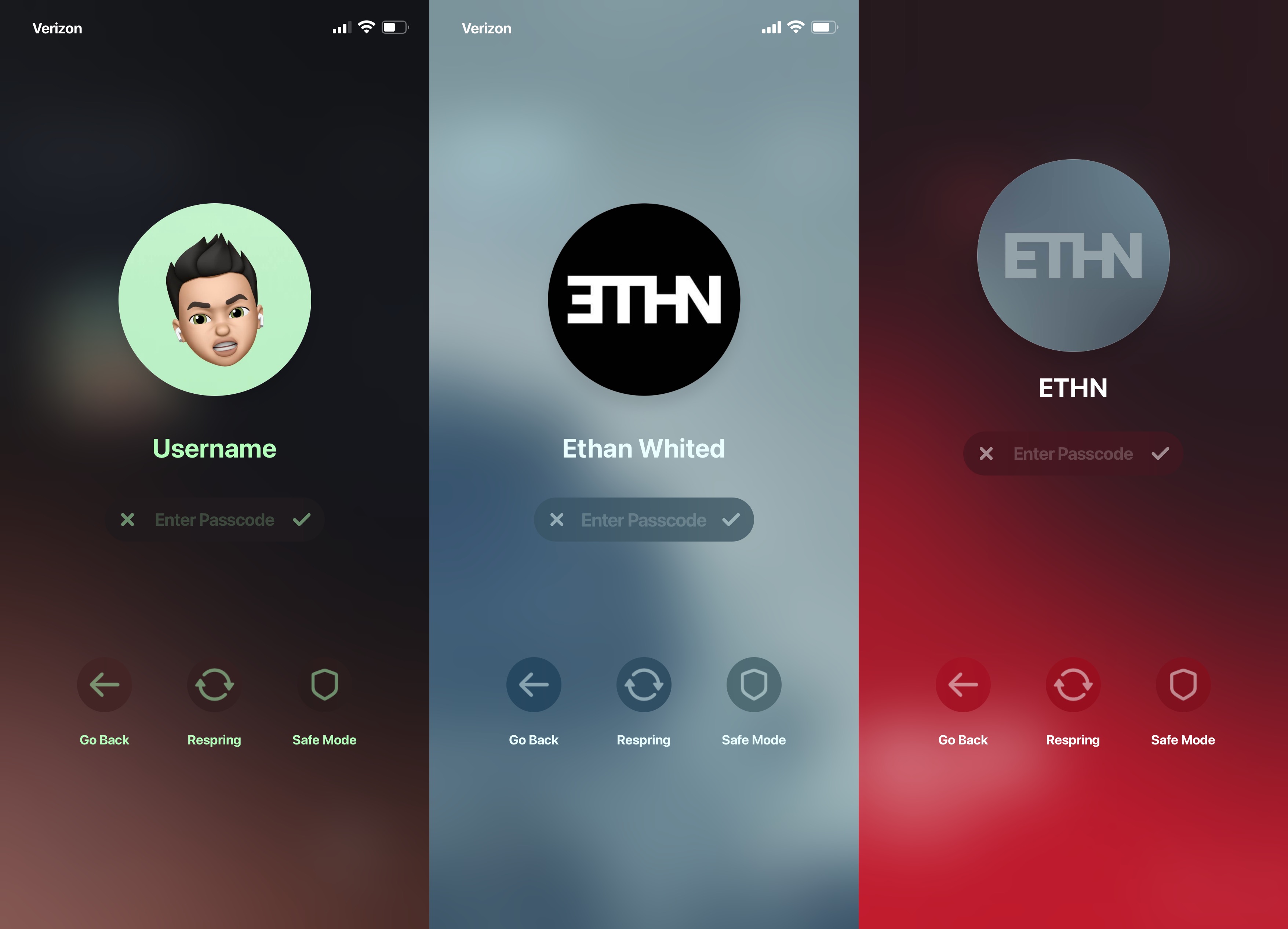
MacPass is a newly released and free jailbreak tweak by iOS developer ETHN that brings the coveted macOS Lock Screen user experience to pwned handsets.
Once installed, you can enjoy a Lock Screen passcode interface that looks something like the screenshot examples above.
As you can see, it’s complete with the user’s name, profile picture, and password text field, much like what you’d come to expect from your Mac’s Lock Screen.
MacPass is configurable, and so it’s important that we show you how it can be configured via the Settings app post-installation:
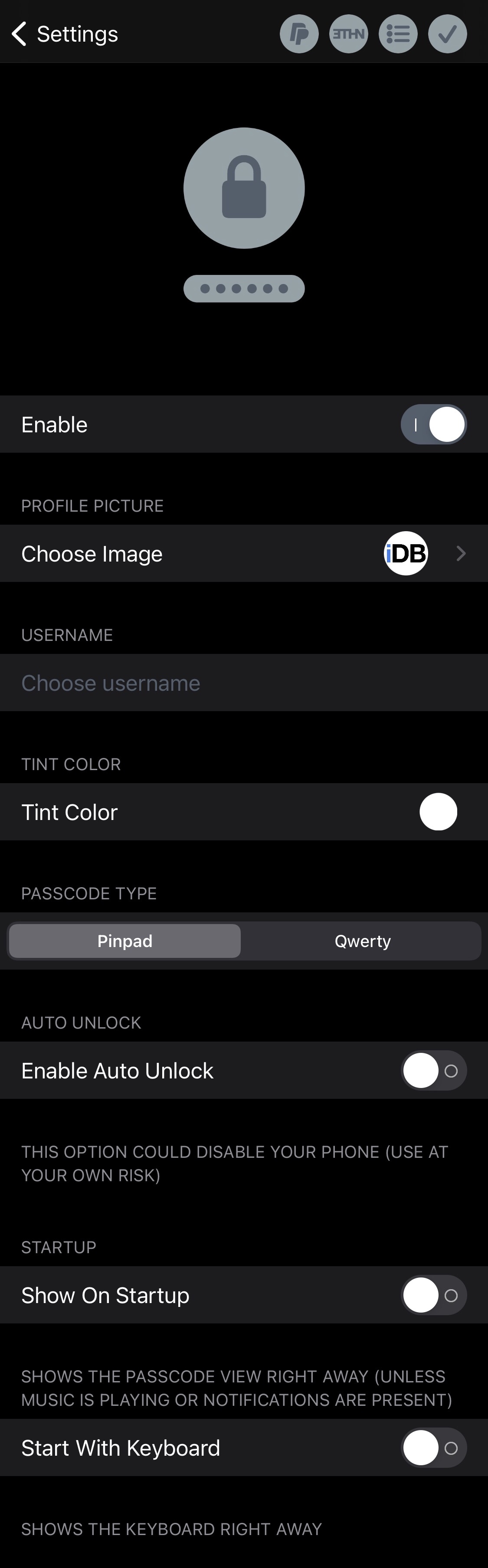
Things you can do here include:
- Toggle MacPass on or off on demand
- Choose a custom profile image from your camera roll
- Enter a custom username for the Lock Screen
- Set a custom tint color
- Enable or disable auto lock
- Enable or disable showing the MacPass interface immediately after waking the display
- Start with the keyboard so you can type your password/passcode
- Respring your device to save any changes you’ve made
For a free tweak, MacPass certainly impresses. It’s particularly lightweight and does an elegant job of replicating the macOS Lock Screen on jailbroken iPhones running iOS 14. As the developer notes, the tweak may also support iOS 13, however this is untested.
Those interested in giving MacPass a try can download it for free from ETHN’s repository via their favorite package manager app. If you’re not already using ETHN’s repository, then you can add it by using the following URL:
https://nahtedetihw.github.io/
Do you plan to give your iPhone’s Lock Screen a macOS-inspired makeover with MacPass? Let us know why or why not in the comments section down below.