Whether you’re a graphic designer trying to make better use of the tools on your mobile handset or you’re a themer trying to get an exact color code from an image in your screen to make things match better, we’re excited to share a jailbreak tweak with you that could make your like so much easier.
Enter Palette, a newly released and free jailbreak tweak by TitanD3v that makes picking colors, gathering color codes, and managing color collecting easier than you could ever imagine on an iPhone or iPad.
After you’ve installed Palette, you can invoke a Status Bar based gesture to summon a color selection interface where you can either choose from a predefined list of colors, or you can take advantage of the color picker tool to locate and collect information about a specific color displayed by a specific pixel on your display:
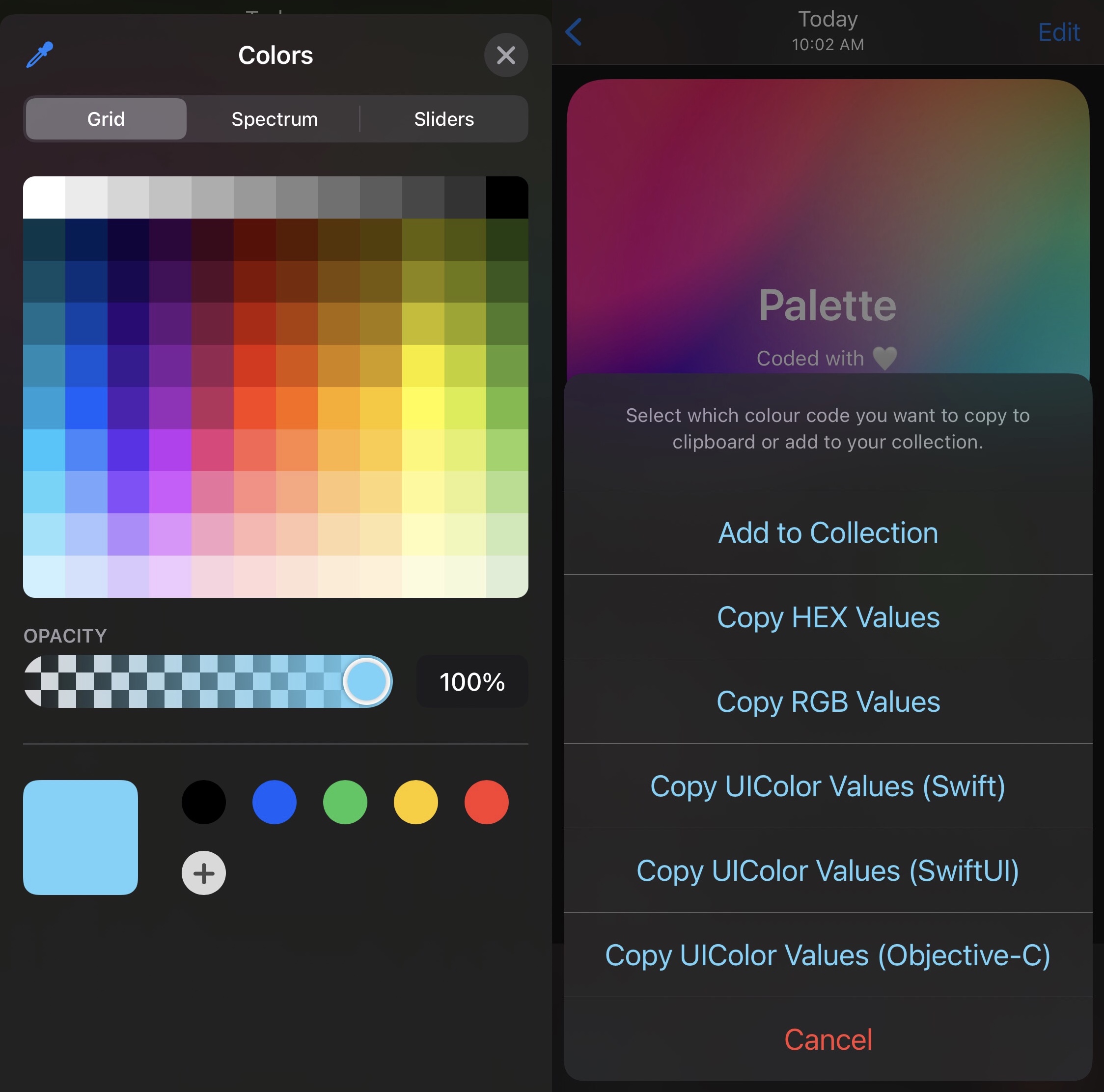
Once selected, the interface lets you copy the color code in HEX, RGB, or other values, or you can save it to your collections for use later on.
Speaking of collections, Palette adds a new app icon to the Home Screen where you can manage all previously saved colors and gradients and do all sorts of graphic-friendly color management:

Below, you will find a demonstration video from the developer for those interested in learning more about how it works:
After you’ve installed Palette, the tweak adds a dedicated preference pane to the Settings app where users can configure the tweak to their liking:
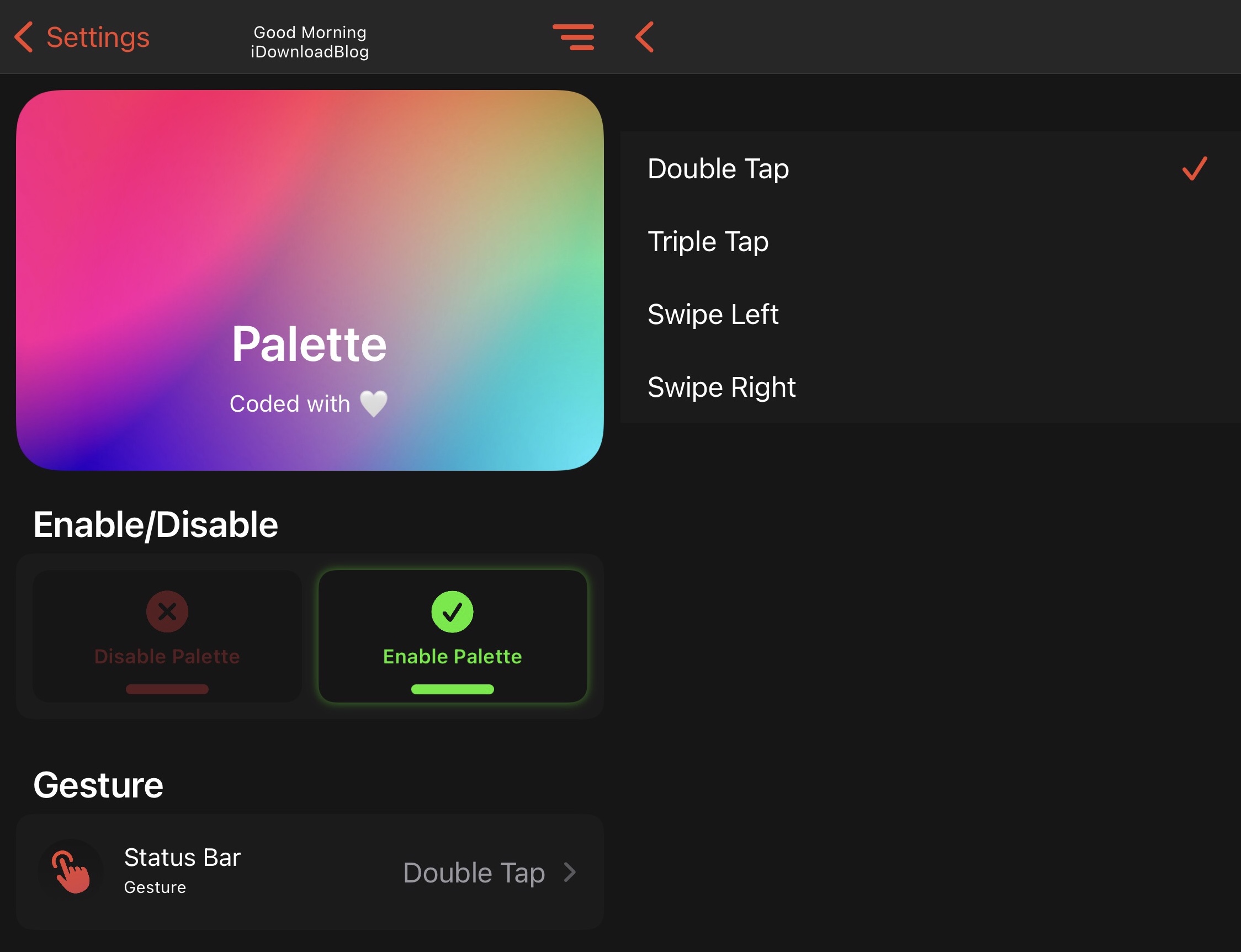
Options here include:
- Toggling Palette on or off on demand
- Choosing a preferred Status Bar gesture for invoking the color selection interface:
- Double tap
- Triple tap
- Swipe left
- Swipe right
- Enable notifications for when a new version of Palette is available
Anyone interested in giving Palette a try can download the tweak for free from the Hyperixa repository via their favorite package manager. The tweak supports jailbroken iOS 13 and 14 devices.
If you’re not already using the Hyperixa repository, then you can add it to your package manager of choice by using the following URL:
https://repo.hyperixa.com/
Do you have a use for an infinitely powerful color picker and manager tool like Palette? Be sure o let us know in the comments section down below!