With iOS 15, Apple is advancing Siri with on-device processing which makes the digital assistant faster and more powerful than before—even without an internet connection.
Siri goes offline
iOS 15 and iPadOS 15 have introduced new offline Siri features for the iPhone, iPad and Mac.
- On-device speech recognition: Siri’s speech-to-text is processed entirely on the device.
- On-device intelligence: On-device processing lets Siri perform certain tasks offline.
Here’s how each of those features improves your Siri experience.
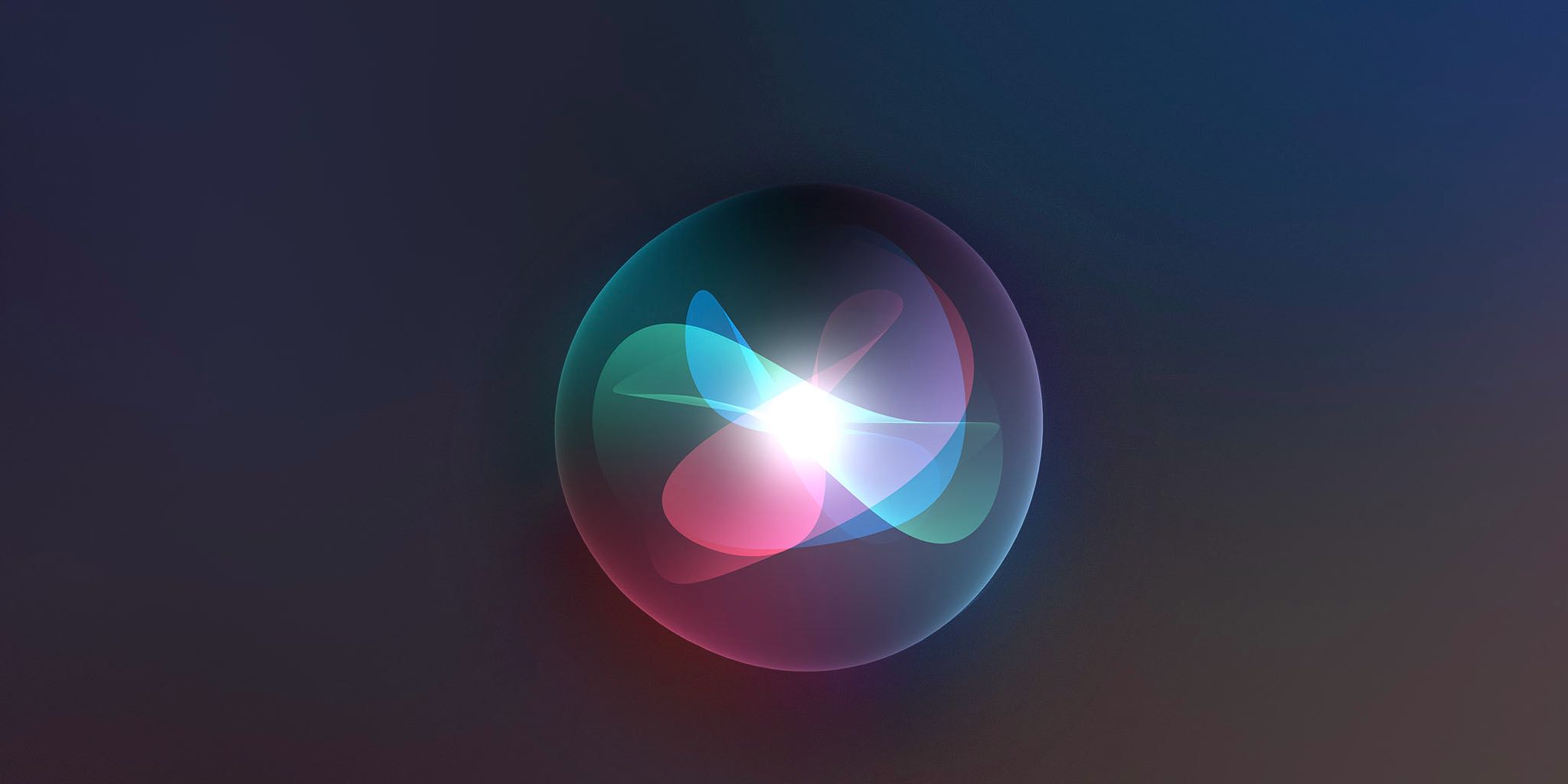
iOS 15 Siri: On-device speech recognition
By running speech recognition directly on the device rather than continuing to rely on the cloud for speech-to-text processing, Siri now runs much faster simply because you don’t have to wait for it to finish talking to the cloud just so she could understand what you’re saying.
Now Apple’s digital assistant is much snappier for requests that don’t require online sources! Also, Siri on iOS 15 and iPadOS 15 takes advance of on-device personalization, which lets its speech-recognition engine and understanding improve as you use your device.
“Siri learns the contacts you interact with most, new words you type and topics you read about—all privately on your device,” notes the Cupertino tech giant.
iOS 15 Siri: On-device processing
Siri requests are now processed entirely on your iPhone or iPad with the A12 Bionic chip or later. Before, Siri would upload audio of your request to the cloud for processing even for the simplest commands like “Turn off Bluetooth”. By processing the audio of Siri requests entirely on the device, the assistant’s performance and responsiveness have improved significantly.

And because some parts of Siri’s brain now run directly on your device, Apple’s digital assistant can finally perform many tasks without an internet connection on iOS 15 and iPadOS 15. Some of the requests Siri can process without an internet connection include launching apps, setting timers and alarms, changing settings, controlling music and more.
The following domains are available to Siri in offline mode:
- App Launch
- Control Audio Playback
- Messaging
- Phone
- Sharing
- Settings
- Timers and Alarms
Of course, any requests that require Siri to talk to third-party sources like the WolframAlpha search engine for things like restaurant or movie reviews will require an internet connection.
How offline Siri boost your privacy
With Siri’s speech-recognition engine processing the audio of your request without uploading it to Apple’s servers, your privacy actually increases when using offline Siri.
With on-device speech recognition, the audio of users’ requests is processed right on their iPhone or iPad by default. This addresses one of the biggest privacy concerns for voice assistants, which is unwanted audio recording.
To opt out of Apple’s program that lets the audio of your interactions with Siri be stored and reviewed by Apple employees, go to Settings → Privacy → Analytics and Improvements and disable the option Improve Siri and Dictation for complete Siri privacy.
“Audio is sent to Apple servers if a user opts in to Improve Siri and Dictation,” Apple says.
System requirements for Siri’s offline features
Running speech recognition directly on the device and processing your requests without an internet connection requires modern hardware to replace the power of the cloud.
→ How to disable Siri grading and delete your audio history from Apple’s servers
For Siri’s speech-to-text, you’ll need an iPhone or iPad powered by the Apple A12 Bionic chip and later. The A12 Bionic is found inside the iPhone XS, iPhone XS Max and iPhone XR, as well as the 2019 models of the iPad Air and iPad mini, the 2020 iPad and the 2021 Apple TV 4K.
On-device speech recognition requires download of speech models in one of these languages:
- Mandarin Chinese (China mainland)
- Cantonese (Hong Kong)
- English (Australia, Canada, India, UK, U.S.)
- French (France)
- German (Germany)
- Japanese (Japan)
- Spanish (Spain, Mexico, U.S.)
Even Voice Control has benefitted from the Siri improvements on iOS 15.
iOS 15 Siri and Voice Control
iOS 15, iPadOS 15 and macOS 12 Monterey add new languages to the Voice Control feature:
- Mandarin Chinese (China mainland)
- Cantonese (Hong Kong)
- French (France)
- German (Germany)
Because these languages now use Siri’s speech-recognition technology, Apple says you can expect “incredible accuracy as you dictate your commands”.
As for Siri’s natural-sounding voices that take advantage of machine learning, these are now available in more languages on Mac computers powered by Apple silicon:
- Danish (Denmark)
- Finnish (Finland)
- Norwegian (Norway)
- Swedish (Sweden)
Apple is also bringing Siri to third-party devices, starting with HomeKit accessories.