The concept of smaller notification banners has been around for the iOS & iPadOS platforms for quite some time now in the form of jailbreak tweaks, but it’s something that Apple hasn’t yet taken up – not even in the latest iOS & iPadOS 14 releases.
Jailbreakers appear to enjoy this feature because it makes notification banners more compact and prevents them from getting in the way of the buttons on the navigation bar. Personally, I love this feature too, and that’s one reason why I’m so excited about a new and free jailbreak tweak release called Liddell by iOS developer Litten.
Liddell is another take on miniature notification banners on the iOS & iPadOS platforms, and it’s also one of the most customizable options out there.

As shown in the screenshot examples above, Liddell pairs the popular mini notification banner concept with a slew of different aesthetic options, all of which can be customized to your liking from a dedicated preference pane that gets added to the Settings app post-installation:
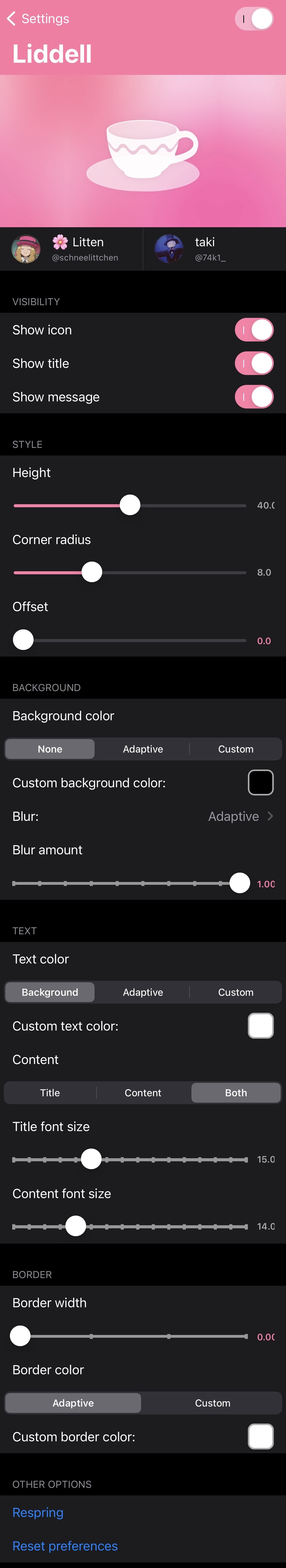
Here, you can:
- Toggle Liddell on or off on demand
- Hide or show app icons in notification banners
- Hide or show titles in notification banners
- Hide or show messages in notification banners
- Adjust the height of your notification banners manually via a slider
- Adjust the corner radius of your notification banners manually via a slider
- Adjust the offset of your notification banners manually via a slider
- Choose between adaptive, custom, or no special background color for notification banners
- If you selected custom background color, you can choose a color
- Choose a blur effect for your notification banners
- Adjust the blur amount manually via a slider
- Choose between background, adaptive, or custom text color for notification banners
- If you selected custom text color, you can choose a color
- Choose whether the title, content, or both appear in notification banners
- Adjust the font size of titles in notification banners via a slider
- Adjust the font size of content in notification banners via a slider
- Adjust the border width of notification banners via a slider
- Choose between adaptive or custom border color
- If you selected custom border color, you can choose a color
- Reset all options to their defaults
- Respring your device to save the changes you’ve made
One of the things that really stands out to me about Liddell is the amount of configuration that it provides for the end user. I’ve seen a lot of miniature notification banner tweaks in my days of jailbreaking, but most of them are either simplistic or don’t offer this many options to configure aesthetics – especially not with the free price tag that Liddell carries.
Those interested in giving Liddell a try can download it for free from Litten’s WonderCafé repository via their favorite package manager. The tweak supports jailbroken iOS 13 and 14 devices and is open source on Litten’s GitHub page for those interested in seeing what’s happening under the hood.
If you aren’t already using Litten’s WonderCafé repository, then you can add it to your package manager of choice by using the following URL:
https://repo.litten.love/
Will you be shrinking and customizing your pwned handset’s notification banners with the new Liddell tweak? We can’t wait to hear your intentions in the comments section down below!