Whenever a new jailbreak tool launches, jailbreakers are often antsy to try it out. This includes those who might already be pwned by way of a different tool – such as unc0ver users when the newer Taurine tool dropped, for example.
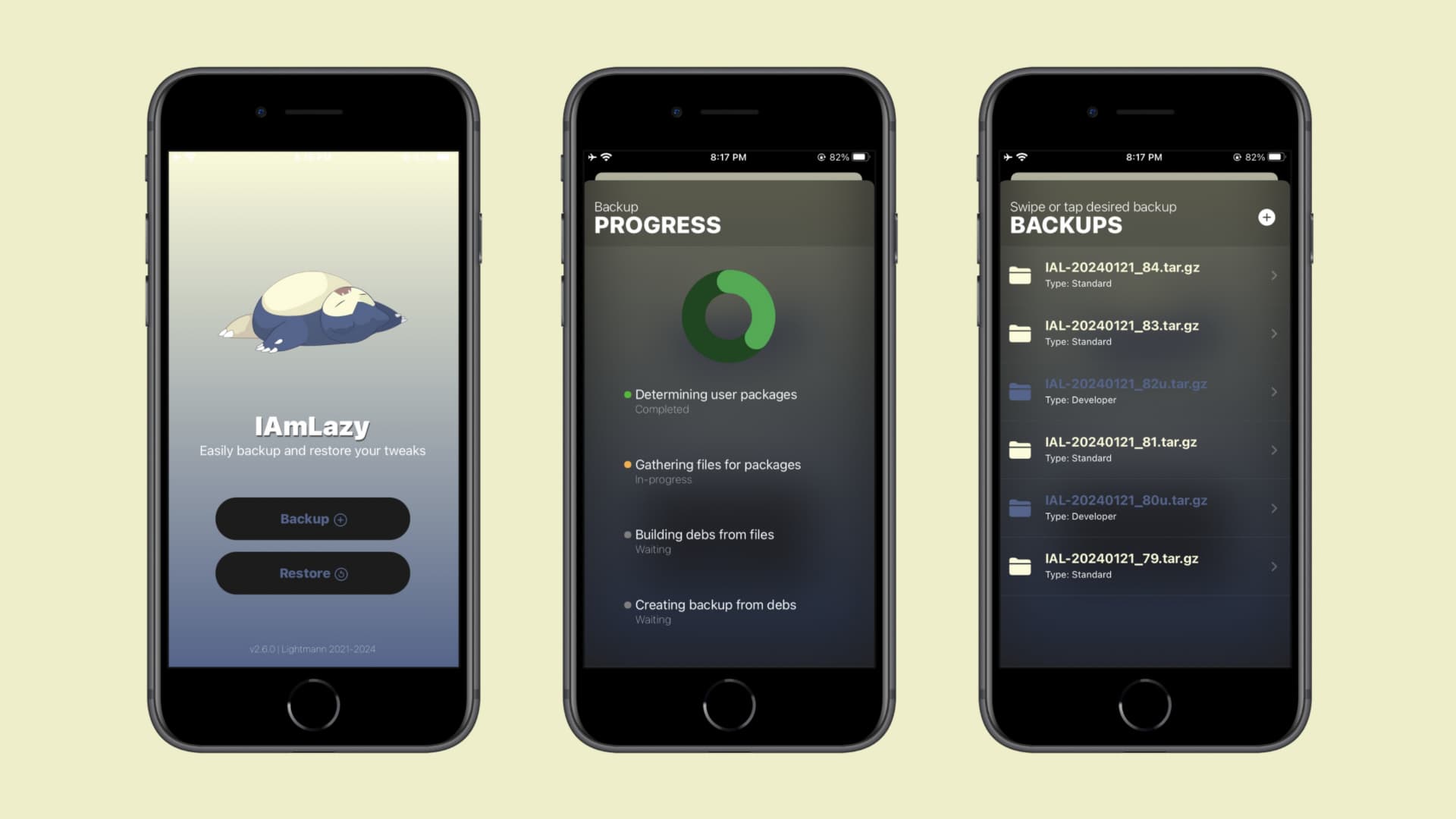
Perhaps one of the most problematic elements of switching from one jailbreak to another is the realization that you’ll need to set up your device’s third-party add-ons all over again. Whether you’re restoring to a fresh, bone-stock installation of iOS or using the rootFS restore feature to un-jailbreak your device, you’ll still need to reinstall all your jailbreak tweaks to get up and running again.
Doing this can be a painfully manual process, and while the queuing feature of your favorite package manager can help ease the pain a little, you can save yourself a ton of time and frustration with a new add-on for backing up and restoring your jailbreak packages dubbed IAmLazy by iOS developer Lightmann.
In essence, IAmLazy creates a backup of all the jailbreak tweaks and add-ons you have installed and then allows you to restore to them later on — even after using the rootFS restore feature of your jailbreak and switching to a different jailbreak. As a bonus, these backups can also be used on other devices besides the one it was saved on!
As noted by the developer in the official /r/jailbreak release announcement post, using your jailbreak’s rootFS restore doesn’t remove or tamper with IAmLazy’s backup files, which means that you can safely and effortlessly get all your favorite packages back after a jailbreak swap in as little as just a few seconds.
Using IAmLazy is simple, and should be given that the tweak’s name appeals to the ethos of low-effort individuals who don’t want to take the time to install everything manually all over again. IAmLazy hides out in the Settings app post-installation, and here, you can choose to create a backup or restore from a recently-created backup.
Upon tapping on the Make Tweak Backup button, you’ll be prompted to confirm that you have enough free storage space to move forward. If you do, then you can then tap on the Confirm button and the backup will begin. Once completed, IAmLazy alerts the user to how long the backup took.
After using the restoreFS feature of your jailbreak to un-jailbreak your handset, you would then be ready to switch to a different jailbreak. Upon doing so, you could reinstall IAmLazy from your new package manager and then tap on the Restore From Backup button in the IAmLazy preference pane to initiate the restore from backup sequence.
IAmLazy will ask if you want to restore from your latest backup or from a specific one. If you choose the specific option as we did, you will get to see a list of recent backups with dates where you can select the one you want to restore to. Upon doing so, the restore begins immediately, and finally, IAmLazs gives you the option to run a post-restore command, such as UICache, Respring, or UICache & Respring.
Upon completing the IAmLazy restore, you should find that all your jailbreak tweaks are right back where you had them despite un-jailbreaking with the restoreFS feature and switching to another jailbreak.
Please note that you should not close or minimize the Settings app during the above processes, as this would interrupt the backup and/or restore sequence(s).
IAmLazy promises to streamline this process whether you’re switching from checkra1n to unc0ver, checkra1n to Taurine, Taurine to checkra1n, Taurine to unc0ver, unc0ver to checkra1n, or unc0ver to Taurine. Whatever floats your boat; I won’t judge.
The new IAmLazy add-on is available for free from the Chariz repository via your favorite package manager and appears to support all jailbroken iOS & iPadOS 13 and 14 devices. The developer has graciously open-sourced the IAmLazy add-on via GitHub for anyone who might be interested in learning more about what makes it tick.
Do you plan to take advantage of the IAmLazy add-on the next time you wish to switch jailbreaks? Be sure to let us know in the comments section down below.