When Apple released macOS Big Sur last year, it invited a plethora of new aesthetics and features alike to Apple’s desktop operating system. One of the more notable changes encompassed Control Center, which received a modular makeover.

On the flip side, the latest iterations of iOS & iPadOS didn’t bring any substantial changes to Control Center on Apple’s mobile operating systems. If you’re one of the many who were left feeling a little bit salty about that, then there’s a high probability you’ll find yourself nodding to a newly released jailbreak tweak called BigSurCenter by iOS developer nicho1asdev.
Just as the name implies, BigSurCenter brings a macOS Big Sur-inspired Control Center makeover to iOS & iPadOS devices. Examples of the interface on both large-screened devices like the iPad and smaller-screened devices like the iPhone and iPod touch are depicted in the screenshot examples above.
Once installed, users will find a dedicated preference pane in the Settings app where they can configure BigSurCenter to their liking:
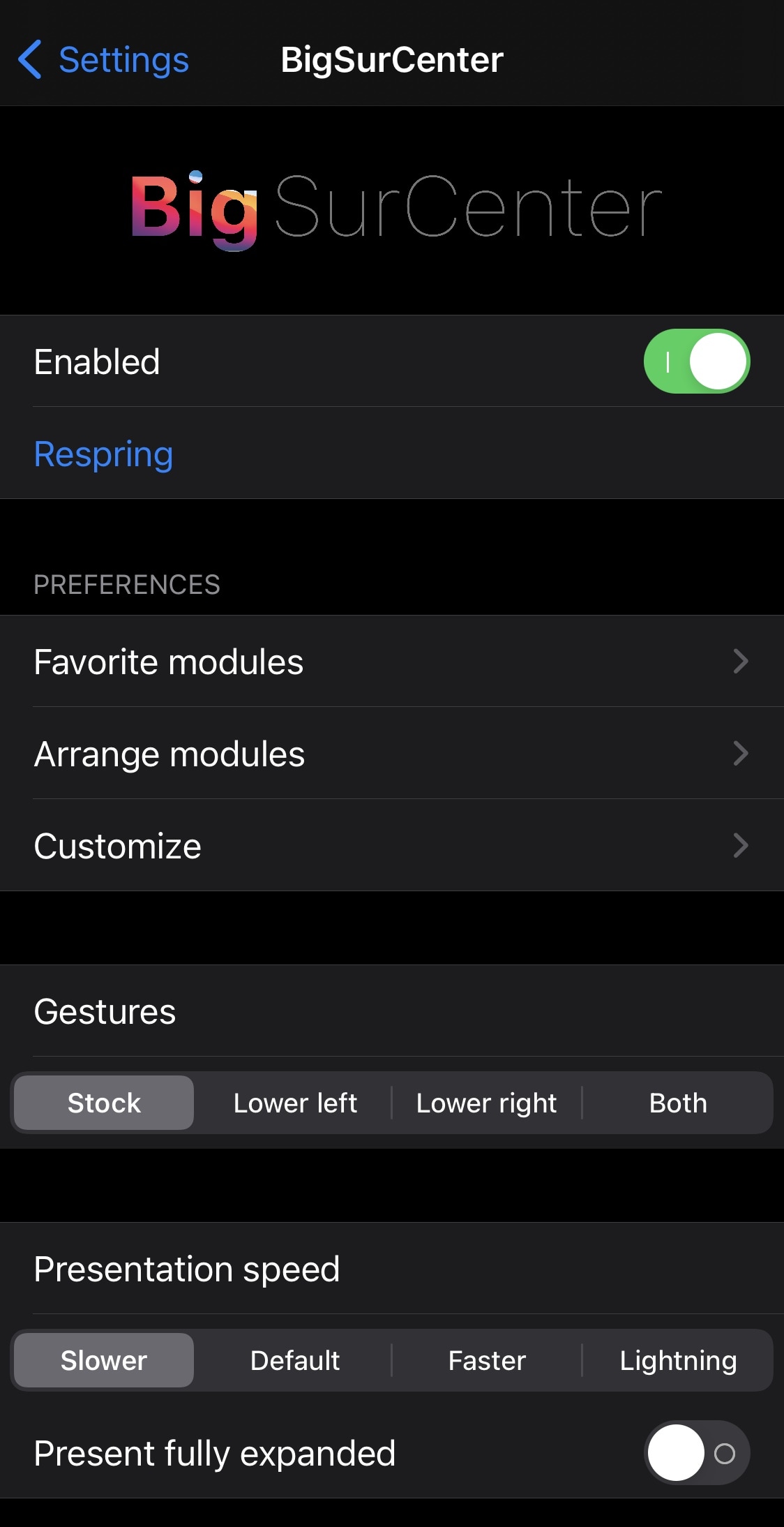
Options here include:
- Toggle BigSurCenter on or off on demand
- Respring your device to save any changes you’ve made
- Configure your favorite Control Center modules
- Configure Control Center module arrangement
- Customize BigSurCenter
- Choose your preferred Control Center gesture:
- Stock
- Lower-left of the display
- Lower-right of the display
- Both of the above
- Choose your preferred presentation animation speed:
- Slower
- Default
- Faster
- Lightning
- Present the interface fully expanded
Below, we’ll go more in depth with the Favorite Modules, Arrange Modules, and Customize preference panes.
In the Favorite and Arrange Modules preference panes, users can toggle the modules they do and don’t want to see in the BigSurCenter interface and arrange their appearance order:
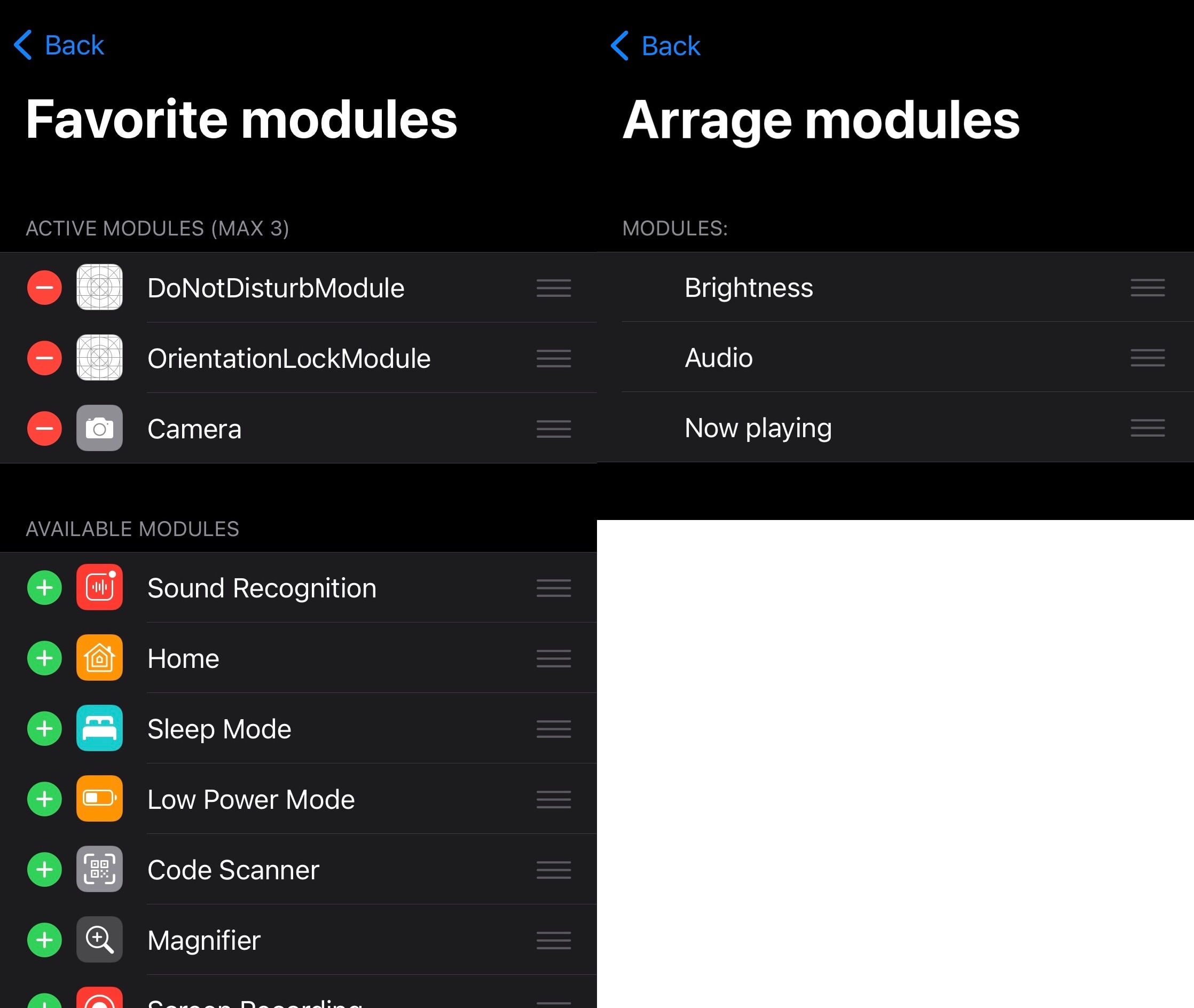
In the Customize preference pane, users can apply their preferred aesthetic and behavior settings:
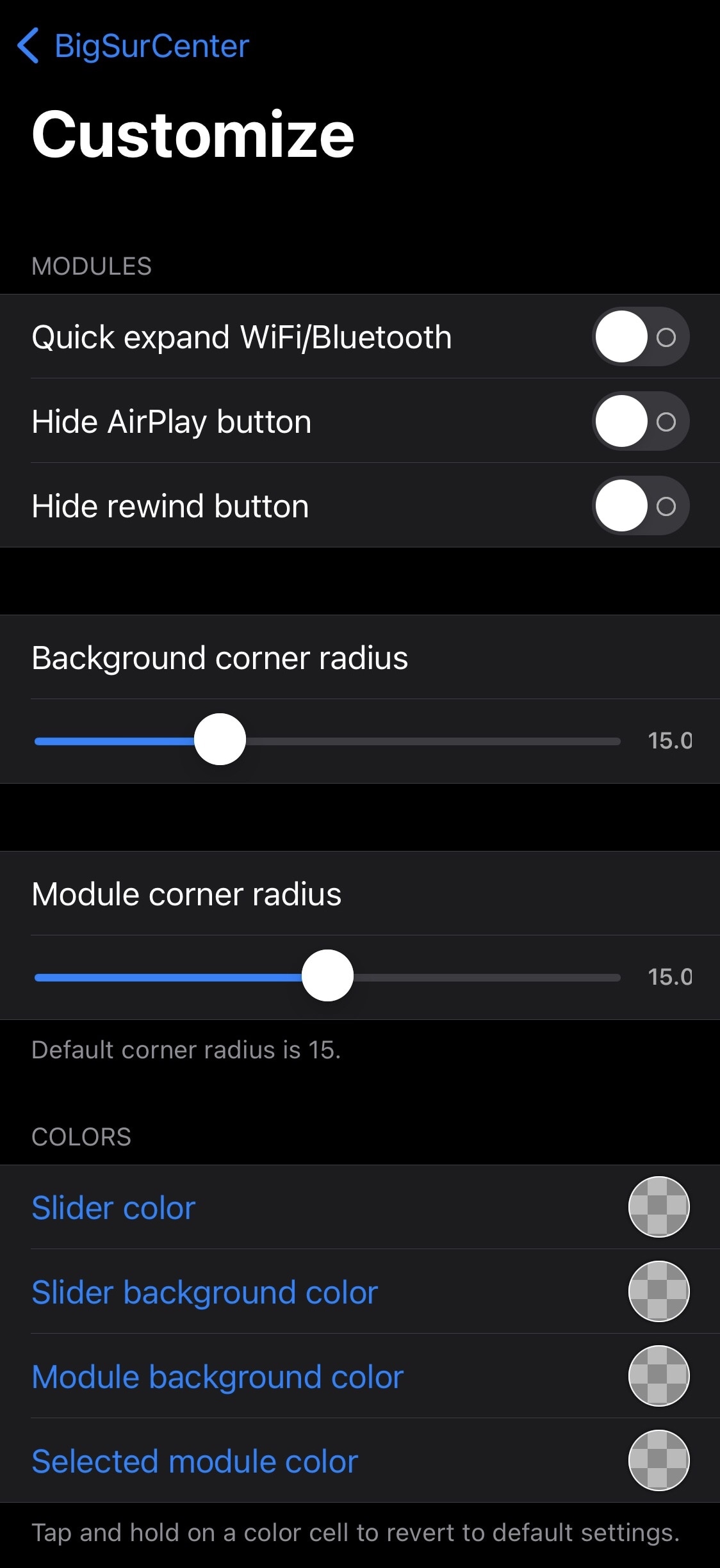
Options here include:
- Enabling or disabling quick expand Wi-Fi and Bluetooth modules
- Hide the AirPlay button
- Hide the rewind button
- Adjust the background corner radius
- Adjust the module corner radius
- Set a custom slider color
- Set a custom slider background color
- Set a custom module background color
- Set a custom selected module color
We think most users will appreciate BigSurCenter exactly how it comes right out of the box, but with all the aforementioned options in mind, hands-on users will have fun tailoring the tweak around their personal needs and equipping it with the features and aesthetics that suit them.
Those interested in giving the new BigSurCenter tweak a try can purchase it for $2.99 from the Havoc repository via their favorite package manager. The tweak supports all jailbroken iOS & iPadOS 13, 14, 15, and 16 devices.
Do you have any plans to bring a macOS Big Sur-inspired Control Center interface to your pwned iPhone or iPad? Let us know why or why not in the comments section down below.