Note-taking is an incredibly useful way to ensure you don’t forget something later on, and while Apple’s Notes app is a great tool for jotting down a note here and there, it can be a nuisance trying to get to the app in a pinch when I need it.
Libellum is a newly released and free jailbreak tweak by iOS developer LacertosusDeus that offers refuge from the aforementioned qualm, and it does so by putting a convenient note-taking widget directly on your Lock Screen that you can interact with without any delay of any kind.
How many times have you found yourself in a scenario where you were trying to jot something down before you forgot it, or perhaps even trying to take down someone’s phone number only to have to hassle with the incompatibility between Face ID and your anti-COVID-19 mask? If you can relate, then Libellum is sure to lend you some much needed assistance for the foreseeable future.
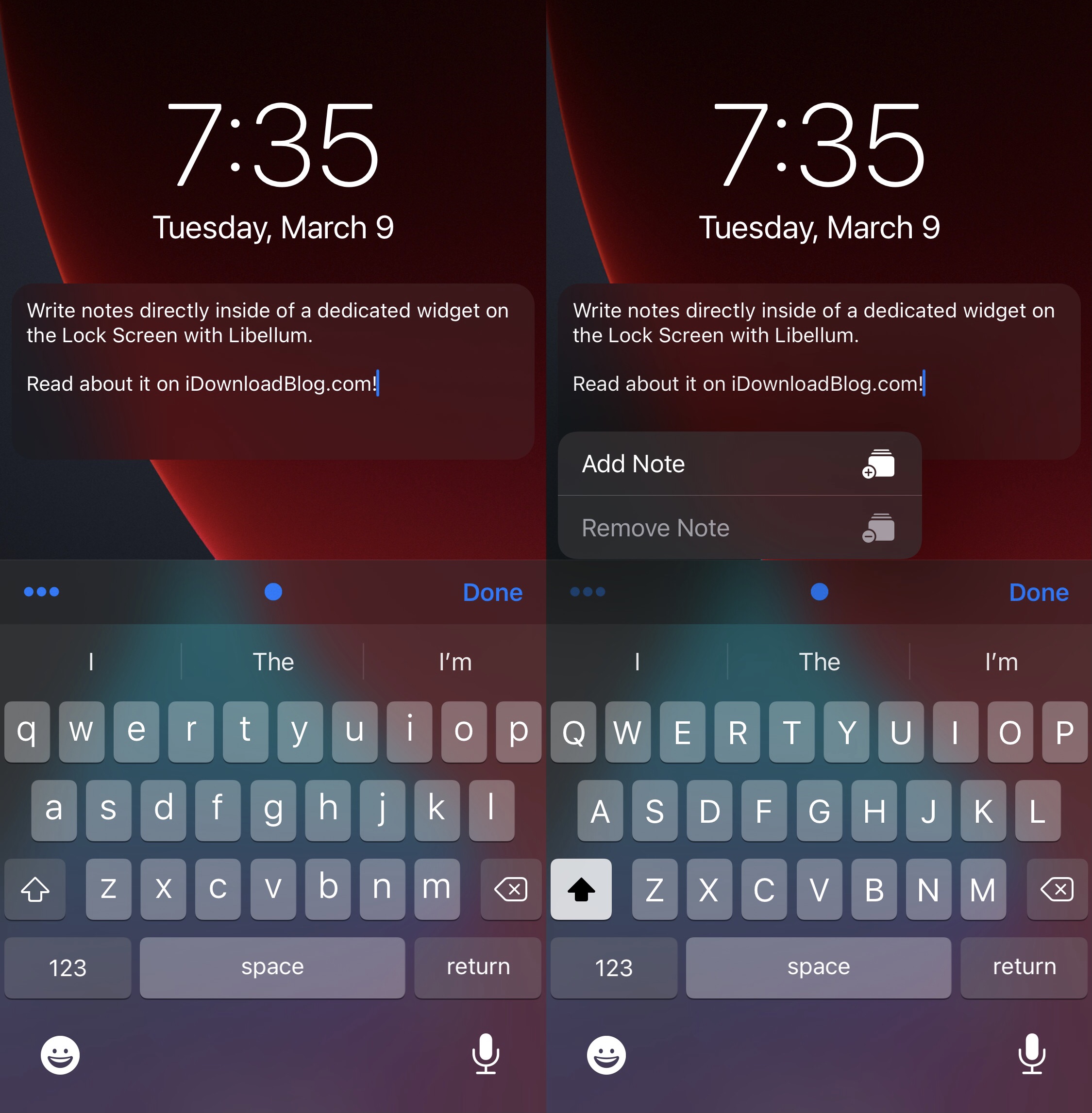
Once installed, the widget appears on the Lock Screen, just below the date and time, as shown above. Users need only tap somewhere inside of the widget to activate the keyboard, which allows you to begin typing immediately without any delays of any kind.
As you might come to expect, Libellum is fully configurable. The tweak adds a dedicated preference pane to the Settings app where users can set the tweak up however they wish:
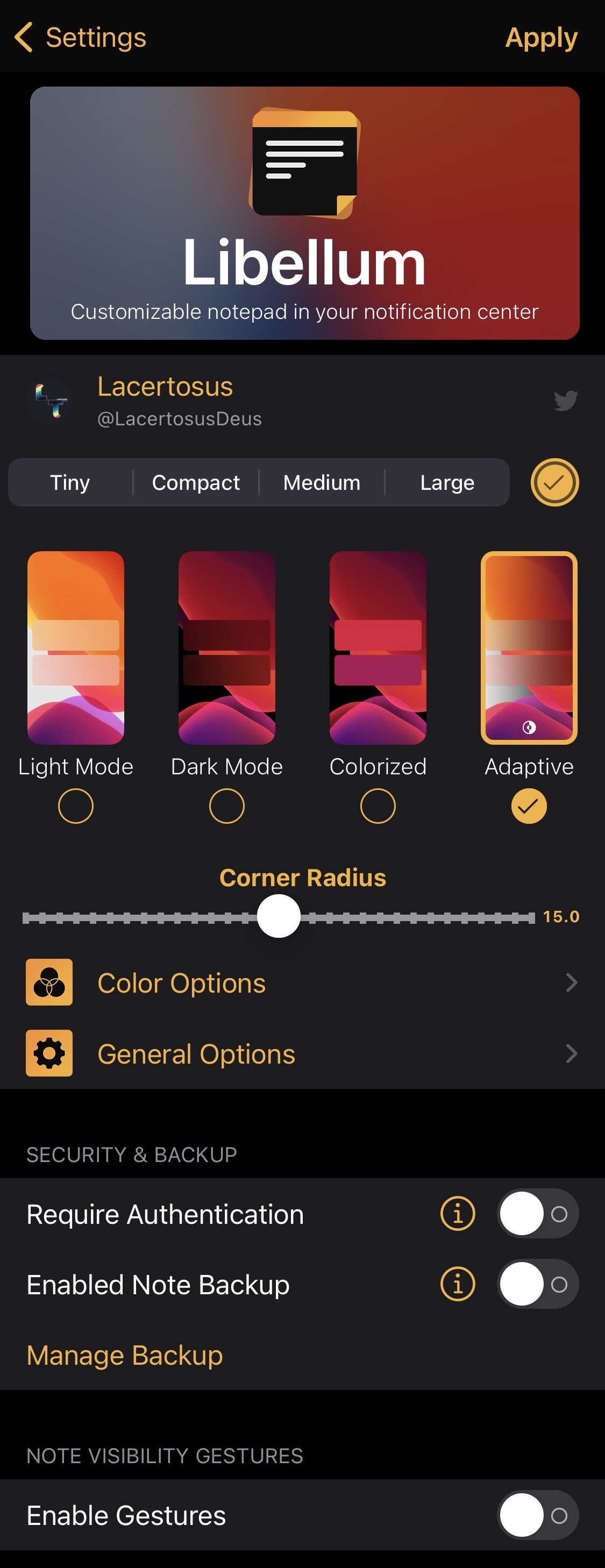
Options here include:
- Choosing between a tiny, compact, medium, or large note-taking widget
- Choosing between light, dark, colorized, or adaptive mode
- Adjusting the widget’s corner radius via a slider
- Coloring the interface however you see fit (more on that below)
- Configuring general options (more on that below)
- Requiring authentication to access the notes
- Enabling note backups
- Enabling note visibility gestures to hide and show them on demand
The Color Options and General Options preference panes will be shown below:
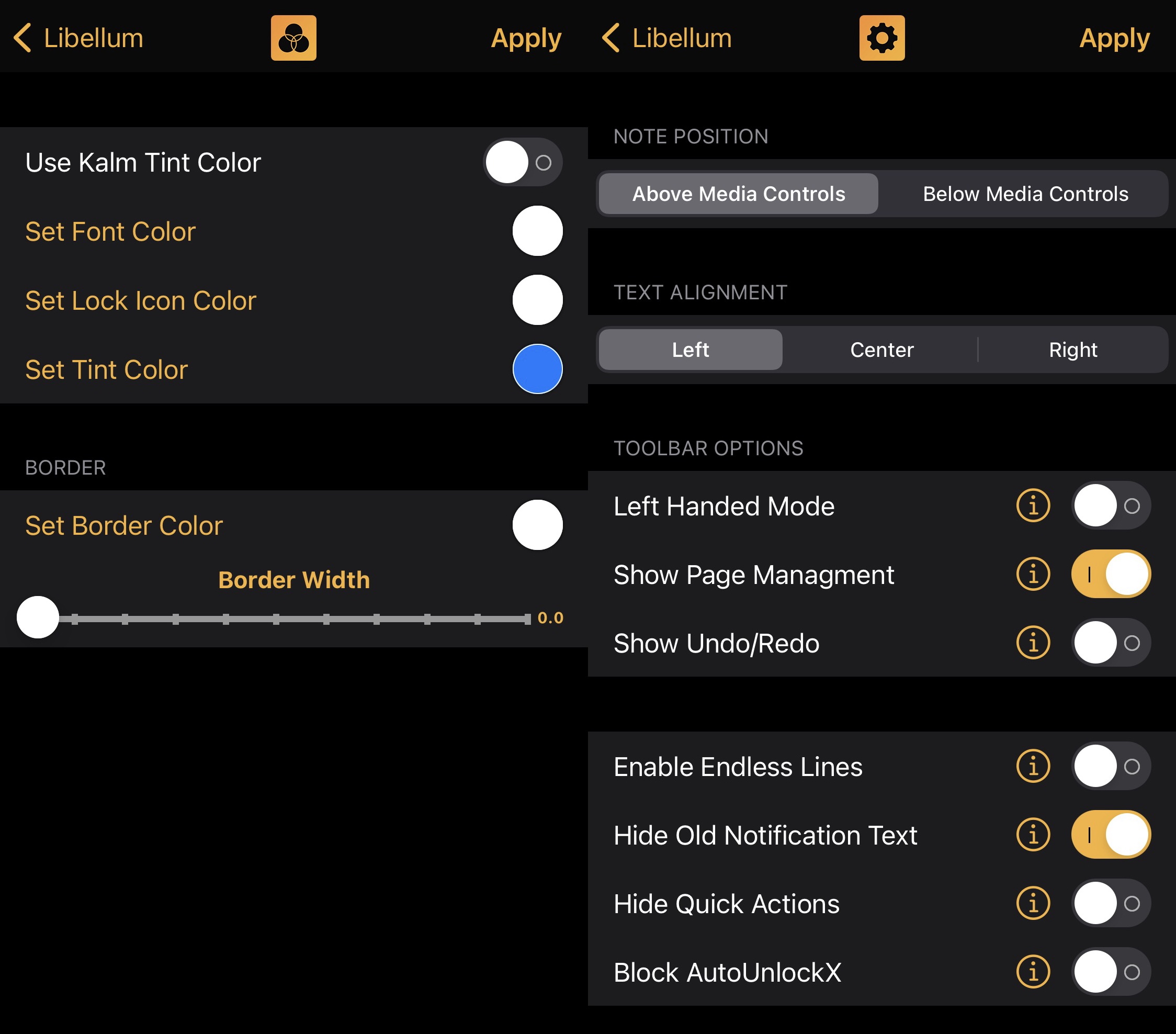
Color
In the Color preference pane, users can:
- Use the Kalm tint color (requires Kalm)
- Set a custom font color
- Set a custom lock icon color
- Set a custom tint color
- Set a custom border color
- Adjust the border width via a slider
General
In the General preference pane, users can:
- Position the note widget above or below the Now Playing wigdet
- Center, left, or right-align text within the widget
- Enable left-handed mode
- Hide or show page management
- Hide or show the undo/redo buttons
- Enable or disable endless lines
- Hide the Old Notification text
- Hide the Quick Action camera and flashlight buttons
- Block AutoUnlockX
The developer provides an Apply button at the top right of the preference pane that can be tapped after making changes to the preference pane to save those changes. This is a two-step process followed by an “Are you sure?” prompt, and following through initiates a respring.
I find that Libellum is a great user-friendly option for jotting things down in a jiff. Even if it does seem like a sloppy way of taking down someone’s phone number, it’s a great way to ensure you don’t forget it so that you can add it to the Contacts app later on.
Those interested in trying Libellum can download the tweak for free from the Chariz repository via their favorite package manager. The tweak supports jailbroken iOS 13 and 14 devices.
Will you be trying out the new Libellum tweak, or are you happy with unlocking your handset to access the Notes app? Let us know in the comments section down below.