
Customizing the Status Bar’s carrier text is a modification that hasn’t lost even an ounce of its popularity since the dawn of iPhone jailbreaking more than decade ago. How you go about it, on the other hand, depends entirely on you.
Carrierizer2 is a newly released and free jailbreak tweak by iOS developer CydiaGeek that lets pwned iPhone users customize their Status Bar’s carrier text in more ways than one. Whether you prefer keeping things simple by replacing the carrier text with a custom text string or something more advanced like your IP address or temperature, this tweak brings a lot to the table that might be worth checking out.
Examples of the tweak are depicted in the variety of screenshots above, with one example showing a custom text string (with full Emoji support), another example showing the device’s local IP address, and the last example showing the current temperature outside.
Apart from the variety of carrier text alternatives, you’ll also find that Carrierizer2 supports various interfaces throughout iOS, whether you’re in an app, using Control Center, navigating the Home Screen, or glancing at the Lock Screen.
Once installed, Carrierizer2 adds a dedicated preference pane to the Settings app where users can configure their carrier text however they want:
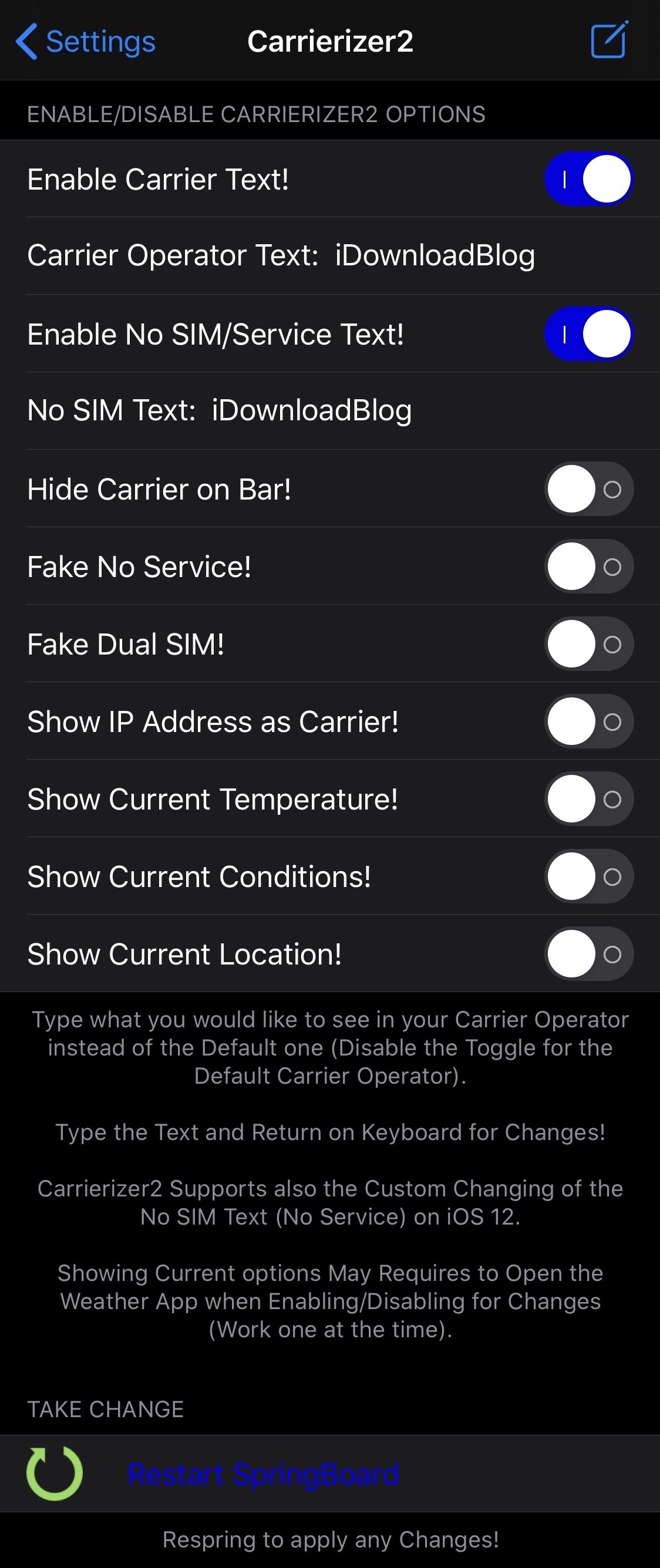
Here, you can:
- Enable or disable custom carrier text
- Type out the text string that you want to use when replacing the carrier text
- Enable or disable custom NO SIM text
- Type out the text string that you want to use when replacing the NO SIM text
- Hide the carrier name from the Status Bar entirely
- Display a fake “No Service” indicator
- Show your local IP address as the carrier name
- Show the current outdoor temperature as the carrier name
- Show the current weather conditions as the carrier name
- Show your current location as the carrier name
The developer includes a Restart SpringBoard button at the bottom of the preference pane to save any changes you make; this is required.
It’s worth noting that the custom NO SIM text feature only works on iOS 12, whereas other features work as expected on iOS 12 and 13. If using the Weather features, you’ll need to open and close the Weather app and disable/re-enable the feature in the preference pane to make sure your changes take effect. Don’t forget to respring, of course.
Those interested in customizing their iPhone’s Status Bar carrier text can download the Carrierizer2 tweak for free from the BigBoss repository via your favorite package manager. The tweak supports jailbroken iOS 12 and 13 devices.
How do you plan to customize your handset’s Status Bar with Carrierizer2? Let us know in the comments section below.