
If you’ve ever paired a set of AirPods or Beats-branded headphones with your iPhone before, then you should be vividly familiar with the unique Bluetooth pairing experience that you’re presented with when you bring these devices close to your iPhone for the first time. Apple describes the experience as magical, and that’s no lie.
But if you’re pairing any other brand of device with your iPhone, be it a pair of headphones or perhaps a speaker for that matter, you’ll find that the pairing experience isn’t quite as magical. Apple does this on purpose to make its products stand out, but if you want a similar pairing experience for your third-party accessories, then you can take advantage of a newly released jailbreak tweak dubbed Ainsworth by iOS developer Dave van Wijk to do just that.
As shown in the screenshot examples above, Ainsworth brings the same magical pairing interface that you’d come to expect from AirPods or Beats-branded accessories when pairing third-party accessories with your iPhone. Notably, it doesn’t matter whether the device is Bluetooth-enabled, wired, or otherwise, and in this case, the devices being paired are a set of JBL-branded headphones and a JBL-branded speaker.
In addition to bringing a similar pairing experience, Ainsworth also augments the pairing interface with new shortcuts and features. You’ll notice buttons for taking you directly to the Music app, launching the Phone app to initiate a call, or opening YouTube to watch videos. All of this is entirely customizable by the end user, and to be clear, Ainsworth supports a while lot more than just JBL products; these were merely used as examples.
When you install Ainsworth, you can visit the Settings app and open the Ainsworth preference pane to configure the tweak to your liking:
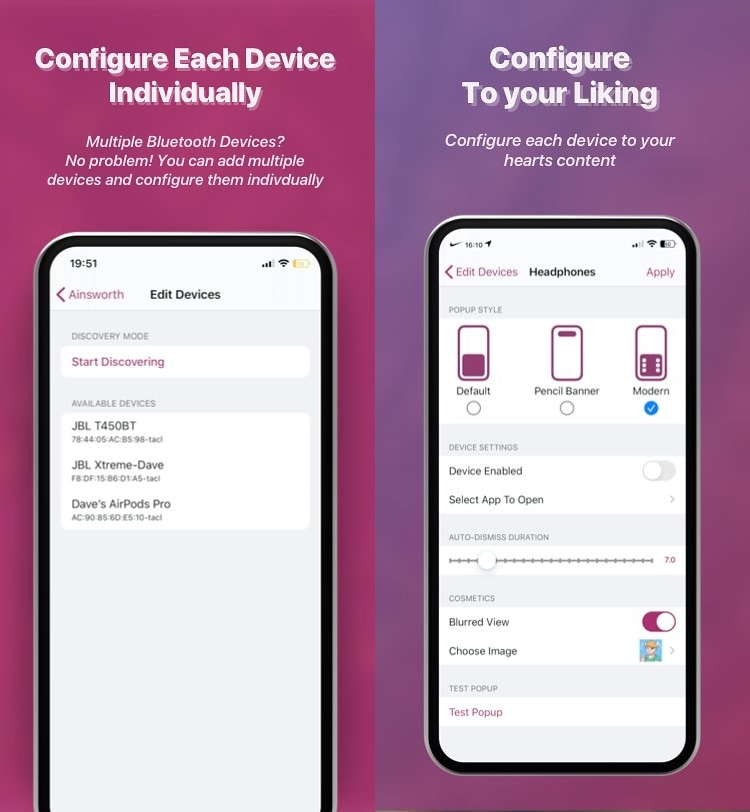
Here, you can:
- Manage connected devices
- Choose what happens for each device when connecting:
- Display a popup (Default, Pencil, Modern)
- Enable the device as the sound output automatically
- Choose what app to launch when pairing the device
- Configure an automatic dismissal duration
- Blur the background view
- Add a custom image
- View a test pop-up
- And more…
The developer includes an Apply button at the top right of the preference pane that can be used to save any changes you make on demand.
We think it’s particularly neat that users can choose between one of three different popup styles. The Default option looks a lot like the AirPods pairing interface, whereas the Pencil option looks a lot like the Apple Pencil pairing banner. Those looking for more shortcuts and features in the interface can choose the Default option, which provides more ways to access apps after connecting a device.
If you’re interested in augmenting the user experience of using third-party accessories with your liberated iPhone, then you can’t go wrong with Ainsworth. The tweak is available for $1.49 from the Chariz repository via your preferred package manager and supports jailbroken iOS 13 devices.
Do you plan to add Ainsworth to your jailbroken setup? Let us know why or why not in the comments section below.