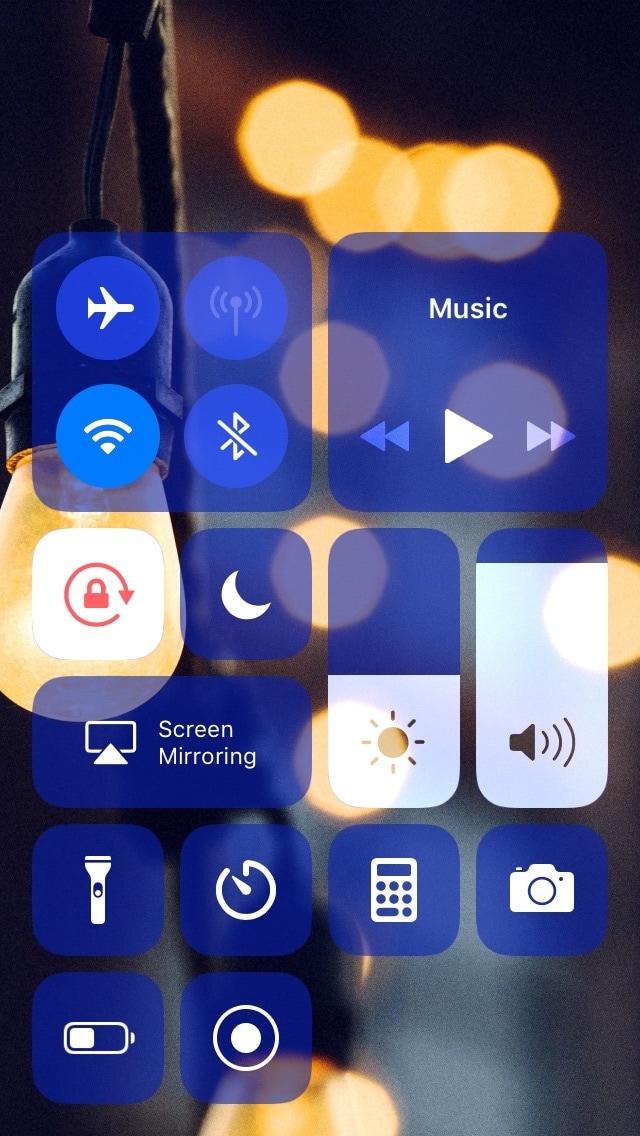
Apart from selecting the toggles and shortcuts you use the most, Apple doesn’t provide a whole lot of customization for iOS’ Control Center interface out of the box. This is a particularly good example of how having a jailbreak can pay off.
A newly-released and free jailbreak tweak called Sareth by iOS developer iKilledAppl3 now allows users to colorize Control Center‘s module groups and configure a custom background image for the interface.
In the screenshot example above, which depicts a handset that has been tricked out by Sareth, you’ll notice that the Control Center module backgrounds have been colored blue and that the Control Center interface sports an image-based wallpaper instead of the traditional blur.
After you install Sareth, you’ll find a preference pane in the Settings app where you can configure the tweak to your liking:
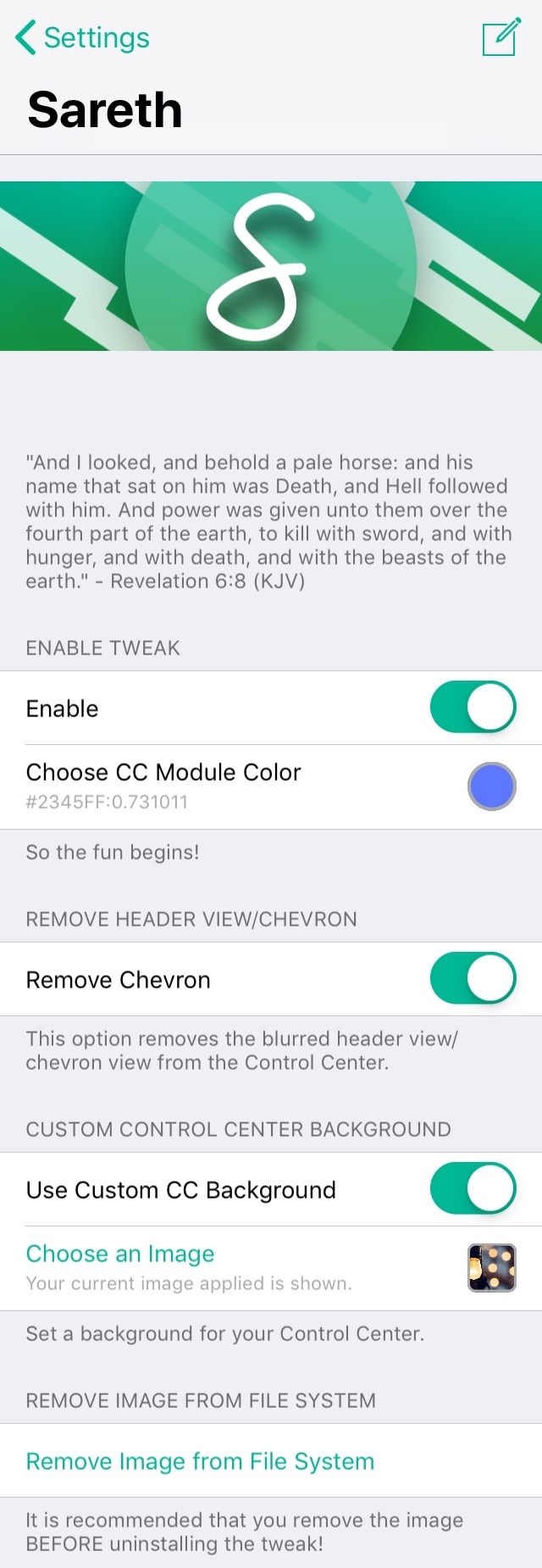
Here, you can:
- Toggle Sareth on or off on demand
- Configure a custom color for the Control Center modules via a color picker
- Remove the Chevron icon from the Control Center interface
- Use a custom background image in Control Center
- Choose an image with an image picker
- Remove the chosen image from your filesystem
The tweak’s options are mostly self-explanatory, but the option to remove the image from your filesystem is recommended if you ever uninstall the Sareth tweak to ensure that it returns to normal.
If Sareth looks like something you might be interested in trying out, then you can download it for free from the Packix repository in Cydia or Sileo. The tweak supports all jailbroken iOS 12 devices, including the A12(X) variety.
How will you use Sareth to customize your Control Center interface? Let us know in the comments section below.