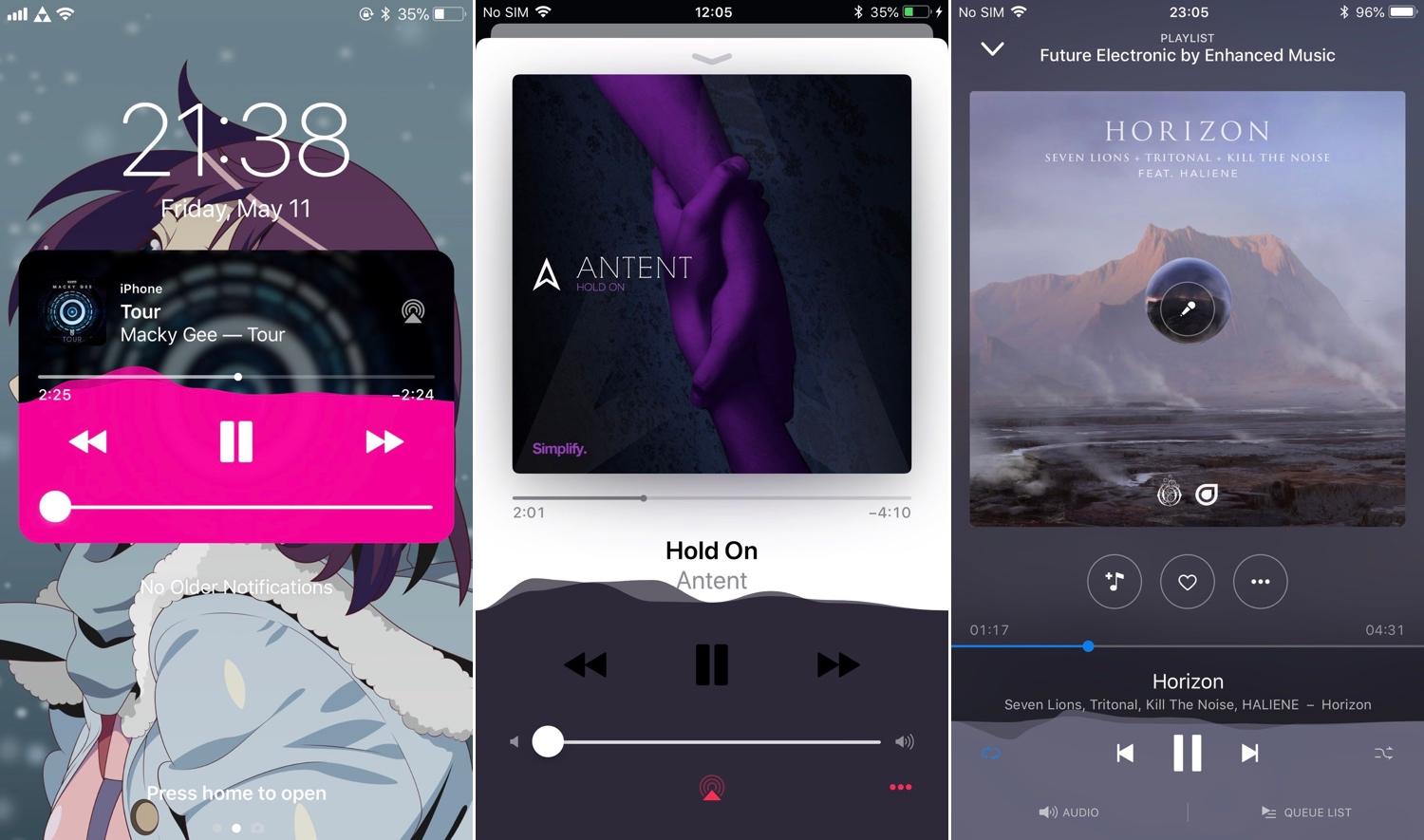
For as long as I’ve owned an iPhone, I’ve always sort of wondered why Apple never bothered to integrate any type of visualizer into the iOS interface.
But now, anyone that may have wanted a visualizer in iOS can use a new free jailbreak tweak called MitsuhaXI by iOS developer Ominousness to get one.
One thing that stood out to us about MitsuhaXI right off the bat is how it works in a universal fashion. Not only does it decorate the stock Music app with media playback animations, but it also does the same with the Lock screen’s Now Playing interface.
But if that wasn’t enough, the developer went a step further and added support for several third-party Music app alternatives, such as Deezer, Spotify, and SoundCloud.
As you might’ve expected, MitsuhaXI adds a preference pane to the Settings app where you can configure a few options:
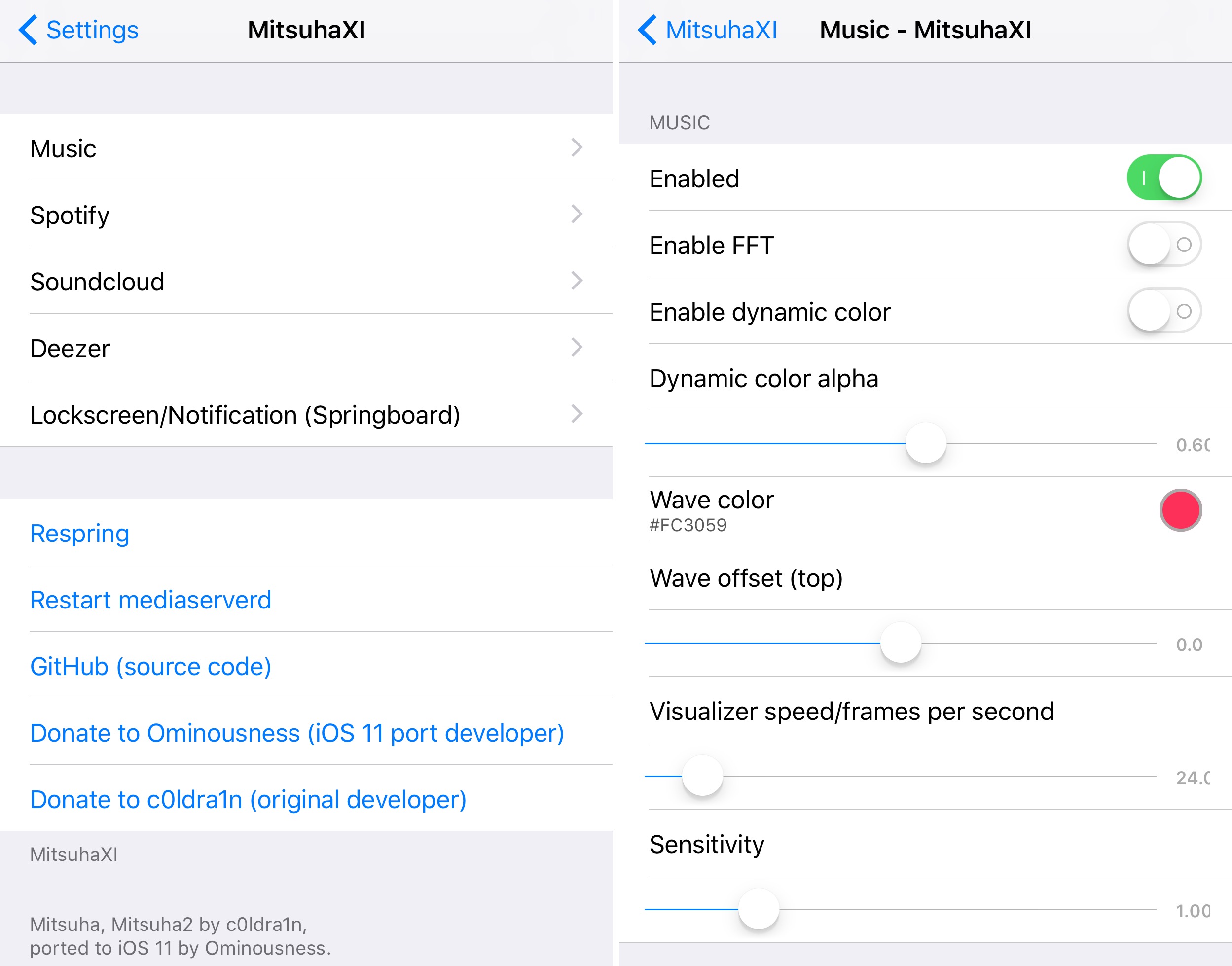
Here, you can:
- Configure the UI of various interfaces:
- Stock Music app
- Spotify app
- SoundCloud app
- Deezer app
- Lock screen/Notification Center/Spotlight interfaces
- Toggle each interface on/off individually
- Enable or disable FFT
- Toggle dynamic color values
- Configure an alpha level for the dynamic color
- Choose a custom waveform color
- Configure the waveform’s frames per second
- Select a sensitivity level for the waveform to move as audio plays
The developer includes a convenient respring button in the preference pane that you’ll need to use when you want to save any changes to the settings.
At first glance, MitsuhaXI looks like an awesome way to bring waveform-like animations to the iOS music-listening experience. Anyone that might enjoy these visualizations is advised to check it out, especially since it’s a free download from Cydia’s Packix repository.
Notably, MitsuhaXI works on all jailbroken iOS 11 devices, and the developer open-sourced the tweak on GitHub for anyone that might be interested in learning about how it works.
Do you like audio visualizers when listening to music? Let us know in the comments section below.