
Astropad today updated its apps, Astropad Studio 2.0 and Astropad Standard 2.4, with support for their Luna Display adapter which turns your iPad into a wireless second display.
But first, check out the promotional video embedded below.
While the Astropad apps by themselves mirror your main computer display, the adapter actually extends your Mac’s display. Plugging this tiny dongle into your Mac notebook or desktop via Mini DisplayPort or USB-C basically turns your iPad into a second display that also works as a graphics tablet so you can draw on your Mac using your iOS device.

The $69 adapter elevates your Astropad experience and early reviews are pretty darn fantastic.
The company also announced that third-party stylus support in the Astropad apps will be phased out by the end of the year, with only Apple Pencil supported going forward.
Third-party styli deliver poor performance and create added engineering complexities. On top of that, Astropad users are reaching for Apple Pencil more and more to create art. Third-party styli may have once been a cheap way in the door for new digital artists—but they no longer make the cut when it comes to quality tools for serious digital artists.
As a company, we’re committed to ensuring the highest-quality experience for Astropad users—and with that commitment, we can no longer honestly recommend third-party styli for artists. After careful consideration, we have decided to discontinue support for third-party styli and optimize Astropad for Apple Pencil.
You can read more about Astropad’s breakup with third-party styli in a blog post.
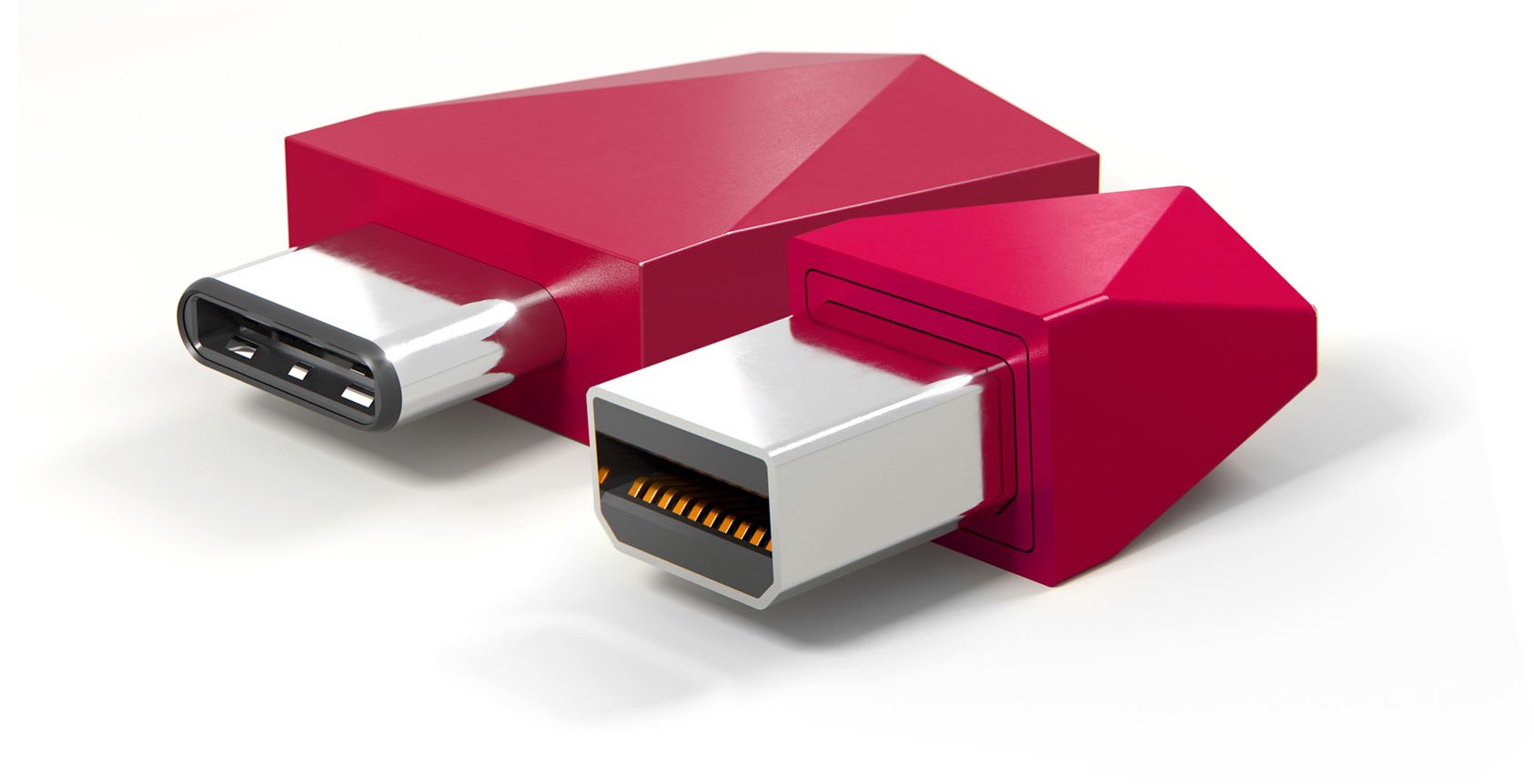
Astropad Studio for iPad is available free from App Store with two subscription tiers: $11.99 per month and $79.99 per year.
Astropad Standard for iPad is a $29.99 download from App Store.
Pre-orders for Luna Display are now live at lunadisplay.com.
The Mac apps can be downloaded directly via the Astropad website.