
When scouting out external drives, there is a lot to consider. Speed, durability, size, and so much more. We’ve found (and tested) the best HDDs and SSDs for your Mac or PC.
We will break it all down, but to check out the drives in depth, check out our hands-on video.
Before picking a drive, you need to know what it will be used for most, and which aspects could be most important. Let’s take a look at some of the some of the biggest features you should consider.
SSD vs HDD
SSD, or solid state drives, have seen a huge surge in popularity. They have no moving parts, compared to hard drive disks (HDDs) that actually have spinning platters on the inside.
SSDs have a tendency to be more durable because of the lack of moving parts, but their storage size can be greatly inferior to HDDs unless you are willing to pay a hefty premium.
SSDs are also significantly faster than traditional hard drives.
I/O
Whether your drive connects over Micro USB, USB-C, or Thunderbolt 3, it really depends on what ports your computer has, as well as how important speed is.

Many newer drives work over USB-C, and include both a USB-C to USB-C cable and a USB-C to USB-A cable to work with almost any computer.
Thunderbolt 3 is the newest, and the fastest of the I/O we look at, though it is also the most expensive.
RAID
RAID options are gaining some steam as of late. There are several different types of RAID drives, though the most popular in our roundup is RAID 0.
If an enclosure has two disks on the inside, it reads and writes to them simultaneously, effectively almost doubling the speeds. So a drive that uses RAID 0 will have fast speeds, and an effective size of both of the disks combined together.
Now that we’ve touched on some of the criteria we will be looking at, let’s dig in.
Western Digital My Passport SSD

The Western Digital My Passport is going to be a popular option, if not solely for the fact it is one of the most widely available on our list.
The new version works over USB-C, and they include an adapter in the box to make it backward compatible with older machines as well.
It is an SSD so it definitely has some speed, though the exterior definitely as a propensity to pick up fingerprints.
- Small, two-tone design
- SSD
- Exterior can show fingerprints easily
- USB-C cable and adapter
- It is available in capacities from 1TB to 5TB, with prices starting at $47.00
OWC Envoy

OWC, known for their fantastic range of storage options, has a unique product in the Envoy.
You can buy the envoy pre-loaded with storage already inside, or you can buy an upgrade kit for your Mac (review). They let you upgrade the internal storage on your Mac, then put the old SSD into a sleek aluminum enclosure.
Right now, they don’t support USB-C out of the box, but you could always find a replacement cable to make it happen.
If you opt for the upgrade kit, just make sure you find the right model, and be sure that you can handle a bit of work on your Mac.
- Available standalone, or as upgrade kit
- Solid aluminum enclosure
- You can pick up the upgraded model from Amazon for $529.75
Samsung T5

We’d be remiss if we didn’t include the Samsung T5 on our list. The striking color aside, these are tiny, fast, and incredibly popular.
They work easily over USB-C, with a backup USB-A cable included in the box.
While they are quite fast, they still aren’t as fast as some of the others on our list.
- Great look and feel
- USB-C with USB-A included as well
- Internal Samsung V-NAND flash memory is fast
- Available from Amazon for $78.00
Satechi USB-C Enclosure
More have been available lately, but if you have some extra drives lying around, or simply looking to save a little, you can create your own USB-C drive by using this enclosure from Satechi.
It is all metal and is extremely easy to assemble.
Speed is dependent on if you are using an SSD or HDD inside, but regardless it works over USB-C for the latest computers.
- Aluminum exterior
- Easy to put together
- Use your own drive
- Comes in space grey, silver, or gold
- Available on Amazon for $34.99
Seagate Ultra Slim+

Seagate, another of the big names in storage, recommended its Ultra Slim+ external drive.
It really is quite thin and uses a traditional HDD on the inside. The outside has a neat pebbled texture that looks quite modern, with a subtle logo on the bottom right.
This model has yet to be updated for USB-C, but like the others, you can always supply your own cable. Because it does use an HDD, it is immensely more affordable. In fact, you can get the 2TB model for only $79.
- HDD inside
- Pebbled texture in silver or gold
- Affordable
- Available from Amazon for $71.79 for 1TB and $103.99 for 2TB
G|Drive R-Series SSD

G|Drive has always been known as a more premium brand. I felt that as soon as I started testing the R-Series SSD. It has this fantastic look to it with an electric blue coloring hidden behind the grate of matte black on the surface.
The “R” in R-series must stand for rugged as this thing is tough. It has an IP67 water resistance rating, can withstand 1000lbs of force, and should survive drops up to 3 meters.
It is also super fast, with a top speed of 560MB/s. That is above the Samsung T5 top speed of 540MB/s.
- Fast SSD
- Super rugged and water resistant
- Great look and feel
- 5-year warranty
- Available from Amazon for $109.95 for 500GB; $189.95 for 1TB; and $329.95 for 2TB
Oyen Digital Raid Enclosure
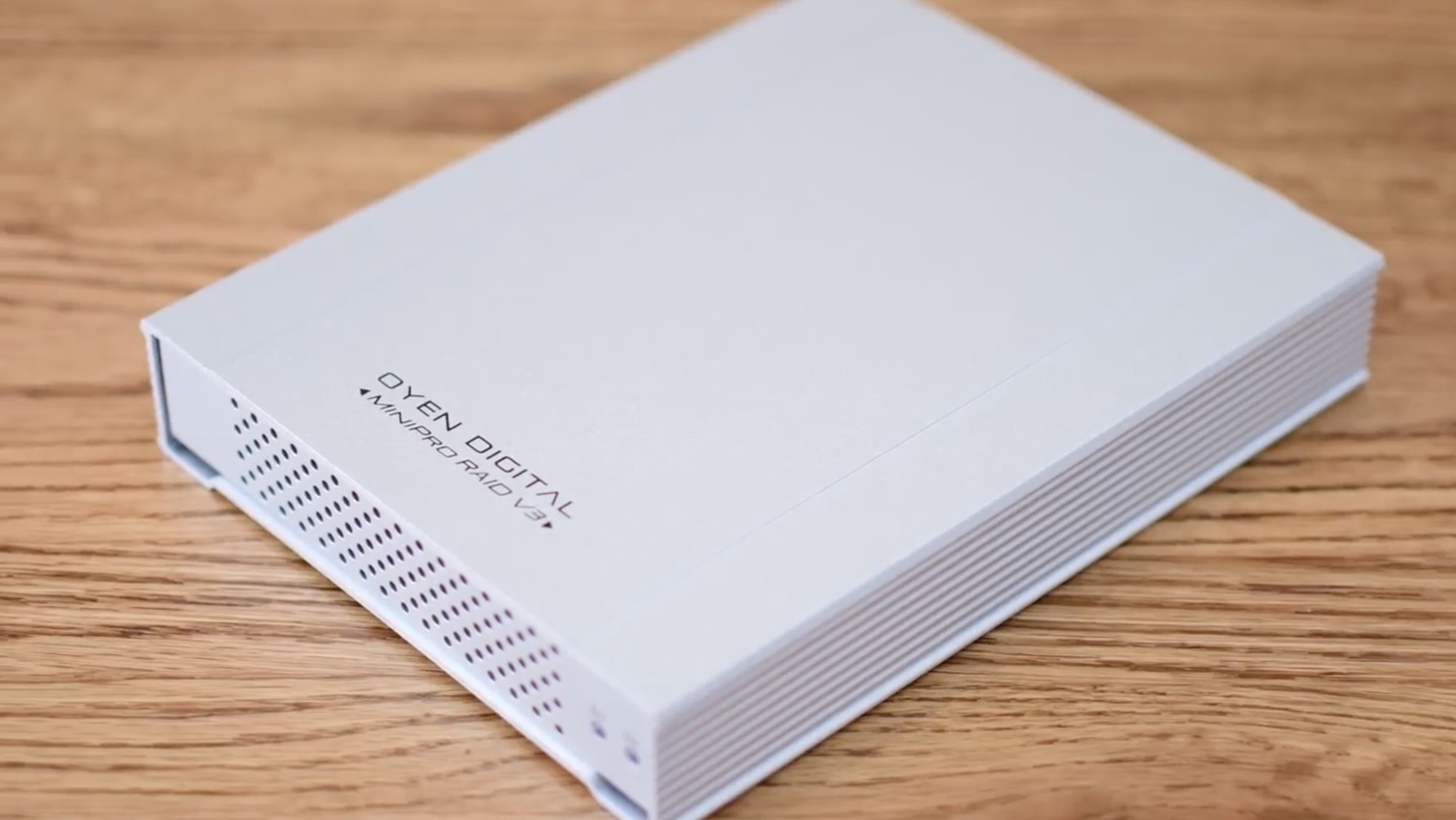
The Oyen Digital enclosure is similar to the Satechi one we looked at before, but it allows you to put your drives in a RAID formation. There are several different RAID options available, but if you choose RAID 0, you can get quite fast speeds for a more affordable price.
Instead of having to buy a 1TB SSD, you could buy two 500GB SSDs at a much cheaper price and put them in this enclosure. The hardware RAID configurator will merge those into a single disk, with incredible performance.
The enclosure, while on the large size, is definitely solid. It is made out of aluminum and is easy to set up.
- An affordable way to create a super fast SSD
- Great build quality
- Holds two SSDs (or HDDs)
- Supports USB-C
- Available from Amazon starting at $219 for 2TB SSD and up to $1,499 for 8TB SSD
Crucial SSD
If you are looking at the Satechi or Oyen Digital enclosure, there are lots of disks to consider. It really is up to you, and you may opt for some drives you have lying around.
When I was setting mine up, I used Crucial SSDs. I found them to be reliable and fast without being too expensive.
- Build your own drives
- Affordable and fast
- You can get them from Amazon for $199.99 for the 2TB option.
Glyph Raid Atom SSD

Glyph has the proud honor of being the fastest portable SSD on our list. Inside, it actually has two blocks of V-NAND storage configured in RAID-0 formation, giving you the entire usable capacity, and crazy fast speeds.
This little guy can reach top speeds of 770 MB/s, significantly above the 560 MB/s that we saw with other SSDs on our list.
It is quite rugged too, with an anti-slip sleeve around its aluminum body. It also supports USB-C for the latest Macs and PCs.
If speed is of the utmost importance, the Glyph is your go-to.
- Blazing fast 770MB/s speeds
- Anti-slip sleeve
- USB-C
- Available from Amazon for $234.95
LaCie Porsche Design

LaCie, the premium brand by Seagate, has some of my favorite drives. This Porsche Design USB-C drive is quite simple. It is thin, great looking, and supports USB-C.
There aren’t a lof of bells and whistles, but it does what it is meant to do well.
It looks really great next to any Mac.
- Porsche Design in gold, rose gold, and silver
- Chromed edges
- USB-C support
- Available from Amazon for $73.99
CalDigit Tuff

The Tuff from CalDigit is one of our most durable drives on the list. It comes in its own carrying case, which is also usable for labeling and storing additional drives.
The aluminum drive has a bright neon-green bumper around the outside, meant to withstand hefty drops. The sealed ports mean it is dust and water resistant as well, able to be submerged for up to 30 minutes in 1 meter of water.
There are SSD and HDD versions available, all supporting USB-C.
- Super rugged design
- Additional carrying case
- Water, dust, and shock resistant
- You can find the 2TB version available in a wide variety of colors on Amazon for $119
LaCie Rugged

The LaCie Rugged series has been one of my old standbys for years. I actually have amassed a collection of about a half dozen of these life-preserver looking drives.
Over the years, there have been many different forms, some building the cable in, others being replaceable. The USB-C version has a replaceable cord, which is handy because of it ever fails you don’t need to replace the whole thing.
The Rugged drives come in SSD or HDD configurations in many different sizes.
- Drop, crush, and rain resistant
- USB-C support
- Unique design
- Designed by Neil Poulton
- Available from Amazon for $149.94
LaCie 2Big Thunderbolt 3

The LaCie 2Big Thunderbolt 3 drive is what I currently use when editing all of my videos (review). It has an insane 20TB capacity and includes a hub and charging, all over Thunderbolt 3.
On the front is a USB-A port, a CompactFlash card reader, and an SD card reader. Around back, there is an additional Thunderbolt 3 port for daisy chaining, a DisplayPort, and a USB-C port.
It has two drive bays that you can actually remove to replace/upgrade the internal drives. This is really useful in a pro environment.
- Works as a hub, as well as storage
- Thunderbolt 3 and USB-C
- Replaceable drives
- RAID performance
- Storage from 8TB to 20TB
- The 8TB option is priced at $598.95
CalDigit AV Pro 2

The CalDigit AV Pro 2 is slightly similar to the LaCie 2Big Dock. It acts as a hub for a pair of USB ports around the back, and the drive is easily swappable. They’ve also made efforts to optimize the data to and from your computer, making it quicker than other drives.
As an added bonus, it works both vertically, as well as horizontally.
Check out our full review for more info on the AV Pro 2.
- Supports USB 3.0 or USB-C
- Vertical or horizontal orientation
- Swappable drive bays
- USB hub built-in
- 30w passthrough charging power
- Available from Amazon for $179.99 for the 4TB option
OWC Thunderblade V4

The all-around fastest drive in our lineup is the OWC Thunderblade V4. This Thunderbolt 3 equipped solid state drive is an absolute beast. Be sure to check out our full review for the most details.
It is incredibly well made, works solely over Thunderbolt 3, and even includes its own rugged carrying case.
When testing this drive, I got 2067MB/s write speed, and 1722MB/s read speed. That is absolutely insane, and unlike anything else in this roundup.
OWC makes an effort to increase the portability of this drive, but it does still require external power.
Aside from the TB3 port to connect to your computer, there is a second one to daisy chain additional Thunderblades or other TB3 accessories.
- Currently the world’s fastest external drive
- Extra Thunderbolt 3 port for daisy chaining
- Carrying case included
- Strong, heat dissipating metal body
- You can find it on OWC’s website in 1, 2, 4, 8TB configurations costing you $1,200 to $4,999
Seagate Backup Plus
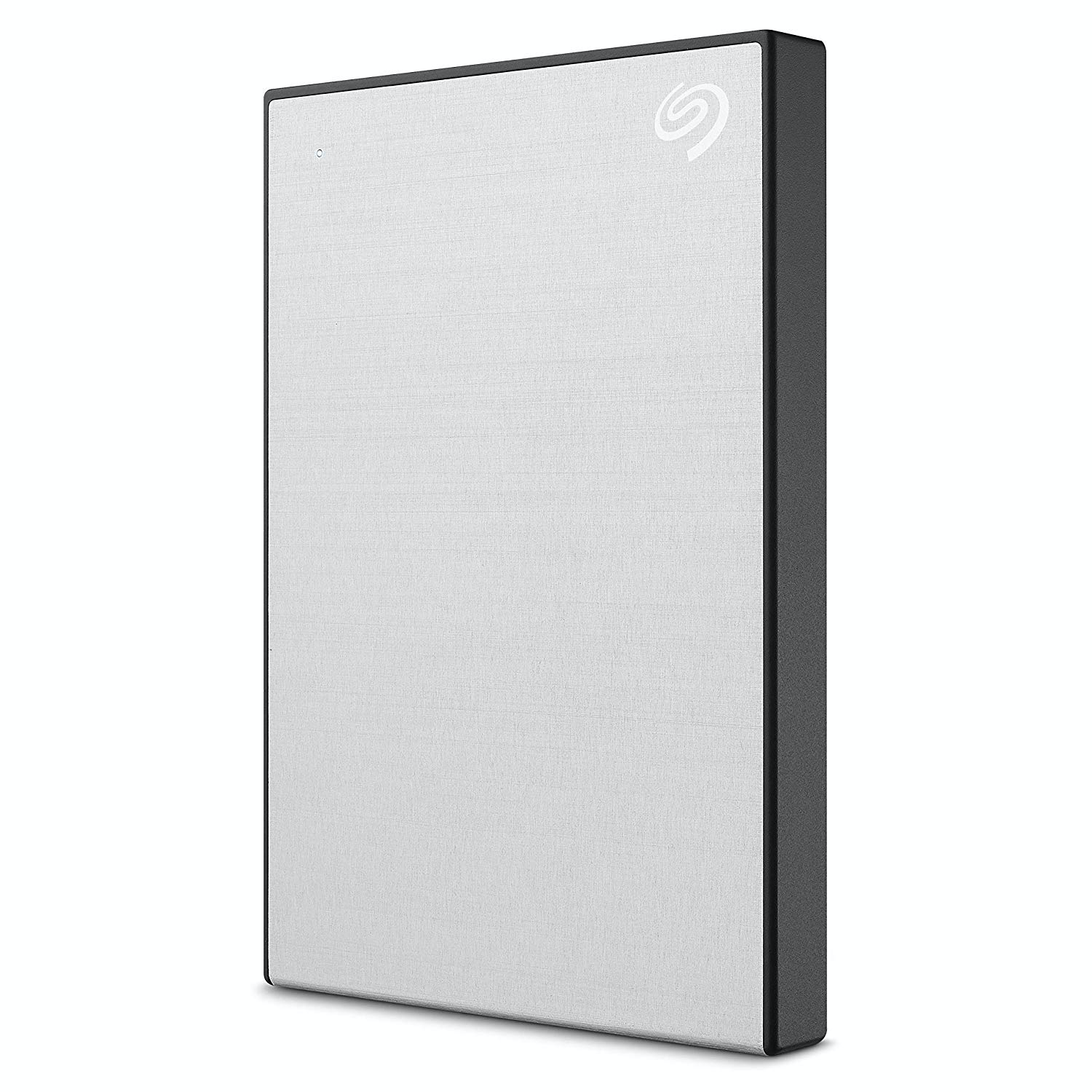
The Seagate Backup Plus comes in various options, ranging from 1TB to 5TB, each of which is an HDD. It works for both Macs and Windows machines, and comes with a USB 3.0 cable. It supports automatic backups, which can be scheduled for daily, weekly, or monthly routines.
This external hard drive has a maximum speed of 120 MB/s, and it has an aluminum enclosure. It comes in a variety of colors: Black, Red, Silver, and Light Blue.
This also comes with two complimentary offers: a one-year subscription to Mylio Create, and a two month membership to Adobe’s Creative Cloud Photography plan.
The Seagate Backup Plus external hard drive is available now from Amazon.
Samsung T5

The portable SSD from Samsung, the T5, is a great choice for people who travel quite a bit and want a small, compact external hard drive with plenty of space to bring with them. It has “super fast” read/write speeds up to 540 MB/s. It has a fully metal design, and it’s shock resistant from up to 2 meters.
It can fit in the palm of your hand, too.
The external hard drive supports AES 256-bit hardware encryption, and it can also be protected by an optional password. There are two cables in the box: USB-C to USB-C and USB-C to USB-A, so you’ll probably be covered in this department from the get-go.
Samsung includes a three-year warranty.
The 500GB option comes in blue. Meanwhile, the gold color is available for the 500GB and 1TB options. Red is also available for 500GB and 1TB. And finally, the black color option is only available in 1TB and 2TB sizes.
Buy for $94.99 or $159.99 (Gold/500GB or 1TB)
Buy for $94.99 or $159.99 (Red/500GB or 1GB)
Buy for $158.93 or $328.98 (Black/1TB or 2TB)
Wrapping it up
Hopefully, whether you are looking for speed, design, capacity, or durability, you’ve found something useful in this roundup.
It can be overwhelming trying to pick the best drive, and I have personally tested and relied on every drive in this list. Working with video as a professional consumes endless amounts of storage, and that is something I take quite seriously in my workflow.
Let me know down in the comments which option works best for you, or if we didn’t include your favorite.