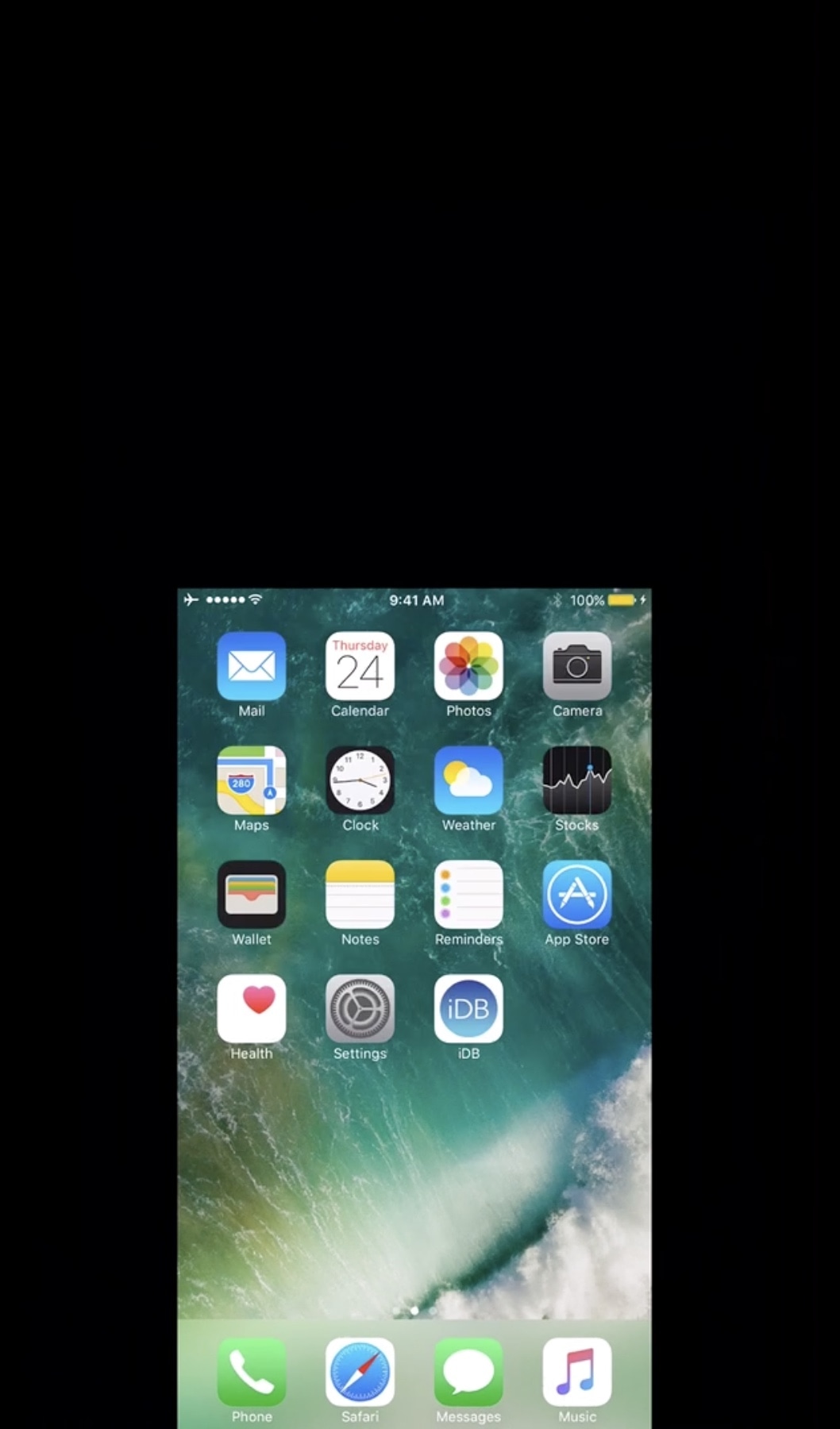
One of the things that always keeps jailbreaking interesting, at least for me, is being able to modify the stock system animations with something more exciting. Tweaks of this nature have been harder to come by as of late, but that doesn’t mean development has ceased entirely.
A new jailbreak tweak dubbed Vespera (iOS 10) by iOS developer muris keeps this part of the jailbreak experience alive by letting you customize your iPhone or iPad’s locking animation.
When you install Vespera (iOS 10), you’ll notice immediately upon trying to lock your device that an old TV animation takes place, just like the one illustrated in the animated GIF below:
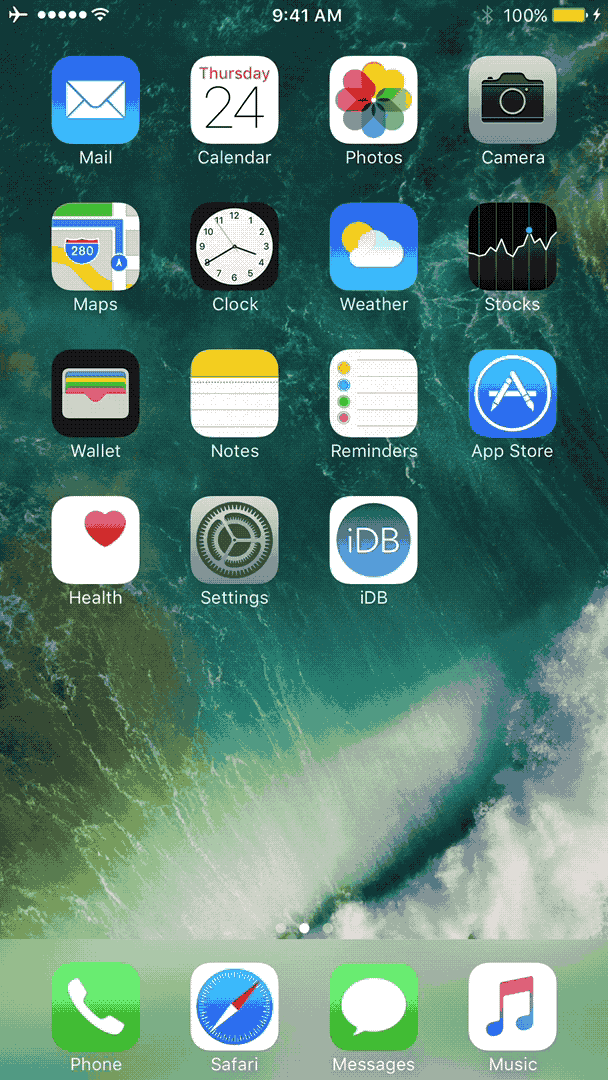
This is one of many animations provided by Vespera. You can choose the animation you like from the preference pane, which you’ll find in the Settings app:
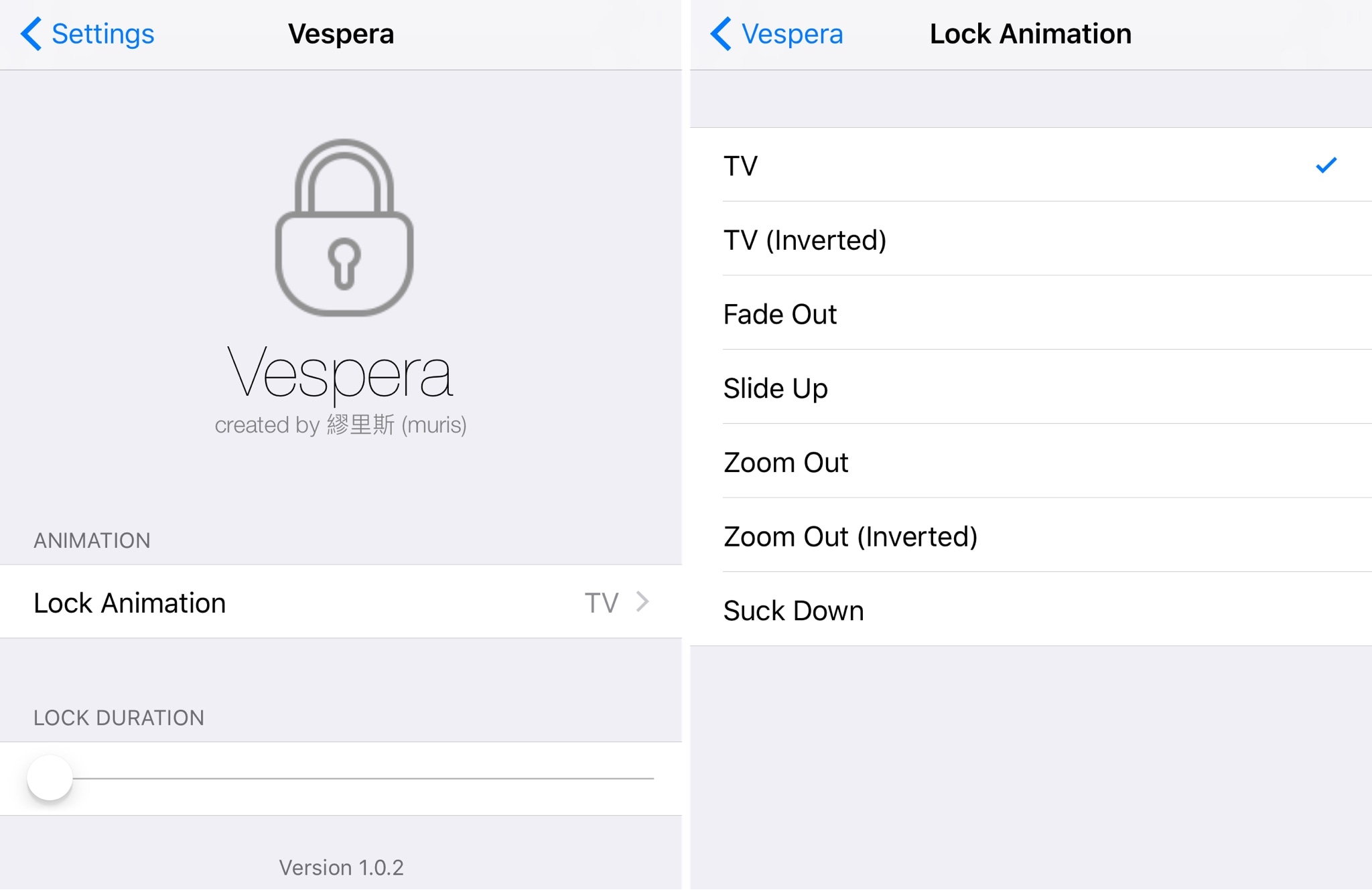
Here, you can toggle the tweak on or off on demand, choose an animation of your choice, and configure the animation duration length. You can pick from any of the following animations:
- TV
- TV (Inverted)
- Fade out
- Slide up
- Zoom out
- Zoom out (Inverted)
- Suck down
Once you make a change to your animation settings, we recommend respringing your device to save your changes. If you don’t, your SpringBoard might crash when you lock your device for the first time after changing the settings. If it does, you can just restart the SpringBoard, and you’ll see your new animation as you’d expect it to look.
Of all the animations above, I like the TV and Suck down animations the best. For reference, I include another animated GIF below that illustrates the Suck down animation:
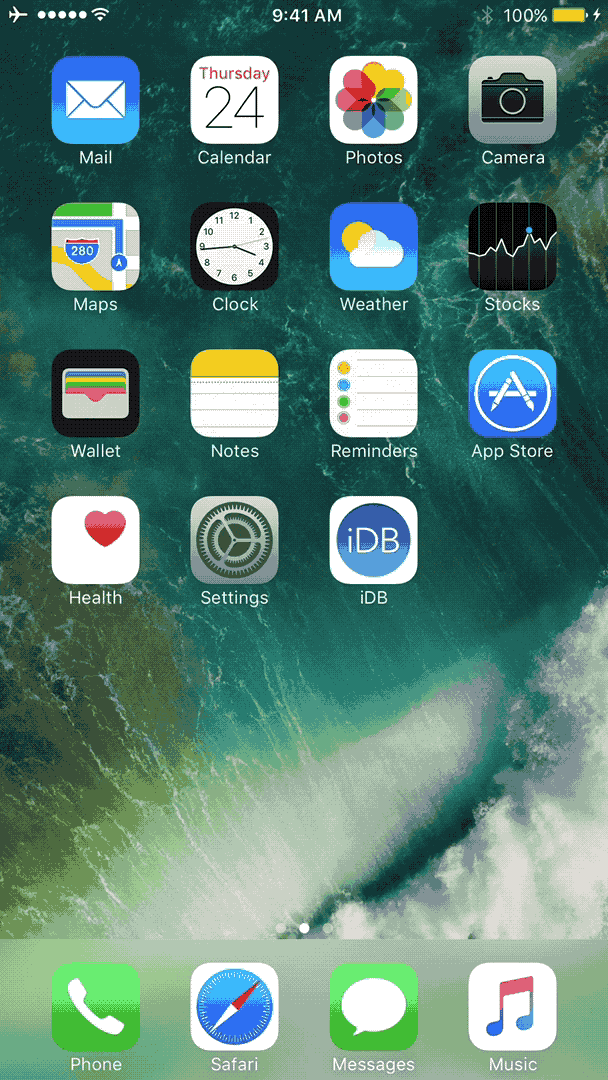
Worthy of note, the developer says more animations are coming soon. We have no idea what kinds of animations are planned, but they’re sure to be better than the stock animation in any case.
If you’re interested in tricking out your device with custom locking animations, you can download Vespera (iOS 10) from Cydia’s BigBoss repository for $0.99. The tweak works on jailbroken iOS 10 devices only.
What other animations would you like to see included in a future update to Vespera (iOS 10)? Share in the comments below.