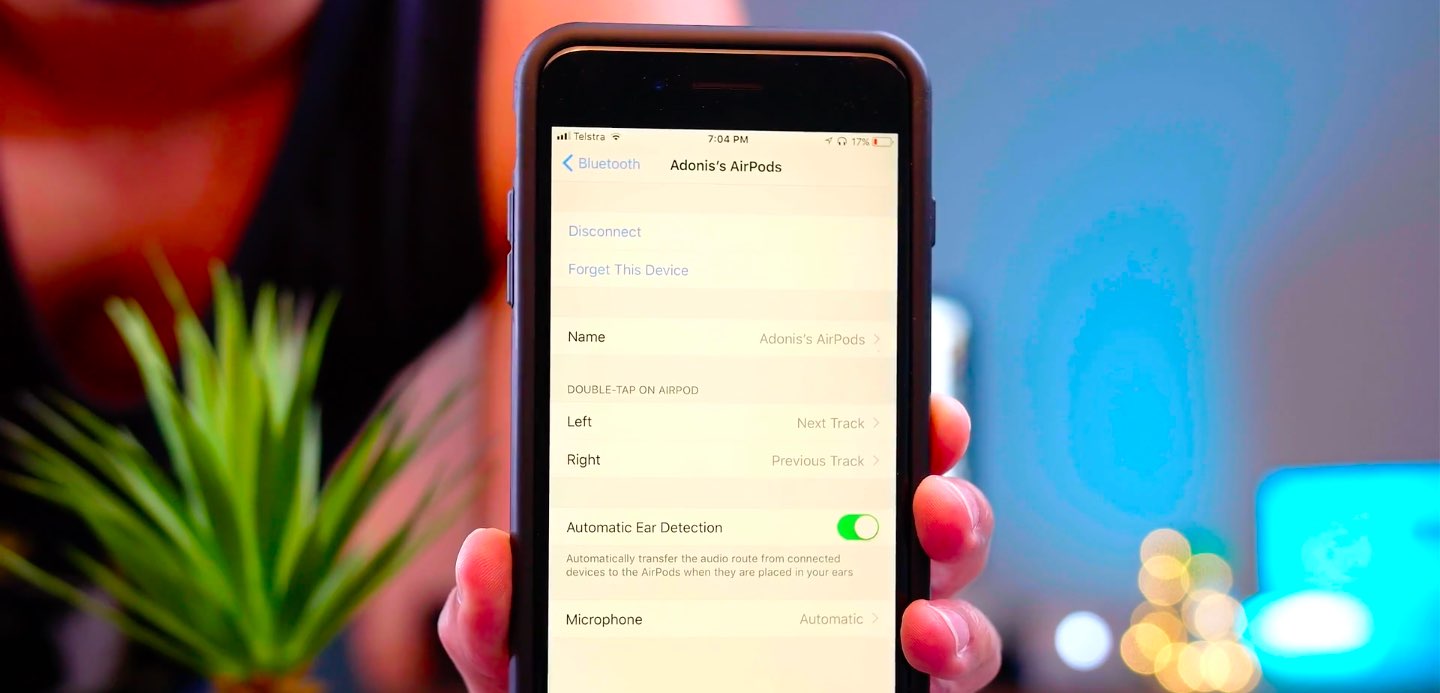
The most common complaint about AirPods is their inability to change the currently playing song directly on the earphones, without invoking Siri. Well, YouTuber Appsolutely Tech has discovered that iOS 11 solves this customer pain point by adding the ability to skip forwards and backwards between tracks with a double tap.
On iOS 11, your AirPods settings include some handy new options for choosing a double-tap action separately for the left and right earbud.
TUTORIAL: Tips and tricks for using AirPods like a pro
You could, for example set your left AirPod to skip to the next track and your right AirPod to go to the next track. Or, you could leave Siri as the default action for one of your AirPods and set the other one to go to the next track when double-tapped.
Watch Appsolutely Tech’s video below.
Simply tap the “i” next to your AirPods in Settings → Bluetooth on your iOS 11 device.
You will see you can now set a different double-tap action for each of your AirPods:
- Siri
- Play/Pause
- Next Track
- Previous Track
- Off
It’s unclear if Apple might bring this new feature to iOS 10 via a future AirPods firmware update.