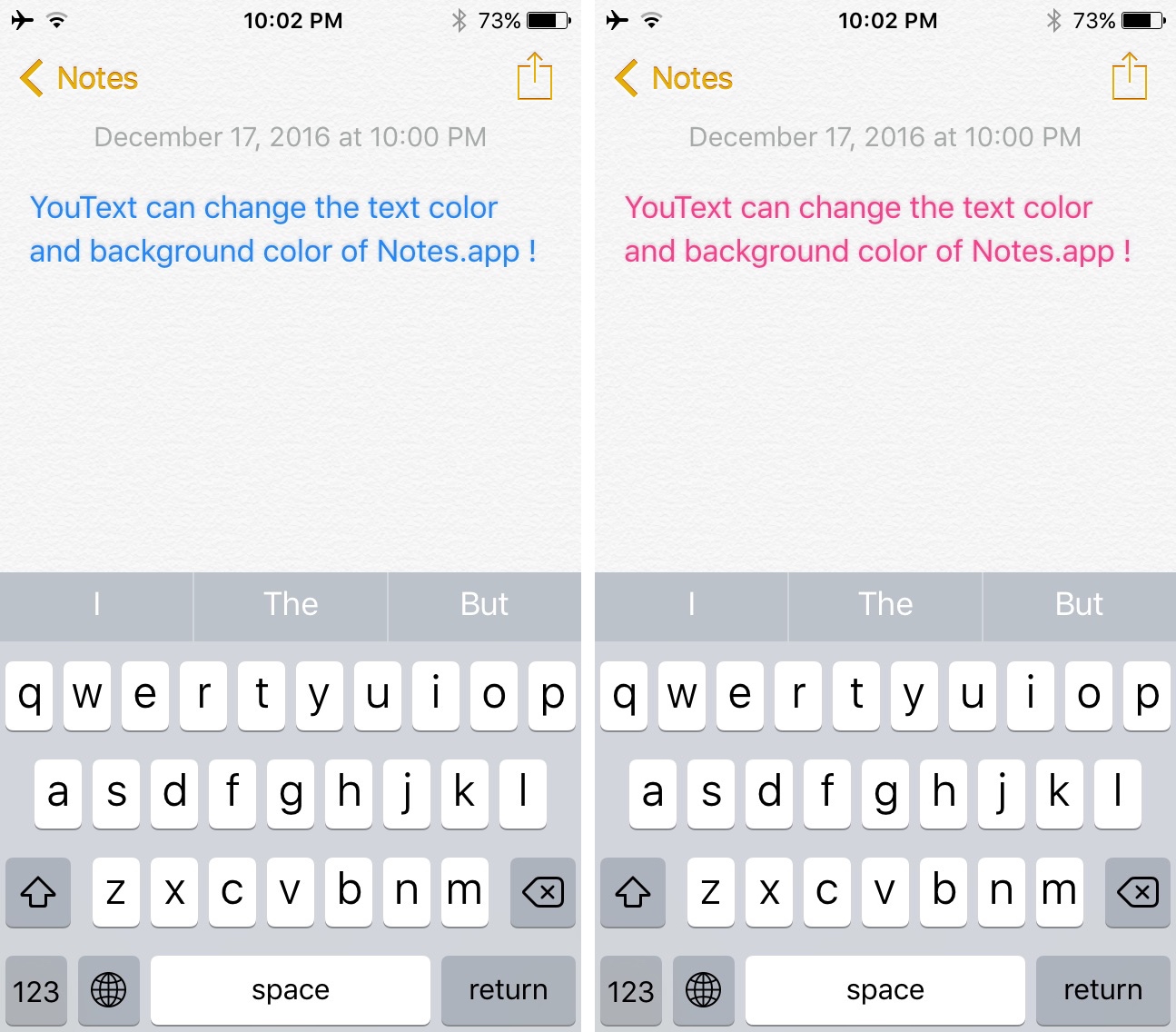
Despite all of the new features the Notes app keeps getting in Apple’s iOS updates, one of the most basic things you still can’t do is change the text color.
A new free jailbreak tweak in Cydia called YouText gives you the ability to change both the text and background color of the Notes app, giving jailbreakers an added layer of customization in the Notes app they didn’t have before.
Colorize the Notes app with YouText
Because the tweak can let you set both a custom background color and a custom text color, it’s a good idea to make sure you set contrasting colors for each so your text doesn’t become too difficult to read on similarly-colored backgrounds.
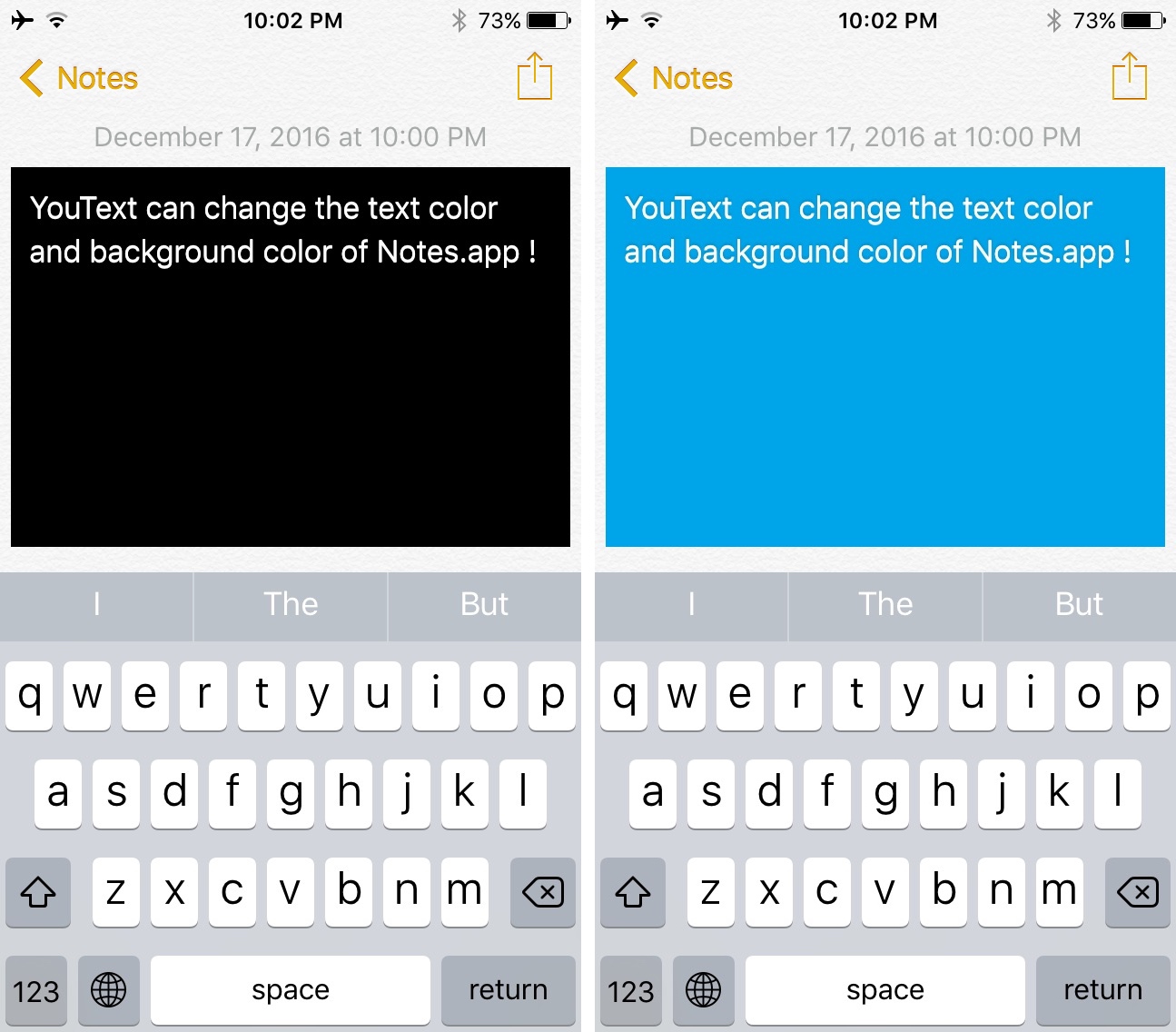
In most cases, you want opposing colors, but if you know your colors well, then you know other colors also have a tendency to work decently with your primary colors even if they’re not opposing. But… we’ll leave the color choices to you.
Notably, the background color doesn’t colorize the entire app; instead, it only colorizes the portion of the app where text is written, so the navigation bar and the border of the Notes app will still have that paper-esque background you’re already used to.
You don’t have to set a background color, so for those of you who think changing the background color looks tacky (and I agree), you do have the option to only change the text color if you want to.
Configuring YouText
YouText adds a preferences pane to the Settings app where you’ll find separate RGB slider sets for each the Notes app text and background. You’re also going to find two separate alpha level sliders for the text and background as well.
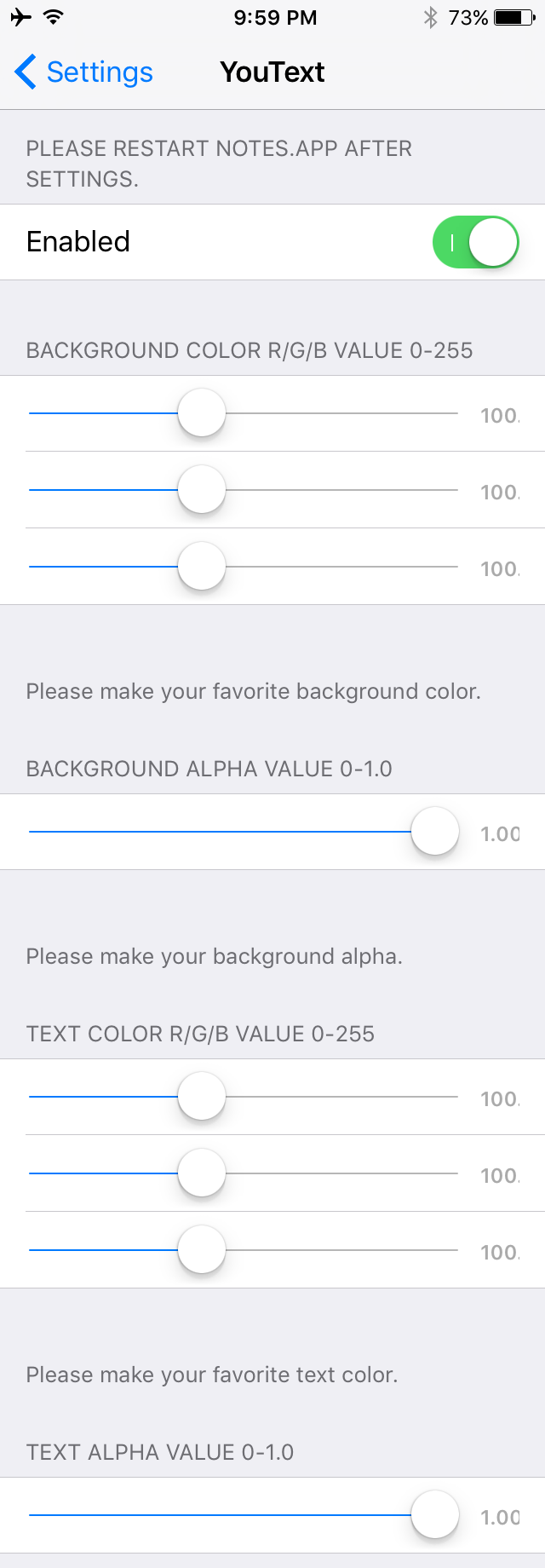
By increasing the alpha level, you make the color softer and more transparent. Doing this to your text isn’t recommended because it may make the text harder to read, but doing it to your background can help with legibility even if you are using two colors that are too close to one another.
If you don’t want to use the background color, you can crank the alpha value all the way up and it becomes fully transparent. In this instance, it’s the exact same as no color at all.
For what it is, YouText is a pretty neat tweak because it lets you colorize your Notes, but I have to admit I’m not a fan of the RGB slider interface because it offers literally no visualization of the colors you’re picking. You might need to use a web utility like this one from w3schools to find out what color you want before you start setting color options.
If you’re interested in trying YouText, you can download it on your jailbroken device(s) completely free of cost from Cydia’s BigBoss repository right now.
Are you excited to have the ability to change your Notes app text color? Share below!