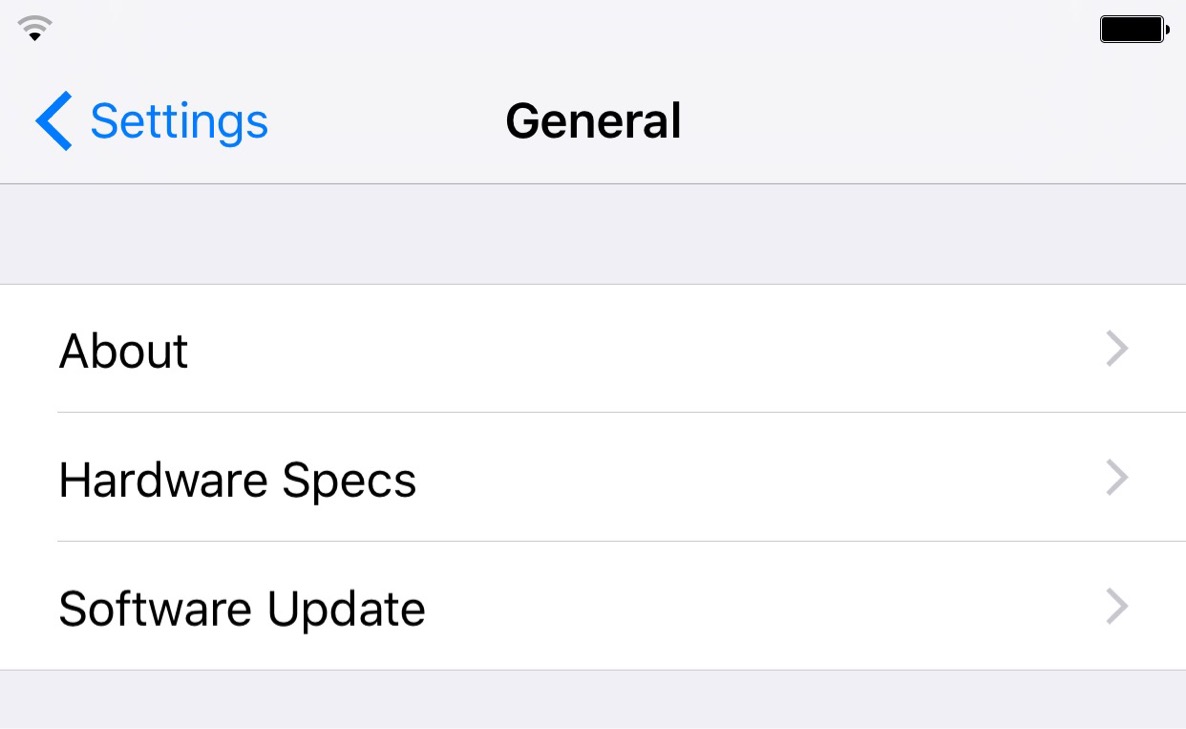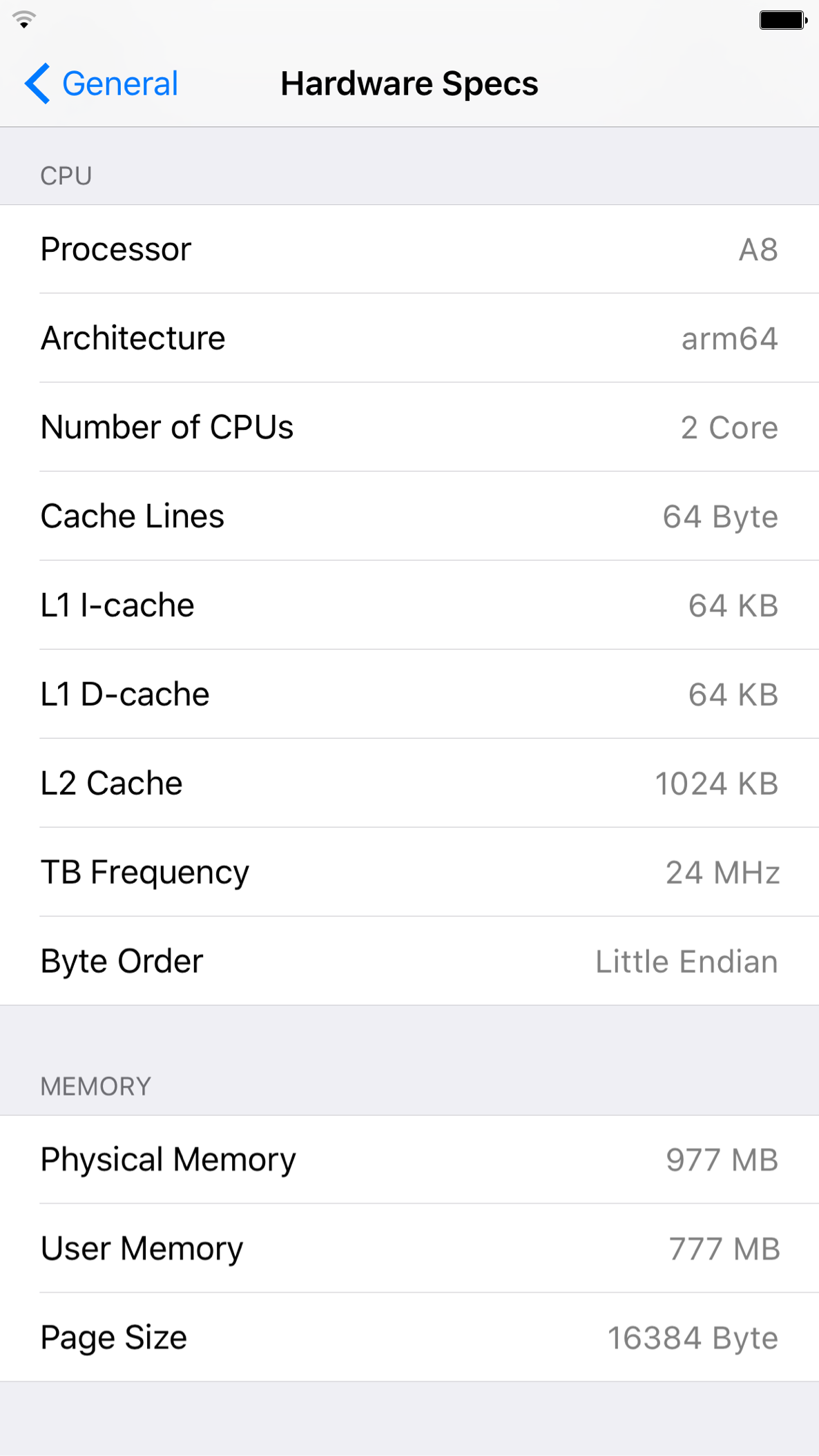HardwareSpecs is a just-released jailbreak tweak that places a new Hardware Specs panel inside of the stock Settings app.
If you want to quickly gauge device hardware information, such as Product, Type, Model Number, Platform, Processor, Architecture, and much more, then HardwareSpecs is a jailbreak tweak that’s worthy of your time.
After installation, head over to Settings → General, and you’ll see a new Hardware Specs panel placed between the About and Software Update sections of the Settings app.
Inside of Hardware Specs, you’ll notice a large variety of information about your iOS device.
Of course, Apple would likely never provide this sort of low level information to its customers, so it’s a nice option to have if you happen to own a jailbroken iPhone. I particularly like the portion of the tweak that showcases how much memory is available on device.
If you’re looking for hardware information to compliment the software-oriented Settings → General → About page on your iPhone, then HardwareSpecs is the right tweak to do the job. You can find it for free on Cydia’s BigBoss repo today.