
If you rarely use the audio message feature in the iOS 8 Messages app, then perhaps you should consider changing the functionality of the audio message button into something more useful. QuickDictation is a new jailbreak tweak that allows you to do just that. It changes the audio message button into a dictation button, which is normally resigned to the keyboard.
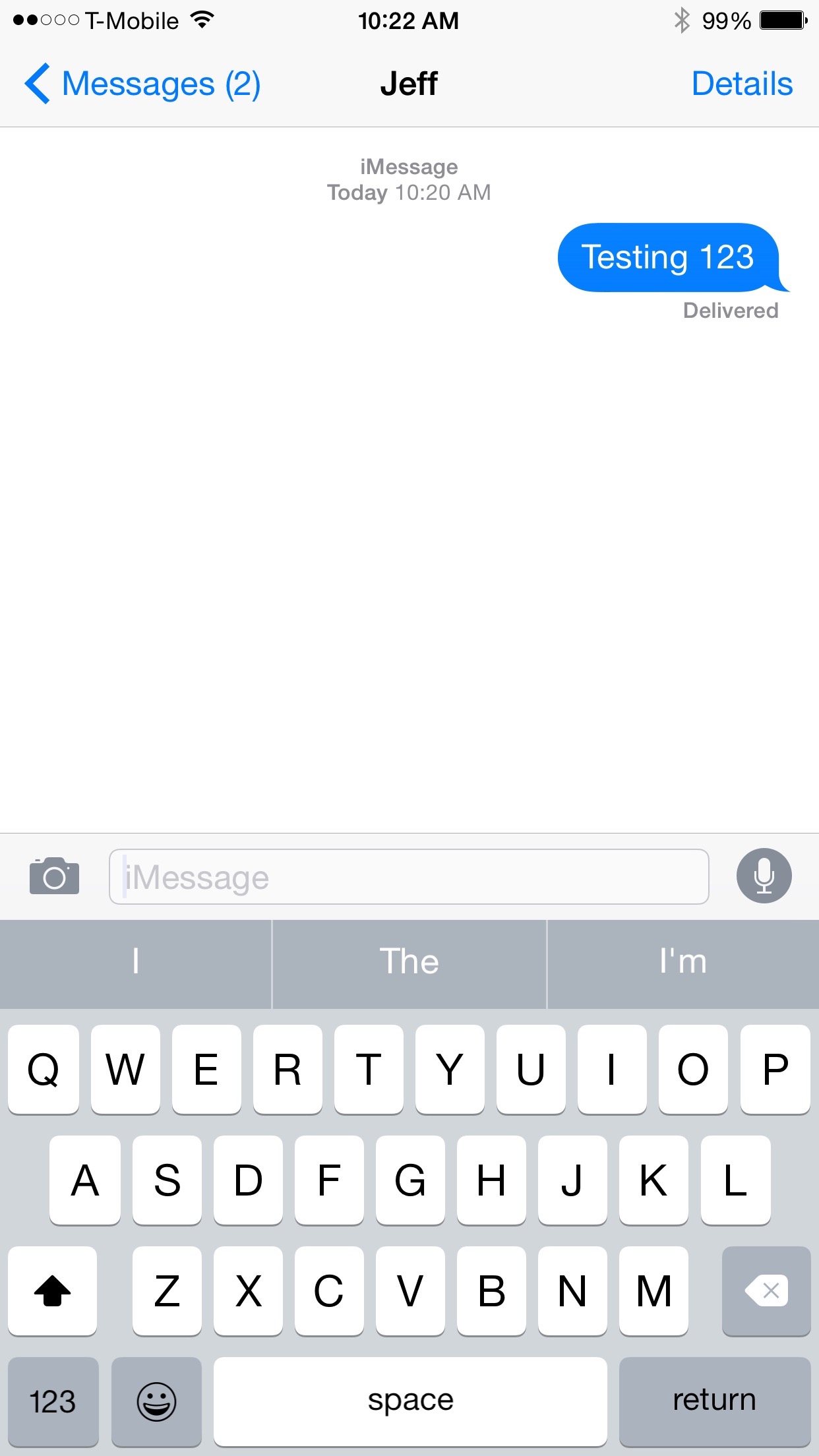
With QuickDictation installed, it should be possible to start a new dictation without even needing to invoke the keyboard, but I did experience some crashing when trying to do this. If I open the keyboard by tapping on the text input box, I can then use the audio message button to invoke QuickDictation without the crash.
I’m not sure if the crash is relegated to my device, or if it’s more of a widespread issue, but it certainly hurts the practicality of QuickDictation.
To be clear, QuickDictation does work, but it only works when you open the keyboard, which kind of defeats the purpose of this shortcut. The potentially great thing about this tweak is that it would allow you to invoke dictation without opening the keyboard, which truly would make it “quicker”.
If the developer can fix the crashing issue, this can be a handy tweak, but until then it’s just a nice distraction. You can find QuickDictation for free on the BigBoss repo.
What has your experience been like with this tweak? Drop me a line below with your thoughts.