
Looking for a quick way to launch pre-selected apps on your jailbroken iPhone? Cole Schaefer’s DockBar ($0.99) may be the tweak that meets your needs. It’s a great looking release that brings a customizable launcher to iOS.
DockBar works hand-in-hand with Activator as its means of invocation. Thus, you can access your quick launch side bar from nearly anywhere in iOS, and that includes while within apps and on the Home screen.
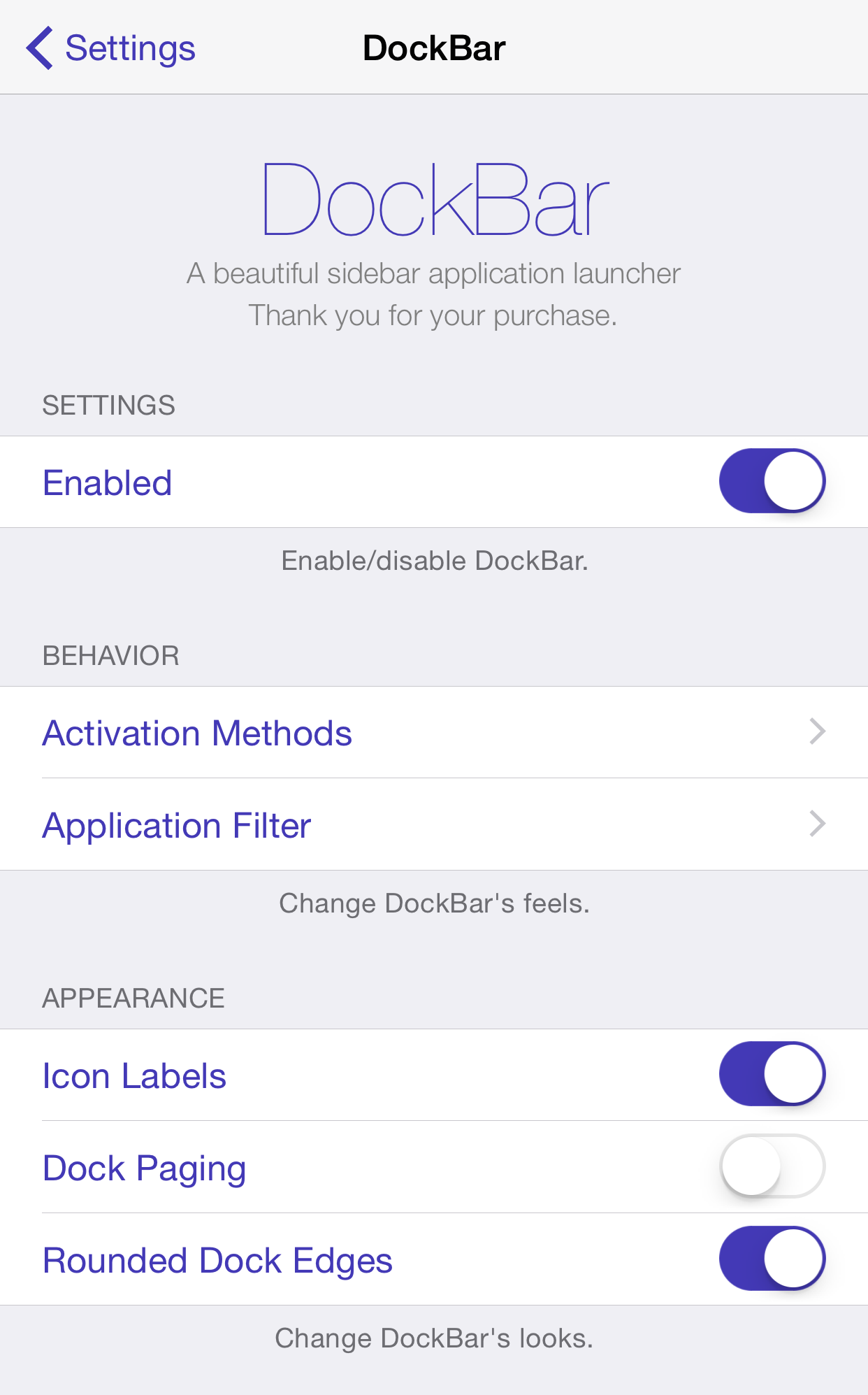
Via its well laid out preference panel, you can configure the look of DockBar along with the apps that appear there. You’ll find an overall kill switch for the tweak, as well as an Activation Methods section for configuring the gesture used to invoke DockBar. I personally like the swipe-down-on-the-edge-of-the-screen gesture, because it goes along with the orientation of the side bar.
The Application Filter section is where you can look to enable the apps that you wish to appear inside of the DockBar. To do so, just flip the switch next to the apps that you want enabled.
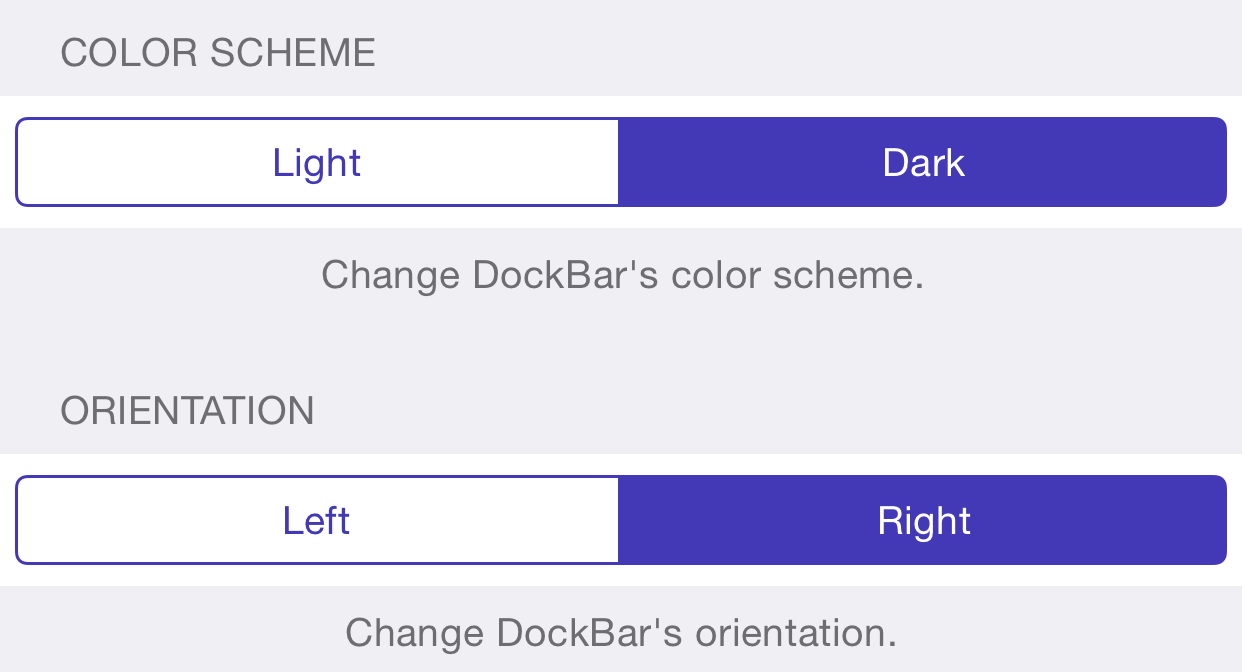
There are several appearance-oriented settings inside of DockBar’s preferences as well. You’ll find the ability to hide or display app icon labels, enable paging for app icon overflow, and enable rounded edges.
A separate color scheme option lets you switch between a light and dark dock, and beneath the color scheme option, is an orientation setting for placing the side bar on the left or right side of the screen.
DockBar adds a well functioning application launcher for iOS. I know that there are many options for this type of functionality on Cydia, but this is one of the better looking solutions that you’ll find.
You can find DockBar today on Cydia’s BigBoss repo for $0.99. What do you think about it, and would you consider using it?