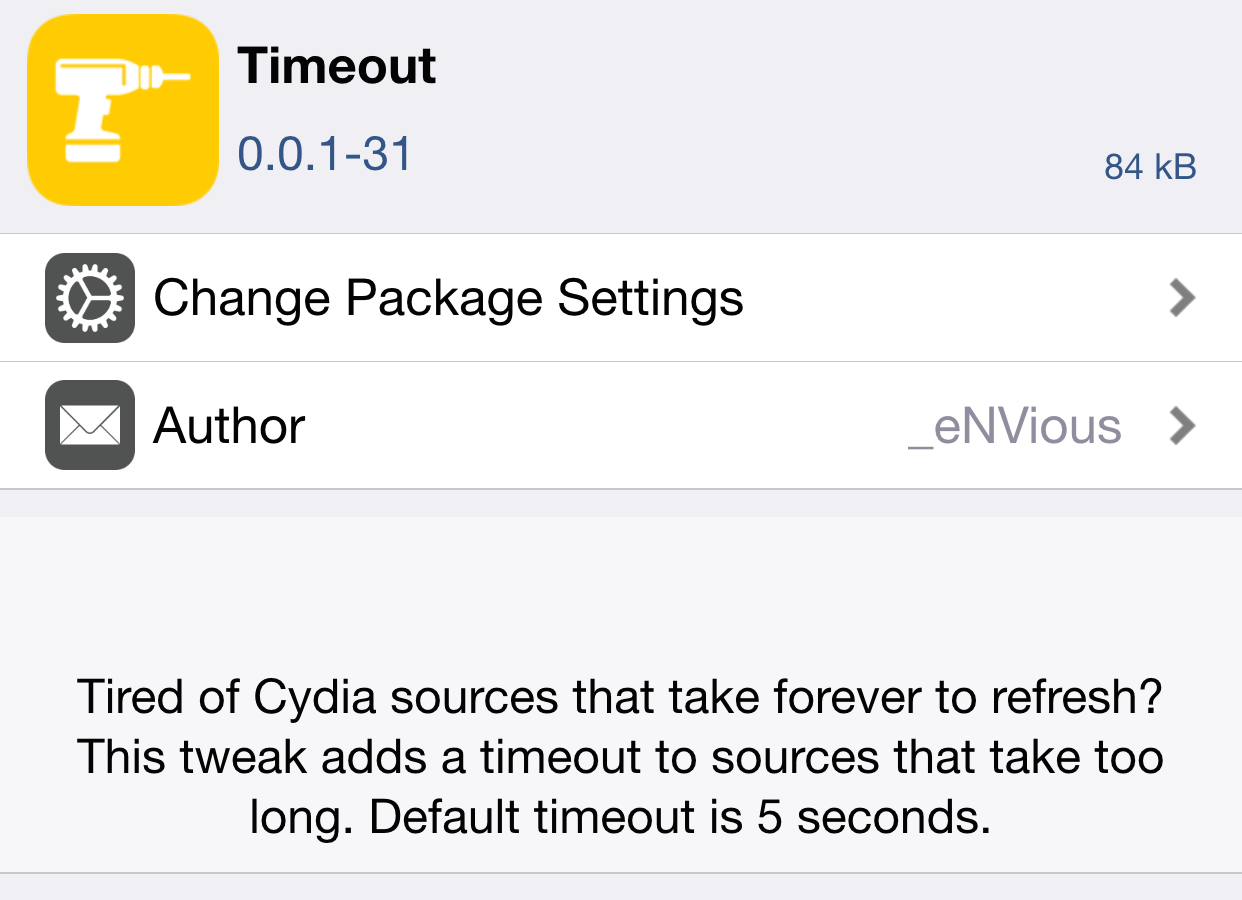
Timeout is a jailbreak tweak that’s currently in beta. It’s a tweak that lets you add a custom timeout setting to Cydia. Setting a custom timeout value for Cydia is handy for those occasions when you encounter long wait times with slow repos. Instead of waiting for what seems like an eternity on a slow repo, you can use Timeout to force Cydia to refresh in a quicker fashion.
In case you’re wondering, there is another tweak called Cydia Timeout that we talked about before. That tweak does something similar, reducing the timeout interval, but it differs because it doesn’t have customizable timeout settings like this tweak does.
To download the Timeout beta, add the following repo to your Cydia sources:
http://nvahren.github.io/cydia
Once you install Timeout, you can leave it as is—the default timeout is 5 seconds—or you can venture into the Settings app to set your own timeout interval.
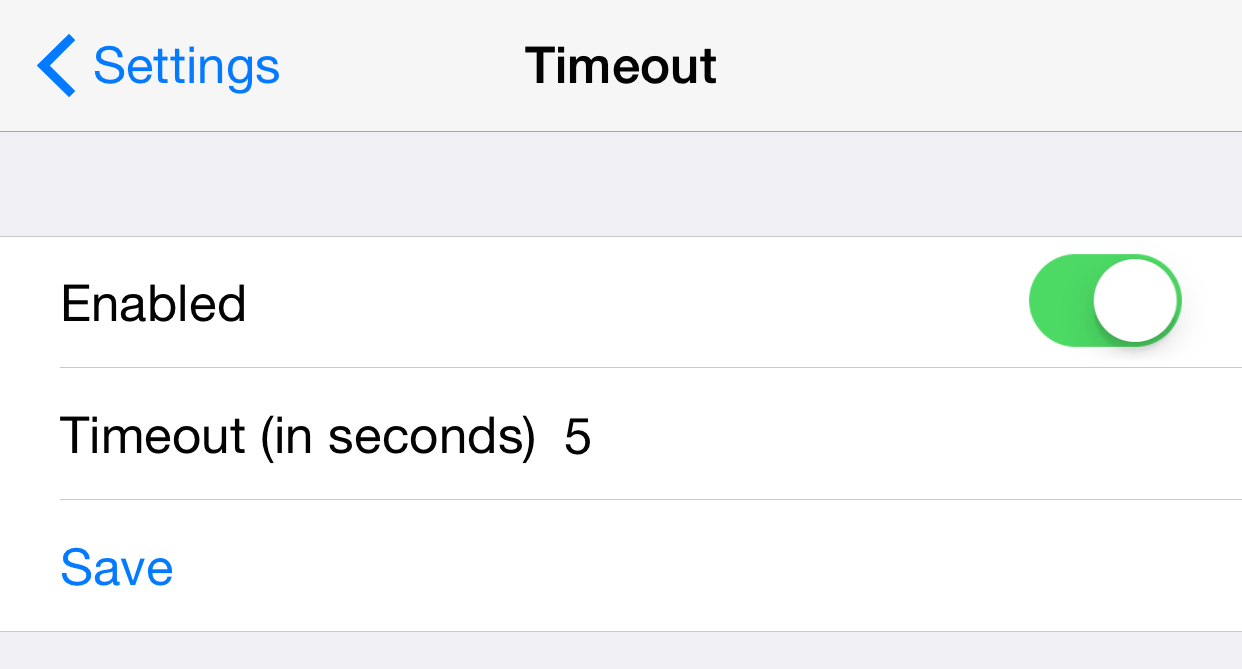
Personally, I wouldn’t consider dropping the timeout settings to anything much less than 5 seconds. That seems to be the sweet spot, as it’s long enough to ensure that most of your repos can adequately refresh, yet not so long that it dampens your workflow.
Have you changed your Cydia timeout settings by means of a jailbreak tweak? If you’re looking for a way to speed up the Cydia refresh process, then look no further. Sound off in our comments section below with your thoughts.