
We come around to another week, celebrating with the Wallpaper of the Week section. Before digging around for new walls, it is important to point out, there were loads of new tweaks released last week for your jailbroken iPhone. Stylistic tweaks are always complimented by the correct wallpaper and we aim to please.
If many of you follow the section regularly, it is no surprise today is a feature of Italian graphic artist AR7. Several of his wallpapers were included in previous posts and he is well known in the community as one of the best wallpaper creators on the net. Take a look inside for a small wallpaper pack, his new app, and a jailbreak theme…
The goods
AR7 switched over to parallax wallpapers immediately after Apple announced the new resolutions. Consequently, he is a steady source of correctly sized wallpapers, which is still difficult to find. His new self titled app “AR7″ includes almost his entire, and growing, library. The app hosts images for 3.5″ screens, 4” screens, and parallax ready options. The app is free, supported by iAds, and the preferred location to download AR7’s handy work right from your device.
In the app, you will find a wide variety of wallpapers genres. From iOS 7 blurry wallpapers, to abstract and realism, below is a quick collection of different wallpaper types found within the app.


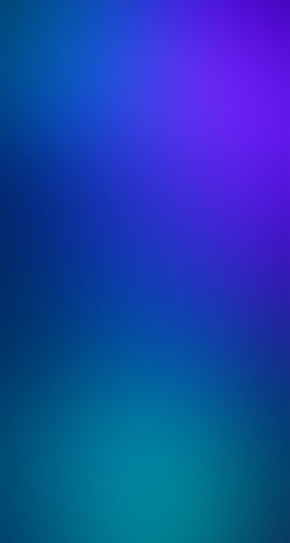

In addition to the new AR7 app, Agostino produced a theme for iPhone, termed “Style HD for iOS 7” and can be found on Cydia’s ZodTTD repo. The theme utilizes customized round icons as the main visual stimulant and modifies some of the UI. The theme will set you back $1.99, but the detailed icons are flat, redesigned, and match iOS 7 very well.

To keep up with AR7, follow him on Twitter @AR72014 or track his Deviant Art gallery. Unfortunately, it appears he terminated his tumblr account after launching the app.
Downloading
To download the featured wallpapers, tap each for a full resolution, parallax ready, image. Once loaded, tap hold, then save to the Camera Roll. Setting them as wallpaper can be done through the Photos.app or Settings.app. From a desktop computer, click each preview image and save the full resolution to an iTunes sync folder.
Downloading the Style HD for iOS 7 theme must be done through Cydia. Tap the search tab and input “Style HD” in the bar. Verify the theme is produced by AR7 in the package details. For a detailed purchasing tutorial, view Jeff’s walk through demonstration.
What do you guys think about the AR7 app?