
This week during the US government shut down, we are still diligently covering the latest Apple news and happenings. The iDB team is always quick to bring you the newest information and we pride ourselves in doing so. Like our hardworking staff behind, the readers are busy creating wallpapers for submission. Over the past weeks, loads of readers submitted many wallpapers.
Each week, the Wallpapers of the Week section features creative renditions by our readership. Over previous weeks, many of you complained there was a lack of iPad wallpapers for iOS 7. As always, I submit the best versions of the images I receive and iPad versions are scattered. However, to fulfill the request of our readership, this week I post access to 49 iPad retina wallpapers. Okay, most of them are variations of each other, but there is certainly something for everyone…
The iOS 7 ready wallpaper
Before I get too far into the introductions, a pause to talk about the state of the iOS 7 wallpaper situation. As I was discussing with Sebastien earlier this week, there is an uncomfortable similarity with the wallpapers people are creating for iOS 7. Personally, we are both having trouble determining the subtle differences, after looking at “iOS 7 ready” walls for the last couple months. Don’t get me wrong, I really love the blurred fad. These walls do look really great on iOS 7, especially the way transparency works through different functional layers. It is just getting old.
I have well over 50 wallpapers stored on my iPhone, because I change it almost every day. However, unlike previous iPhones, I really cannot tell much of a difference from one to another, which is sad and unfortunate. Do I want blue that fades to purple, or purple that fades to blue? Does the fade gradient move from top to bottom, or bottom to top? Radial gradient? Left to right? I digress.
All of this rambling is a lengthy way to say, I will most likely be moving away from the standard blurred-iOS 7-ready wallpapers. There are many other wallpapers in cyberspace and many talented artists that can, and should, spend their time creating more intelligent and inspiring wallpapers, instead of throwing some color blocks into Adobe Creative Suite and blurring everything.
This is a call for creativity and beauty. Submit your newly inspired creations to me via email jim@idownloadblog.com or catch me on Twitter @jim_gresham.
The walls
Again, this post is a result of the many comment section complainers who begged for iPad wallpapers. Lucky for iPad retina wallpaper fans, this week I present several sets of wallpapers by Jack Wassiliauskas, who has been quite busy, as you can see. Below is a grid of nine wallpapers with a good mix of gradients. Below the previews, find the individual download links or the zip file for the whole lot. In addition, Jack created variations of the same wallpapers by adding geometric overlays. To keep up with Jack, check out his spot on Behance.
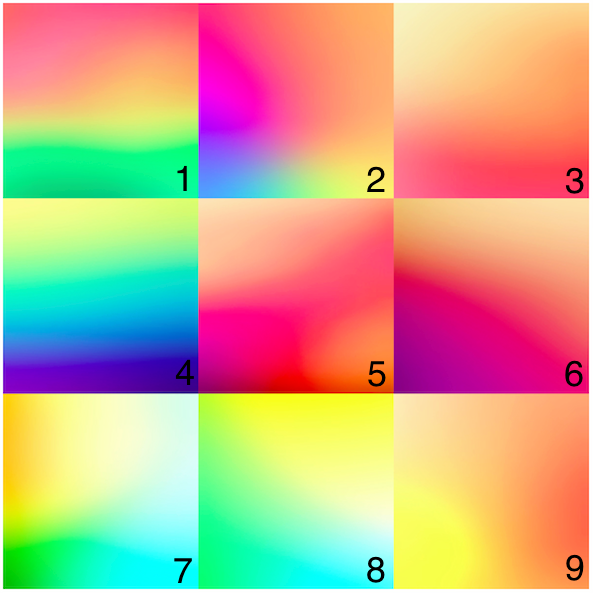
iPad retina “Glow” individuals: one; two; three; four; five; six; seven; eight; nine
iPad retina “Glow” full pack: ZIP
iPad retina “Glow” variation ZIP packs: stripes; diamond grid; square grid; pulse
Just to make sure we get all of the blurry, gradient wallpapers for iPad posted in one shot, Derek, also knows as Afrokat980, submitted the images below for iPad retina. I did joke above about blue being a popular blurry option for iOS 7 wallpapers, but I actually have a spot for them in my cold heart. Continue to get your fill of the extravaganza with the walls below.


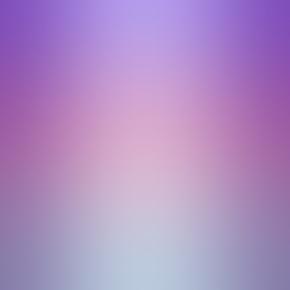
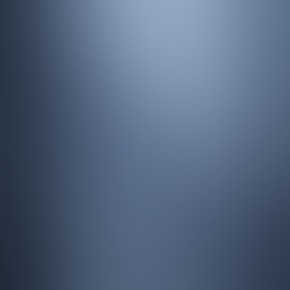
iPad retina: top left; top right; bottom left; bottom right
Downloading
This week is ZIP heavy. To get all of these wallpapers downloaded easily, download the ZIP file on your desktop computer and save the images to your iTunes sync folder. For the individual wallpaper links, tap them on your device to load the full resolution images. Once loaded, tap and hold, save to Camera Roll. Setting them as wallpaper can be done by locating the images in Photos app or by going to Settings > Wallpaper.
What do you guys think about the fad of “iOS 7 ready wallpapers?” Have they come and gone? Will they be around forever? Are you tired of them? Who wants more? Let’s have a discussion below, but please keep it clean.