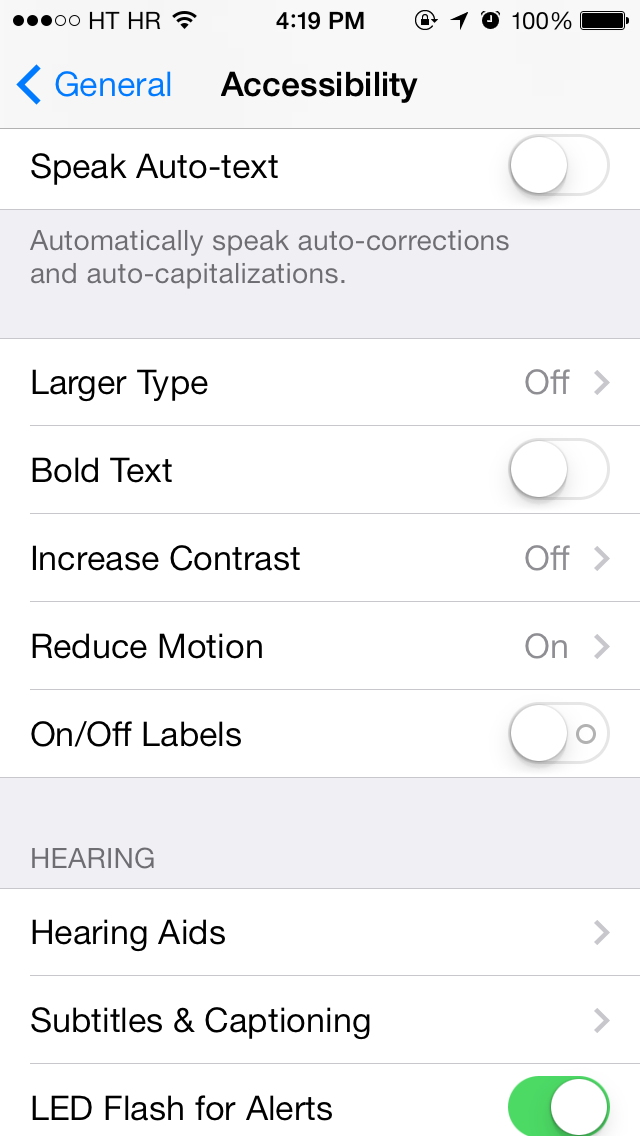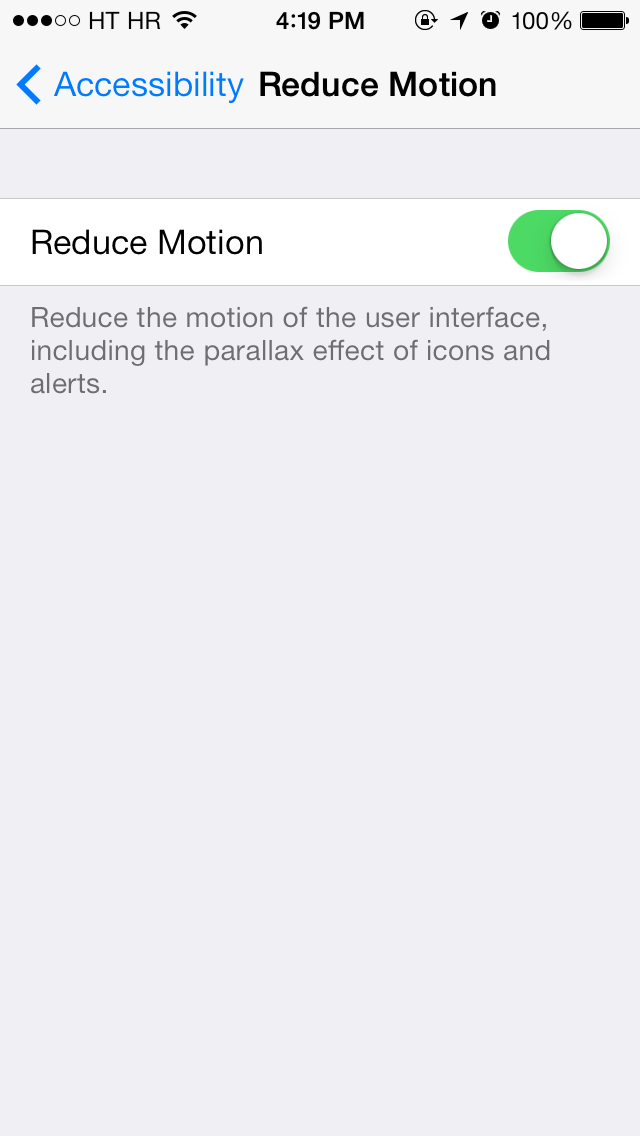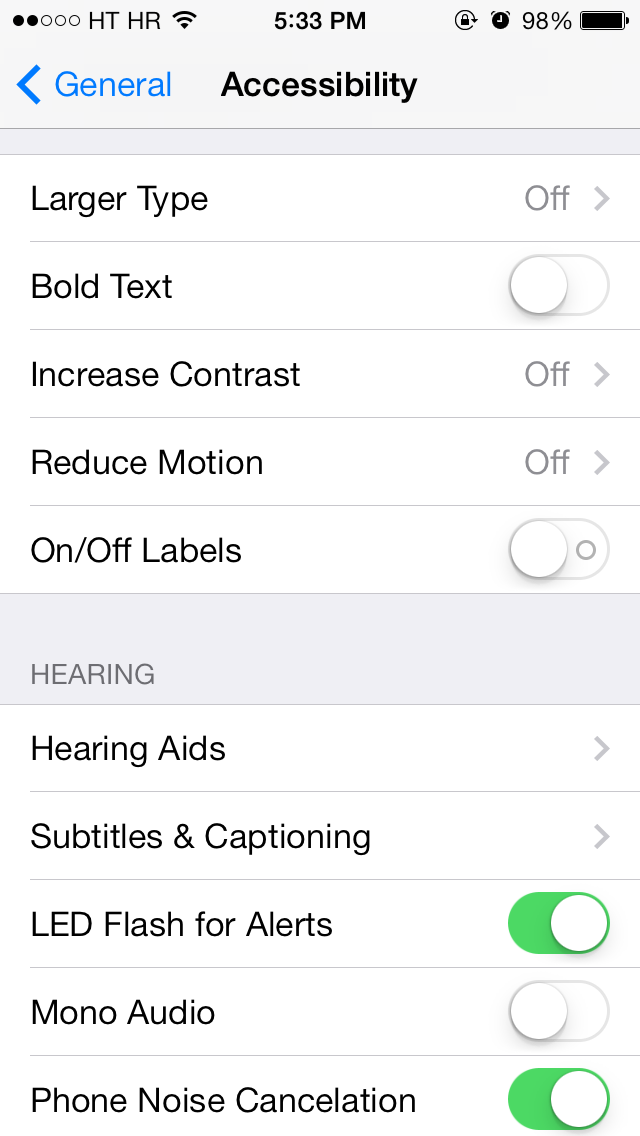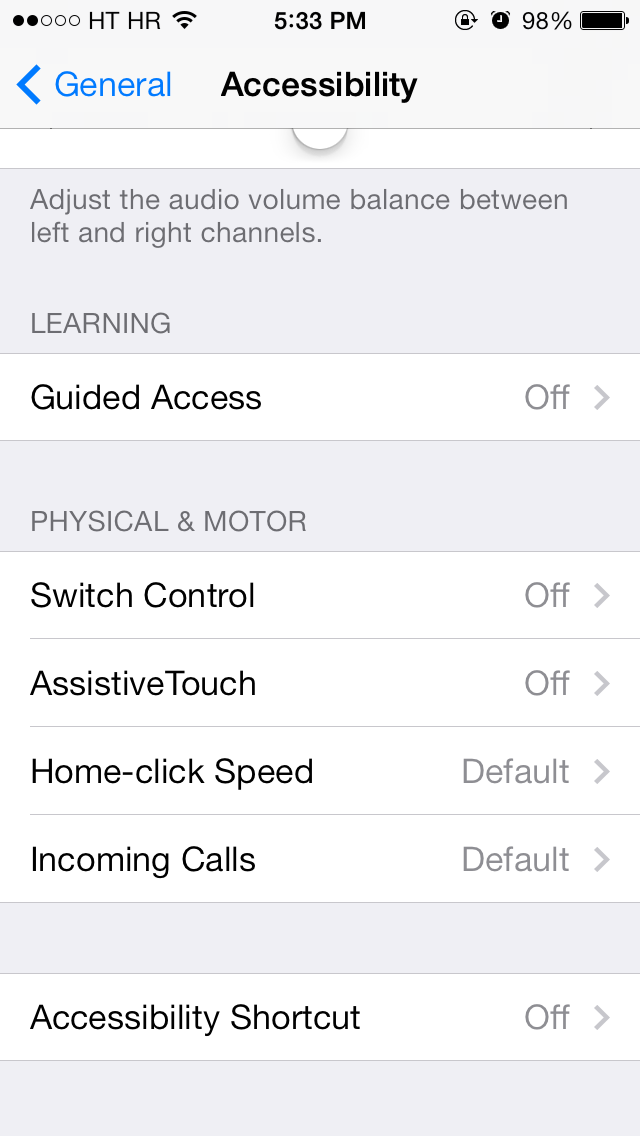In pitching iOS 7, Apple makes note of the fact that the revamped mobile operating system relies on “cinematic animations” and “new approaches to animation and motion to make even the simplest tasks more engaging”. Most would agree with the sentiment, but not a number of people with certain conditions who’ve flocked to Apple’s Support forums to complain how iOS 7 makes their life difficult.
Motion sickness stems from iOS 7’s heavy focus on parallax and zooming effects. Regardless of where you stand, it’s a very real problem. Now, Apple does provide a very limited control in Settings to somewhat reduce motion in iOS 7, but people demand the firm take a more proactive approach and design granular controls to help alleviate motion sickness…
A range of health-related problems are being reported by users, ranging from nausea and eye pain to dizziness, feelings of illness, severe vertigo and more.
“The zoom animations everywhere on the new iOS 7 are literally making me nauseous and giving me a headache,” one poster wrote in a thread which spans more than eight pages. “It’s exactly how I used to get car sick if I tried to read in the car”.
“I had severe vertigo the minute I started using my iPad with iOS 7,” another poster wrote. “Lost the rest of the day to it.” The user who goes under the nickname ‘nybe’ “had to go home ‘sick’ from work because of the intense nausea due to using my iPhone with iOS 7.”
This is exactly why computer and console games come with standard epilepsy warning.
Moreover, one poster reported calling Apple’s support line, but to no avail – representatives for the company made it clear that iOS 7 does not allow users to completely turn off motion effects.
Some people even downgraded to iOS 6 because it doesn’t use slam-cuts as much. Note that motion sickness is even more pronounced on iPads due to a much larger canvas.
Now, iOS 7 lets users reduce user interface motion, including the parallax effect of icons and alerts, in Settings > General > Accessibility > Reduce Motion, as seen below. Unfortunately, flipping the Reduce Motion switch does not get rid of slam-cuts, zooming when opening apps and using task switcher and other aggressive Minority Report style user interface transitions.
It’s all too easy to rubbish the problem, but that would be terribly unfair to folks with certain conditions. There’s no denying that vestibular and neurological conditions are very real.
Hence, Apple should respond.
But how?
For starters, Apple could do nothing, which is pretty much what they’ve done thus far. In that regard, a class action lawsuit from disgruntled users could force the company to take action, though Apple has changed a lot since Tim Cook is in charge.
On the other hand, Apple’s dealt with similar issues before by adding Accessibility settings for vision and hearing-impaired users and support for physical and motor devices, as seen below. This gives us reasons to be mildly optimistic that Tim Cook & Co. will double down on iOS Accessibility in terms of motion sickness.
For what it’s worth, many people are blogging about the issue and vestib charities are apparently hearing from plenty of people, too. I had a very productive exchange about these problems on Twitter with writer and designer Craig Grannell.
At the very least, Apple should tweak the Reduce Motion switch to kill motion effects other than the parallax effect, depicted in Jeff’s hands-on video below.
Reduce Motion should at least kill the zooming animation when opening apps/multitasking by replacing those dizzying slam-cuts with more bearable crossfades. As Sebastien points out, there should also be granular options in Settings to turn animations on and off on a per-app basis, similar to per-app Privacy settings.
For example, Apple could implement toggles to disable user interface animations on the iOS Home screen, zooming when opening/switching apps and animations in stock iOS 7 apps like Messages. That could be a positive step in the right direction.
At its core, motion sickness is difficult to tackle.
In my view, it calls for a major rethinking of how iOS approaches accessibility features. The fact that iOS 7 is heavily game-fied doesn’t help either. Throwing a bunch of switches might appease disgruntled users but only to a certain extent.
@dujkan By default, new users would see no difference whatsoever. Those who can’t cope with animations could turn them off. Everyone wins.
— Craig Grannell (@CraigGrannell) September 25, 2013
Which brings me to another layer of the issue: third-party apps.
There’s no escaping the fact that too many iOS programs simply don’t honor users’ global Accessibility settings (aside from those which hook into iOS system controls). As a result, such apps would not automatically inherit the aforementioned Accessibility enhancements – unless Apple updated its iOS App Store agreement with developers to include a clause giving it the power to outright reject apps that don’t respect users’ Accessibility choices.
Then there’s the question of Apple’s desktop operating system.
People who complain about motion sickness in iOS 7 also suffer from potential epilepsy issues due to motion and animations in OS X. A few examples: the animated Time Machine interface, zooming of Spaces/Mission Control and sliding of full-screen apps.
What do you propose Apple do to deal with motion sickness in iOS 7?
Feel free to chime in with your thoughts down in the comments.