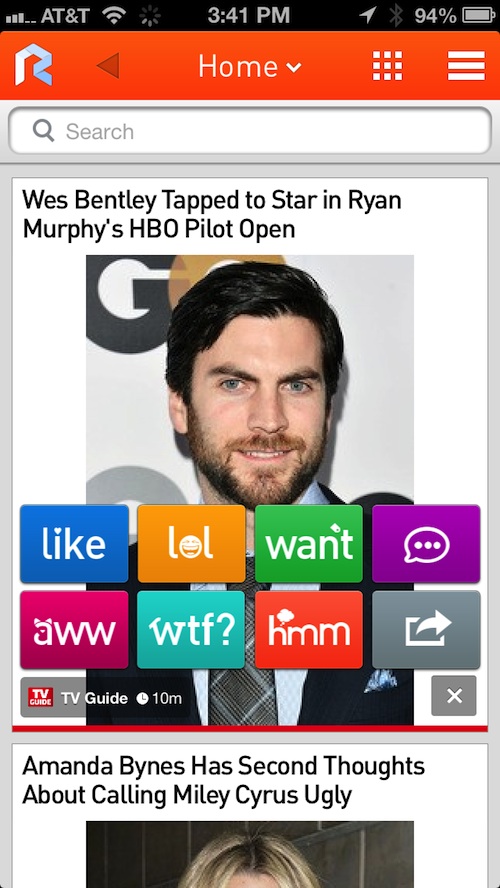 With news aggregators like Pulse and Flipboard out there, it is difficult to compete in the website discovery arena. Plenty of aggregators have launched in the App Store, but few have made much of an impression.
With news aggregators like Pulse and Flipboard out there, it is difficult to compete in the website discovery arena. Plenty of aggregators have launched in the App Store, but few have made much of an impression.
Rockmelt: Discover the Best of the Internet, News & Blogs is an aggregator that, not only looks fantastic, but offers multiple ways to engage with other website readers without having to think of a clever comment…
Design
The entire app was designed with a strong visual aesthetic. It is brightly colored with large pictures to attract your eyes. There are various touch gestures that make it pleasing to move around.
Users start by signing up through Facebook or starting an account using their email address. If you aren’t sure that you want to give a stranger your information, you can play around with some of the features without needing to log into an account.
You can view new web pages as a blog roll, or switch to the grid view to see a bunch of images on one screen. When you see a picture that piques your interest, tap it to see a better view of the image along with the story’s headline. Still want to know more? Tap the image again to read the full story.
You can pinch the screen to change from blog roll view to grid view. In the blog roll view, swipe an article to the left side of the screen to get rid of it and swipe to the right side of the screen to save it for offline reading.
Tap the menu icon at the top right of the screen to see the stories you’ve saved, check for notification updates, and invite friends to join you in Rockmelt.
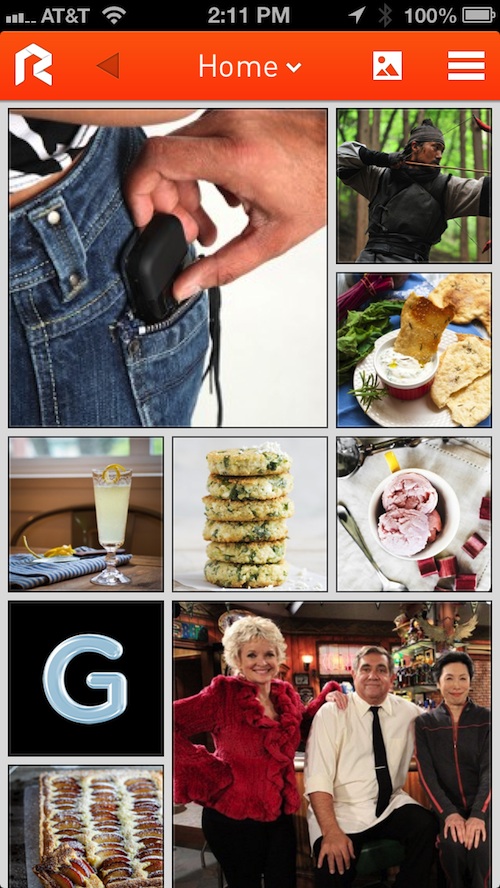
App Use
When you log in for the first time, you will be asked to select at least five topics that will be used to generate your feed. Topics include things like Art, Business, Cars, Foodie, Gamer, Travel, and more. You can choose more than five, but that is the minimum.
Once you’ve chosen your favorite topics, a feed will be generated for you that includes posts from around the Web that fit into those categories. Then, begin absorbing.
Tap on an image to read the full story. Swipe to the left to throw it out. Swipe to the right to save it for later. When you get to the end of a story, a gathering of various reactions will unfold for you. If you want to be a part of Rockmelt’s social web, tap one of the reactions. If you thought it was funny, tap “LOL.” If you thought it was cute, tap “Aww.”
When you add a reaction to an article, it will be saved so that others can see it. If you read an article that others have reacted to, you will see it at the end of the story. You can tap on a reaction to see who it was. If you think you have similar interests with that person, follow him or her and get updates when they react to stories.
If you prefer glancing at a bunch of articles and plucking out the ones that catch your eye, switch to the grid view. The grid view basically shrinks the blog roll into just images, and also shrinks the images. Instead of only seeing one article at a time, you can see eight or nine. If an image looks interesting to you, tap it. Then, tap it again to read the full article.
To turn your web discovery into a true social adventure, invite your friends to join you. You can follow other users and see what articles they like, get notifications when someone else reacts to a post that you reacted to, and set parental controls if your little ones are using Rockmelt to discover their own favorite websites.
You can also search for specific websites to follow. For example, I typed in “iDB” and our lovely website popped up. After you find a specific site in a search, you can see additional websites to add by tapping the “see more tiles” button. So, you can really customize your web browsing experience.
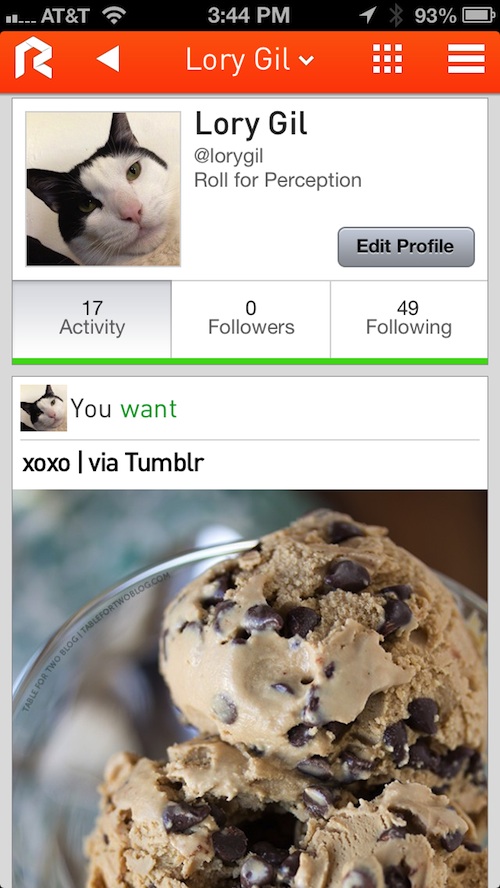
The Good
The design of this app is what makes it stand out. It looks great and has lots of touchscreen gestures to make you feel good about browsing the Internet on your iOS device. You can let the app guide your preferences, or search for a specific website. You can also get Rockmelt on your desktop and it syncs with all devices through your account, so you can take your web browsing with you anywhere, on any device.
The Bad
The “Tips and Tricks” section is pretty overwhelming. The information is displayed the way that the Rockmelt grid looks and there are a lot of things to read. I’d like to see a basic tutorial that is easy to get to. I had to figure out a lot of things on my own because I didn’t want to have to dig around in the Tips and Tricks section for hours.
Value
You can download the app for free and it is great for web users who like to discover new blogs and more. If anything, I’d say this app saves you time, making it more valuable than not having it.
Verdict
If you like to browse the Internet, looking for interesting things to read about, let Rockmelt help you discover new and fascinating stories. The fact that you can sync with all of your devices and save stories for offline reading makes this app a great find. Rockmelt is available for the iPhone, iPad, and iPod touch. Download it for free in the App Store today.