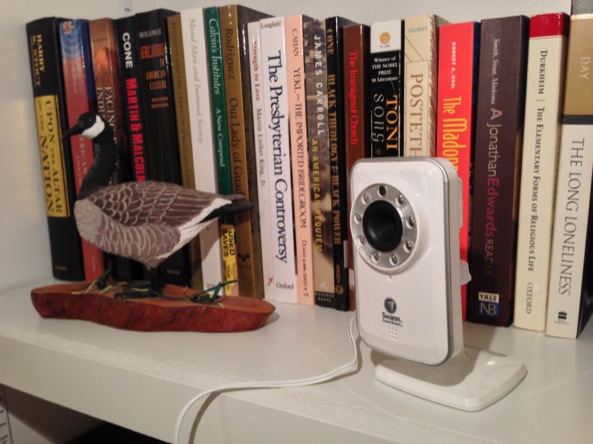
Having taken many tours through connected home devices at CES, the personal security camera was quite a popular unit. Promising an ever gazing watch on the family home, front door, or sleeping baby, a new crop of iOS accessories are quickly emerging to monitor your living space. However, not all home cameras are created equal and across 2013, we hope to give you the reviews you need to make good choices. We will start with Swann’s Advanced- Series SWADS-450IPC Wi-Fi camera for iOS…
Hardware and Installation
In the box, Swann includes the AC wall adapter, camera unit, mounting stand, and a CAT-5 ethernet cable. As a bonus, you will also score eight home protection stickers, assuming you want to plaster your windows and doors with a theft deterring adhesive. Most importantly, you will want to reach for the instruction and installation manual.
Allot approximately 10 minutes to get your system running, which is very quick considering a Wi-Fi camera used to be a very complicated machine. The included directions are straight forward and simple. To make the initial setup, the camera broadcasts its own Wi-Fi signal, which the user joins from an iOS device and then activates the SwannView Pro iOS app to continue setup.
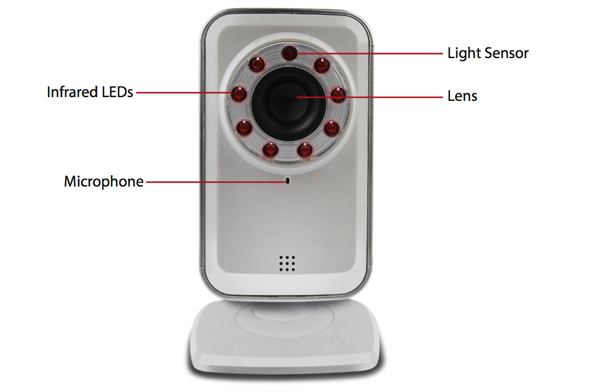
The app will request the Wi-Fi information and join the user home network, which allows it to connect to the Swann account system. A user profile is required during setup and a new account can be created while initiating the camera. To complete the full initialization, once the camera is connected to the home network, there is a physical switch that must be flipped to finalize the migration from emitting a Wi-Fi signal, to receiving information from the home network.
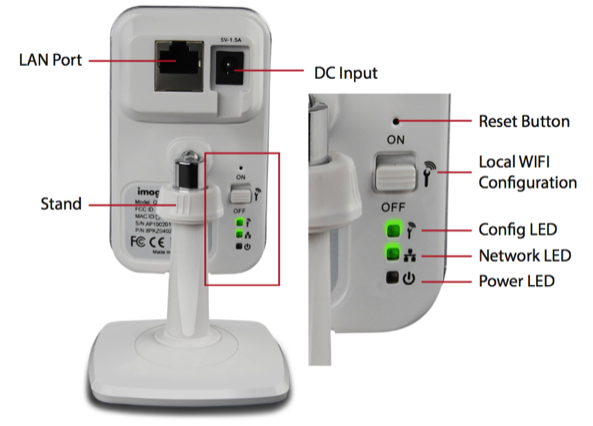
I am very upset the unit must be manually switched into a different mode to operate. Having setup iOS camera accessories before, I know there is no need for a manual switch to finalize the initial setup. It is just one more step that may be overlooked in the setup process.
How well does it operate?
The simple answer: basically. This is a complete bare bones personal Wi-Fi camera. Let me back up. It does offer 12ft of night vision, which several other competitors do not utilize. However, that does not make up for a lack of services. For starters, I am shocked this system does not offer event alerts, event pictures, or video capture without activating a paid service. Thankfully, Swann does offer a limited trial offer, but the competition on services is stiff. This is one of the only mainline camera systems that does not provide at least minimal, free services. Why buy a camera that makes you pay for push notifications if it determines movement? It is $5.99 per month to receive these otherwise, standard services.
My final complaint is about video quality. The camera will allow the user to activate a 3o second recording, but it must be done manually within the app, unless you are paying for the service. The trouble with the video feed is all determined by your broadband connection. My unit is located directly above my router to ensure full signal strength. Manipulating the frame rate, quality, and video size heavily affect the ability of the camera to stream at a continuous rate. To give you an example of the skipping video when the frame rate is raised, see the embedded video below. Note, the video image quality is very high, but the frames per second are extremely low.
Conclusion
I appreciate Swann for sending over a review unit, but unfortunately, I would shy away from this unit at $110. While there are nice features like night vision, audio streaming, and the ability to add multiple cameras to one account, this is negated with charging for push notifications, video recording and storage, and the inability to set a designated motion detection area. Some of these features could be added with a firmware update in the future or Swann should make the entire package freeware.
Pros:
- Night vision
- Video quality is high in comparison to other competitors, but it slows down the feed
- Microphone
Cons:
- Up charge for push notifications and cloud data storage
- Skipping video, despite full Wi-Fi signal
- Physical button to add camera to Wi-Fi network, may be easily skipped in setup
- I cannot justify paying for push notifications