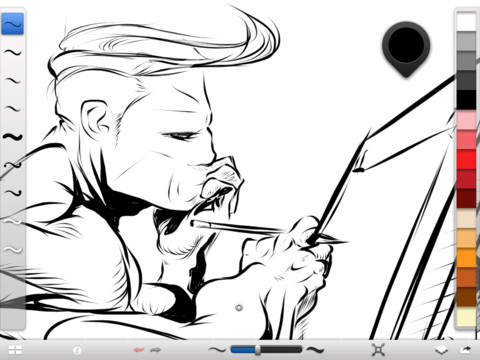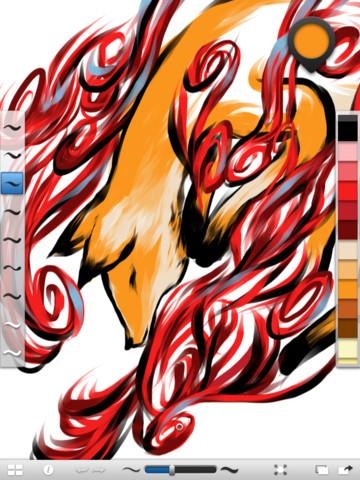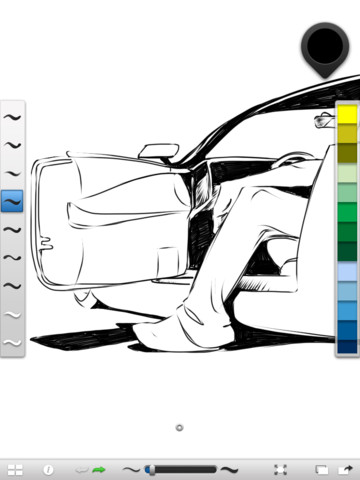There’s certainly no shortage of high-quality drawing apps on the App Store, especially for the iPad whose spacious canvas begs to be drawn on.
SketchBook Ink for iPad, a new pen & ink drawing app from Autodesk, has been long anticipated. It’s one of the select few third-party apps Apple showcased during the iPad 3 introduction back in March.
So, is it worth your hard-earned cash?
SketchBook Ink is built on a new resolution independent engine and is fully optimized to take advantage of the Retina display on the new iPad.
Being resolution independent means you zoom in on your artwork to insane levels without introducing any jaggies.
Not only does the app work natively in the new iPad’s 2,048-by-1,536 pixel resolution, it supports canvas size allt he way up to a whopping 11,336-by-8,727 pixels.
You have your usual assortment of vector drawing tools, a bunch of pens and seven distinct ink styles, each with different line weight and behaviors.
Drawing with virtual ink is pretty life-like, down to the little imperfections that appear on the virtual paper as you draw to a cool effect.
As you’d expect from a drawing app, SketchBook Ink lets you import a background image from your photo library as a reference and then draw over it.
When done creating your line work, you can export it as high-resolution bitmap images to your camera roll, Dropbox, iTunes or email.
On the downside, it certainly feels as if Autodesk rushed the program prematurely out of the gate.
For example, SketchBook Ink lacks support for layers beyond a background image, it won’t export to any vector format (what a bummer for a vector-drawing app) and social sharing options are non-existent.
Worse, there’s no control over line smoothing or post-sketch line editing.
It could also use a little code optimization because the pens are a little laggy even on the third-generation iPad.
Hopefully, Autodesk will address these concerns in future updates.
Here, your release notes
• Introductory Tour Guide to help get you started
• Full Screen work space with support for any device orientation
• Retina Display on 3rd Gen iPad
Multi-Touch Interface:
• Two finger pan & zoom navigation
Preset Ink-styles:
• 7 different presets each with different line weight and behaviors
• 2 eraser types
Colors
• Color Editor & Color Picker
• Tap-hold customizable Color palette
• Import a background image from the Photo Library as a reference
Export options
• Save up to 12.6 MP PNG images to Photo Library or e-mail.
• Save up to 101.5 MP PNG images to iTunes File Sharing or Dropbox
• Option to export as transparent PNG
Gallery:
• Store work-in-progress
Stay Current:
• Link to SketchBook News Blog
SketchBook Ink launched with a special introductory price of just two bucks, down from its regular price of five bucks, so now is the perfect time to take the plunge if you’re eager to tap your hidden artistic talents.
Here’s your introductory video.
[tube]2HzZst6WoyM[/tube]
The app supports only iPad with iOS 5.0 or later and is not recommended for the first-generation iPad due to steep hardware requirements.
Autodesk also offers other nice apps for graphics artists, including SketchBook Pro for iPad, Fluid FX and Pixlr-o-matic.