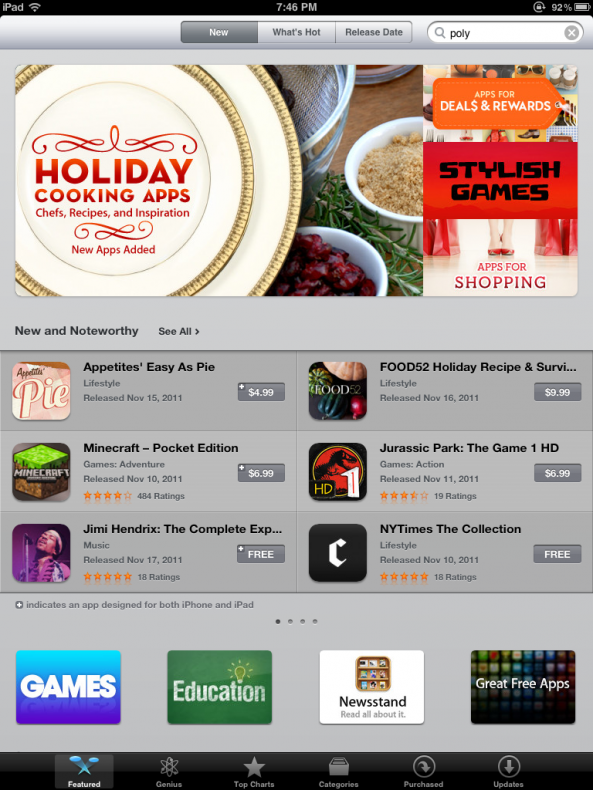
Sometimes it’s the little things that really make a difference. Apple has updated the iPad version of the App Store with a subtle, yet very helpful, interface tweak.
Like usual, new apps and staff picks have been put on the App Store homepage for this week. But there’s a new gestured-based feature that you may have missed…
The iPad App Store now lets you simply swipe from left to right to scroll through pages of apps in the featured sections. Previously, you had to tap the arrows at both sides of the boxes to switch between different pages of apps. The experience feels much more intuitive now.
The rest of the homepage seems to be cleaned up as well. The border area around banners is much cleaner, and the whole page looks crisper.
Here’s what the iPad App Store layout looked like before:

Update: As many have pointed out, these changes have also been applied in the iTunes Store and iBookstore.
[AppleNApps]