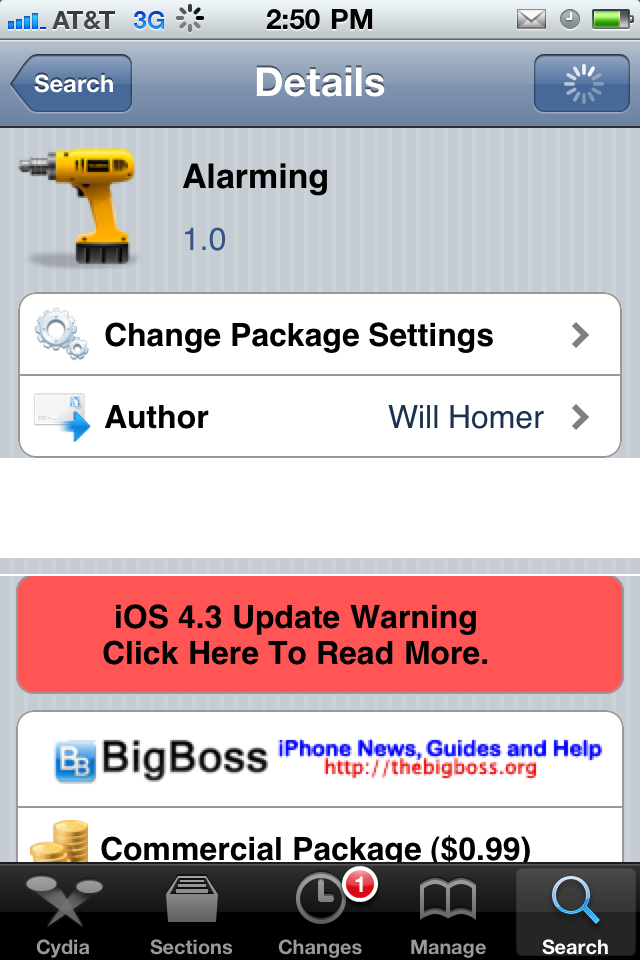Are you a heavy sleeper? I know I am. So much in fact that I have a nighttime ritual of setting multiple alarm clocks. I set a dedicated alarm clock on my nightstand, as well as multiple iPhone alarms using the ‘Clock.App’. If I’m really nervous about waking up, I will even set a timer.
But even with all of my preparation, I’ve been known to sleep through the buzzers and the midi files that just weren’t loud enough to bring me out of my slumber. Is there any way to make the alarm on the iPhone louder?
If you have a jailbroken iPhone, you’re in luck. A new tweak was released in Cydia yesterday called Alarming. It promises to make your iPhone alarm louder and to never let you oversleep again.
The interesting thing about this download is that there are no settings to mess with. It’s common for tweaks like this to not have home screen icons, but they will generally come with customization options.
With Alarming, once downloaded, you just set your alarm as normal. When the alarm is activated, Alarming kicks into action by raising the volume of your iPhone to the max. After the alarm is dismissed, your volume will be restored to its normal level.
Alarming is $0.99 and available now in Cydia. Just type ‘Alarming’ into the search field, and sign into your Cydia account to download. Personally I’ll stick with PlayAwake, which gives me a few more options for my money, and take my chances of oversleeping. But if you desperately need your iPhone alarm to be louder, Alarming might just be for you.
Has anyone tried Alarming? Do you have a favorite Alarm app?