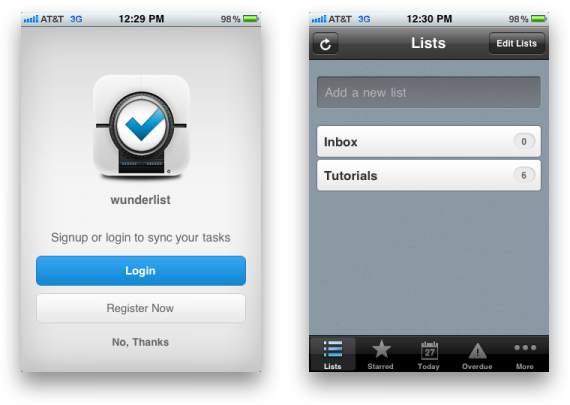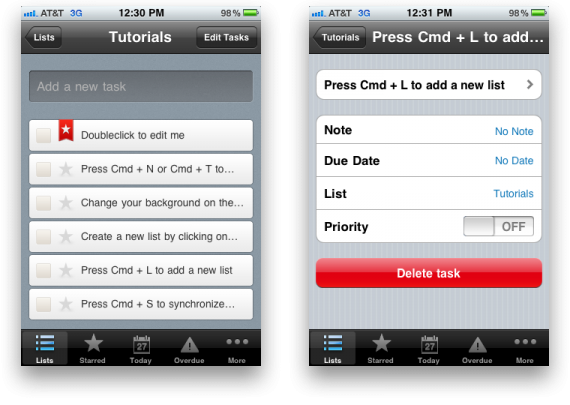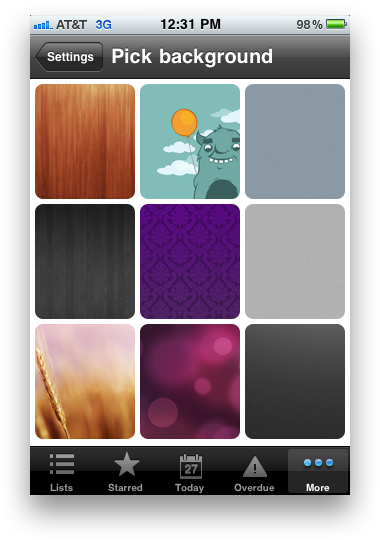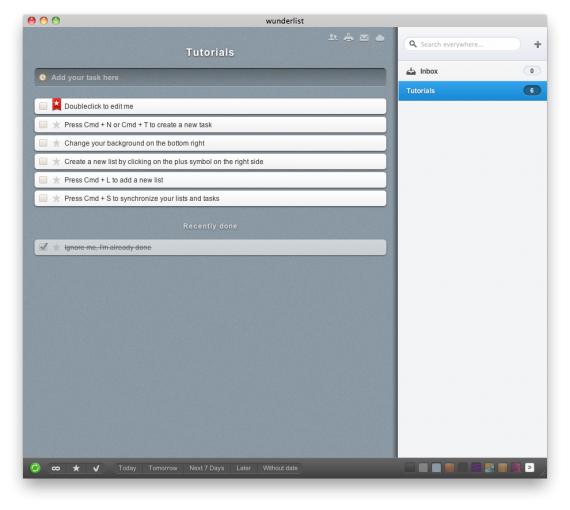Luckily, there are plenty of great options for task management on the iPhone. (Check out iDB’s roundup of 5 awesome task management apps.)
Wunderlist, by 6wunderkinder, is a sleek and robust task management solution for the iPhone and Mac. Wunderlist is simple and easy to use, and it can also be used as a collaborative, over-the-cloud task management solution. A full-featured, sync-able desktop and mobile task management suite would normally have a price tag wouldn’t it? (I love Things by Culture Code, but the desktop and iPhone app combined cost me $60.)
Wunderlist is totally free for both the desktop and iOS version. Let’s see what the app has to offer…
Free task management is a dream come true with Wunderlist. Your tasks can be (but don’t have to be) cloud-synced with your free Wunderlist account. You can use this account to sync between multiple desktop and mobile copies of Wunderlist for over-the-air task management. The task syncing does not occur in the background; the app has to be open to start or receive a sync.
Once you open Wunderlist, you are taken to your “Lists.” These Lists help you manage areas of your life, so that all of your tasks aren’t piled together in one long train of chaos. You can have a list for anything you want (school, work, fun, etc.).
The inbox of each list is where you add and manage your tasks. For a free service, Wunderlist has some robust options for task management. You can star tasks, add notes, set a due date, or choose to make a task a “priority.” The user interface is very clean and straightforward. You’ll get the hang of adding and editing tasks right away.
The designers of Wunderlist had a great idea when they thought of the “Today” and “Overdue” windows. If you have a ton of uncompleted tasks in your lists, you can tap the “Today” icon in the bottom center and see all the tasks that you have associated with the current day. The “Overdue” window is also nice to keep an obvious tab on what you aren’t getting done on time.
Wunderlist is designed very well. The develepors have gone the extra mile and included some nice background themes to choose for the app. (I prefer the simple ones.)
One of the main things that Wunderlist lacks is the option for icon badges and push notifications. For some people, having no app icon badge can be a plus. But if you’re used to an app like Things that badges your tasks and sends push notifications, you’ll miss those features in Wunderlist.
Some people need app icon badges to stay motivated to complete and remember tasks throughout their day, and some find it to be an intrusive feature they keep turned off. Wunderlist is so good in other ways, I could honestly take it or leave it.
The cloud-sync feature of Wunderlist is definitely its best feature. I know a group of guys that run a small production company, and they use a generic email and password they all know to sync their collaborative tasks back and forth. And Wunderlist is multi-platform, so working on the desktop and taking your tasks with you on the iPhone is no issue.
I really like the desktop version of Wunderlist. The design and layout is slick and responsive. All of the mobile features are there; lists, backgrounds and cloud-sync work great. I leave Wunderlist open on my MacBookPro and my desktop is updated while I’m out and about changing tasks on my iPhone.
(A little geeky side-note: the Wunderlist desktop client was made entirely out of PHP, not Cocoa like one might think. Pretty cool.)
If you’re a Windows user, don’t feel left out. The Wunderlist desktop client is available for both the Mac and Windows platform. Download both of them here. The develepors have said that they plan on releasing a Wunderlist for Android soon too.
6wunderkinder is commited to keeping Wunderlist totally free for all platforms. I can’t think of another app like Wunderlist that offers cloud-sync features for no cost.
Wunderlist is available for 0 cents in the App Store.
I think Wunderlist is positively wunderbar! What about you?