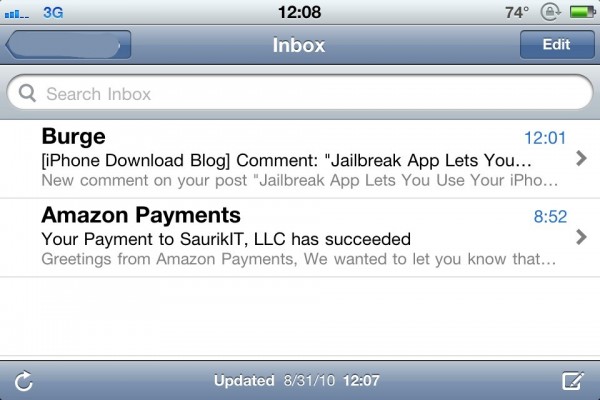
Like many people, I was happy with the release of iOS4. It introduced rotation lock, an awesome feature that locks the rotation of your screen in portrait. Unfortunately, this new rotation lock feature is a little less awesome because it only supports portrait mode.
The good news is there’s a brand new application in the Cydia Store that changes the default behavior to include landscape support, Landscape Rotation Lock.
This modification changes the behavior of the Rotation Lock icon locationed in your device’s multitasking dock near your music playback controls. It normally only locks portrait orientation.
Please keep in mind this app is fresh on the scene and does not currently support locking springboard (in landscape mode) with SBRotator. qTweeter currently breaks this modification (I have verified this myself). Apps currently do not open in landscape mode (unless application was open when landscape mode was locked).
While this is a great modification, I believe $2 is a bit much for it at this stage its development. However, the developer is very responsive and definitely plans on tackling the bugs and compatibility issues in addition to having apps open in landscape mode.
Update: Version 1.1 was released late last night (01/09/2010) which addresses the compatibility issue with qTweeter. It also appears that all apps now open in landscape mode when locked in landscape.